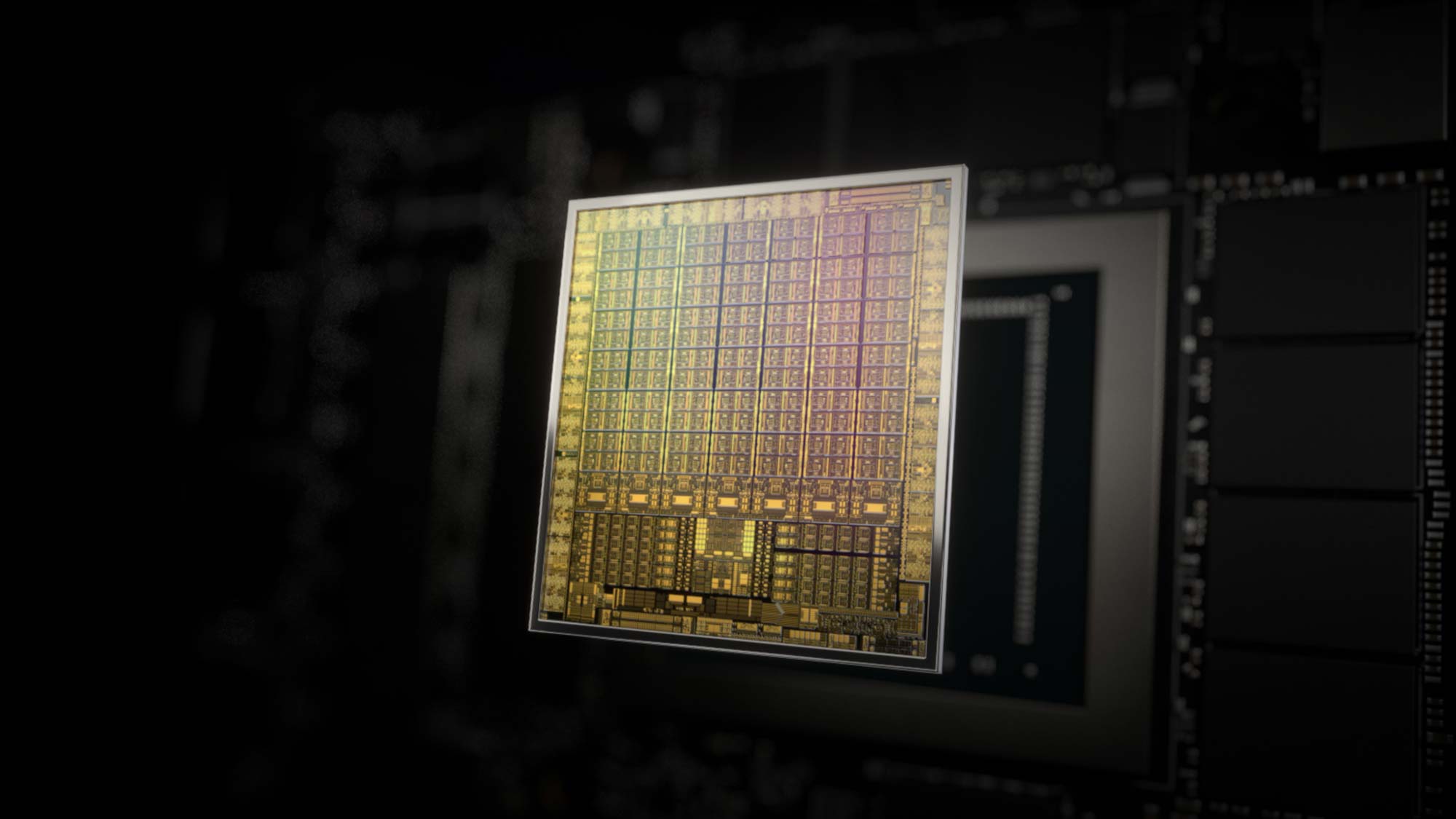Nvidia RTX 30-series FAQ: Everything you need to know
Everything you need to know about Nvidia’s RTX 30-Series GPUs

Sign up to receive The Snapshot, a free special dispatch from Laptop Mag, in your inbox.
You are now subscribed
Your newsletter sign-up was successful
Nvidia’s latest line of GPUs, the RTX 30 Series, have been getting a lot of attention on the desktop side of things. Now, it’s mobile’s turn. The new cards can be found in a variety of laptops, from gaming mobile powerhouses to lightweight next-gen productivity PCs.
These 30-Series GPUs run off of Nvidia’s next gen Ampere microarchitecture, which takes everything that started on the 20-Series' Turing GPUs and makes them faster and more power efficient.
So what exactly does the 30-Series bring to the table, what qualifies it as “next gen”? Let’s take a look.
Next-gen ray tracing
Ray tracing plays a big role in next-gen gaming. It’s been implemented since the 10 Series chips, in a limited software-rendered capacity, but started in earnest with the last-gen 20-series GPUs. Ray tracing is a process that allows games to display real-time reflections on shiny and semi-transparent surfaces, rather than using low-quality, pre-baked images or rasterization techniques meant to look like reflections.
The result is much more believable reflections, and a greater presence of reflective material on display. Ray tracing also allows for more detailed lighting effects that behave the way real light sources do. One look at Minecraft with ray-traced effects turned on will turn you into a believer in this technology.
Expect ray tracing to play an increased role in modern gaming, you can find it in most AAA titles already on the market, like Call of Duty: Black Ops Cold War and Cyberpunk 2077.
DLSS and Tensor Cores: AI-assisted processing
Ray tracing might grab all the headlines, but Deep Learning Super Sampling (DLSS) is a big part of what allows that technology to be usable. What good is ray tracing if it tanks your frame rates? That’s where DLSS and Tensor Cores come in. Both of these technologies use AI neural network processing to simulate the image data the next frame would contain, which results in a lowered workload on the GPU to render that frame. The end result is higher frame rates while running at higher graphical settings.
Sign up to receive The Snapshot, a free special dispatch from Laptop Mag, in your inbox.
Enhanced content creation
30-series GPUs come with a suite of streaming and video creation tools: GeForce Experience, Nvidia Broadcast and Nvidia Studio to capture and stream audio and video. Each has been improved by AI processing to speed up rendering time, increase streaming quality and reduce audio noise.
3rd Gen Max-Q: Power efficiency, noise reduction
Max-Q is Nvidia’s solution for a more mobile-friendly GPU; it includes several technologies that help boost battery life and cut down on system noise during heavy workloads. The two key elements of this are Dynamic Boost and WhisperMode, both of which have been redesigned from their 20-series versions to incorporate DLSS AI-assisted processing -- that’s right, DLSS isn’t just saving your frame rates, it’s saving your battery life, too.
Dynamic Boost helps your entire system draw power more efficiently while offering a performance boost. WhisperMode gives you noise reduction control at minimal cost to battery and heat reduction.
Then there’s Advanced Optimus, which smartly switches the GPU (either the Nvidia 30-Series discrete chip or your CPU’s less demanding integrated GPU) depending on the workload. You can set how and when this switch occurs. By not constantly pulling from the high-powered 30-series chip, you’re extending your battery life even further.
Quick stat breakdown
| GPU | RTX 3080 Laptop GPU | RTX 3070 Laptop GPU | RTX 3060 Laptop GPU |
| Nvidia CUDA Cores | 6144 | 5120 | 3840 |
| Boost Clock (MHz) | 1245 - 1710 | 1290 - 1620 | 1283 - 1703 |
| GPU Subsystem Power (W) | 50 - 150+ | 80 - 125 | 60 - 115 |
| Standard Memory Configuration | 16 GB GDDR6 8 GB GDDR6 | 8 GB GDDR6 | 6 GB GDDR6 |
| Ray Tracing Cores | 2nd Generation | 2nd Generation | 2nd Generation |
| Tensor Cores | 3rd Generation | 3rd Generation | 3rd Generation |
The 30-series chips use Nvidia’s latest Ampere microarchitecture, the successor to the 20-series Turing design. This comes with a new, smaller 8-nanometer process, reduced from the 12nm of last generation. Boost clocks are up from 1590MHz on an RTX 2080 to 1710MHz on an RTX 3080, and available VRAM has been expanded to 16GB on the top-end RTX 3080 while all others get the last-gen maximum of 8GB. TDP (power usage) for an RTX 3080 sits at 115W, which puts it in the same neighborhood as the last generation series, although certain laptop configurations could increase that to over 150W for performance gains at the expense of battery life.
As far as mobile graphics processors go, the RTX 3080 will be top of the heap for a little while.
Nvidia RTX 30-Series laptops will be available starting in late January
One of several things announced at CES 2021 were a round of laptops that would be the first to come equipped with a 30-Series GPU.
Acer unveiled the Triton 300 and Helios 300, Gigabyte will release four laptops in their new G-Series mid-range line that offer your choice of AMD or Intel CPUs. Gigabyte also showed off a new line of high-end notebooks, including the recently reviewed Gigabyte Aero 15, the Aorus 15G and the Aorus 17G series that all come with Nvidia 30-Series GPUs. We also reviewed the Alienware m17 R4 which will come with a 30-Series chip.