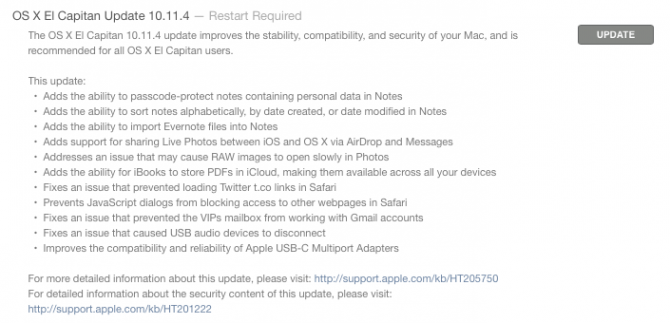Apple Releases OS X 10.11.4: Here's Why You Should Update
Apple updated its OS X desktop operating system yesterday (Mar. 21) to version 10.11.4, which fixes dozens of system vulnerabilities, solves an annoying bug in Safari and adds a password to Notes. The new version also increases USB reliability and adds support for Apple's animated Live Photo files.
The most well-publicized flaw patched in the security updates protects users from targeted attacks that could poach images or videos sent via iMessage. The vulnerability was fixed for Apple mobile devices yesterday with iOS 9.3, but requires a lot of effort to brute-force the decryption. You'll be safe from this attack if you update your software, but even without the patch, the attackers would have to be armed with a nation-state's supply of resources.
MORE: Best Apple Laptops
OS X users not running El Capitan can download Security Update 2016-002, which patches some (but not all) of the flaws. In total, the updates fix a total of 59 vulnerabilities, many of which exposed Macs to the execution of malicious code by an application or remote user. Other vulnerabilities exposed systems to attack from Wi-Fi network administrators and from image and font files laced with malware.
Another flaw fixed by the updates plugs a potentially dangerous leak in systems running OS X El Capitan v10.11 to v10.11.3, Yosemite v10.10.5 and Mavericks v10.9.5. Those systems may have leaked "sensitive user information," including encryption keys, when logging into servers.
Bugs patched
Twitter users who use Safari to browse the Web will also want the system update, which fixes an issue that stopped the browser from opening the social network's t.co links and was so widely known that an Apple Support discussion thread about it has been active since October.
Users who connect their Macs to external audio speakers over USB will also want to install this update, which should fix "an issue that caused USB audio devices to disconnect." The update also "improves the compatibility and reliability" with Apple USB-C multiple-port adapters.
Sign up to receive The Snapshot, a free special dispatch from Laptop Mag, in your inbox.
New features
OS X users who use Notes as their primary app for writing quick documents will also want to update to 10.11.4, which adds password-protection and sorting features to the program. The new version of the operating system also enables users to import Evernote files into the Notes app.
If you've been receiving Live Photos shot by your friends that wouldn't animate, this revision to OS X adds another welcome feature: support for those images in AirDrop and Messages. Now you can play these images and see what happened in the moments before and after they were captured.
How to update
To make sure your Mac's security is up to date, click the Apple logo in the upper right corner, select App Store and tap Updates. Since some of the vulnerability fixes are available to systems running OS X El Capitan, we recommend users update to that version if they can.
MacBooks released as far back as 2007 support OS X 10.11.4, which requires 2GB of RAM, 8.8GB of available storage and OS X 10.6.8 or later. To see if your system is compatible, click the Apple icon on at the top left of your screen, select About This Mac and click More Info.
- 12 Computer Security Mistakes You’re Probably Making
- Best Antivirus Protection for PC, Mac and Android
- What to Do After a Data Breach
Henry was a contributing writer at Laptop Mag. He penned hundreds of articles, including helpful how-tos for Windows, Mac, and Gmail. Henry has also written about some of the best Chromebooks, and he has reviewed many Apple devices, including various MacBook Air laptops. He is now a managing editor at our sister site Tom's Guide, covering streaming media, laptops, and all things Apple.