Intel Unison, connectivity that works
Although around since 2022, Unison quietly keeps improving and winning converts

Sign up to receive The Snapshot, a free special dispatch from Laptop Mag, in your inbox.
You are now subscribed
Your newsletter sign-up was successful
CES is a smorgasbord of tech treats, and Intel Unison app definitely qualifies. Unlike the murse I snagged from TikTok (the jury's still out on that one), Unison's cross-platform connectivity and functionality legit impressed me.
While our friendly demonstrator took us through the various abilities of Unison, I asked, “Does Apple know, and do they approve?” As we saw recently with the Beeper Mini app, the fruit monikered corporation doesn’t take kindly to those who can use iMessage in any way unless you shell out the funds to purchase an actual iDevice.
What is Unison

First released in September 2022, Unison aims to unify your digital life, simplify workflows, and connect your PC, Android/iOS phone, and Android/iOS tablet into a seamless ecosystem. This translates to boosted productivity, streamlined communication, and less device juggling.
Intel Unison brings it all together on one screen, allowing you to enjoy improved productivity, communication, and less clutter when you add your Android or iOS tablet—alongside your phone—to your PC's Intel Unison app experience.
Access to your media and content

Enjoy full access to your mobile photo galleries from your PC. With the Intel Unison app, you can quickly and easily view your phone’s or tablet’s photo gallery, sort and delete photos, and download the ones you want directly to your PC.
Add your Android or iOS tablet and your phone to the Intel Unison app experience on your PC for less clutter and even better productivity, work, and communication. Save time and reduce frustration when transferring files between your Windows PC and phone or tablet.
Extend your view and improve your workflow
Another cool feature is the ability to expand your workspace when you connect your tablet to select PCs with the Intel Unison application. You will boost your productivity, efficiency, and multitasking by using your tablet as a secondary display, perfect for keeping reference materials, notes, and other documents in arm’s reach.
Sign up to receive The Snapshot, a free special dispatch from Laptop Mag, in your inbox.
This is game-changing as a person who can’t live without a multiple-display setup, especially since I always travel with my laptop and tablet.
Texts, Phone calls, and more
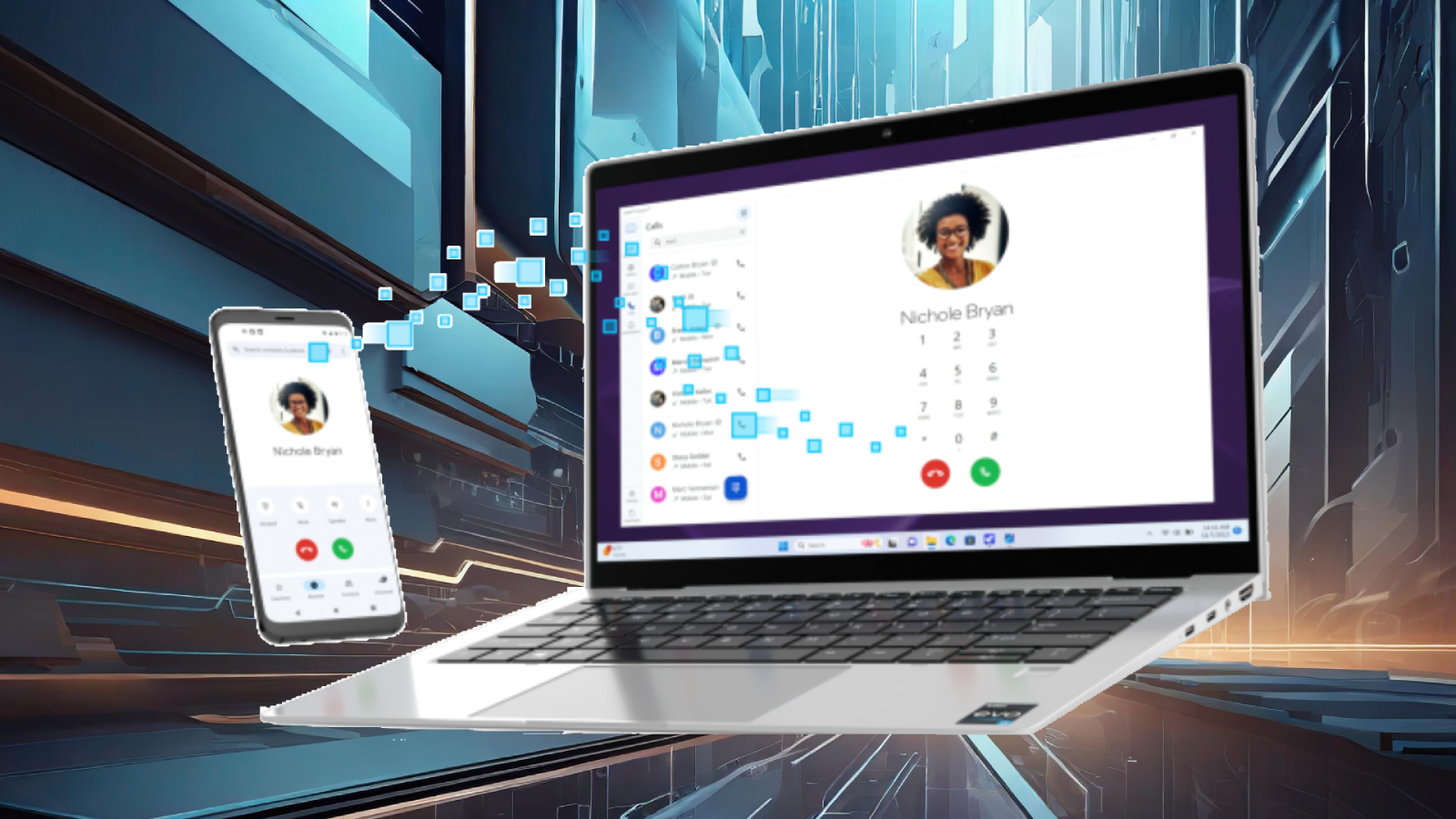
Make and receive phone calls directly from your PC. Access to your phone’s full contact list on your PC means you’ll no longer need to swap devices to make or answer a phone call.
Send and receive text messages on your PC, making the most of its larger keyboard and screen. Juggling fewer devices means staying focused on what makes you most productive. You can even copy SMS authentication codes directly to websites and forget about searching for your phone to complete logins on your PC.
Unison allows you to manage device notifications from a single source. You can get all your phone notifications directly through your PC’s Intel Unison app notification center. No more unwanted distractions! You can also filter and customize notification behavior to stay focused on what counts and give back some time to the most important things and people in your life.
Final thoughts
iOS, Android, Windows – Unison welcomes all. It harmonizes your tech menagerie, fostering a less stressful and more efficient workflow. No more battling the Blue vs. Green bubble divide.
I only enjoyed a demo, but Unison's potential is undeniable. This weekend, I'll dive deep, and if Intel can bridge the device gap, maybe it can work its magic on my kids, too.

Mark has spent 20 years headlining comedy shows around the country and made appearances on ABC, MTV, Comedy Central, Howard Stern, Food Network, and Sirius XM Radio. He has written about every topic imaginable, from dating, family, politics, social issues, and tech. He wrote his first tech articles for the now-defunct Dads On Tech 10 years ago, and his passion for combining humor and tech has grown under the tutelage of the Laptop Mag team. His penchant for tearing things down and rebuilding them did not make Mark popular at home, however, when he got his hands on the legendary Commodore 64, his passion for all things tech deepened. These days, when he is not filming, editing footage, tinkering with cameras and laptops, or on stage, he can be found at his desk snacking, writing about everything tech, new jokes, or scripts he dreams of filming.










