Google One: 5 reasons to join Google's 100 million strong cloud storage service
Google One's best features explored
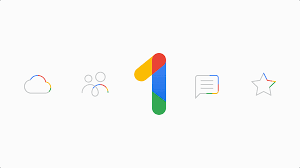
Sign up to receive The Snapshot, a free special dispatch from Laptop Mag, in your inbox.
You are now subscribed
Your newsletter sign-up was successful
Google One, a subscription service that offers improved cloud storage and services from Google, has just surpassed 100 million total subscribers. That's a considerable milestone to pass and showcases Google's cloud service as one of the best options on the market.
Far from a simple storage upgrade, Google One includes many essential tools and interesting features that enhance everything from security to selfie quality. So, if you're new to Google's cloud platform, or haven't yet signed up, we thought we'd celebrate the success of the service by highlighting five of its most impressive features.
Top 5 Google One features
1. Up to 2TB of cloud storage for Google apps

In an age of high-resolution photos and video, and larger and more demanding mobile apps and games, the amount of free storage on your device can quickly dwindle.
Even if most services nowadays rely on streaming instead of downloading, after a few years of use, it's not uncommon to find yourself scouring through photo albums and installed apps to clear out space.
However, with a cloud storage solution like Google One, you can simply upload your catalog of snaps and keep them safe and secure on Google's servers where you can access them freely from any of your other devices.
Google One offers up to 2TB of cloud storage (depending on which tier of subscription you sign up for) across Google Drive, Gmail, and Google Photos — which is likely all the space you'll ever need to keep your favorite media, heftiest email attachments, and workplace essentials.
Better still, the Google One app can make use of this space to create and store secure backups of your device. Meaning, losing your phone or device won't mean losing your most important data.
2. Better security and privacy with Google One VPN

VPNs (Virtual Private Networks) are essential for maintaining your security and privacy online. They do this by adding a layer of encryption to your connection that renders you 'anonymous' while online. This means your IP address becomes invisible, and you can't be tracked while browsing.
That might sound a little overkill to many, especially those who see it as a way of 'hiding' some sort of nefarious activity. However, a VPN isn't some dark tool for ne'er-do-wells, it's a vital tool for protecting you and your data from nosey third parties, ISPs, and potentially people looking to target your device in public locations.
If you're using public Wi-Fi, a VPN should always be enabled to ensure you're not accidentally leaving the backdoor of your device wide open for those with bad intentions to make use of. It's also great for bypassing certain ISP restrictions, geo-locked content in streaming services, and less of your data being siphoned up by intrusive websites or apps.
The Google One VPN is a little basic compared to other paid services, admittedly. For example, it won't allow you to choose your virtual location manually. Instead Google One will choose a secure local or same-country server automatically depending on your location. However, it remains a fantastic security option and is available even with Google One's lowest tier of paid subscription.
3. Advanced image editing with Google Photos

Have you seen the impressive photo editing feature set of Google's Pixel smartphones? Some of this tech has even found its way to the Samsung Galaxy S24 under the guise of Galaxy AI. But that's not the only way you can access these tools. Your Google One subscription also unlocks the advanced features found in Google Photos.
Google Photo's impressive mobile editing suite allows users to adjust aspects of images like recoloring skies, removing unwanted elements in images with the Magic Eraser, adding HDR-like balance to pictures, and adjusting lighting and focus on selfies using Portrait Blur and Portrait Light.
It's a great way of gaining more control over the outcome of your photos and a fantastic tool to have on hand for editing your images on the go. Paired with your account's expanded cloud storage Google Photos can be used across any of your devices to edit, tweak, and adjust images in moments with dramatic results.
The full suite of Google Photos tools is one of the key selling points of a Pixel phone, and undoubtedly one of the key selling points of Google One, too. Having access to this suite of tools on iOS and Android phones of all kinds is a great addition that can greatly improve your snaps and selfies, and it's available with every subscription tier.
4. Access to Google's premium AI chatbot and assistant Gemini

AI is everywhere, and we are just starting to see this software advancement making its way to smartphones. But, not every device is getting the same level of support. With a Google One subscription, however, users gain access to Google's latest multimodal AI, Gemini.
Google One's top subscription tier provides access to Gemini Advanced, a more advanced chatbot that builds upon Google Bard with better reasoning, understanding, and generative capabilities — able to provide anything from text, to images, and even code.
Google One members will also be the first to access Gemini in Gmail, Docs, Slides, and Meet, where it can help users draft documents, generate ideas, condense or expand writing, create images, visuals, and slides for more engaging content, as well as improving the quality of your camera in video calls and meetings.
5. Up to 10% cashback at the Google Store

Finally, while it's less of a feature and more of a benefit, anything that can earn you cashback through regular purchases is well worth pointing out. In this case, Google One members can earn up to 10% cashback on purchases through the Google Store.
This is great news if you're interested in picking up a Pixel, Nest, or Chromecast device, and can help you save considerably when it comes to investing in some of Google's more flagship levels of hardware.
Membership benefits also expand to similar cashback rewards across the Google Play Store, too. This can be anything from in-app purchases to the apps themselves, and let's you slowly accrue a stash of Play Store credit to be cashed in at a later date.
How much does Google One cost?
Personal Google One subscriptions are available in three tiers Basic (100GB), Premium (2TB), and AI Premium (2TB). Each tier has an expanded list of features included with your subscription, but all tiers have access to additional storage, expanded Google Photos tools, Google One VPN, Dark Web monitoring for personal data, access to Google experts, additional membership benefits, and the option to share your expanded storage with up to 5 others.
| Tier | Monthly price | Annual price |
|---|---|---|
| Basic (100GB) | $1.99 | $19.99 |
| Premium (2TB) | $9.99 | $99.99 |
| AI Premium (2TB) | $19.99 | N/A |
For a full list of Google One features, be sure to check out the Google One website for a complete rundown of what's included in each subscription tier.
Outlook
It's not hard to see why Google One has recently passed the one million subscriber milestone. The services provided are excellent and the pricing is fair, with even the lowest tier of paid subscription offering a ton of great features for just $2 per month.
However, as with any service, Google One can only ever be worth what you make use of. If you've opted for a smartphone with sizable storage, subscribe to another AI or VPN service, or own a Pixel device then the list of benefits offered by Google One might not seem as appealing.
However, personally, I find that its, ridiculously affordable, basic tier is almost too good of an offer to pass up on. Granting you storage, security, savings, and more.
Sign up to receive The Snapshot, a free special dispatch from Laptop Mag, in your inbox.

Rael Hornby, potentially influenced by far too many LucasArts titles at an early age, once thought he’d grow up to be a mighty pirate. However, after several interventions with close friends and family members, you’re now much more likely to see his name attached to the bylines of tech articles. While not maintaining a double life as an aspiring writer by day and indie game dev by night, you’ll find him sat in a corner somewhere muttering to himself about microtransactions or hunting down promising indie games on Twitter.
