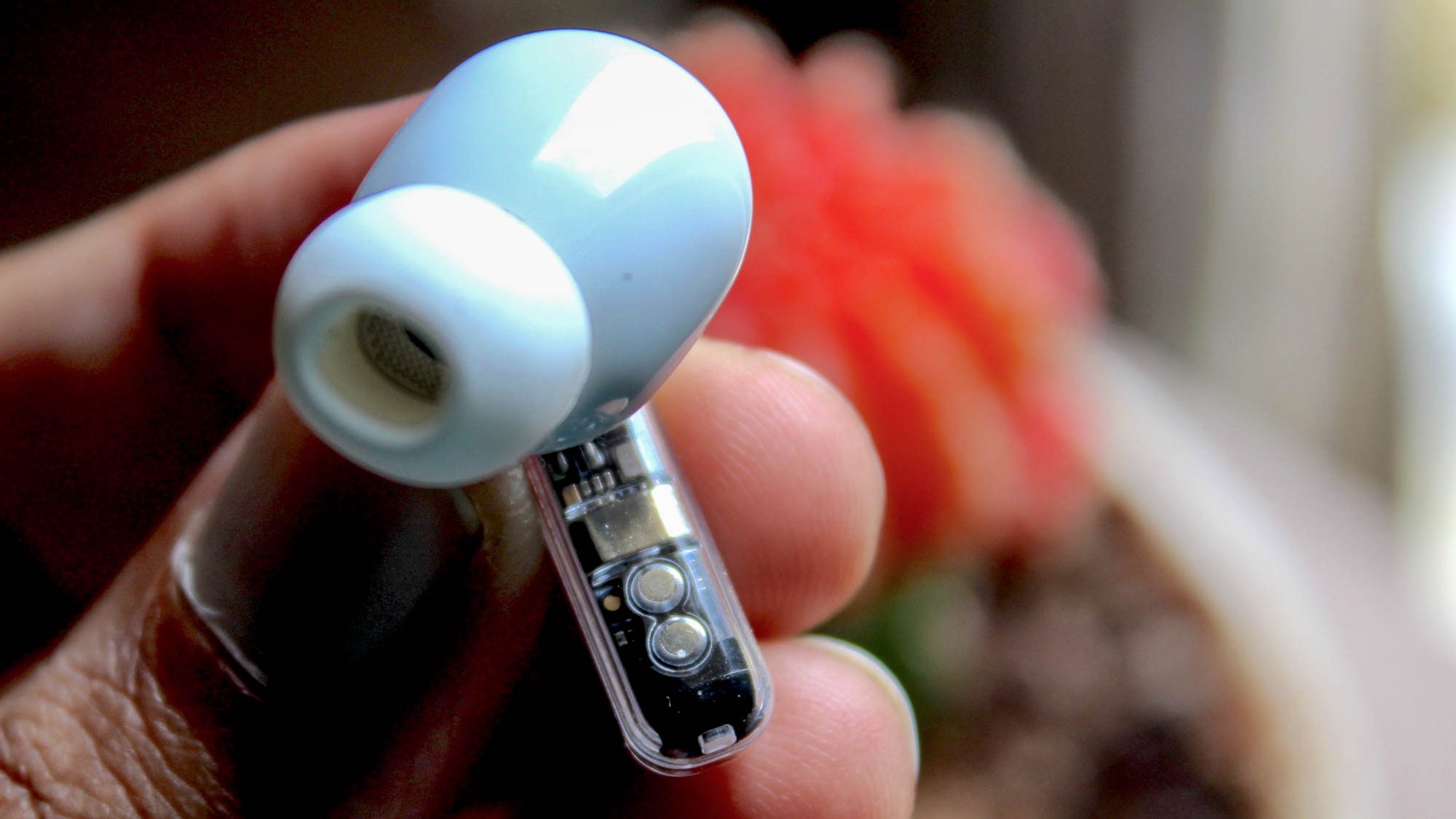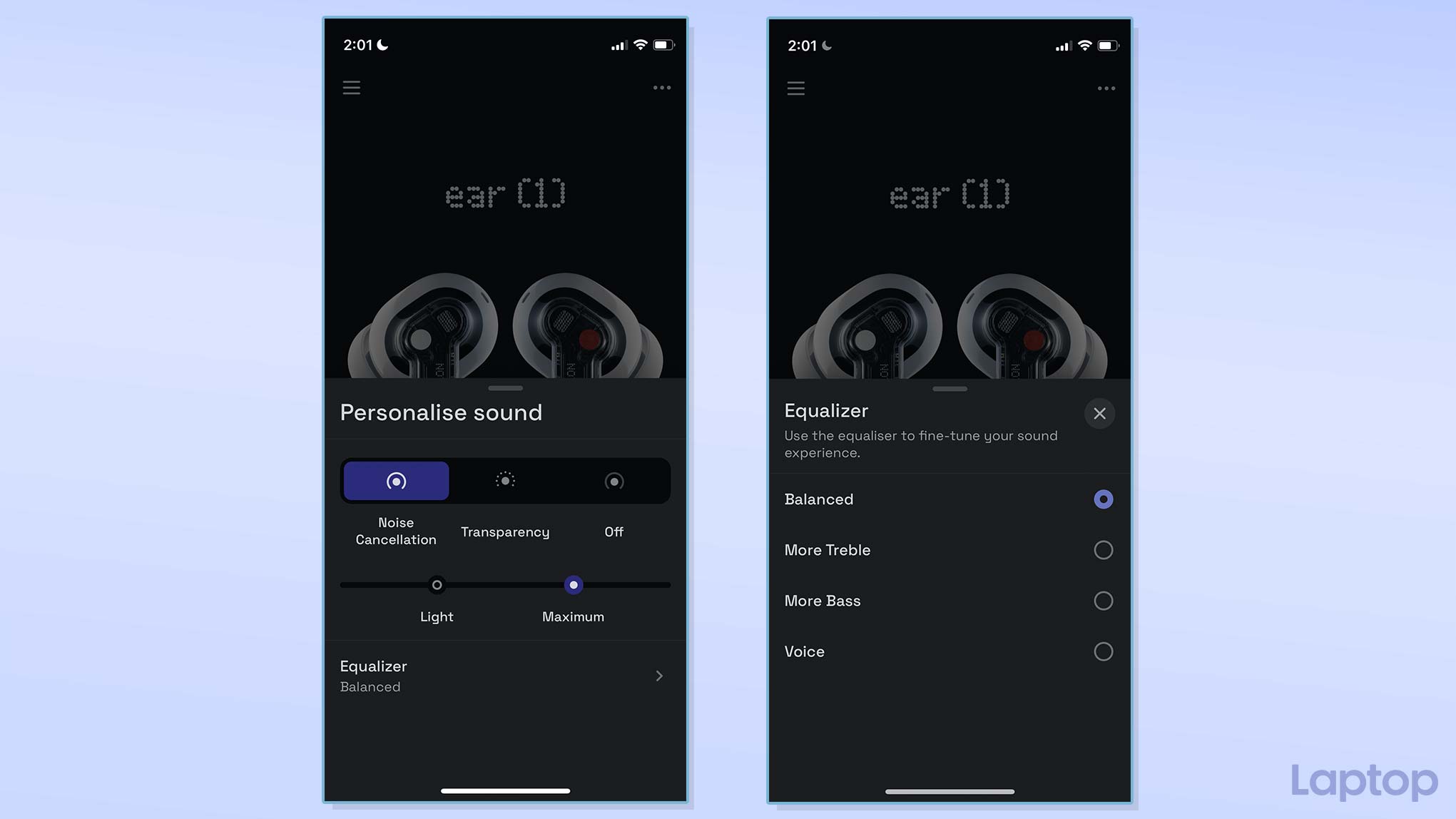Laptop Mag Verdict
Nothing claims to have fixed a lot of issues that plagued its Ear 1 earbuds at launch. In this long-term review, we try to find out whether the Nothing Ear 1 are now the budget noise-cancelling earbuds to beat.
Pros
- +
Long-lasting battery
- +
Balanced sound
- +
Affordable
- +
Unique design
- +
Comfortable and lightweight buds
- +
Above-average noise cancellation
Cons
- -
Impractical case design
- -
Limited companion app
- -
Buggy mic performance
- -
No voice assistant support
Why you can trust Laptop Mag
In the last two weeks, nearly a dozen people have asked me about the earbuds I was wearing: the Nothing Ear 1. For a brand that wants its products to feel and look like nothing, Nothing’s debut launch sure drew quite a bit of attention.
But that, Nothing recently told me, is missing the point. Nothing wants its offerings to be iconic and noticeable. However, once a person begins to use them, Nothing’s tech should disappear in the background. It should be seamless enough not to get in the way.
I was skeptical of the Nothing Ear 1 at first. With excessive “hype” marketing, I felt the startup was overselling it. But after spending weeks taking the buds in and out of my pockets and ears, the Nothing Ear 1 have proven me wrong. Once you’re past their transparent design, the earbuds feel routine. They’re also gimmick-free, which is vital as Nothing promises quite a lot of features for $99, including noise cancellation, and since launch, many of the bugs early reviewers (including Laptop Mag) faced have been patched via updates.
So what’s it like to live with the Nothing Ear 1?
Form over function
The Nothing Ear 1’s most striking quality is apparent when you take them out of the box. Their blocky case is transparent, and the buds’ stems are see-through, allowing you to peer into the circuitry and other tiny components such as the sound driver, microphones, and what have you. The part that goes into your ear, though, is pretty standard, and the all-white paint job makes them appear startlingly similar to the AirPods Pro.
Weeks later, I’m still a fan of the buds transparent look and I often found myself pausing to inspect the see-through earbuds sitting on my desk. There are only so many ways you can design a true wireless earbud, yet the Nothing Ear 1 still manages to stand out boldly in a sea of competitors.
Nothing hasn’t compromised on comfort, either. At 0.2 ounces, each bud is surprisingly lightweight (AirPods Pro are 0.19 ounces). Because of that, unlike most alternatives, the Nothing Ear 1 don’t strain your ears after hours of usage. Between the three silicon tip sizes bundled in the box, I easily found the pair that snuggly fit in my ear and didn’t fall out even while I was running (which you can do with the Ear 1 thanks to their sweat-resistant exterior).
Sign up to receive The Snapshot, a free special dispatch from Laptop Mag, in your inbox.
The same can’t be said for the boxy charging case, though. Since you can’t just slip the earbuds into it -- as you can with the AirPods Pro in their holster-esque case -- it takes a while to get used to the Nothing’s box. The Nothing Ear 1’s case has two color-coded slots where you have to correctly place the left and right buds. The slots are magnetic so that it’s easier for you to lay them in and shut the case quickly. A big dimple on the lid further prevents them from falling out of place.
If that sounds like a lot of effort to justify the case’s unorthodox shape, it’s because it is, and it doesn’t quite make the process as efficient as it should be. I always felt like I was doing more work than necessary to charge the buds. When I had to do it in quick bursts like, say, for frequent calls, and didn’t want them constantly in my ears, I simply ended up avoiding reaching for the case and instead put them in the corner of my desk.
In addition, the transparent lid isn’t scratch-resistant, and in weeks, mine has already picked up several marks. So don’t expect the see-through design to remain pristine. Hey, at least the dimple helps you use the case as a fidget spinner.
How do the Nothing Ear 1 sound?
Of course, none of these complaints matter if the Nothing Ear 1 don't sound good. However, I’m glad to report they do.
Nothing opted to tune the earbuds’ driver to a more balanced output instead of the bass-heavy approach many of its competitors take. That doesn't mean the Ear 1 sound flat, though. On default settings, music on the Ear 1 comes out clear, crisp, and deep enough to separate any track’s highs and lows. John Mayer's riffs sound delightful and when you stream the "Slow Dancing in the Burning Room" on them, the impressive details let you even enjoy the muted second guitar on alternate beats -- a challenging detail even higher-end earbuds like the AirPods struggle to spot.
Even if you stream complex live pieces from artists like Hans Zimmer, you can comfortably listen and make out the various instruments without cranking up the volume to the max. Their limited soundstage is no match for premium options on the market, but it doesn’t sound budget-y either.
Bass does seem on the lower end of the spectrum at first but you can always turn it up from the companion app when you want that extra oomph during, say, house music playbacks.
One of the highlights of the Ear 1 is that no matter the music you're listening to, it doesn't sound muddled. This mainly comes in handy when you're streaming a track that has a wide range of concurrent undertones. Most earbuds can’t provide an adequate distance between these background noises resulting in a bit of a mess. The Ear 1 did surprisingly well here. While listening to Billy Joel's "Scenes From an Italian Restaurant," for instance, you can easily make out the subtle clarinet and trombone notes.
The Nothing Ear 1’s sound won’t blow you away but they won’t leave disappointed either. I’ve little to complain after tens of hours of music streaming.
The Nothing Ear 1 (Sort of) mute the world for $99
The biggest highlight of the Nothing Ear 1, though, is something we don’t often get in this price segment: noise cancellation. In my experience, the Nothing Ear 1 successfully cut out most low-frequency noises, like the perpetual humming of a cafe or my fingers clacking on a mechanical keyboard. They do fall short in more advanced scenarios, such as a busy street. The bottom line is that they can’t mute traffic, but they can certainly make it more bearable.
When you want to voluntarily let more noise in to talk to someone or listen to an airplane announcement, you can switch to the transparency mode in a quick gesture. The swipe and tap gestures function as intended, and a recent update made them more reliable.
Nothing Ear 1 controls and app
On the Nothing Ear 1, you have the option to control the playback by double and triple tapping and swiping on one of the buds. Plus, it can automatically play/pause music when you put the buds on or take any one of them out.
To customize what these taps and swipes do, you’ll need to download Nothing’s companion app. It works fine, but I do wish Nothing rolls out more features in the future. You can’t, for instance, precisely tweak how the Ear 1 sound and can only choose between vague settings like “More bass” and “More treble.” There’s oddly no single-tap gesture either, which can be handy for quickly accepting voice calls.
Another pet peeve is that the Ear 1 don’t support voice assistants -- something you can access even on the cheapest wired earphones. Therefore, you will always have to pull out your phone to manage the playback. Android Fast Pair, though, is available, which means you’ll get a pop-up to connect to the Ear 1 on your Android phone as soon as you open the lid.
Plus, you’ll have to rely on a series of beeps -- instead of an automated voice -- to tell which mode your Ear 1 is in or whether the gesture you’ve just performed has been executed successfully. This is especially infuriating when your buds are paired with a computer, and you can’t pop in the companion app to check the settings. I was constantly trying to figure out whether the noise cancellation was off or in transparency mode.
Algorithm gone wrong
For voice calls, the Nothing Ear 1 come equipped with three microphones. Nothing has also bundled “Clear Voice Technology,” which takes advantage of algorithms to amplify your voice and silence the rest. Unfortunately, this technology may be doing more harm than good to the Ear 1.
I found the buds’ quality on voice calls inconsistent. On some calls, other people heard me perfectly. On others, my input was so muffled that I had to switch to the phone’s mic. I tested this by recording multiple voice memos, and the results were identical. It’s evident that the Clear Voice Technology is struggling to separate the frequencies properly and needs an update that at least allows users to turn it off.
Nothing Ear 1 battery life
As for battery life, the Nothing Ear 1 can run for hours on end. With active noise cancellation on, the Nothing Ear 1 lasted about four to five hours in one go and six hours without it. A fully topped-up case, which itself can be charged wirelessly, lets you refill the earbuds up to five times. It also supports USB Type-C fast charging and a couple of minutes plugged in gets you nearly a total of about eight hours of listening time.
Nothing is off to a promising start
Nothing’s first product, the Ear 1, check a lot of boxes -- boxes you won’t usually even find in their price range. For $99, they’re long-lasting, support active noise cancellation, and sound above average. Their critical shortcoming is the inconsistent voice call performance, which I expect to improve with software updates. However, if that’s a dealbreaker for you today, you shouldn’t bet on Nothing’s prospects and instead buy a reliable alternative like the Amazon Echo Buds or the Google Pixel Buds-A. Apart from that, the Nothing Ear 1 are the affordable noise-canceling earbuds to beat, and I’m looking forward to what the company has in store next.
Shubham Agarwal is a freelance technology journalist from Ahmedabad, India. His work has previously appeared in Business Insider, Fast Company, HuffPost, and more. You can reach out to him on Twitter.