Laptop Mag Verdict
Microsoft Flight Simulator is an all-encompassing, picture-perfect platform that captures every nook and cranny of Planet Earth.
Pros
- +
Picturesque visuals
- +
Captures all of Planet Earth
- +
Soothing, relaxing platform
- +
True-to-life flight operations
Cons
- -
Aircraft variety is lacking
- -
May require expensive system upgrades
Why you can trust Laptop Mag
Microsoft Flight Simulator — a visually striking, breathtaking virtual experience that launches you into Earth’s vast skies — will have you singing Nelly Furtado’s “I’m Like a Bird.” You’ll be captivated by Bora Bora’s stunning paradise of aquamarine lagoons. You’ll be enthralled to spot the vegetation-covered, limestone cliffs of Thailand. You’ll be wowed by the colorful and bulbous cathedrals of Moscow.
“I don’t know where my soul is! I don’t know where my home is!”

As skydiver Felix Baumgartner once said, “Sometimes you have to go up really high to understand how small you really are.” Planet Earth seems boundless in Microsoft Flight Simulator, from the deep coastal fjords of Norway to the majestic baobab trees of Madagascar. Despite Earth’s vast expanses, Microsoft has managed to stuff Bing’s massive satellite data of Earth — all two petabytes of it — inside this hypnotizing game, leaving simmers feeling awestruck by the sheer number of cities (over two million) that one can visit.
With what seems like an infinite number of locales to explore, you’ll never get tired of Microsoft Flight Simulator. It's one of the best PC games out there.
Basic training on Microsoft Flight Simulator
Good morning, passengers. This is your captain speaking. Buckle up — it’s about to be a wild ride.
Thankfully, for my first basic training with Microsoft Flight Simulator, there weren’t any real passengers aside from my patient flight instructor Jess. Not that anyone would have lost their limbs (or worse, their lives), but they certainly would have lost their lunch, wigs and minds. I performed too many accidental barrel rolls, loops and tailslides to not cause irreparable fears of flying.
My first flight class took place in a Cessna 152 aircraft, overlooking Sedona, Arizona, which offered beautiful desert vistas of red-rock formations and towering cliffs. However, I was too focused on dodging steep canyon walls and lush pine forests to admire Sedona’s beauty.
Sign up to receive The Snapshot, a free special dispatch from Laptop Mag, in your inbox.

As I hovered thousands of feet in the air, one of the first aeronautical steps I learned in Microsoft Flight Simulator was how to operate the yoke, which is the aircraft’s steering wheel. The yoke controls the aircraft’s ailerons, which allow the plane to pitch (upward or downward movement of the aircraft’s nose), roll, and bank into turns. After mastering the ailerons, you’ll get an encouraging “nice!” from your virtual flight coach.
Microsoft Flight Simulator offers seven other training courses, including Altitudes and Instruments, Take-off and Level Flight, Landing, Traffic Pattern, First Solo Flight, Navigation and First Solo Navigation. The average flight duration of these classes is 11 minutes.
Although Jess coaches you through flying the aircraft, she will not hold your hand. For example, Jess may tell you to pivot your aircraft downward using the yoke, and soon after, she will command you to “level out” the plane (or else you’ll end up crashing). At this point, there will be no instructions — you’ll just have to tap into your knowledge of physics to regain equilibrium.
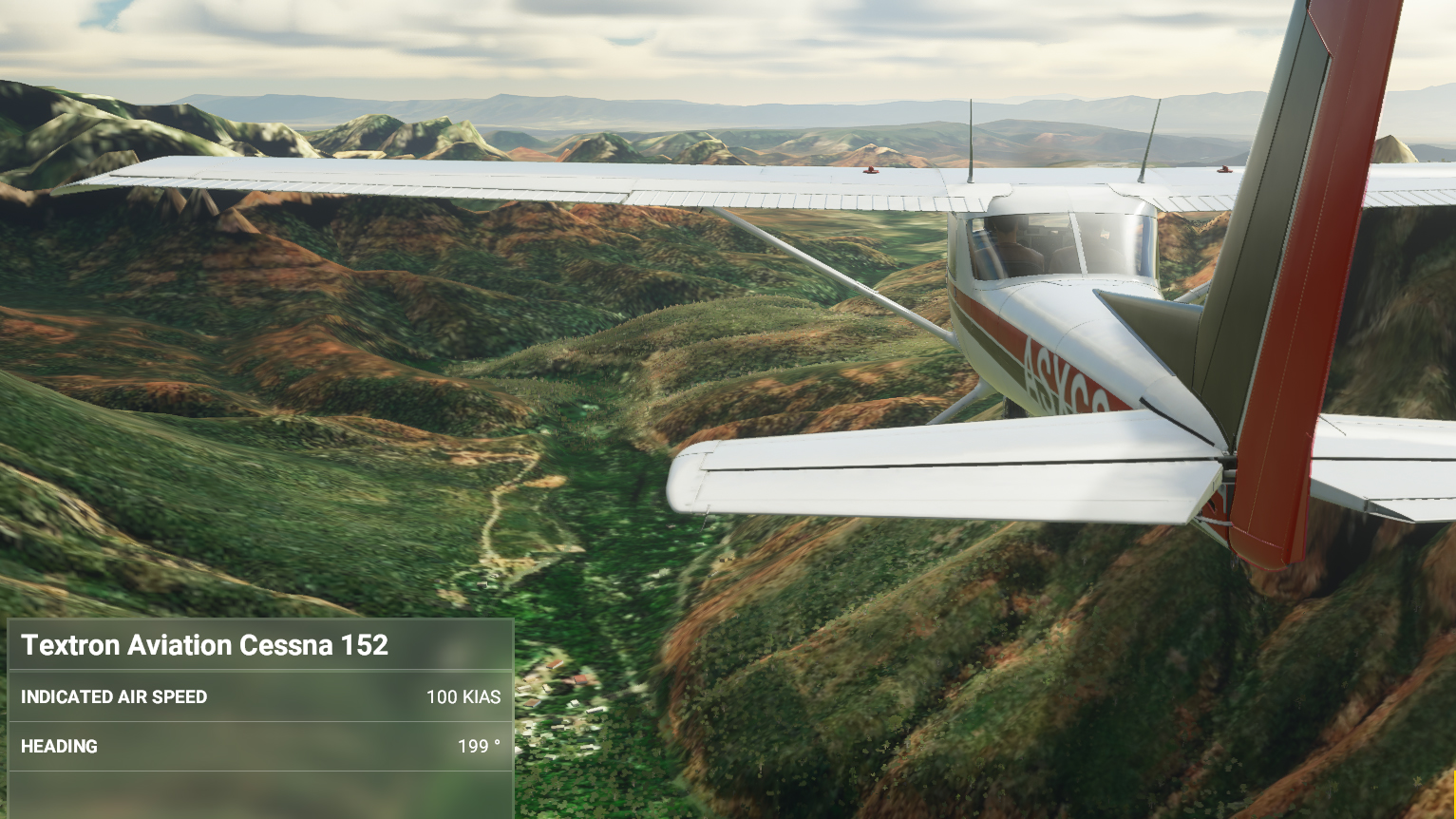
During my first attempt at flying the Cessna, I made some near-fatal mistakes, prompting my Jess to yell “You’ve left the training airspace! You need to go back!” But after a few more practice sessions, I started to get the hang of it. However, I can admit that my landings are still a little rough (and that’s an understatement).
For learners who love autonomy and enjoy being left to their own devices, they’ll love Microsoft Flight Simulator’s style of teaching. However, those who want to be told how to control the plane at every step of the way will find themselves feeling vulnerable several thousands of feet in the air. In the future, perhaps Microsoft Flight Simulator can implement two instructional guide settings according to simmers’ experience level — one for newbies who need hand-holding each step of the way and another for independent simmers who can’t stand micromanagement.
Microsoft Flight Simulator's fleet of aircraft
Whether you want to explore the jungles of Costa Rica in a small biplane or gawk at Prague’s eye-catching cityscapes in a speedy jet, Microsoft Flight Simulator has a decent catalog of aircraft to choose from — thirty, to be exact.

There are three turboprops, three airliners, two jets and twenty-two propellers. If you’d like to pretend you’re piloting an airliner with hundreds of passengers, choose the massive Boeing 747. If you want to ride solo, hop inside the fire-engine red Aviat, which is my personal favorite — it’s reminiscent of Snoopy’s cute single-seat aircraft.
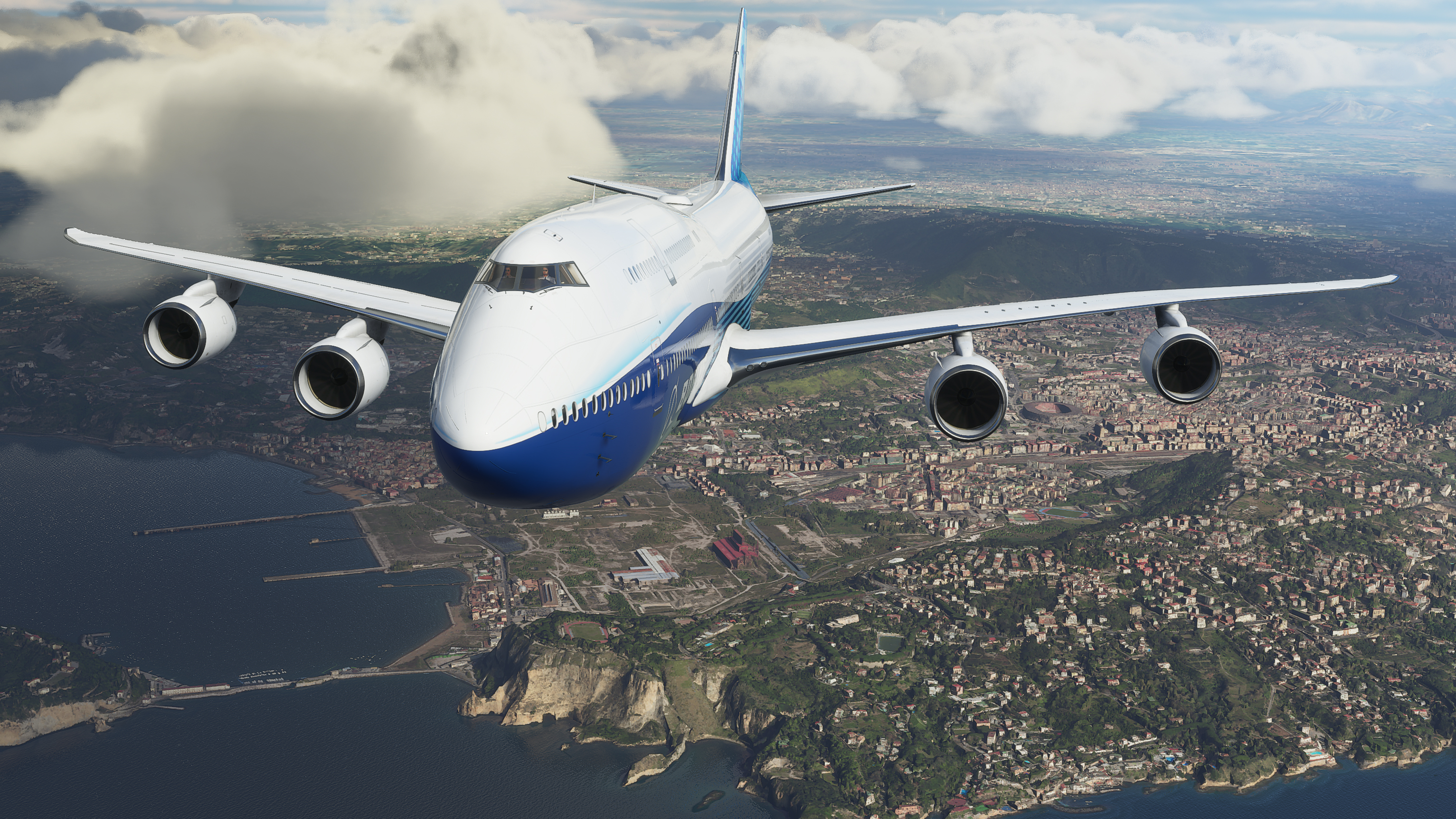
I wish the game included a wider variety of aircraft. For example, I would have loved to pilot a helicopter, but the game doesn’t have any in its fleet.
Microsoft Flight Simulator provides several 360-degree camera angles of your aircraft, including cockpit view and external view. I prefer the latter while flying. Although the cockpit view allows you to fly a plane through the perspective of a pilot, it’s a less-than-ideal angle due to the dashboard blocking your view. External view, on the other hand, gives you bewitching, unobstructed views of the world around you, which offers visual advantages on how to best operate and land the aircraft.
My absolute favorite camera angle is showcase mode. Many may assume that Microsoft Flight Simulator only allows you to explore Planet Earth within the confines of an aircraft, but that’s untrue. With showcase mode, you can exit the cockpit and explore the environment on foot.

You can also use showcase mode during flights. You can activate Active Pause, which freezes your aircraft mid-air, and you can explore the wondrous landscape around you with breathtaking immersion as if you’re a tiny drone that’s been launched out of the cockpit window.
Microsoft Flight Simulator gameplay
Microsoft Flight Simulator isn’t a “game” in the traditional sense — you won’t have to complete a set of missions that sets you on a wild, tumultuous journey with challenging objectives. You won’t be asked to pilot a helicopter to rescue a distressed family in a sinking car nor will you be tasked with outshining a competitor in an aerobatics airshow. Rather, what makes Microsoft Flight Simulator exciting is that you can implement self-imposed challenges for yourself.

For a beginner like myself, maintaining a steady and balanced flight by immediately correcting unintentional deviations, descents and climbs is my personal goal post. For experienced simmers, their personal ambitions may be to nail smooth, polished and fluid landings instead of wobbling like a newborn deer on the runway. As you spot that long beautiful stretch of asphalt at your target airport, there’s an adrenaline rush that electrifies your body and you ask yourself, “Will I stick this landing?”
Performing the perfect landing, which involves finding the sweet spot between airspeed and altitude control, is a fulfilling accomplishment for many virtual pilots.
After simmers have gained mastery over flawless landings, perhaps they can up the ante by attempting to fly a plane through extreme weather conditions. They can challenge themselves to perform the perfect take off as mother nature unleashes heavy winds, relentless rain and powerful lightning to thwart their ascent. Or they can try their hand at nailing a touchdown at one of the most dangerous airports in the world, such as the Caribbean’s Saba Airport with its tiny runway and jagged terrain.

It’s also worth noting that Microsoft has included a landing challenge in the game called Courchevel. Like Saba, Courchevel is a French Alps airport that is known for being particularly challenging and perilous for pilots. As of this writing, simmers are competing to reach the top of the leaderboard to nail the smoothest landing at Courchevel.
It may not be immediately obvious, but Microsoft Flight Simulator certainly has elements of gameplay, however, the challenges are more self-imposed with simmers focusing on sharpening their piloting skills.
Exploring Planet Earth on Microsoft Flight Simulator
I was delighted to spot The Shard as I piloted the Daher (a single-engine turboprop airplane) through the London skies. I muttered a few Britishisms — such as “blimey!” and “wicked!” — as I passed the world-renowned Tower Bridge with awe. I waved at Buckingham Palace as I neared the imposing, grandiose structure. The detail and definition of the London cityscape ere so incredibly pristine, I was damn-near convinced I saw Queen Elizabeth glaring at me through the window — pursed lips, extravagant royal hat and all.
When I flew the Daher over a coastline near Nassau, Bahamas, I fell in love with how the crystal-clear turquoise waters glimmered beneath the sun in an ultra-realistic fashion. I took a peek at some of the most lavish resorts on the Caribbean island, spotting mini waterparks and pools.
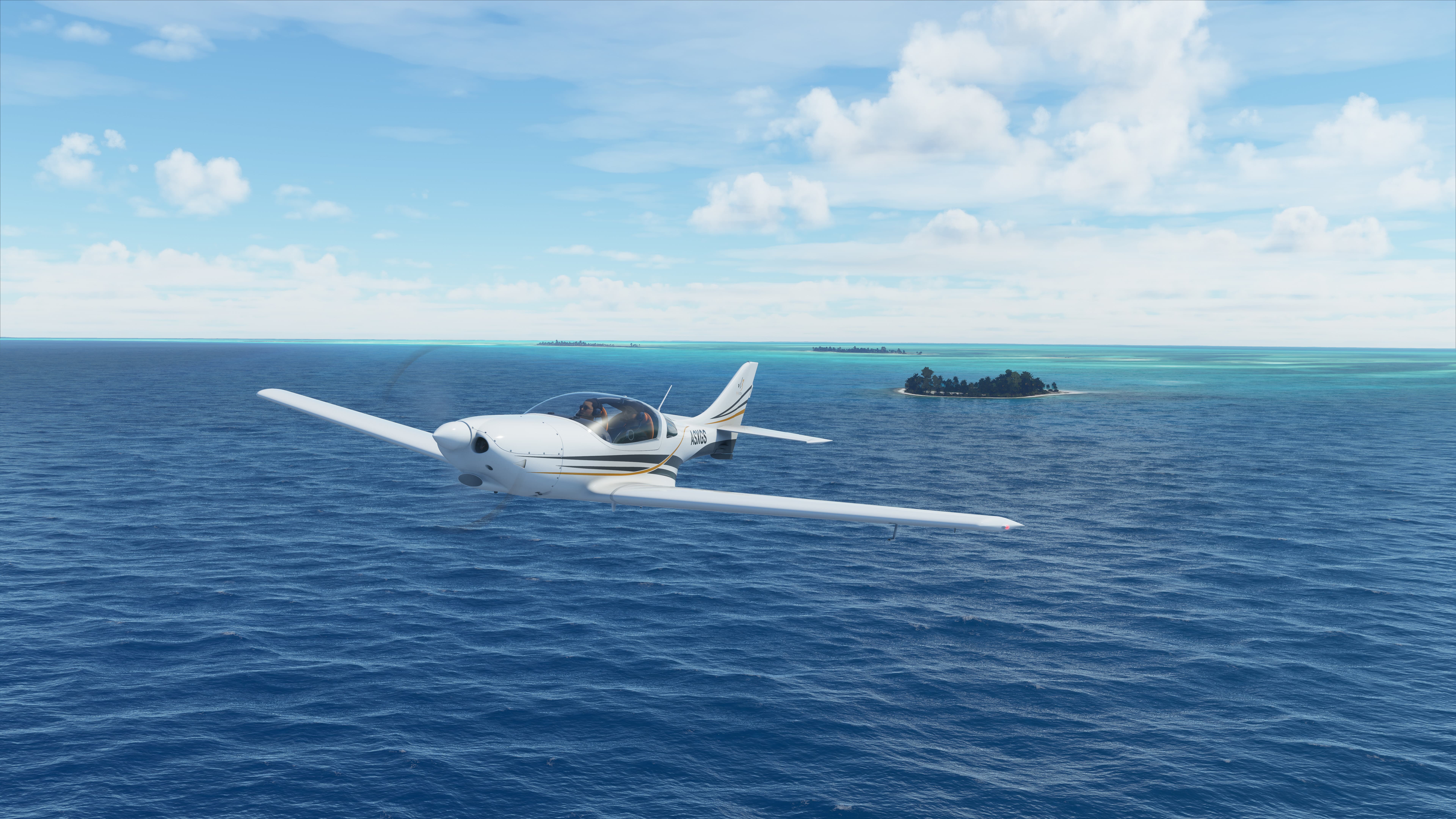
When I visited my own neighborhood in Long Island, New York, I noticed that highways weren’t just stationary 3D snapshots that were captured by the folks at Bing — you can actually spot moving cars, 18-wheeler trucks and more. However, the boxy-looking vehicles looked out-of-place in Microsoft Flight Simulator’s high-definition world.
With Microsoft Flight Simulator, the world is at your fingertips. You can input your departure airport and your arrival destination, and voila, you can visit anywhere — and I mean anywhere. On top of that, you don’t even have to pilot the plane; you can have Microsoft’s AI do all the work for you. And for super long flights, you can fast-forward your trip by clicking the point-of-interest icon at the top of your screen because come on, who has time to sit through 17-hour flights?
Cruising through the skies is incredibly relaxing and soothing. The hum of the aircraft engine, the dreamy clouds that populate the sky, the hypnotizing, mesmerizing horizon — I can imagine Microsoft Flight Simulator as being a highly effective way to de-stress and unwind after a long day at work.
Microsoft Flight Simulator PC Performance
Don’t even think about trying to run Microsoft Flight Simulator on a non-gaming PC — it’s just not going to happen. The sheer graphical and computing power needed to render vivid and detailed landscapes, live traffic, real-time weather, cockpit design and responsive aircraft controls are beyond what a standard PC can manage.
Out of curiosity, I ran Microsoft Flight Simulator on low settings on the Acer Swift 3, a laptop with an Intel Core i5 CPU and integrated graphics. Unsurprisingly, the screen wouldn’t stop flickering — a symptom of the absence of a dedicated GPU. And finally, when the Swift 3 finally had enough, Microsoft Flight Simulator crashed after just 5 minutes.

Thankfully, I have the Lenovo Legion 5i, a reasonably priced gaming rig with an Intel Core i7 CPU and discrete graphics that can somewhat manage Microsoft Flight Simulator’s taxing demands. There are four graphical settings you can choose from — Low End, Medium, High End and Ultra. The most that the Legion 5i can handle without experiencing any issues is the high-end rendering. When I turn on Ultra, the gameplay is still smooth for the most part, but there were some split-second moments of stuttering.
If you want to play Microsoft Flight Simulator at the highest quality that it can offer, consider upgrading your PC.
Microsoft Flight Simulator PC requirements
My Lenovo Legion 5i, sporting an Intel Core i7-10750H CPU and an Nvidia GeForce GTX 1660 Ti GPU, played Microsoft Flight Simulator at a steady 50 frames per seconds on the High End graphical setting.
The minimum system requirements to run Microsoft Flight Simulator on your PC include Windows 10, an Intel Core i5-4460 or AMD Ryzen 3 1200 CPU, 8GB of RAM, an Nvidia GeForce GTX 770 or AMD Radeon RX 570 GPU, and 150GB of available space.

The recommended PC requirements for Microsoft Flight Simulator are Windows 10, an Intel Core i5-8400 or AMD Ryzen 5 1500X CPU, 16GB of RAM, an Nvidia GeForce GTX 970 or AMD Radeon RX 590 GPU, and 150 GB of available space.
To get the most out of Microsoft Flight Simulator, I highly suggest that users run the game with the recommended hardware. I would also recommend playing with a joystick or yoke (as opposed to a keyboard or a gamepad) for the most immersive flight experience.
Bottom line
The Redmond-based tech giant has tapped into its incredibly rich reserves of high-definition Bing satellite data and Azure cloud computing to bring us a masterpiece called Microsoft Flight Simulator. It’s been a long 14 years since the game’s last entry, but boy has it made a comeback with all of its high-quality Planet Earth glory.
A standing ovation is in order for Asobo Studio, the French video-game masterminds who’ve helped mold Microsoft Flight Simulator into the gem that it is today.

Of course, it’s not perfect. For example, the game's fleet of aircraft could stand to include a helicopter or two. And I don’t know where Microsoft Flight Simulator got its boxy-looking highway vehicles from; Grand Theft Auto 1997 called and it wants its cars back. But it feels strange to critique this game — the last thing I want to do is come across as one of those unsatisfiable parents who’s devastated over their child’s 98% test grade. Any minor defects that Microsoft Flight Simulator suffers are overshadowed by its mind-blowing ability to gift simmers the entire world on a silver, high-quality platter.
This game couldn’t have come at a better time as many of us are being held captive by a destructive pandemic that has stymied our travel plans. But thankfully, Microsoft Flight Simulator has given us a portal — a beautiful, sweet escape — to flee from our coronavirus-stricken bubble and thrust ourselves into an abundance of endless, scenic getaways. The highly anticipated flight sim is available today on Steam and Xbox Game Pass for PC. VR support for Microsoft Flight Simulator is slated to arrive later this year.
Kimberly Gedeon, holding a Master's degree in International Journalism, launched her career as a journalist for MadameNoire's business beat in 2013. She loved translating stuffy stories about the economy, personal finance and investing into digestible, easy-to-understand, entertaining stories for young women of color. During her time on the business beat, she discovered her passion for tech as she dove into articles about tech entrepreneurship, the Consumer Electronics Show (CES) and the latest tablets. After eight years of freelancing, dabbling in a myriad of beats, she's finally found a home at Laptop Mag that accepts her as the crypto-addicted, virtual reality-loving, investing-focused, tech-fascinated nerd she is. Woot!


