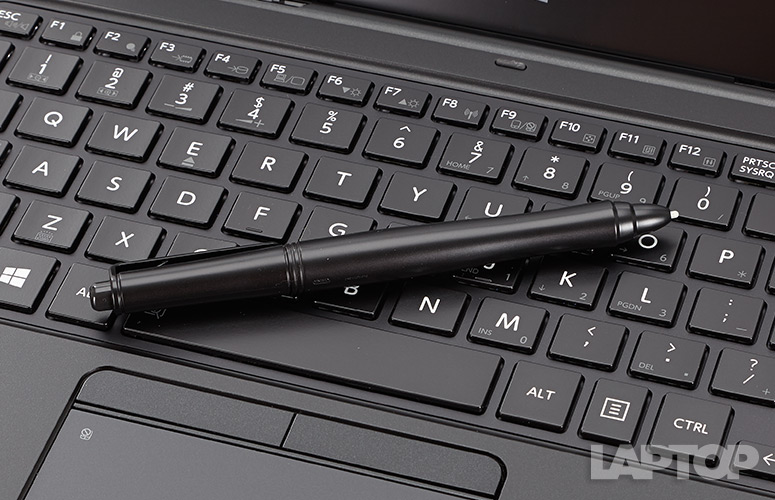Laptop Mag Verdict
The Toshiba Portege Z20t is a slick and powerful 2-in-1 with epic battery life and responsive stylus controls.
Pros
- +
Epic battery life
- +
Sturdy, sleek design
- +
Dual styluses
- +
Crisp full-HD display
Cons
- -
Expensive
- -
Slightly top-heavy
- -
Thin audio
- -
Tablet runs hot
Why you can trust Laptop Mag
Has the Surface killer arrived? Toshiba's Portege Z20t seems set on earning that title, featuring a sleek and sturdy design, a rich full-HD display and a detachable keyboard deck that gives the PC close to 15 hours of battery life. Packing a reliable Core M power and not one, but two included styluses for getting work done, this robust Windows hybrid can handle just about any task. But with a premium price tag ($1,399 starting; $1,699 as reviewed), is it the best 2-in-1 available for your money?
Design
The jet-black Toshiba Portege Z20t combines a slick-looking tablet with a superslim keyboard deck, though the laptop formed by the two falls just short of complete elegance.
The Portege's display and keyboard are held together by a silver hinge, which looks seamless with the notebook closed, but protrudes toward the bottom when the laptop opens. Flipping the lock switch on the hinge allows you to instantly pop off the 12.5-inch display, which sports a smooth, brushed-metal backside and is comfortably light. If you're giving a presentation or watching a movie, you can reverse and reattach the display in stand mode, or fold it completely back for a beefier tablet mode.
Unfortunately, the notebook's 1.6-pound display accounts for half of the laptop's total weight, creating an awkwardly top-heavy design that made holding the Portege by its base a little difficult in laptop mode. Fortunately, this unevenness didn't pose a problem when I used the notebook on my lap, thanks to the sturdiness of the keyboard deck. The entire notebook weighs a total of just 3.2 pounds, meaning you won't notice it much when it's packed up in your bag.
The 0.83-inch-thin Portege Z20t is lighter than hybrids like the Dell Latitude 7350 (0.78 inches thin, 3.67 pounds) and the Dell Venue 11 Pro 7000 (0.42 inches thin, 3.6 pounds). The Portege's tablet portion is slightly heavier than the new Microsoft Surface 3 (1.37 pounds), which gains only an extra half-pound with its optional Type Cover keyboard attached.
Ports and Webcam
Sign up to receive The Snapshot, a free special dispatch from Laptop Mag, in your inbox.
As a laptop/tablet hybrid, the Portege Z20t's generous assortment of ports are spread across both its keyboard deck and its removable tablet display. On the keyboard base, you'll find two USB 3.0 ports, an Ethernet port, an HDMI port, an RGB video connection and a switch for completely locking the display to the keyboard.
The Portege's detachable tablet is more than equipped for stand-alone use, with a headphone/microphone port, a microSD slot, micro-HDMI and micro-USB ports, a volume rocker and a power button all resting on the slate's right edge. It took me a while to get used to reaching for the display to turn on the Portege in laptop mode, but the trade-off is ultimately a minor one in the name of versatility, especially when other detachables, such as the Latitude 7350, don't provide any ports in tablet mode.
The notebook's front-facing 2-megapixel camera captures clear enough images for video chats, but it's not especially accurate. In the photos I took, my skin tone and bright-red shirt became exceedingly pale and slightly pixelated.
Display
Sporting a matte anti-glare finish, the Portege's 12.5-inch, 1080p display delivered bright and crisp images at just about any viewing angle. Text on websites such as LaptopMag.com and Kotaku.com looked supersharp, and images were eye-pleasingly colorful.
The Portege's display proved especially impressive when I watched the latest trailer for Star Wars: The Force Awakens. I was able to make out the tiniest specks of debris and sweat on newcomer Finn's face, and the laser blasts and explosions of a dogfight between a Tie Fighter and Millennium Falcon were appropriately vivid.
Toshiba's ultraportable registered a solid 288 nits on our brightness test, beating our category average of 262 nits while falling short of the Surface Pro 3 (298 nits), Latitude 7350 (365) and Venue 11 (341).
The Portege exhibited above-average color accuracy, with a Delta E rating of 3.5 (the closer to 0, the better). That's more accurate than the Venue 11 (6.3), the Surface Pro 3 (9.9) and our 4.12 average, though it can't compete with the Latitude's near-perfect 0.7.
MORE: Best Business Laptops
Unfortunately, the Portege wasn't quite as impressive in our color gamut test; it produced only 66.6 percent of the sRGB color gamut. That's way short of the Surface Pro 3 (97 percent), the Latitude (101 percent) and the Venue 11 (101.7 percent), and less than our 76-percent ultraportable average.
Keyboard Dock, Touchpad and Pointing Stick
The Portege's svelte dock houses a spill-resistant keyboard, complete with a pointing stick between the G and H keys and a Function row that has quick controls for locking the PC, switching displays, disabling the touchpad, and adjusting brightness and volume.
With an actuation (required force) of 55 grams, the notebook's snappy Chiclet-style keys allowed me to type at a brisk 81.6 words per minute with 94 percent accuracy on the Key Hero typing test. Although typing on the Portege was pretty comfortable, the slight shallowness of the 1.25-millimeter-high keys made it a tiny bit difficult to differentiate between letters, and accounted for my few errors.
The Portege's 4 x 2-inch touchpad has the same matte finish as the rest of the deck, and features two small ridges on the bottom that highlight the pad's left- and right-click zones. On default settings, the touchpad seemed to lag behind my finger slightly when I moved the mouse cursor, though it was responsive for functions such as touch-clicking and pinching to zoom.
The notebook's blue pointing stick was sensitive enough to allow me to accurately navigate the desktop with minimal pressure, with physical click buttons below that were easy to reach with my thumb.
Stylus
The Portege's included Wacom-powered stylus -- which is similar in size to a standard pen and features two click buttons -- works seamlessly with its 10-point multitouch display, making surfing the Web and jotting down notes in tablet mode fairly hassle-free. A small cursor appears on the screen when the stylus is about a half inch away, making it easy to highlight specific browser tabs or individual keys on a virtual keyboard.
The stylus really showed its strength when doing more tactile work; whether I was writing out website names in Internet Explorer or doodling in Paint, the pen's responsive, retracting ball point, combined with the display's matte finish, made it feel like I was writing on paper. Holding the button on the side of the pen allowed me to perform right-click functions when tapping items, and automatically switched the pen to eraser mode when I was using Paint.
In the PC's Pen and Touch menu, you can customize the stylus' sensitivity, as well as what type of mouse actions correspond with specific types of stylus taps. You can also toggle "Flicks," which allow you to easily scroll up and down Web pages or go back and forward in your browsing history with quick swipes of the pen. You can further customize the pen in the Wacom Pen app, where you have control over the firmness of the tip and eraser for art programs.
If you happen to lose the Portege's main stylus -- a distinct likelihood, as there's no way to attach it to either the tablet or the dock -- the PC tucks a smaller "emergency stylus" onto the bottom edge of the tablet portion. The ministylus doesn't have the controls of the larger one, but it's just as responsive for sketching notes.
Audio
The Portege's speakers are loud enough to fill a small room but deliver middling audio quality. The guitars and vocals on Taylor Swift's "Style" were mostly clear, but the song's bass was nearly nonexistent, and the entire track sounded a bit canned at full volume. Panic at the Disco's "Hallelujah" suffered from the same problems but sounded even messier when its piano, horns and vocals all clashed together.
MORE: Best 2-in-1 Laptop/Tablet Hybrids
The included DTS Studio Sound app lets you customize the Portege's sound output, with options for virtual surround sound, bass boost, and both basic and advanced equalizers.
Software
Our Portege configuration ran Windows 7 Professional, which posed no problem in laptop mode but was a bit awkward when I used the PC as a tablet.
The stylus made it manageable to navigate the PC without a keyboard, as did the PC's Tablet Easy Controls, which provide large, context-sensitive icons for doing things like closing and minimizing browser windows in Internet Explorer. There's still no getting around the reality that Windows 7's classic design wasn't built for touch, but fortunately, the Portege can also be outfitted with Windows 8.1.
The Portege is pretty lean on preinstalled apps, featuring common Toshiba utilities for keeping drivers up-to-date and monitoring the PC's health. The notebook also includes one month of Microsoft Office 365 for new users, as well as a trial of McAfee's Live Safe antivirus software.
Performance
Powered by 8GB of RAM with Intel's Core M-Y571 processor -- which is designed to power thin, fanless notebooks -- the Portege handled everyday tasks with ease. The notebook ran smoothly when I ran a full system scan, doodled in Paint and streamed HD video from Netflix and YouTube all at once, and was just as solid when I sat through -- and recorded -- a 2-hour Skype call.
The Portege scored a 4,341 on the Geekbench 3 performance test, which is lower but comparable to other Core M-powered notebooks such as the Latitude (4,918) and the Venue 11 (4,999), as well as our 4,314 ultraportable average. The Core i5-powered Surface Pro 3 registered a stronger 5,665.
Toshiba's notebook took 6 minutes to match 20,000 names to their addresses in our spreadsheet test, which is a bit slower than the Surface Pro 3 (4:43), the Latitude (5:21) and the Venue 11 (5:05), but significantly faster than our 9:23 category average.
The Portege's 256GB solid-state drive blazed through our file-transfer test, copying 4.97GB of mixed media at a zippy 212MB per second. That outpaces the Surface Pro 3's 256GB SSD (145 MBps), the Latitude's 256GB SSD (127 MBps), the Venue 11's 128GB SSD (130.5 Mbps) and our 158 MBps average.
Graphics
The Portege's integrated Intel HD GPU works fine for sketching images and enjoying some light gaming, but don't plan on doing anything too graphically intense. I had no issues when playing the nondemanding Hearthstone: Heroes of Warcraft, even as digital cards bounced onto the battlefield and cast magic spells on one another.
The Portege handled World of Warcraft at a playable 33 frames per second using bare-minimum settings (1366 x 768p), but that's about all it could muster. The game dropped to a sluggish 12 fps when we cranked the graphics to full, and an even worse 9 fps with the resolution upped to 1080p.
On the 3DMark Ice Storm Unlimited graphics benchmark, the Portege scored a 31,388, falling to other integrated Intel HD-powered machines such as the Venue 11 (48,938), the Surface Pro 3 (33,614) the Latitude (54,190) and our 33,198 ultraportable average.
Heat
Even with no fans, the Portege manages to stay mostly at a comfortable temperature during long periods of use. After I streamed 15 minutes of HD video, the touchpad and keyboard grew to 75 and 76 degrees, respectively, both remaining way under our 95-degree comfort threshold.
MORE: Best Chromebooks
Be careful if you're using the Portege in tablet-only mode, however -- after the same streaming period, the back of the display grew to a scorching 106 degrees.
Battery Life
Toshiba claims that the Portege offers up to 17 hours of battery life with the keyboard dock attached, and 9 hours of battery life in tablet mode. The notebook didn't quite live up to those numbers in our testing, but it came impressively close, enduring for an epic 14 hours and 37 minutes in laptop mode and 7 hours and 29 minutes when undocked.
The Portege's battery life trumps that of the Latitude 7350, which lasted 10 hours and 11 minutes docked, and just 5 hours and 14 minutes in tablet mode. At 8 hours, the Venue 11's tablet portion lasted longer than the Portege's, but the PC improved to just 13:33 with the keyboard attached. The Surface Pro 3, which doesn't gain any extra juice from its keyboard, lasted 7 hours and 42 minutes, which beats the Portege's undocked runtime but falls short of our 7:58 ultraportable average.
Configurations
The Portege starts at $1,399, which gets you an Intel Core M-5Y51, 4GB of RAM, integrated Intel graphics and a 128GB SSD. The $1,599 config. ups the RAM to 8GB while adding Intel Active Management Technology for office management use, and the $1,699 unit we reviewed doubles the SSD storage to 256GB.
All versions of the Portege Z20t run Windows 8.1 Pro but can be downgraded to Windows 7 Professional.
Bottom Line
The Toshiba Portege Z20t ($1,399 starting; $1,699 as reviewed) is an attractive and powerful 2-in-1 that offers lots of functionality for its premium price. Its duo of responsive styluses, rich full-HD display and bevy of ports make it easy to get work done in tablet mode, and its detachable keyboard dock gives it a snappy set of keys and stellar battery life when used as a laptop.
While Microsoft's Surface Pro 3 starts at a much cheaper $799, you'll need to shell out at least $1,149 for one with comparable storage. That doesn't even include the $129 Type Cover keyboard, which doesn't augment the Surface's battery like the Portege's does. Other Core M-powered notebooks, such as Dell's Venue 11 Pro ($1,259 as reviewed) and Latitude 7350 ($1,641 as reviewed), offer similar performance, but the Portege's superior battery life makes it the best of the bunch for getting work done away from home.
Toshiba Portege Z20t Specs
| Brand | Toshiba |
| CPU | Intel Core M5Y71 |
| Company Website | www.toshiba.com |
| Display Size | 12.5 |
| Graphics Card | Intel HD Graphics |
| Hard Drive Size | 256GB SSD |
| Native Resolution | 1920x1080 |
| Operating System | Windows 7 Professional |
| RAM | 8GB |
| Size | 12.2 x 8.5 x 0.83 inches |
| Touchpad Size | 4 x 2 inches |
| Weight | 3.2 pounds with keyboard dock, 1.6 pounds (tablet-only) |