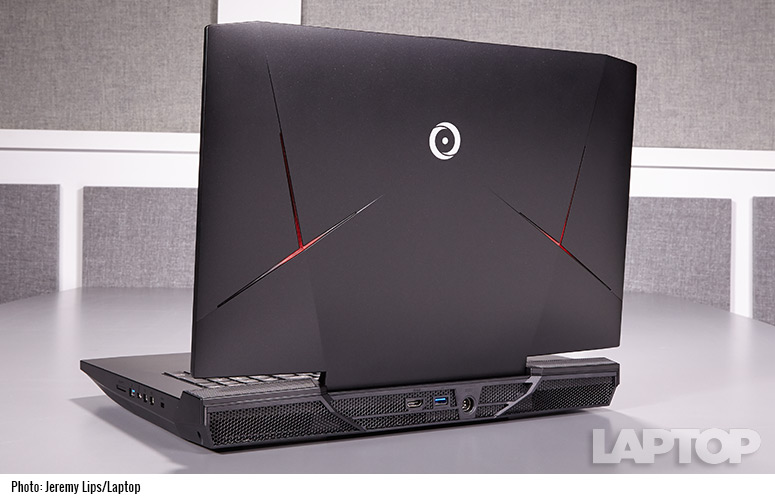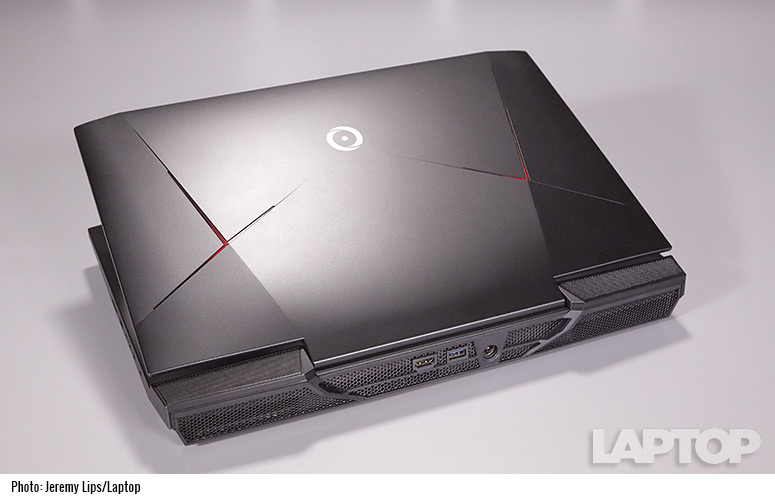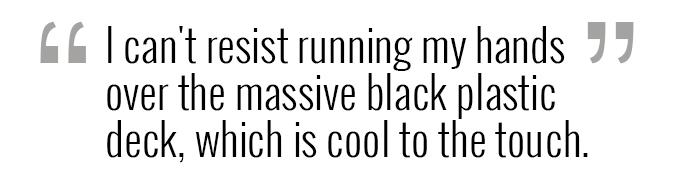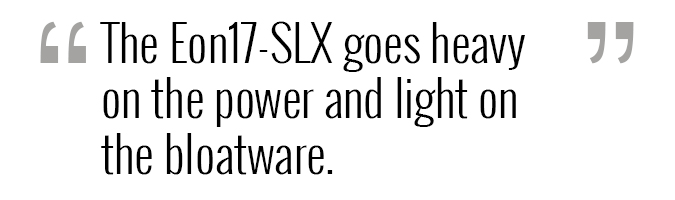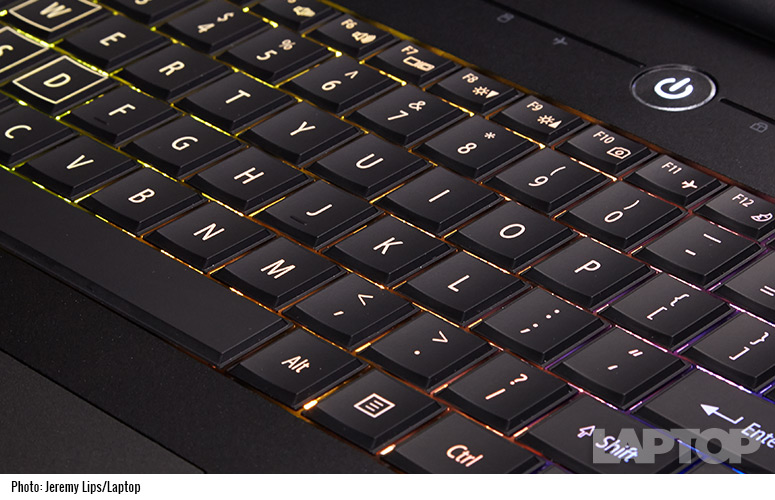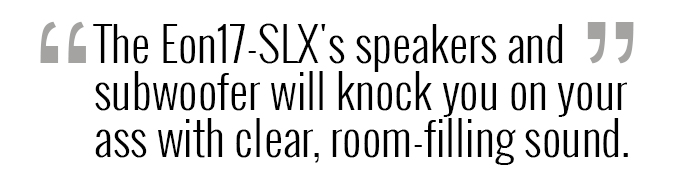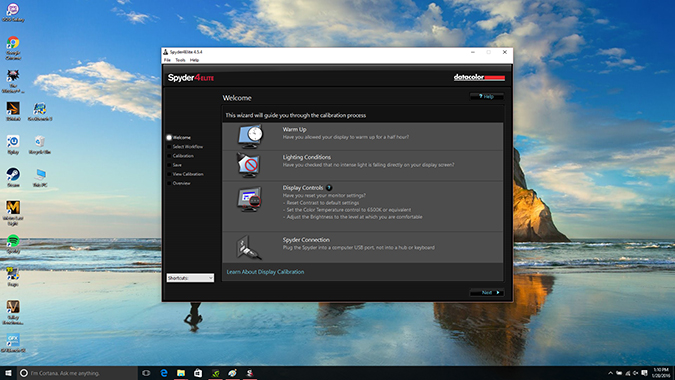Laptop Mag Verdict
The Origin PC Eon17-SLX is a perfect storm of speed, power and design in a large but elegant chassis.
Pros
- +
Stunning display
- +
Blistering-fast SSD
- +
Comfortable keyboard
- +
Excellent audio
- +
Great overall and graphics performance
Cons
- -
Heavy
- -
Runs hot
- -
Undersized Right Shift key
Why you can trust Laptop Mag
Origin PC has never been afraid to give gamers what they want. If that means cramming a ridiculous number of high-end components into a custom-painted chassis, so be it. But the company has outdone itself with the Eon17-SLX (reviewed at $3,382; starting at $2,082). Origin PC packed an Intel Core i7 Skylake processor and an Nvidia desktop chip into a redesigned frame with a pretty Nvidia G-Sync display, epic audio and a blazing-fast solid-state drive. And when the time comes, the laptop is ready, willing and able to run virtual reality.
The Eon17-SLX is heavy and doesn't last long between charges, but Origin PC has put enough awesomeness into this laptop to overcome any shortcomings.
Design: Flashy, But Not Too Flashy
A new year calls for a new look, and Origin PC was happy to oblige with a design that's daring and sleek yet understated.
Outfitted with black metallic honeycomb vents, the Eon looks more like a badass stealth fighter than a desktop replacement. But if black is too blah for you, Origin PC can deck out your system in colored metal for an additional $225 or one of the company's stock paint jobs for $299. Origin PC will also give you a custom paint job for $200.
Sadly, the company has ditched the black, soft-touch finish with the blood-red Origin PC insignia in favor of regular black plastic and a chalk-white symbol. It seems the company dabbled in Alienware's playbook, adding a pair of customizable backlit LEDs. However the Origin PC's presentation is somehow a bit more laid-back than its competitor's.
It's not soft-touch, but I still couldn't resist running my hands over the massive black plastic deck, which is cool to the touch. There isn't much embellishment other than the large power button located above the keyboard, flanked on either side by status lights for battery, Wi-Fi, Caps Lock and Num Lock. The most striking feature by far is the pair of metal speaker grilles, which accentuate the sensual curved hinge.
Sign up to receive The Snapshot, a free special dispatch from Laptop Mag, in your inbox.
The Eon17-SLX weighs in at a whopping 10.5 pounds and measures 16.8 x 12 x 1.8 inches, making it one of the heaviest 17-inch gaming laptops I've had the pleasure of reviewing. It makes the 9.2-pound, 16.7 x 12.7 x 1.6-inch Acer Predator 17 look like a lightweight. The MSI GT72 Dominator Pro Dragon Edition (16.9 x 11.6 x 1.9 inches) and the Asus G751JY (16.4 x 12.5 x 0.9~1.7 inches) are equally matched, at 8.4 pounds, while the Alienware 17 (17.9 x 12.9 x 2.26~2.23 inches) weighs a relatively dainty 8 pounds.
Display
Matte displays are virtually immune to glare -- sometimes, at the expense of vividness. That's not the case for the Eon17-SLX's 1920 x 1080, 17.3-inch panel, which somehow manages to produce deep hues along with sharp detail. A close-up during the 1080p "Deadpool" trailer revealed the tiny diamond pattern spanning the whole suit. The dingy, red suit popped against a crystal-blue sky, accented by the tiny shards of glass spraying from a broken SUV window.
Even as I was cutting down a horde of undead ghouls in The Witcher 3: Wild Hunt, I couldn't help but admire their sickly, grayish-brown countenances and dark, bedraggled hair. The display showed off every grisly wound inflicted, including an arm involved in an impromptu amputation and the thick, dark-red blood that sprayed from the resulting stump.
The Eon17-SLX can produce 114 percent of the sRGB gamut, which means it can show a lot of different colors. That matches the MSI Dragon and beats the Asus G751JY (107 percent), as well as the 102 percent desktop-replacement average. The Acer Predator 17 delivered 116 percent, while the Alienware 17 achieved a stunning 174 percent.
MORE: The Best Gaming Desktops Available Now
I was also impressed with the Eon17-SLX's color accuracy. The laptop obtained 0.87 (0 is ideal) on the Delta-E test, which is much better than the 3.1 average as well as the G751JY (1.6) and the Predator 17 (1.36). The Alienware 17 notched 0.83, but the Dragon proved the most accurate, at 0.7.
On the display brightness test, the Eon17-SLX hit 275 nits, which is below the 293-nit average but better than the Alienware 17's 253 nits. The Dragon was somewhat brighter, at 288 nits, but the Predator 17 and the G751JY were the shining stars, at more than 300 nits.
Graphics and Gaming
The Eon17-SLX is the latest laptop to step into the big leagues by featuring a desktop Nvidia GeForce GTX 980 chip instead of the mobile version. That means the notebook is one of the few on the market that can support your Oculus Rift or HTC Vive Pre when they start shipping. But for those moments you aren't traipsing about in a digital landscape, the Eon17-SLX has enough power to knock all your foes into the middle of next week.
As I played The Witcher 3, Geralt's white locks whipped furiously behind him, thanks to Nvidia's HairWorks technology. With a quick series of strikes, I took out a hideous corpser, just in time to roll away from another attack. He cast the fire spell Igni to finish off his last enemy, which collapsed in a heap of flame while the Eon17-SLX maintained a steady 55 frames per second on Ultra settings. The frame rate jumped to 67 fps on High and 76 fps on Medium. All in all, it was a swashbuckling good time.
When we ran the Tom Clancy's Rainbow Six Siege benchmark on Low at 1080p, the Eon17-SLX achieved 223 fps, absolutely roasting the 79 fps average. The Dragon, which also has a 980 desktop chip, delivered 197 fps, while the Predator 17 and the Alienware (powered by the mobile Nvidia 980M card) hit 161 fps and 124 fps, respectively. The Eon17-SLX's frame rate dropped to 115 fps on High, destroying the 39-fps average. The Dragon was a close second, obtaining 104 fps, while the Predator 17 hit 82 fps. The Alienware 17 was left in the dust, at 37 fps.
During the graphically taxing Metro: Last Light test, the Eon17-SLX produced 159 fps on Low at 1080p, trouncing the 94-fps average. The Alienware 17 was the closest competitor, at 124 fps, but the Predator 17 was right on its heels, with 118 fps. The G751JY (Nvidia GeForce GTX 980M) delivered 89 fps, while the Dragon produced a meager 73 fps. On Maximum settings, the Eon17-SLX managed to score 57 fps, topping the 33-fps average. The Dragon, the Predator 17 and the Alienware hit 49 fps, 38 fps and 37 fps, respectively. The G751JY posted a below-average score of 20 fps.
Smooth Sailing with G-Sync
Origin PC added Nvidia's G-Sync technology to the Eon17-SLX's massive panel. G-Sync synchronizes the panel's refresh rate with the graphics card, capping the resulting frame rate at a consistent level. This all but eliminates annoying screen-tearing effects or motion blurring incurred during normal gameplay movements, such as abrupt turns.
The tech also cuts down on input latency -- the delay between entering and executing a command. In other words, fans of fighting games like Street Fighter V or multiplayer first-person shooters like Call of Duty should be raking in the combos and kill shots. You'll also get Variable Overdrive, anti-ghosting tech that allows for faster color transitions in variable-rate environments for near-instant rendering that produces smoother graphics overall.
With G-Sync enabled, I saw butter-smooth graphics and an average frame rate of 60 fps on Ultra settings during my Witcher 3 play-through.
Audio: Like a Concert Hall on Your Desk
Paired with Creative's Sound Blaster X-Fi MB5 software, the Eon17-SLX's speakers and subwoofer will knock you on your ass with clear, room-filling sound. Tyrese's pained, raspy tenor, accompanied by a weighty piano and powerful guitar, roared from the top-mounted speakers. The cymbals were nice and crisp, without drowning out the percussion.
The speakers are even better during gaming sessions. As I played through The Witcher 3 in our labs, my colleagues commented on the impressive overall audio quality. The screeching cries of a cornered griffin were piercing, ending only when I landed a final deathblow with a meaty thud. My favorite sound, however, was the clear clanking of swords when I engaged in fights with human adversaries.
The SoundBlaster software features seven audio profiles, including Voice, Music, Action and Adventure, Driving Simulation, First Person Shooter, Real Time Strategy, and Movie. You can also import your own audio profiles, as well as tweak the equalizer, bass and surround sound. The software also has a Scout mode, so you can hear enemies trying to sneak up on you.
Keyboard and Touchpad
Now that's a comfortable keyboard! I love how my fingers fit so nicely into the slight curve of the keys on the Eon17-SLX. It's like a little hug with every keystroke, accompanied by a firm but gentle push. That springy feedback is because of the 1.89 millimeters (1.5 to 2 mm is ideal) of key travel, paired with the 62 grams of actuation force required to press the keys. I easily scored 70 words per minute on the 10fastfingers.com typing test, which is faster than my usual 60 wpm. My only complaint is the undersize right Shift key.
It just wouldn't be a gaming rig without some sort of Technicolor light show. GameFeet software helps the Eon17-SLX fulfill this requirement by letting you assign colors and effects to the keyboard and the pair of lights on the lid. You can also set macros and capture stats of your keystroke proficiency, which can come in handy for tightening up your strategies for fighting and real-time-strategy titles.
Like the rest of the notebook, the 4.2 x 2.4-inch Synaptics touchpad is absolutely massive, which gave me plenty of room to navigate websites and perform gestures. Pinch to zoom, two-finger rotate, and three-finger press and rotate were fast and responsive. The two discrete mouse buttons aren't as bouncy as the keyboard, but they still provide a fair amount of pushback.
MORE: The Best Gaming Laptops
Nestled between the discrete buttons is a handy fingerprint scanner to assist you in protecting your precious game files. After registering a print, you can use it to unlock the laptop or allow access to designated websites for quicker access.
Webcam
When capturing stills and video in 1080p, the Eon17-SLX serves up luscious color with scant detail. Test shots taken in the Laptop Mag office accurately produced my deep-orange sweater, which helped play up my chocolate complexion. The images were rife with visual noise that blurred the lines in my colleague's plaid shirt, as well as softened the edge on nearly everything in the shot.
Heat
The Eon17-SLX gets toasty on the bottom during gaming, but I don't imagine many people will be using this notebook in their laps. When I played The Witcher 3, the middle of the laptop's undercarriage registered 95 degrees Fahrenheit -- right at our comfort threshold -- while the right-bottom vent blew a hot 114 degrees. The touchpad and space between the G and H keys were a cooler 76 and 89 degrees, respectively.
Despite the notebook's considerable cooling capabilities, I could barely hear the fans. I actually had to mute the game's audio to hear the faint humming, so they shouldn't be much of a distraction.
Ports
Almost every side of the Eon17-SLX is home to several ports. On your right, you'll find a single USB 3.0 port, a USB 3.1 Type-C port, a 2-in-1 card reader, two mini DisplayPorts and a secure lock slot. A trio of USB 3.0 ports sits on the left, along with two Gigabit Ethernet ports and jacks for headphones, microphone, S/PDIF and an amp. On the laptop's rear is yet another USB 3.0 port, an HDMI port and the power jack.
Overall Performance
The Eon17-SLX's stellar performance extends to more mundane tasks, such as transferring files and compiling data in spreadsheets. The Eon's 4-GHz quad-core Intel Core i7-6700K processor with 16GB of RAM ably ran a full system scan while I played The Witcher 3 in windowed mode with 10 tabs open in Google Chrome. If 4 GHz isn't fast enough, you can overclock the processor to 4.2 GHz via the preinstalled Intel Extreme Tuning Utility software.
When the notebook ran the synthetic Geekbench 3 test, which measures overall performance, the Eon17-SLX hit 18,779, killing the 11,329 desktop average. The Alienware 17 and the Dragon (with their respective 2.7-GHz Intel Core i7-6820K CPUs) notched 13,906 and 13,896. The Predator's 2.6-GHz Intel Core i7-6700HQ CPU scored 13,524, while the G751JY (2.6-GHz Intel Core i7-4720HQ CPU) delivered 13,271.
Armed with a 256GB m.2 SSD, the Eon17-SLX tied the Dragon on the file-transfer test, duplicating 4.97GB of multimedia files in just 6 seconds. That equates to a 848 MBps transfer rate, which more than doubles the 412.9 MBps average. However, it couldn't topple the G751JY's 256GB PCIe m.2 SSDs, which hit 1,018 MBps.
Battery Life
Like most gaming laptops, the Eon17-SLX should never be out of range of a power outlet. The titan lasted only 2 hours and 54 minutes on our battery test, which consists of continuous Web surfing over Wi-Fi at 100 nits of brightness. That's well below the 4:30 desktop-replacement average. Both the Dragon and the G751JY lasted less than 3.5 hours, while the Alienware 17 and the Predator 17 clocked in 6:07 and 6:54, respectively.
MORE: Laptops with the Longest Battery Life
Software and Warranty
Like most gaming laptops, the Eon17-SLX goes heavy on the power and light on the bloatware. In addition to Windows 10's standard suite of apps, the laptop comes with a number of third-party applications that improve the gaming experience.
For example, Nvidia GeForce Experience is a cache of apps that can optimize your system settings to get the best frame rate while you're gaming, boost your battery or broadcast your gaming prowess to the world at large. Killer Network allows you to quickly assess your networking speeds and activity. DataColor's Spyder4Elite software color calibrates your display.
The Origin PC Eon17-SLX comes with a one-year part-replacement warranty with 24/7 U.S.-based support and lifetime free labor.
Configurations
All of this power and majesty don't come cheap. Our review unit's configuration will set you back $3,382. It includes a 4-GHz quad-core Intel Core i7-6700K processor with 16GB of RAM, a 256GB m.2 SSD with a 1TB solid-state hybrid drive and an Nvidia GeForce GTX 980 GPU with 8GB of VRAM.
The $2,093 base model has a 3.2-GHz Intel Core i5-6500 CPU, 8GB of RAM, a 250GB SSD and an Nvidia GeForce GTX 970M GPU with 6GB of VRAM.
Bottom Line
Wow, just wow. Origin PC has an undeniable winner on its hands with the Eon17-SLX. From CPU to GPU, the tremendous beast offers an endless font of power that effortlessly serves up beautiful graphics and multitasking abilities. On top of that, you get a lightning-fast SSD, a lovely display and a blockbuster sound system with almost whisper-quiet fans. And did I mention that it's VR-ready and has Nvidia's G-Sync technology?
The only real strike against this rig is its fairly short battery life, but we wouldn't expect much endurance from a 10-pound behemoth with desktop-grade graphics. Overall, if you can afford it, I highly recommend the Origin PC Eon17-SLX. It's definitely a big-ticket item, but it's worth the dent in your bank account.
- Best 2-in-1s (Laptop/Tablet Hybrids)
- Our Favorite Tablets for Work and Play
- The Best Laptops for Every Need
Origin Eon 17 SLX Specs
| Bluetooth | Bluetooth 4.0 |
| Brand | Origin |
| CPU | 4-GHz quad-core Intel Core i7-6700K |
| Card Slots | 2-1 card reader |
| Company Website | www.originpc.com |
| Display Size | 17.3 |
| Graphics Card | Nvidia GeForce GTX 980 |
| Hard Drive Size | 256GB |
| Hard Drive Speed | n/a |
| Hard Drive Type | M.2 SSD |
| Native Resolution | 1920x1080 |
| Operating System | Windows 10 Home |
| Optical Drive | None |
| Optical Drive Speed | n/a |
| Ports (excluding USB) | Headphone, security lock slot, Microphone, USB Type-C, Mini Display Port, USB 3.0, S/PDIF, Fingerprint Scanner, Gigabit Ethernet, HDMI |
| RAM | 16GB |
| RAM Upgradable to | 64GB |
| Secondary Hard Drive Size | 1TB |
| Secondary Hard Drive Speed | 7,200 rpm |
| Secondary Hard Drive Type | Solid State Hybrid Drive |
| Size | 16.8 x 12 x 1.8 |
| Touchpad Size | 4.2 x 2.4 inches |
| USB Ports | 6 |
| Video Memory | 8GB |
| Warranty/Support | Lifetime 24/7 U.S.-based support and lifetime free labor. One-year part replacement & 45-day shipping warranty |
| Weight | 10.5 pounds |
| Wi-Fi | 802.11ac |
| Wi-Fi Model | Killer Wireless AC 1535 dual-band |

Sherri L. Smith has been cranking out product reviews for Laptopmag.com since 2011. In that time, she's reviewed more than her share of laptops, tablets, smartphones and everything in between. The resident gamer and audio junkie, Sherri was previously a managing editor for Black Web 2.0 and contributed to BET.Com and Popgadget.