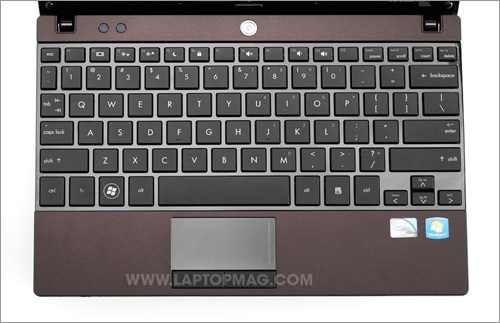Laptop Mag Verdict
HP's durable but pricey netbook gets serious with a dual-core processor and robust software package.
Pros
- +
Good keyboard
- +
Robust multimedia performance
- +
Excellent SMB software and security package
Cons
- -
Doesn't last as long as predecessor
- -
Expensive
- -
Small touchpad
- -
Narrow viewing angles
- -
Middling performance scores
Why you can trust Laptop Mag
HP has updated its powerful and attractive business netbook, the Mini 5103, with features that will appeal to small business users and students alike. While retaining the same rugged yet sleek aluminum and magnesium chassis as before, the 5103 now comes with Intel's new dual-core Atom processor, which will allow you to do more without compromising portability. Its price tag ($542; $668 as configured) is nothing to sneeze at, but long battery life, good security apps, and a high-def display make this netbook a compelling choice.
Editor's Note:The configuration HP sent us for review is different from the configurations available to U.S. customers. Our model came with a high-definition, multitouch display, but consumers will only have the option to add a touchscreen to models with the 1024 x 600 resolution. Our review unit also came with Windows 7 Professional, but that is not a pre-configured option available through HP.com. The price as reviewed reflects a configuration with a high-definition panel, but not the touchscreen, and Windows 7 Home Premium.
Design
Like the Mini 5101 and 5102 before it, the 5103 very much looks and feels like a shrunken HP ProBook, which is a compliment. HP hasn't changed the outer design much for this generation, which is mostly a good thing (with the exception of the touchpad). You get a case with anodized aluminum on top and magnesium alloy on the bottom. Add in a soft-touch treatment on the deck and a clear HP DuraKeys coating for the keyboard, and you have a netbook that can stand up to a fair amount of abuse. Not that the 5103 doesn't have style; the lid on our unit was a brown espresso color instead of the standard black, a treatment that carries over to the deck.
Weighing 2.8 pounds (with the six-cell battery) and measuring 0.9 inches thin, the Mini 5103 can easily slip into a backpack or briefcase. The six-cell battery protrudes a bit from the bottom of the system, but it's hardly noticeable. To make the 5103 more attractive to students, a carrying handle is available; it screws on and replaces the rear feet.
Heat
Like its predecessors, the 5103 stayed fairly cool during use, though we noted that the areas around the vent and on the bottom right got a bit hot with the system in our lap. After playing a Hulu video at full-screen for 15 minutes, we measured temperatures on the touchpad at 88 degrees, between the G&H keys at 87 degrees, and the center of the bottom at 94 degrees, all within our acceptable range. The area on the bottom right and by the vent reached 99 degrees, which is uncomfortable.
Sign up to receive The Snapshot, a free special dispatch from Laptop Mag, in your inbox.
Keyboard and Touchpad
The island-style, spill-resistant keyboard on the Mini 5103 remains one of the best in the netbook category. At 95 percent of full-size, we had no problem typing this review at a fast clip using the included copy of Corel Home Office. We especially like the relatively large right Shift key and Enter key. Some may find the feedback a little mushy, but we found it to be snappy enough. Above the keyboard you'll find a row of keys--such as brightness and volume controls--that don't require the Function key to activate.
The DuraKey coating over the keyboard adds a slight friction that compensates for the keys being completely flat. The coating also protects the letters from wearing off due to heavy usage.
The touchpad on the Mini 5103 is a bit small at 2.5 x 1.3 inches (compared to 3.1 x 1.6 inches for the Toshiba mini NB305). We're also not fans of the glossy black surface; the resulting friction made it somewhat difficult to move the cursor. Still, the dedicated left and right mouse buttons, which received a soft rubberized treatment, responded well.
Click to enlarge
Display and Audio
Colors on the Mini 5103's glossy HD display are vibrant and the blacks are deep, though we were disappointed to find that both vertical and horizontal viewing angles aren't very wide. While surfing the web or working with an office document, users can push the screen all the way back or share the screen with two others. But when watching video, colors look distorted unless you're in the Goldilocks zone. The 1366 x 768 resolution makes Windows 7's elements rather small on the 10.1-inch screen: We found ourselves squinting to see smaller elements, but were glad we could fit more on the screen when working with two documents side-by-side.
The speakers on the 5103's front lip produced decent volume and offered good audio quality for a netbook. Treble came off tinny as we listened to Sarah Solovay's "Gone," but at least bass proved strong when Last.fm offered up Superchick's "One Girl Revolution (Battle Mix)." At 50 percent volume we were able to hear music clearly, but in order to hear Hulu clips clearly we had to turn it up to 75 percent. At this level, the audio was still clear and loud even when we added low-level background noise to the mix.
Ports and Webcam
Click to enlargeThe Mini 5103 has a pretty standard array of ports. On the left side you'll find the power jack, VGA port, and two USB 2.0 ports. The right side of the netbook houses an Ethernet port, a third (powered) USB 2.0 port, headphone and mic jacks, a SD/MMC Card slot, and a Kensington lock slot.
We weren't impressed with the quality of the 2MP webcam. It captured grainy, washed out images via the HP Webcam interface. Over a Skype call, our friend noted that colors weren't very true and saw a great deal of blur whenever we moved, even a little. Despite this, enrolling our face for recognition in HP ProtectTools was easy.
Performance
Armed with Intel's latest dual-core Atom processor, the 1.5-GHz N550, and 2GB of RAM, the HP Mini 5103 turned in some impressive performance scores. The system scored 1,516 in PCMark Vantage, ahead of most single-core Ion systems such as the ASUS Eee PC 1201N (1,488) and the Lenovo IdeaPad S12 (1,306). Though it's not as powerful as dual-core Ion 2 systems such as the ASUS Eee PC 1215N (1,921), the 5103 still makes a good showing, and scores well above the netbook average (1,277). The Mini's Geekbench score of 1,042 is lower than both the Acer Aspire One D255 and the ASUS Eee PC 1015PEM (1106 and 1079, respectively), though it felt faster during our hands-on time.
The 5103's 160GB, 7,200 rpm hard drive completed the LAPTOP File Transfer Test in 3 minutes and 57 seconds for a rate of 21.5 MBps. Though above the average netbook (18.6 MBps), this score is another surprise, especially given the greater speed of the hard drive, as it's slower than the Aspire One D255 (23.7), Toshiba mini NB255 (23.2), and the last generation Mini 5102 (25.7). Still, the netbook booted into Windows 7 Professional in a speedy 53 seconds, 10 seconds faster than average.
The 5103 transcoded a 114-MB MPEG4 to AVI in 4 minutes and 23 seconds, which is about 30 seconds slower than the Eee PC 1015PEM and 15 seconds slower than the Acer D255. Still, it bests the netbook average by about a minute and a half.
Graphics
Intel's integrated GMA 3150 graphics chip isn't very powerful, but the 3DMark06 score of 147 is just below average for netbooks without Ion graphics, but on a par with the Aspire One D255 and the Eee PC 1015PEM (151 and 149); still the Mini 5103 handled streaming HD video better than either of them. The HP had no trouble playing a 720p trailer for The Expendables or a 1080p trailer for Easy A smoothly from YouTube at full screen. Full-screen Hulu videos still displayed a slight hitch, but it wasn't very noticeable.
Battery and Wi-Fi
Our review unit came with a six-cell battery which lasted 7 hours and 20 minutes on the LAPTOP Battery Test. Though this score is almost an hour longer than the 6-cell average (6:35), it falls short of the 10-hour longevity achieved by the Mini 5102. That system had a less powerful single-core CPU, which can have a significant impact on battery life. The 5103 also falls behind other N550 systems by almost an hour--the Eee PC 1015PEM lasted 8:07 and the Aspire One D255 for 8:14--though this may be attributable to our review unit's touchscreen, which uses more power than a normal display. However, the 5103's battery will get most users through the day.
Software, Security and Warranty
Click to enlargeHP bundles the 5103 with plenty of tools designed to make using this netbook more convenient, including HP QuickSync (for syncing files wirelessly with a primary PC), QuickWeb (a Splashtop-powered instant-on browser), and QuickLook 3 (for previewing Outlook info like contacts and your calendar, provided you have Outlook installed). New in this model is HP's Day Starter, a program that displays battery level and calendar information (drawn from QuickLook) on-screen while the netbook is booting, so users can quickly see important information without having to wait.
You also get Corel Home Office, which includes Write (Word alternative), Calculate (Excel), and Show (PowerPoint). We used Write to compose this review, and it offers the functionality most users need, despite taking more than 8 seconds to start up. Microsoft Office 2010 Starter Edition is also included, but as the functionality is limited and the software includes ads, we suggest you stick with Corel.
On the security front, HP includes its ProtectTools Security Manager, which we used to set up passwords and facial recognition. The latter feature was a bit slow, but it worked well with the webcam (even in low light). Other features include Drive Encryption and HP Disk Sanitizer.
The Mini 5103 comes with a one-year limited warranty with 24/7 toll-free phone support. HP also includes its Support Assistant, which helps users do everything from updating software and automating tune-ups to troubleshooting and getting remote assistance. See how HP fared in our Tech Support Showdown.
Configurations
HP offers a wealth of configure-to-order options online. Customers can build on three customizable models (with Intel Atom N455, N475, or N550 CPUs) or go with the pre-configured $399 base model: 1.66-GHz Intel Atom N455 CPU, 1GB of RAM, Windows 7 Starter, integrated graphics, a 250GB, 7,200 rpm hard drive, and a Broadcom b/g/n wireless radio. The version we tested is closest to the Mini 5103 XB879AV ($542), which has a dual-core 1.5-GHz Atom N550 processor, Windows 7 Starter, 1GB of RAM, a 160GB, 7,200 rpm hard drive, a 1024 x 768 resolution display, and a 4-cell battery.
Our unit had a few upgrades, including Windows 7 Home Premium ($40), a 1366 x 768 display ($25), 2GB of RAM, ($25), and a 6-cell battery ($25).
Other operating system options include SUSE Linux Enterprise 11 and FreeDOS. Consumers can up their graphics power with a Broadcom Crystal HD Accelerator ($45). Storage options include hard drives up to 320GB ($125) and solid state drives in 80GB and 128GB sizes for $225 and $325, respectively. Base models come configured with the 4-cell battery, but we suggest you pay the extra $25 for the higher capacity 6-cell. Users can also downgrade their Wi-Fi cards to b/g and eliminate Bluetooth to rein in the price a little. Adding a mobile broadband card costs $125 and will work with Verizon, AT&T or Sprint.
As we mentioned, a touchscreen option is available, but only for models with the lower-resolution 1024 x 600 display. On our review unit, we found the touchscreen responsive to both taps and swipes. The 2-point multitouch allowed for familiar gestures, such as pinch to zoom and rotate, and we were able to achieve long continuous motion with our fingers. In Paint, we drew long, looping lines without the color dropping out at intervals. Users who wish to install gesture-based, touch-friendly user interfaces, such as BumpTop, will find the 5103 easy to use.
The customizable models automatically add $123-$143 extra to the base price even before you begin configuration.
Verdict
The HP Mini 5103 is still a solid business netbook with one of the best included software offerings in its class. Its relatively high price tag (starting at $542, $668 as configured) will deter those looking for an inexpensive netbook, but its dual-core Atom processor, rugged yet stylish frame, and security features will appeal to executives on the go. We wish the 5103 had the 10-hour endurance of the previous version, but overall, we're generally pleased with the system's performance and design.
HP Mini 5103 Specs
| Bluetooth | Bluetooth 2.1 |
| Brand | HP |
| CPU | 1.5-GHz Intel Atom N550 |
| Card Slots | 3-1 card reader |
| Company Website | http://www.hp.com |
| Display Size | 10.1 |
| Graphics Card | Intel GMA 3150 |
| Hard Drive Size | 160GB |
| Hard Drive Speed | 7,200rpm |
| Hard Drive Type | SATA Hard Drive |
| Native Resolution | 1366x768 |
| Operating System | MS Windows 7 Professional (32-bit) |
| Ports (excluding USB) | Microphone, Kensington Lock, Headphone, Ethernet, VGA |
| RAM | 2GB |
| RAM Upgradable to | 2GB |
| Size | 10.3 x 7.1 x 1.0 inches |
| Touchpad Size | 2.5 x 1.3 inches |
| USB Ports | 3 |
| Video Memory | Shared |
| Warranty/Support | Limited 1 year warranty, limited 1 year battery warranty. 24/7 toll-free phone support. |
| Wi-Fi | 802.11b/g/n |
| Wi-Fi Model | Broadcom |
K. T. Bradford writes about laptops, apps, and ebook readers for Laptop Mag. She has written reviews of some of the most iconic laptops from the last decade and more, covering models such as the Acer Aspire One, the Samsung R580, and the Lenovo IdeaPad S205. Some of her other reviews include MSI, HP, Dell, and Asus notebooks.