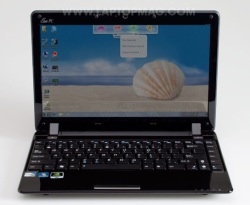Laptop Mag Verdict
This netbook's dual-core processor and Ion graphics make it the fastest ever, but you'll sacrifice battery life.
Pros
- +
Great overall performance
- +
Superb graphics
- +
Good keyboard
- +
Accurate touchpad
Cons
- -
Mediocre battery life
- -
Single narrow touchpad button
- -
Weak viewing angles
- -
Long recharging time
Why you can trust Laptop Mag
It's like ASUS is cheating--in a good way. With now dual-core mobile Atom processors on the horizon, the netbook piooner is truly pushing the envelope with the Eee PC 1201N, the first netbook to pair a dual core Atom N330 CPU (normally reserved for desktop PCs) with Nvidia Ion graphics. The result is the best performance we've seen in this category at a very reasonable price. Just don't leave the charger at home.
Design
The 1201N sports the same glossy black plastic chassis and thin curves as other Eee PCs with ASUS's Seashell design, including the 1101HA and 1008HA. At 11.6 x 8.2 x 1.3 inches and 3.2 pounds, the 1201N is smaller and lighter than the Lenovo IdeaPad S12 with Ion (11.5 x 9.1 x 0.9 inches, 3.4 pounds), and about on par with the HP Mini 311 (11.5 x 9.1 x 0.9 inches, 3.4 pounds). The overall look is attractive, but beware of fingerprint smudges.
Keyboard and Touchpad
The 1201N's island style keyboard offers strong tactile feedback that allowed us to get our typical 80 words per minute and a 2 percent error rate on the ten thumbs typing test. However, we did notice a little flex under the keys.
The small, but accurate touchpad sits flush with the palm rest. A textured surface filled with dozens of tiny indentations, reminiscent of artist Roy Lichtenstein's ben-day dots, makes the pad extremely accurate and pleasant to use. It also supports multitouch gestures such as pinching to zoom, rotating fingers to rotate an image, and using two fingers to scroll. Unfortunately, the 1201N uses a single mouse bar that presses left or right, rather than two distinct buttons, so the clicking experience isn't as good as it should be.
Heat
Sign up to receive The Snapshot, a free special dispatch from Laptop Mag, in your inbox.
The ASUS 1201N stayed cool throughout our testing. After 15 minutes of streaming HD video from Hulu, the touchpad never exceeded 83 degrees, the keyboard (between G and H) registered a pleasant temperature of 85 degrees, and the even the bottom of the system chilled at 87 degrees. We consider temperatures below 90 degrees to be very pleasant, temps between 90 and 95 to be acceptable, and those above 95 to be unpleasant with temps above 100 being very unpleasant.
Display and Audio
Click to enlargeThe 12.1-inch 1366x768 screen provides crisp, bright colors, both when using applications on the desktop and when watching high definition video. Both when streaming a 720p episode of Fringe from Fox.com and playing downloaded 1080p video of the Discoverers from Microsoft's HD showcase, images were incredibly sharp, smooth, and lifelike. However, from the sides colors washed out dramatically in these videos, even from a 45 degree angle.
Sound was surprisingly good for a notebook of this size. When streaming both jazz and heavy metal tunes from Napster, the music was only a little tinny and definitely good enough to listen to for an extended period of time.
Ports and Webcam
ASUS has loaded the Eee PC 1201N with all the ports you'd expect from a netbook and more. It has both 3 USB connections, audio in/out, a memory card reader, Ethernet, and a Kensington lock slot. Best of all, it has both VGA and HDMI-out ports so you can connect it to either an older external monitor or a high-definition TV. As it has the graphics horsepower to play 1080p video without a hitch, ASUS even suggests that travelers connect the 1201N to their hotel TVs and avoid paying for expensive in-room movies.
Click to enlarge
The .3-megapixel webcam produced sharp, smooth images, even in the dim lighting of our office. On Skype, we appeared a little bit blocky, but images were colorful and bright.
Performance
Because of its dual core Atom N330 CPU and discrete Nvidia Ion graphics, we expected the ASUS Eee PC 1201N to outperform all previous netbooks-- and it didn't disappoint. Everything we tried on the system was incredibly smooth, whether it was scrolling over New York City in Google Earth, surfing the Web, or playing a high-def movie.
On PCMark Vantage, a program that measures overall system performance, the Eee PC 1201N scored 1,488, which beats the netbook category average of 1130 by a mile and also stands way ahead of the HP Mini 311 (1227) and Lenovo IdeaPad S12 with Ion(1306). The Acer Aspire 1410, a similarly-priced 11.6-inch notebook with a 1.2-GHz Celeron CPU, got a much higher score of 2,475 but it is not considered a netbook.
The Eee PC 1201N finished our video transcoding test, in which we use HandBrake to convert a short MP4 file to AVI, in just 16 minutes and 24 seconds, nearly twice as fast as the netbook average of 29 minutes and 42 seconds and even faster than the HP Mini 311 (30:30) and the Lenovo IdeaPad S12 (31:16). Once again, the Acer Aspire 1410 notebook came out a bit faster at 12:47.
One advantage of the Eee PC 1201N's Nvidia Ion chip is that it supports CUDA, a software technology that lets the graphics processor help with certain processing tasks, like encoding video. Using vReveal, a transcoding app that supports CUDA acceleration, we were able to transcode the same MP4 video to AVI in just 7 minutes and 51 seconds. This was pretty impressive compared to the Lenovo IdeaPad S12, which took 10 minutes and 58 seconds, but the HP Mini 311 was quite a bit faster with a time of 4:52.
The 250GB 5,400 rpm Hitachi hard drive booted into Windows 7 Home premium in just 53 seconds, which is 4 seconds faster than the netbook category average and a whopping 20 seconds faster than the Lenovo IdeaPad S12 with Ion.
The 1201N completed the LAPTOP file transfer test, in which we copy 4.97GB of mixed media files from one folder to another, in 4 minutes and 47 seconds for a rate of 17.7MBps. That's about 2MBps above the category average (15.2) and about on par with the HP Mini 311 (17.2). The IdeaPad S12 did a little better (21.1).
Graphics
The Eee PC 1201N's discrete Nvidia Ion Graphics chip gives this netbook the ability to play mainstream games and watch full 1080p video without a hitch. On 3DMark06, a benchmark that measures graphics prowess, the 1201N returned a strong score of 1538, about 10 times the netbook average of 159 and better than other Ion netbooks like the HP Mini 311 (1450) and Lenovo IdeaPad S12 (1377). The Acer Aspire 1410 notebook managed just 595, demonstrating why a user would want an Ion netbook over a similarly-priced ultraportable.
When it came to gaming the 1201N was equally impressive. At 1024 x 768 resolution, we were able to play World of Warcraft at a blistering 48 frames per second. That's significantly faster than the HP Mini 311 (35 fps) and the Lenovo S12 (36 fps). At 1366 x 768 resolution, the rate slowed to 14 fps, which is too slow to play, and on par with the Lenovo IdeaPad S12 and HP Mini 311.
Battery Life
The trade off for the Eee PC 1201N's fantastic performance is lower battery life than other netbooks. The Eee PC 1201N's 6-cell battery helped it last 3 hours and 53 minutes on the LAPTOP Battery Test, which involves continuous surfing over Wi-Fi. The average 6-cell netbook we've tested has lasted 6 hours and 18 minutes, but most of these systems have had integrated graphics. When compared to other netbooks with Ion graphics, the 1201N's endurance is about equal to the Lenovo IdeaPad S12's time of 3:56, but the HP Mini 311 lasted a full hour longer (4:52). However, both the S12 and Mini 311 have single-core processors.
Wi-Fi
The Realtek RTL8191SE 802.11n wireless card returned a transfer rate of 24.7 Mbps when the 1201N was positioned 15 feet from our router, which was slightly higher than the category average of 20.8 Mbps. However, at a distance of 50 feet, the transfer rate dropped to 14.6 Mbps which is slightly below the category average of 17Mbps. The HP Mini 311 was significantly better, with rates of 33.2 Mbps and 20.3 Mbps, respectively.
Software and Warranty
Click to enlargeASUS bundles a number of utilities with the Eee PC 1201N, all of which are accessible from the Eee PC dock that appears at the top of the screen. We're not big fans of vendor-supplied navigation docks on Windows 7 notebooks, because they clutter the screen and duplicate functionality that's already available in the operating system's taskbar. However, the Eee PC's bar autohides itself and is tastefully designed so it's not an eyesore.
Among the apps ASUS has included are CyberLink YouCam for taking pictures with the webcam and ArcSoft TotalMedia Theater 3 for upscaling DVDs to 1080p, provided you attach an external optical drive. ASUS also includes 500GB worth of online storage, good for 12-months.
ASUS provides a one-year warranty and 24/7 toll-free tech support. To see how Asus fared in our annual tech support showdown, click here.
Green Testing
The 1201N's 6-cell battery was slower to charge than most netbooks. It took 2 hours and 54 minutes to reach 80 percent of capacity when the category average is 2 hours and 25 minutes. To reach 100 percent charge it took 4 hours and 28 minutes, 45 minutes longer than the category average of 3 hours and 43 minutes. During the charge time, it took 8200.8 watts to fill its battery. Divide the total watts by minutes of battery life and you get the LAPTOP Battery Efficiency rating, which is a poor 35.2. Lower scores are better and, by comparison, the HP Mini 311's 19.9 blows the Eee PC 1201N away. The category average of 16.8 is even lower, but that average includes netbooks with integrated graphics.
Verdict
The ASUS Eee PC 1201N is, without a doubt, the fastest netbook we've ever tested. It also has a good keyboard, attractive design, and strong multimedia performance. The Ion-powered HP Mini 311 doesn't have the overall muscle of the 1201N, but offers an additional hour of endurance and bests the Eee PC on CUDA-accelerated transcoding and wireless tests. And, if graphics performance isn't that important to you at all, you might want to consider an 11.6-inch ultraportable notebook like the Acer Aspire 1410, which lasted 2 hours and 40 minutes longer. However, if you want the most powerful netbook on the planet, one that is legitimately capable of playing HD video and games like World of Warcraft, the ASUS 1201N is the best choice.
ASUS Eee PC 1201N Specs
| Bluetooth | Bluetooth 2.1 |
| Brand | ASUS |
| CPU | 1.6-GHz Intel Atom Dual Core N330 Processor |
| Card Slots | 2-1 card reader |
| Company Website | www.asus.com |
| Display Size | 12.1 |
| Graphics Card | Nvidia ION |
| Hard Drive Size | 250GB |
| Hard Drive Speed | 5,400rpm |
| Hard Drive Type | SATA Hard Drive |
| Native Resolution | 1366x768 |
| Operating System | MS Windows 7 Home Premium (32-bit) |
| Ports (excluding USB) | VGA, Kensington Lock, Headphone/Mic, HDMI |
| RAM | 2GB |
| RAM Upgradable to | 8GB |
| Size | 11.7 inches x 8.2 inches x 1.3 inches |
| USB Ports | 3 |
| Video Memory | 256MB |
| Warranty/Support | 1-year/24/7 toll-free |
| Weight | 3.2 pounds |
| Wi-Fi | 802.11b/g/n |