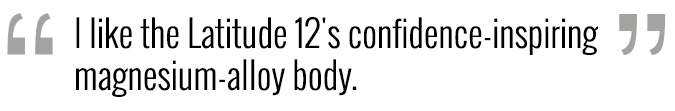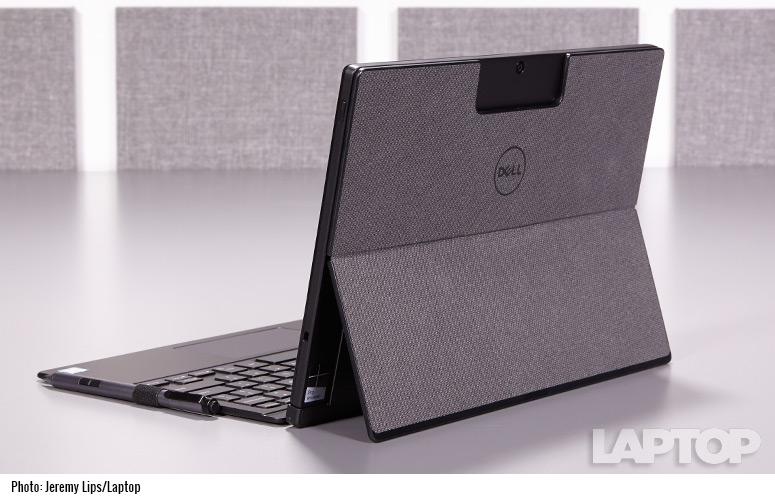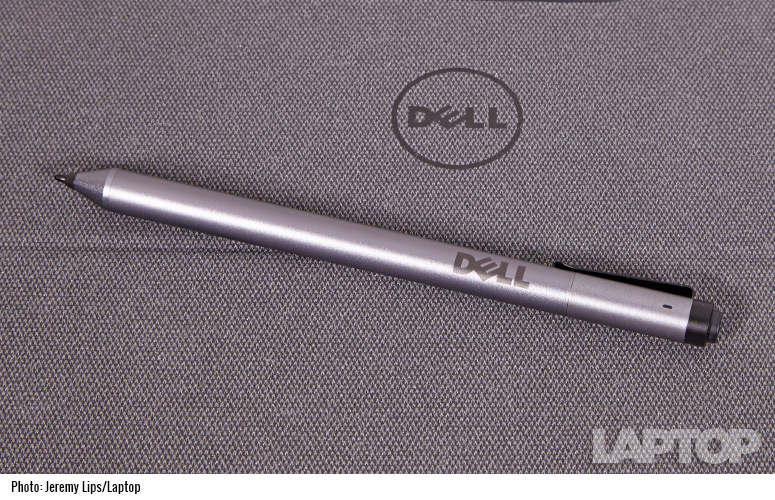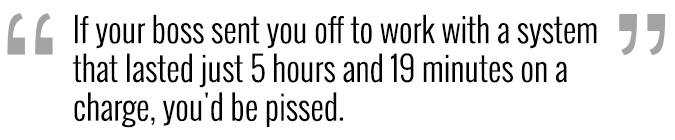Laptop Mag Verdict
Dell spruced up its consumer 2-in-1 to make it better for business, but the machine's short battery life makes it hard to recommend this hybrid.
Pros
- +
Thin, sturdy, magnesium-alloy body
- +
Bright, 12.5-inch display
- +
Two USB Type-C ports with Thunderbolt 3
Cons
- -
Really short battery life
- -
Mediocre performance
- -
Lackluster audio
- -
Folding keyboard costs extra and feels spongy
Why you can trust Laptop Mag
If you're looking for a 2-in-1 with a detachable keyboard for use at home, there are a ton of systems that fit the bill. But if you need something tougher and more secure for business, the pickings are much slimmer. To help fill that gap, Dell souped up its superslim XPS 12 for the enterprise market by adding a 6th-gen Intel Core M processor with TPM (Trusted Platform Module) encryption and vPro manageability, along with a MIL-SPEC 810G-tested magnesium alloy body to perform in harsh environments. But despite those extras, as well as a vibrant full-HD or optional 4K display, the $1,049 ($1,871.48 as reviewed) Latitude 12 7000 suffers from almost all of the same problems as its consumer-market sibling -- namely, its poor battery life.
Design
Dell says the Latitude 12 7000 is its thinnest 12.5-inch tablet ever. And given that it measures 11.45 x 7.59 x 0.32 inches and weighs 1.61 pounds without a keyboard, that's not hard to believe. But when you add on even the thinnest of the Latitude 12's two keyboard options (the folio keyboard), its thickness jumps to 0.68 inches.
In comparison, with their respective keyboards attached, the Microsoft's Surface Pro 4 and the HP Spectre x2 measure 0.43 inches and 0.52 inches thick, respectively.
Even Lenovo's ThinkPad X1 Yoga, which is a more traditional 2-in-1 featuring a 360-degree rotating hinge and enterprise-level build quality, measures just 0.66 inches thick.
However, I do like the Latitude 12's confidence-inspiring magnesium-alloy body, which looks pretty stealthy with its flat, black paint. Designed for durability, the Latitude 12 has passed MIL-SPEC 810G tests for shocks, humidity and extreme temperatures.
At the bottom of the laptop, there's a magnetic docking port that lets the Latitude 12 connect to one of its keyboard options, and in front, there are glossy black bezels surrounding the 12.5-inch touch screen.
Sign up to receive The Snapshot, a free special dispatch from Laptop Mag, in your inbox.
Keyboard, Touchpad
The Latitude 12 7000 features two choices for its detachable keyboard: the rigid, slim keyboard that comes with the system; or the optional magnetic folio keyboard, which costs an extra $35. The slim keyboard features a single, fixed-angle slot for propping up the Latitude 12 while you type, while the folio keyboard comes with an adjustable Surface-like kickstand that allows you to position the screen almost any way you'd like.
The slim keyboard offers a much more comfortable, desktoplike typing experience and is better for use in your lap, but the magnetic folio keyboard (pictured below) is the accessory you really want.
Yes, this keyboard has a shallow 1.1 millimeters of key travel, which is less than the 1.5 mm we prefer. And yes, it feels less pleasant. But despite those drawbacks, the backlit folding folio keyboard requires 60 grams of actuation force to activate, which we think provides a comfortable typing experience. Moreover, its flexible design and built-in kickstand do a better job of making the Latitude 12 better for working on the go.
On the 10fastfingers.com typing test, I hit 80 words per minute, which is on the high side of my typical 75-to-80-wpm range. However, I had four typos, which is more than usual. I also noticed that I made most of those typos because I felt like I had to press extra hard on the keys, which led to a few double presses.
On both keyboards, the touchpad measures 4 x 2 inches. It features a smooth, soft-touch surface that responds accurately to left and right clicks as well as multitouch gestures, such as pinch to zoom and two-finger scrolling.
Optional Active Pen
Dell's $50 optional Active Pen works together with the Latitude 12 to offer 2,048 levels of pressure sensitivity. That makes it easy to write and draw lines of varying widths just by changing how hard you press down with the pen.
Like the stylus that comes with the Microsoft Surface Pro 4, Dell's pen features two handy built-in buttons that, by default, are set to erase and highlight. A third button on the top can be used to launch a specific app, such as OneNote.
Display
Aside from its design, the best thing about the Latitude 12 7000 is its bright, vivid display. Dell's 12.5-inch, 1920 x 1080 touch screen displays vibrant colors, especially blues and yellows, which caused spell effects in League of Legends to pop and sparkle, and made boring Web presentations a little more interesting, too.
The display pushed out an impressive 377 nits of brightness, which is near the top for systems in this category. However, the Surface Pro did beat the Latitude 12's screen with a brightness of 382 nits. HP's Spectre x2 and Lenovo's ThinkPad X1 Yoga were a good deal behind the Latitude 12.
The Latitude 12's screen also covered a wide range of colors, registering 112 percent of the sRGB spectrum. That beats the slightly more limited displays of the Surface Pro 4 (100 percent), the ThinkPad X1 Yoga (102 percent) and the Spectre x2 (72 percent).
The 12.5-inch display wasn't very accurate with its color reproduction, though. The panel notched a Delta-E rating of 3.22, which is well above (i.e., worse than) a perfect 0. The Surface Pro 4, the ThinkPad Yoga x1 and the Spectre x2 all scored below 1, meaning they were more accurate at reproducing colors.
Audio
The Latitude 12 7000 features front-facing stereo speakers that seem poised to deliver an engaging audio experience. Too bad the speakers often crackled and sounded strained at anything above 70 on the Windows 10 volume meter. That means amount of volume you get that doesn't sound distorted is pretty limited. When I listened to Tangerine Dream's "Love on a Real Train," much of the band's '70s synth styling sounded pretty flat and shallow.
Ports and Webcam
There's not a ton of connectivity on the Latitude 12 7000, but what you do get is pretty adaptable. That's because the Latitude 12 comes with two USB-C ports with Thunderbolt 3, which means either port can be used for data transfer (up to 10 Gbps), charging or video output.
For those worried about not being ready for USB Type-C, Dell conveniently includes a USB Type-A adapter dongle, so you can still hook up all of your old devices.
Photos from the Latitude 12's front and rear cameras were a mixed bag. In front, the 2560 x 1440 camera struggled with focus, which resulted in a selfie that looked soft and fuzzy, even with face detection turned on.
The rear 5.75-megapixel (3200 x 1800) camera fared much better. Even though its photos came out a little grainy, the pictures looked sharper and better exposed; aside from a slight bluish color shift, photos were much more pleasing.
Performance and Graphics
Our $1,871 Latitude 12 7000 review unit came fully loaded with a 1.2-GHz Intel Core m7-6Y75 CPU, 8GB of RAM, a 256GB solid-state drive and integrated Intel HD Graphics 515. While some users may be surprised to see a Core M CPU rather than Intel's beefier Core i chips in a business machine, Dell says the latest 6th-gen Core M chips are about as fast 5th-gen Core i CPUs from last year. Based on our testing, that seems about right.
The Latitude 12 7000 had no trouble zipping around office docs and spreadsheets, even while streaming a 1080p video in the background. But when compared to some of its competitors from both the business and consumer sides, the Latitude 12 7000's performance lagged behind.
In Geekbench 3, which tests overall system performance, the Latitude 12 scored 4,829, which is disappointingly lower than the Core m7-powered HP Spectre x2 (5,814) we reviewed from late 2015. The Dell is in a different league -- in a bad way -- when compared to much faster Core i5-equipped systems, such as the Surface Pro 4 (6,811) and the ThinkPad X1 Yoga (6,465).
MORE: The Best Laptops for Business and Productivity
The Latitude 12 7000's 256GB SSD duplicated a DVD's worth of mixed media files in 28 seconds, which translates to a storage speed of about 179.6 MBps. That's a bit faster than HP's Spectre x2 (149 MBps) and an Intel Core i5-powered Lenovo ThinkPad X1 Yoga (143.7 MBps), but not nearly as quick as the 256GB SSD on Microsoft's Surface Pro 4 (318.1 MBps).
Using 3DMark's Fire Strike graphics test, the Latitude 12 7000 scored 545, which isn't bad for a system without a discrete graphics card but is still behind other notable systems in the category. The Surface Pro 4, the ThinkPad Lenovo X1 Yoga and the Spectre x2 all performed better.
Battery Life
If your boss sent you off to work with a system that lasted just 5 hours and 19 minutes on a charge, you'd be pissed. Plus, your workload is almost guaranteed to be more strenuous than our battery test, which involves continuously surfing the Web over Wi-Fi at 100 nits of brightness.
MORE: Laptops with the Longest Battery Life
The Latitude 12's runtime is 46 minutes less than the already unimpressive Surface Pro 4 (6:05) and even farther behind other 2-in-1s, such as HP's Spectre x2 (6:31) and Lenovo's ThinkPad X1 Yoga (8:38).
Heat
Despite being so thin, the Latitude 12 doesn't have any major problems with heat. After streaming HD video for 15 minutes from Hulu, the hottest spot on the system (between the camera and the Dell logo on the back) measured 101 degrees Fahrenheit. While that's a little over our typical 95-degree comfort threshold, it's not enough to cause much more than some sweaty palms.
Configurations
The Latitude 12 7000 starts at $1,049 for an Intel Core m3-6Y30 CPU, 4GB of RAM, a 128GB PCIe SSD and Dell's rigid slim keyboard dock. If you want the more portable Premier Magnetic Folio keyboard, you'll have to tack on an extra $35. Dell's Active Stylus is a $50 optional accessory. Those looking for more speed or storage can upgrade to Core m5 or m7 CPUs, up to 8GB of RAM and up to a 512GB SSD. Note that the m7 Latitude 12 7000 starts at $1,549, so those high-end components don't come cheap.
Software and Warranty
Dell knows better than to gunk up a business machine with unnecessary bloat, which means the Latitude 12 7000 features a pristine installation of Windows 10 Pro. There are a handful of helpful utilities, such as Dell's audio management apps and a suite of Intel programs for managing WiDi, the GPU and security settings.
You also get a standard one-year warranty that includes on-site service if you need it. However, if you're looking for even more comprehensive support, you can upgrade to Dell's ProSupport or ProSupport Plus, which includes next-business on-site service and starts at an additional $70.
Bottom Line
While the Latitude 12 7000 is tougher, more secure and more customizable than its consumer sibling, it succumbs to the same issues that made the XPS 12 hard to recommend: poor battery life and mediocre performance. The Latitude's sparkling 12.5-inch display is a bright spot, but if you choose the folio keyboard, much of the Latitude 12's thinness gets traded for on-the-road usability.
Starting at $899 (or $1,500 when similarly configured), Microsoft's Surface Pro 4 offers better performance, as well as a higher-res and slightly brighter screen, in an overall sleeker package. If you don't need a detachable keyboard, the $1,394 ($1,624 as tested) Lenovo ThinkPad X1 Yoga is another attractive choice. That 14-inch hybrid is slimmer, faster and less expensive, and still offers the same sort of enterprise-level security. Unless you desperately need a superthin business tablet, I'd pass on the Latitude 12 7000, as this 2-in-1 is often as frustrating as it is fulfilling.
Dell Latitude 12 7000 Specs
| Bluetooth | Bluetooth 4.1 |
| Brand | Dell |
| CPU | 1.2-GHz Intel Core m7-6Y75 Processor |
| Card Slots | microSD |
| Company Website | www.dell.com |
| Display Size | 12.5 |
| Graphics Card | Intel HD Graphics 515 |
| Hard Drive Size | 256GB |
| Hard Drive Speed | n/a |
| Hard Drive Type | SSD |
| Native Resolution | 1920x1080 |
| Operating System | Windows 10 Pro |
| Optical Drive | None |
| Ports (excluding USB) | USB Type-C, Combo Headphone/Mic Jack, Thunderbolt 3, USB 3.1 with Type-C |
| RAM | 8GB |
| Size | 11.45 x 7.59 x 0.32-inches |
| Touchpad Size | 4 x 2-inches |
| USB Ports | 2 |
| Video Memory | Shared |
| Warranty/Support | 1 Year Hardware Service with Onsite/In-Home Service After Remote Diagnosis |
| Weight | 1.61 |
| Wi-Fi | 802.11ac |
| Wi-Fi Model | Intel Dual Band Wireless-AC 8260 802.11AC Wi-Fi + BT 4.1 LE Wireless Card (2x2) Low Power |
Sam Rutherford is a writer at Laptop Mag, focusing on laptop reviews and all the gadgets that make using a notebook just that much easier (or more fun). Over the years, he reviewed some iconic laptops, including gaming beasts from Alienware, Asus, Acer, Gigabyte, and HP. Outside of gaming laptops, Sam has also reviewed notebooks oriented around productivity, such as the Lenovo IdeaPad or the Dell XPS.