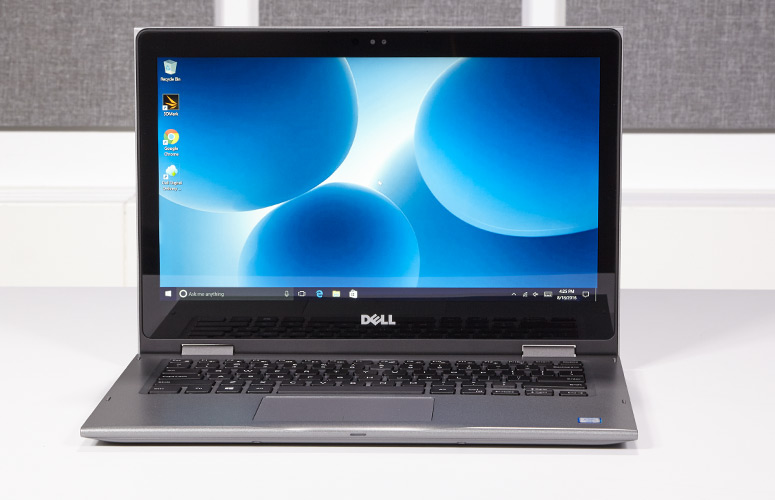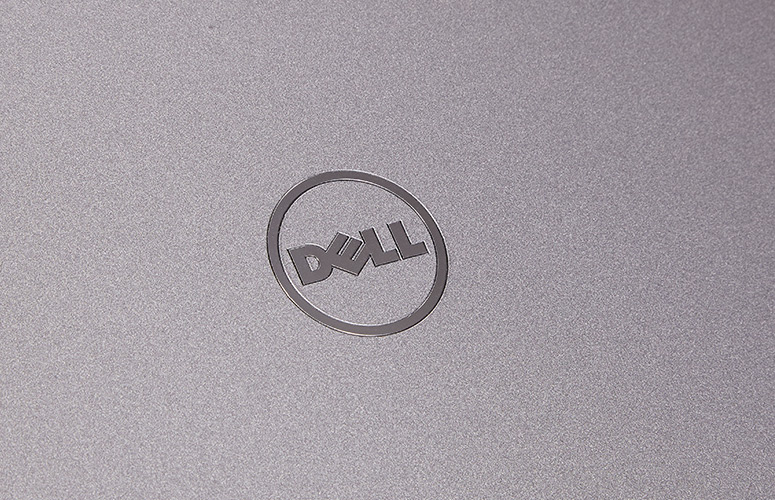Laptop Mag Verdict
The Dell Inspiron 13 5000 is a solid 2-in-1 with a comfy keyboard and strong audio, but its display does not impress.
Pros
- +
Solid performance
- +
Comfortable keyboard
- +
Strong audio
Cons
- -
Dim, dull screen
- -
Undercarriage gets hot
- -
Slow SSD
Why you can trust Laptop Mag
Shoppers looking for a capable notebook that doubles as a tablet should definitely consider Dell's Inspiron 13 5000 ($649.99 as tested; starting at $549.99). This 13.3-inch hybrid combines a 6th-Generation Core i5 processor with strong sound and a comfortable keyboard. However, we'd like this convertible more if it offered a more lively display and a faster solid-state drive.
Design
The Dell Inspiron 13 5000 comes in a hue that Dell calls "theoretical gray," but it looks an awful lot like the ho-hum dark gray you see on many laptops. The notebook feels sturdy and reliable, and its display panel rotates 360 degrees on a pair of zinc-alloy hinges.
The 13.3-inch Dell Inspiron 13 5000 weighs 3.6 pounds and measures 0.8 inches thick, which makes it similar in size to the 13.3-inch HP Pavilion x360 m3 (3.6 pounds, 0.8 inches) and the 14.0-inch Lenovo Yoga 710 (3.4 pounds, 0.7 inches). The 15.6-inch Acer Aspire E15 (5.27 pounds, 1.2 inches) is heavier and thicker, which is to be expected because it has a larger screen.
The Inspiron 13 5000's HDMI port, headphone jack and dual USB 3.0 ports live on its left side. Its SD card reader, Noble lock slot, USB 2.0 port, and buttons for power and volume sit on the right side.
Display
The Inspiron 13 5000's 13-inch 1920 x 1080-pixel display suffers from dull color and a lack of brightness. When I watched a Rogue One: A Star Wars Story trailer on the panel, I noticed a warm cast on the screen that turned blue skies yellow and made the Star Destroyer look brown. I could barely see details in a scene featuring Felicity Jones and Forest Whitaker.
Sign up to receive The Snapshot, a free special dispatch from Laptop Mag, in your inbox.
Our colorimeter said the Inspiron 13's panel output 62 percent of the sRGB spectrum, a rather limited amount. The Aspire E15 (143 percent), the Yoga 710 (96 percent) and the average ultraportable are all better, but the Pavilion x360 m3 (62 percent) got the same score.
When I showed the Inspiron 13 5000 to a colleague, he replied, "Is that as bright as it gets?" The Inspiron 13 5000 can deliver a maximum of 244 nits of brightness, which is less than the Yoga 710 (288 nits) and the average ultraportable (301 nits), though it trumps the Aspire E15 (195 nits) and is close to the Pavilion x360 m3 (245 nits). This dimness combines with a highly reflective coating on the display panel to limit viewing angles, as colors darken at 45 degrees to the left and right.
Keyboard, Touch Screen, Touchpad
The Inspiron 13 5000 packs a solid backlit keyboard that enables comfortable typing. When I tested the hybrid's keyboard on the 10fastfingers.com typing test, I click-clacked my way to 74 words per minute, which is close to my 80-wpm average. The notebook's keys offer 1.48 millimeters of travel and require 68 grams of force to actuate; those numbers are in line with what we hope to find (at least 1.5 mm and 60 grams).
The Inspiron 13's 4.1 x 2.5-inch buttonless touchpad accurately tracked my input as I navigated the desktop and scrolled through web pages. Its 13.3-inch touch screen speedily responded to swipe-based navigation gestures and correctly registered my touch input as I speedily doodled in MS Paint.
Audio
The Inspiron 13 5000's speakers blasted enough volume to fill a large conference room. As I listened to Kendrick Lamar's "Money Trees" on the Inspiron 13 5000, the track's bass sounded strong, and drum cymbals came through clearly, but vocals didn't sound quite as clean as I'd prefer from laptop speakers. The audio quality didn't suffer as I moved the 2-in-1 among the laptop, display, tent and tablet positions.
This convertible's sound benefits from Dell's partnership with Waves, which put its MaxxAudio tuning software in the Dell audio control panel. We suggest you keep the default preferences, which have Speaker Enhancement turned on and set to MaxxSense. When I turned off the Speaker Enhancement or changed its preset to Music or Movie, the Inspiron 13's sound became muffled.
Performance
Our Inspiron 13 5000 came armed with a 6th-Generation Intel Core i5-6200U processor, 4GB of RAM and a 128GB SSD. Those specs enabled solid multitasking: I encountered zero lag when I split my screen between a streaming 1080p video and a dozen Chrome tabs (including TweetDeck, a Slack group, Gmail and a Google Doc) while the Camera app and Candy Crush were open and Windows Defender ran a full-system scan in the background.
The Inspiron 13 5000 earned a decent score of 5,961 on the Geekbench 3 general performance test, which places it above the category average (5,295) and the Aspire E15 (5,664) and near the Pavilion x360 m3 (6,024) and the Yoga 710 (5,965). Each of those competitors were tested with a Core i5 6200U CPU and 8GB of RAM.
MORE: The Most Powerful Laptops
The Inspiron 13 5000's 128GB SSD performed poorly on our File Transfer test, which measures the time it takes to duplicate 4.97GB of data. The Dell hybrid finished the test in 62 seconds, for a rate of 82.08 MBps. That's faster than the Aspire E15's SSD (72.87 MBps) but slower than the SSDs in the Pavilion x360 m3 (113.1 MBps), Yoga 710 (130.49 MBps) and average ultraportable (147.82 MBps).
The Inspiron 13 5000 fared better on our OpenOffice macro test, which matches 20,000 names to their addresses. It completed the task in 4 minutes and 28 seconds, which was faster than the average ultraportable (6:50) and the Aspire E15 (5:57), and similar to the Yoga 710 (4:31) and Pavilion x360 m3 convertible (4:37).
Armed only with integrated Intel HD 520 graphics, the Inspiron 13 5000 didn't provide much gaming power. It could play the modest Candy Crush Soda Saga easily, but I noticed clipping and slowdown during a round of the Asphalt 8 casual racer.
The Inspiron 13 scored 45,012 on the 3DMark Ice Storm Unlimited benchmark, which falls below the marks notched by the HP Pavilion x360 m3 convertible (58,478), Lenovo Yoga 710 (83,878), Acer Aspire E15 (76,892), Lenovo Yoga 710 (80,223) and the category average (48,378).
Battery Life
The Dell Inspiron 13 5000 offers a decent amount of battery life but nothing worthy of praise.
MORE: Laptops with the Longest Battery Life
It lasted 7 hours and 46 minutes on the Laptop Mag Battery Test (web surfing over Wi-Fi at 100 nits of brightness). That beats the Pavilion x360 m3 (6:35) and is close to the category average (7:52), but the Aspire E15 (9:43) and the Yoga 710 (8:55) posted longer times.
Webcam
The Inspiron 13's 0.9-megapixel webcam captures fuzzy photos with accurate color.
If it weren't for the static noise that masks the image, the red wall in our office, my skin and my dark-blue shirt would appear in the correct colors and would not be distorted.
Heat
The Inspiron 13 can get warm to the touch, especially on its underside. After we streamed 15 minutes of full-screen HD video on the laptop, its undercarriage struck a piping-hot temperature of 111 degrees Fahrenheit -- well above our 95-degree comfort threshold. Its touchpad (82.5 degrees) and G and H keys (93 degrees) stayed cool.
Software
Dell has given the Inspiron 13 5000 a mostly clean installation of Windows 10, adding only its own proprietary utility apps on top.
Power Manager Lite gives users options to cycle battery life in different patterns to optimize its long-term usage, Customer Connect adds a way to contact to tech support and SupportAssist packs the system information necessary for customer support with a system-scan utility.
The notebook comes with Dell's standard one-year limited hardware warranty, which includes mail-in service following remote diagnosis.
Configuration options
The entry-level Inspiron 13 5000 costs $549 and comes with an Intel Core i3-6100U processor, 4GB of RAM and a 500GB 5,400-rpm hard drive. The model we tested costs $649 and upgrades that convertible to a Core i5 6200U CPU, a 128GB SSD and a backlit keyboard. For $699, you can upgrade the RAM to 8GB and swap out the 128GB SSD for a 1TB, 5,400-rpm drive.
For more speed, you can get the Inspiron 13 5000 with a Core i7-6500 CPU, which costs $849 and comes with 8GB of RAM and a 1TB, 5,400-rpm drive. You can upgrade that notebook to a 256GB SSD with the model that costs $899. The $999 top-of-the-line model offers the Core i7 CPU, 16GB of RAM and a 256GB SSD.
Bottom Line
The Dell Inspiron 13 5000 is a convertible notebook that delivers enough oomph for multitasking productivity, a keyboard that's great for typing, and good audio. Unfortunately, the combination of its relatively sluggish SSD, lackluster display and hot bottom should give all shoppers some pause.
If you want a 14-inch convertible, definitely look at the $799 Lenovo Yoga 710, which has a more vibrant display and offers similar, if not better, performance without any heat issues. Still, if you're looking for a 13.3-inch convertible, the $649.99 Inspiron 13 5000 offers a solid set of features at a decent price.
- More on Laptops
- Best Ultrabooks (Thin-and-Light Windows Laptops)
- Our Favorite Tablets for Work and Play
- The Best Laptops for Business and Productivity
Dell Inspiron 13 5000 (2016) Specs
| Bluetooth | Bluetooth 4.2 |
| Brand | Dell |
| CPU | 6th Generation Intel Core i5-6200U Processor |
| Card Slots | microSD |
| Company Website | http://www.dell.com/us/p/inspiron-13-5368-2-in-1-laptop/pd?ref=PD_OC |
| Display Size | 13.3 |
| Graphics Card | Intel HD Graphics 520 |
| Hard Drive Size | 128GB SSD |
| Hard Drive Type | SSD |
| Native Resolution | 1920x1080 |
| Operating System | Windows 10 Home |
| Ports (excluding USB) | Headphone, Noble Lock, USB 2.0, USB 3.0, HDMI |
| RAM | 4GB |
| Size | 12.76 x 8.85 x 0.77 -- 0.80 inches |
| Touchpad Size | 4.1 x 2.5 inches |
| Video Memory | Shared |
| Warranty/Support | 1 Year Ltd Hware Warranty: Mail-in; Customer supplies box, Dell pays shipping |
| Weight | 3.6 pounds |
| Wi-Fi | 802.11ac |
| Wi-Fi Model | Dual Band 2.4 & 5 GHz, 1x1 |
Henry was a contributing writer at Laptop Mag. He penned hundreds of articles, including helpful how-tos for Windows, Mac, and Gmail. Henry has also written about some of the best Chromebooks, and he has reviewed many Apple devices, including various MacBook Air laptops. He is now a managing editor at our sister site Tom's Guide, covering streaming media, laptops, and all things Apple.