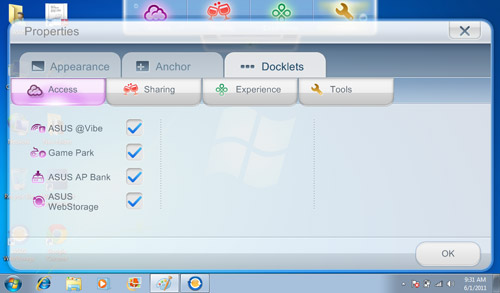Laptop Mag Verdict
The ASUS Eee PC 1015B's AMD processor offers decent graphics performance for a low price, but dual-core Atom machines are faster overall and last longer on a charge.
Pros
- +
Stylish design
- +
Good battery life
- +
Better graphics performance than typical netbook
Cons
- -
Slower CPU than dual-core Atom
- -
Runs warm
- -
Small right Shift key
Why you can trust Laptop Mag
There hasn't been a lot of innovation in the netbook world since the rise of tablets, but one thing continues to fall: prices. Take the ASUS Eee PC 1015B. This 10-incher costs $279, which is $220 less than an iPad. The netbook also stands out because it ditches the Atom processor in favor of an AMD CPU and graphics, complete with HDMI output. Keep on reading to find out if this mini laptop is a better deal than its Eee PC cousin with Intel inside.
Editors' Note: Portions of this review were taken from the ASUS Eee PC 1015PN.
Design
The 1015B looks identical to the 1015PN and the 1015PEM, sporting a soft-touch, matte-black finish on the lid and palm rest. It's also available in blue, red, and white. Our model picked up more fingerprint smudges than we'd like, but the overall feel is nice and sturdy. The area between the 10.1-inch display and the palm rest is glossy plastic, as is the screen's bezel. Other design accents include a backlit power button and sliding door for the webcam (to ensure privacy).
The 1015B is also travel-friendly, weighing 2.8 pounds and measuring 10.3 x 7.1 x 0.9 to 1.4 inches.
Click to enlarge
Heat
Sign up to receive The Snapshot, a free special dispatch from Laptop Mag, in your inbox.
The 1015B's operating temperatures made this netbook feel a little toasty at times. After streaming a video from Hulu for 15 minutes, the touchpad measured a warm 97 degrees, while the underside was 95 degrees. At the center of the keyboard, between the G and H keys, the temp was 94 degrees. We consider anything above 95 to be uncomfortable. The 112-degree air blowing from the vent was hot enough to keep our coffee cup warm. However, the fan wasn't overly noisy.
Display and Audio
Click to enlargeNo distracting reflections here. The Eee PC 1015B sports a 10-inch 1024 x 600 matte display, allowing us to watch a clip of The Daily Show without seeing our shirt superimposed over Jon Stewart's desk. Plus, the display was bright and allowed for wide viewing angles. However, at full screen, we could see jagged pixels along Stewart's suit coat.
The speakers on the 1015B are located on the underside of the palm rest, so much of the sound is muffled when the netbook is placed on anything other than a hard, flat surface. Death Cab for Cutie's "Soul Meets Body" sounded thin and tinny when streamed through Google Music.
Keyboard and Touchpad
Typing on the 1015B's chiclet-style keyboard felt good under our fingers, but we frequently missed hitting the shrunken right shift key and arrow keys, which quickly became frustrating. We also wish ASUS would move to inverted function keys. Not only was it a pain to press both the Fn key and the desired function key, but they were also slow to respond. While watching a video through Hulu, it took us several button presses for the volume down button to catch up to the keyboard input. We tested this again with just a search window in Chrome open and didn't have the same problem.
The roomy 3 x 1.5-inch touchpad has the same soft-touch treatment as the rest of the palm rest, yet it offered a smooth navigation experience. It's offset by a thin strip of brushed chrome on its borders, which matches the single click bar. Our only complaint is that two-finger scrolling stuttered a bit. We had trouble making it work even when the arrow was directly over the scroll bar. Although we'd prefer two discrete mouse buttons, the single long touch button gets the job done--so long as you don't press it too close to the middle.
Click to enlarge
Ports and Webcam
The right side of the Eee PC 1015B houses the memory card slot, mic and headphone jacks, two USB ports, a Kensington lock slot, and Ethernet jack. On the left side of the 1015PN you'll find an HDMI port, a third USB port, a VGA port, and the power jack.
Click to enlarge
Click to enlarge
The 0.3-megapixel webcam on the 1015B is passable. Our caller said that blacks and darker colors looked especially dark, while the soft yellow wall behind us looked almost white. The webcam itself has a little sliding shade that covers the lens when you don't want to be seen. It's a simple but nifty little feature that we really like.
Performance
Unlike the ASUS Eee PC 1015PN and 1015PEM, the 1015B trades an Intel chip for AMD. The 1015B runs AMD's Brazos APU using a 1.2-GHz C30 processor, which is paired on the same chip with a Radeon HD 6250 graphics processor. It notched a score of 1,124 on PCMark Vantage, below the netbook average of 1375 and the dual-core Atom powered Eee PC 1015PEM (1,729).
On GeekBench, the 1015B scored 932, just one point below the 933 average, but 145 points below the 1015PN, which had an Intel Atom processor combined with Nvidia graphics. The 1015PEM with integrated graphics notched 1,079 on the same test.
The 1015B booted Windows 7 Starter in 65 seconds, a few seconds faster than the netbook average and more than 20 seconds faster than the 1015PN. However, it wasn't as fast as the HP Mini 1103, which chimed in with a quick 52-second boot time.
Editing video is definitely not recommended on this netbook. The 1015B took 12 minutes and 18 seconds to transcode our 114MB file from MPEG-4 to AVI using Oxelon Media Encoder. The dual-core Atom 1015PEM completed the same task in about a third of the time (3:56).
While installing Quicktime on the 1015B, we decided to check out Band of Horses on Slacker. The page loaded a little slow, but it was concerning that we couldn't actually type "Band of Horses" into the search box without massive hesitation by the system. Though we had pressed the individual keys, they didn't register on the screen until a second later.
Listening to music on Soundcloud while surfing multiple websites, writing in WordPad, and running Quicktime worked reasonably well. However, opening new browser tabs resulted in a slight hesitation. Programs such as Internet Explorer and Windows Media Player took more than a few seconds to open and close.
Graphics Performance
The 1015B is part of a newer class of netbooks with graphics oomph, and it showed on our benchmark tests. The 1015B blew away most other netbooks in the 3DMark06 benchmark by scoring 1,719. That's more than times higher than the 1015PEM's score of 149 and well past the netbook average of 443. The only other netbook that has come close recently is the 1015PN (1,497) with its combination of Intel and Nvidia processors.
Unfortunately, this netbook's high benchmark score didn't translate to real-world gaming prowess. On World of Warcraft, with the graphics set to Low and the resolution set at 1024 x 600, the 1015B sputtered out a measly 8 frames per second. By comparison, the 1015PN churned out a (barely) playable 24 frames per second with the same graphics and resolution settings.
We also attempted to play the Chrome web app version of Angry Birds. Though the game loaded, it was choppy and nearly unplayable. The game didn't respond to launching the birds until a second or so after we had moved our mouse to launch them.
While watching a 1080p home movie from the 1015B's hard drive at full resolution, the 1015B choked. Though the audio played fine, the graphics were choppy and occasionally jumped from frame to frame. When we changed the resolution to fit the full screen size (1024 x 600), the video was still choppy, often froze on a frame, and the audio stuttered as well. A 720p trailer for The Muppets streamed from IMDB.com was still choppy, but slightly more watchable, though the audio was out of sync.
Battery Life and Wireless
Click to enlargeLike most netbooks, the 1015B's six-cell battery lasted the better part of a work day--6 hours and 35 minutes--on LAPTOP's battery test. That's about 15 minutes longer than the netbook average of 6:17, and over an hour longer than the 1015PN, which ran for just 5:03 with integrated graphics (5:50 with discrete graphics). It's still no match for the Eee PC 1015PEM or HP Mini 1103, which bested the 1015B by about two hours.
The Atheros AR9285 wireless card inside the 1015B offered a solid transfer rate of 33.3 Mbps at 15 feet from our router, comfortably above the 27.1 average. At 50 feet the netbook reached 18.8 Mbps, which is about average.
Software and Warranty
As with most of its netbooks, ASUS bundles the Eee Dock with the 1015PN, which offers a range of utilities. We like many of the entertainment apps, including the ASUS @Vibe music and games entertainment portal, Game Park game trials, and Cyberlink YouCam for recording and uploading videos.
Click to enlarge
With ASUS WebStorage, Eee PC users get a whopping 500GB of online storage space free for a year ($39.99 annually thereafter for unlimited use) to store and share files online.
Click to enlarge
On the upper left-hand side of the keyboard deck is a silver button that activates Express Gate, ASUS' instant-on OS. This environment has options for an instant-messaging client, online games, photos, Skype, and the web. While this is a nifty feature, we found the rotating menus within Express Gate to be sluggish and somewhat difficult to navigate as a result.
ASUS also includes a trial of Trend Micro Titanium antivirus software.
Click to enlargeASUS backs the 1015B with a standard global one-year limited warranty, free one-way shipping, and 24/7 toll-free tech support. Read how ASUS fared in our Tech Support Showdown and annual Best and Worst Brands report.
Verdict
The ASUS Eee PC 1015B proves that AMD can play in the netbook space, and this machine certainly benchmarks better in the graphics department than most Intel Atom-powered machines. However, for just $20 more you can get the 1015PEM, which offers a faster dual-core processor and two more hours of battery life. This $279 netbook is worth a look, but it's not the best value.
Asus Eee PC 1015B Specs
| Bluetooth | Bluetooth 3.0 |
| Brand | ASUS |
| CPU | AMD C30 1.20-GHz processor |
| Card Slots | 3-1 card reader |
| Company Website | http://www.asus.com |
| Display Size | 10.1 |
| Graphics Card | AMD Radeon HD 6250 |
| Hard Drive Size | 250GB |
| Hard Drive Speed | 5,400rpm |
| Hard Drive Type | SATA Hard Drive |
| Native Resolution | 1024x600 |
| Operating System | MS Windows 7 Starter Edition (32-bit) |
| Ports (excluding USB) | Microphone, Headphone, HDMI, Ethernet, VGA |
| RAM | 1GB |
| RAM Upgradable to | 2GB |
| Size | 10.3 x 7 x 1.4 inches |
| Touchpad Size | 3.1 x 1.5 inches |
| USB Ports | 3 |
| Weight | 2.8 pounds |
| Wi-Fi | 802.11b/g/n |
| Wi-Fi Model | Atheros AR9285 |