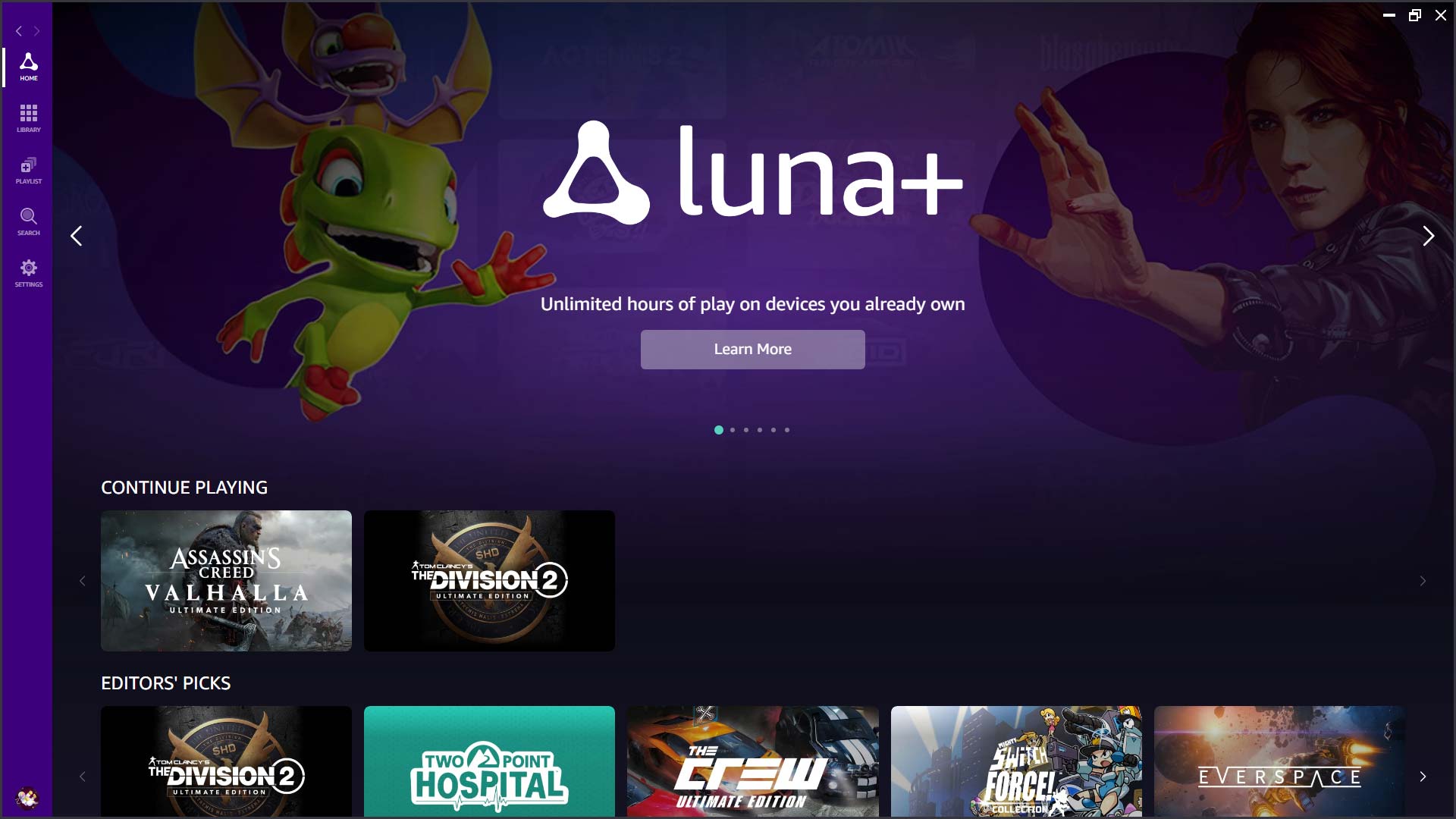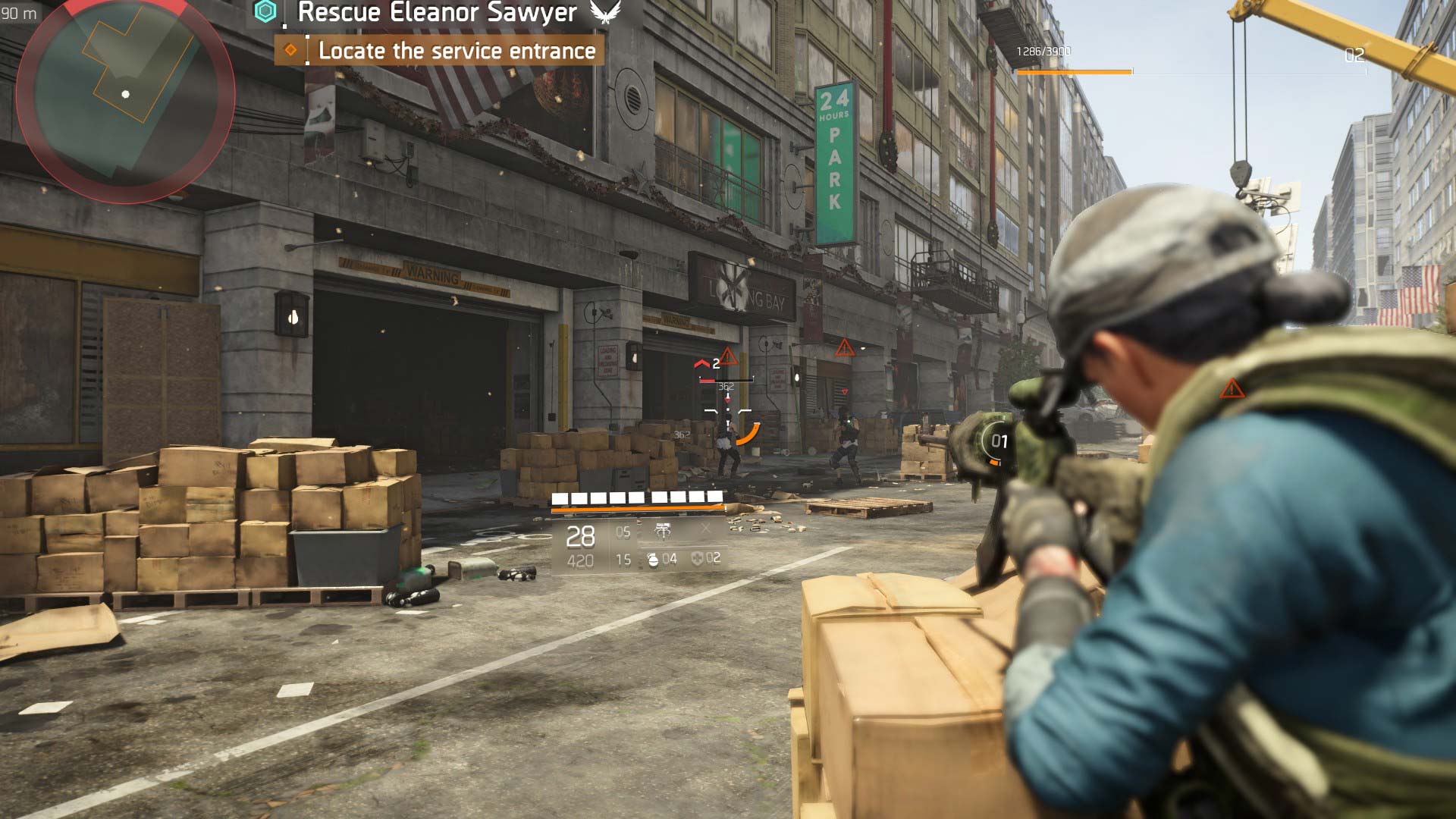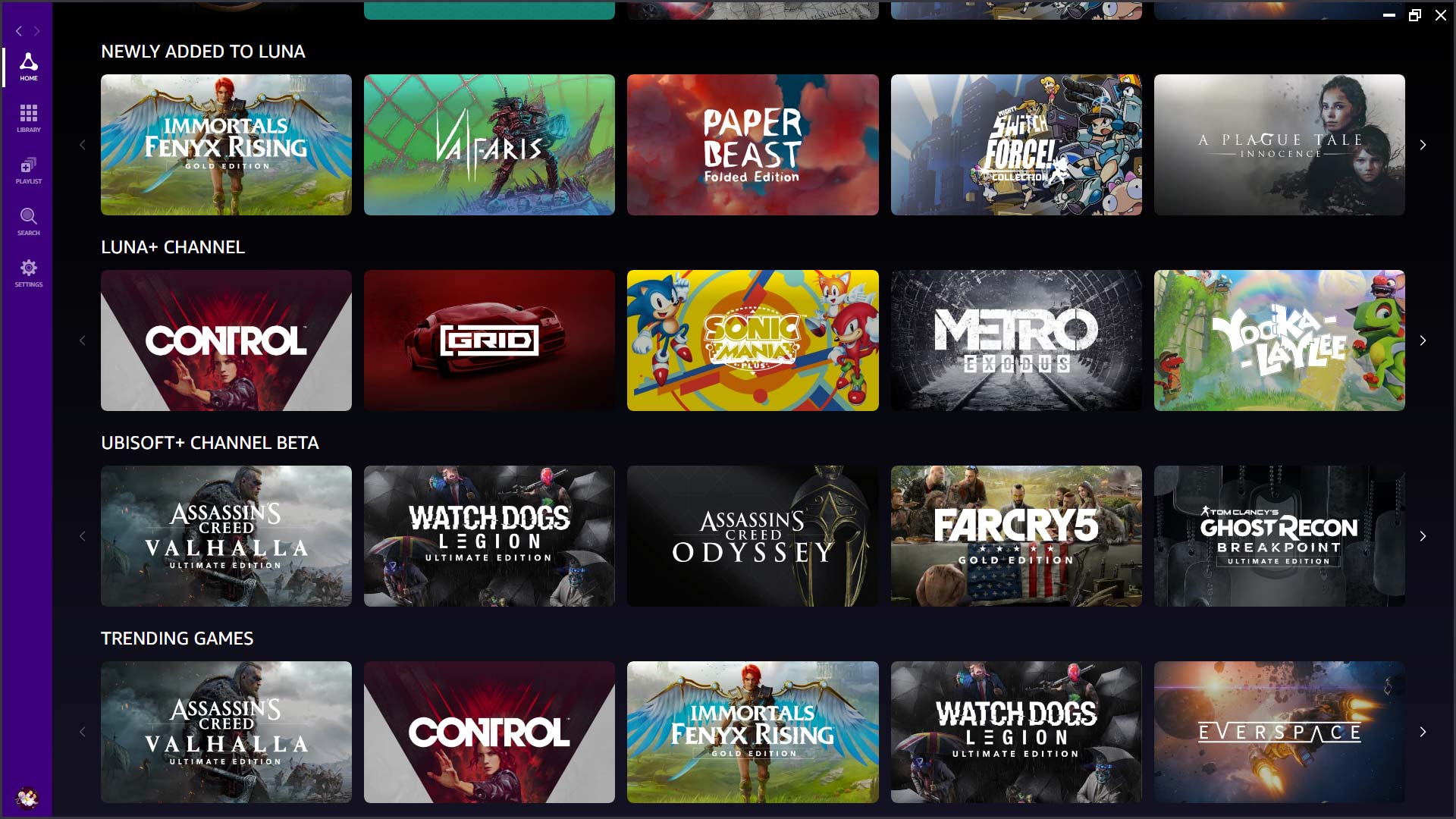Laptop Mag Verdict
Amazon Luna delivers a quality, stable game streaming experience. It rivals and oftentimes outdoes its competitors.
Pros
- +
Varied game selection
- +
Imperceptible input lag
- +
Solidly-built Luna controller
- +
Flawless on web browsers
Cons
- -
Occasional buffering
Why you can trust Laptop Mag
Not to be outdone by Google Stadia, Amazon has thrown its proverbial hat into the cloud gaming ring with its Luna subscription service. Currently in an invite-only beta, Luna features more than 50 games from a variety of publishers. Although similar in many respects to services like Stadia, GeForce Now, and Project xCloud, Luna distinguishes itself with an optional controller. With a starting subscription price of $5.99, it has the potential to become one of the best streaming services on the market.
Amazon Luna pricing and tiers
Luna currently offers two channels/subscription services. For $5.99, you get the Luna+ channel. For $14.99, you’ll also get the Ubisoft channel. The Luna+ subscription is fully streamed, whereas Ubisoft also offers game downloads to PCs via the Ubisoft Connect app.
Amazon Luna compatibility
Luna is available on PCs, Macs, Amazon Fire TV and iOS devices. There is no support for Android devices at the time of this writing.
Amazon Luna user interface
The UI is sleek and intuitive. You’ll see games listed in both the Luna+ and Ubisoft channels. You can search for titles by scrolling through them or via the search bar. Any games you play instantly get added to your library.
You’ll find a number of options in the Luna app settings. This includes controller pairing, parental controls, account linking (to Ubisoft and Twitch), along with audio and video quality. Right now, you can only stream games at 1080p resolution at 60 frames per second with max data usage at 10GB/hour.
Options for 4K (20GB/hour) and limited (5GB/hour) exist but are greyed out. Amazon promises both of these options are “coming soon.” Keep in mind, you’ll need at least a 10mbps internet connection to get the best results.
Amazon Luna performance
I tested games on both Luna’s PC app and on Google Chrome. Whether it was The Division 2, Assassin’s Creed Valhalla, or Sonic Mania, everything ran and looked great.
Sign up to receive The Snapshot, a free special dispatch from Laptop Mag, in your inbox.
If you told me I was playing games directly off Ubisoft or Steam, I would have believed you. I was most impressed with The Division 2, which requires pinpoint accuracy during intense shootouts. If there was any input lag, I didn’t notice it. The game felt as tight and responsive on Luna as it does on my PlayStation 4.
I should add that I have Verizon Fios and my PC is hooked into my router via an Ethernet cable. My connection situation is about as optimal as you can get but your results may vary with a Wi-Fi connection or if you live somewhere with spotty reception. Barring occasional dips in video quality, your Luna experience will be no different than playing downloaded games on your console or PC.
Amazon Luna controller
Although entirely optional, Luna’s $49.99 controller is a great peripheral for the service. Resembling Nintendo’s Pro controller, the Luna controller is light and sturdy. Textured grips keep it from slipping from your hands while its concave analog sticks provide the same support for your thumbs.
The shoulder and face buttons produce a satisfying click and have the right amount of resistance when pressed. Its analog sticks and D-pad are also solidly designed. A pinhole mic along with the 3mm headphone jack at the bottom of the gamepad let you chat with others. There is even a microphone button for quick access to Amazon Alexa. You can either use the controller with a separate USB-C cable (on PC) or power it with two AA batteries. Its Bluetooth connectivity also means you can use the gamepad with any Bluetooth-enabled device.
To use the Luna controller, you’ll have to connect it to your home’s Wi-Fi with the Amazon Luna controller app. The phone app (available on both Android and Apple digital storefronts) walks you through a simple process that takes less than two minutes to complete. Amazon says using the Luna gamepad reduces latency by 17 to 30 milliseconds. That doesn’t sound like much until you use, say, an Xbox controller. Though input lag isn’t atrocious, you’ll definitely feel the difference after playing with the Luna gamepad. Having the controller connected to the internet not only reduces input lag but also makes it so you can easily pair any device running Luna, including the app, web browser, and Fire TV.
Amazon Luna games
Luna+ games range from short indies to massive AAA titles. This includes Control, Sonic Mania, Grid, Metro Exodus, Yooka-Laylee, and more. Over on the Ubisoft channel, you’ll find many of the publisher’s biggest franchises, like Assassin’s Creed, Far Cry, Ghost Recon, Watch Dogs, and The Division.
Bottom line
While still in its infancy, Amazon Luna is proving itself to be an impressive cloud gaming service. It offers a small but solid selection of games through its Luna+ ($6) subscription. The $15 Ubisoft channel add-on is also well worth it. Those who opt to play with the $50 Luna controller will get the most from the service.
Right now, everything runs as intended but it will be interesting to see if this remains the case when Luna goes live to the public. Considering Amazon’s vast resources, this shouldn’t be much of an issue. Those interested in cloud gaming who are disappointed by Google Stadia’s pricing and à la carte game selection method should keep Luna on their radar.