Laptop Mag Verdict
The Acer Chromebook 317 is a record-setter, but served up middling performance scores in our testing.
Pros
- +
Massive display
- +
Spacious keyboard and touchpad
- +
Decent battery life
Cons
- -
Dim display
- -
Middling performance
Why you can trust Laptop Mag
Price: $499
CPU: Intel Pentium Silver N6000
GPU: Intel UHD
RAM: 8GB
Storage: 64GB
Display: 17.3-inch, 1920x1080
Battery: 9:30
Size: 15.8 x 10.5 x 0.9
Weight: 5.3 pounds
The Acer Chromebook 317 is the world’s first-ever 17.3-inch Chrome OS laptop. When I first heard this, I thought, “Why?” Is there a target audience of Chromebook lovers who’ve been beseeching the gods for an unwieldy, clunky laptop? Don’t most Chromebook owners want a mobile, easy-to-carry, travel-friendly device? However, after spending some time with this laptop, there is a method to Acer’s madness.
There is an audience for the Chromebook 317, and it’s targeted at large-handed folks who are tired of feeling as if they’re typing with thick, meaty sausage links. This laptop is for consumers who live by the “go big or go home” maxim. However, in this case, you’ll have to do both: go big and go home. The Chromebook 317 isn’t particularly travel friendly, so you’d be better off leaving the laptop stationed in your home office.
No, the Chromebook 317 doesn’t have the brightest display, the most powerful processor, nor the longest battery life, but it’s adequate for those who’d sacrifice those perks for an intact bank account and a spacious Chromebook with a massive display.
Acer Chromebook 317 price and configuration options
The Chromebook 317 starts at $399 and comes with a 1.1-GHz Intel Celeron N4500 CPU, 4GB of RAM, 64GB of flash memory and Intel UHD graphics. My review unit costs $499 and is equipped with a 1.1-GHz Intel Pentium Silver N6000 CPU and 8GB of RAM. It also comes with 64GB of flash memory and Intel UHD graphics.
If you want to take a look at other options within the same price range, check out our best laptops under $1,000 page.
Acer Chromebook 317 design
The Acer Chromebook 317 is one chunky monkey! If you’re looking for a travel-friendly, featherweight laptop, you’re barking up the wrong tree. This is a Chromebook that you’ll want to move sparingly. As you’d imagine, this 17.3-inch laptop is heavier than your average notebook. I tried lifting this bad boy with one hand, but my noodle-like arm collapsed under pressure.
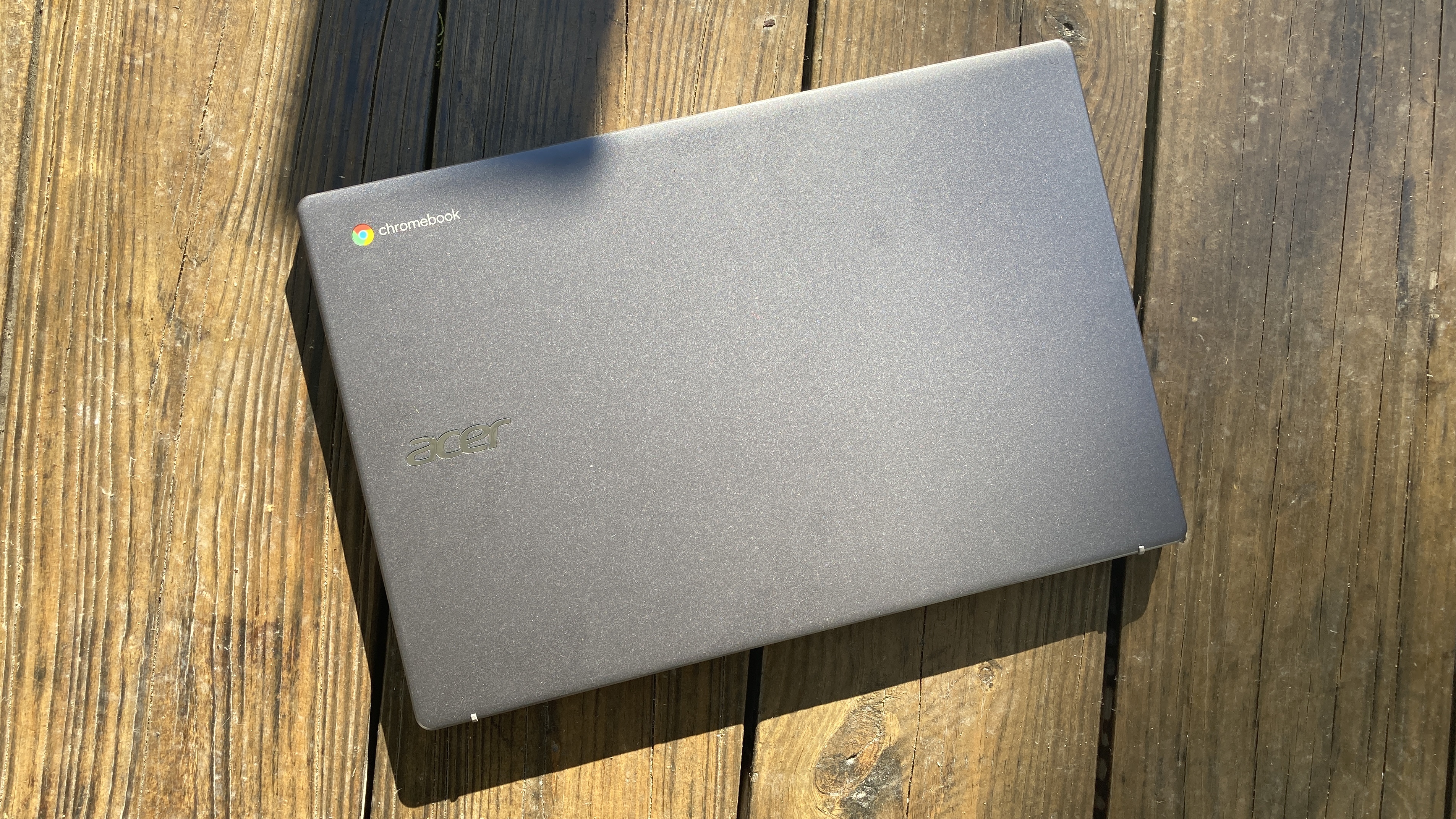
Despite being a space-consuming laptop surrounded by a sea of slim and svelte rivals, the Chromebook 317 has a commanding, confident presence that says, “Hey, chunky Chromebooks deserve love, too!” It looks surprisingly premium for a $500 Chromebook. Onlookers would likely assume you’ve got a pricey business laptop in our desk, but the conspicuous Chromebook logo on the top-left corner may betray its true class. The titanium-gray chassis, decorated with a center-positioned, lustrous Acer logo, is admittedly boring, but it’s appealing to consumers who dig the business-esque, professional vibe.
Sign up to receive The Snapshot, a free special dispatch from Laptop Mag, in your inbox.
Open the lid and you’ll find the star of the show: the massive, 17.3-inch display. Its side bezels are slim, but the thick chin houses another eye-catching Acer logo while the chunky top bezel features the 720p webcam.
The spacious keyboard with Chiclet-style keys is flanked by two speakers — a design scheme that reminds me of the Apple MacBook Pro and the HP Envy x360 15. The build quality is excellent. After applying a lot of pressure to the deck, there is no give. The touchpad is spiced up with a visually appealing silver trim.
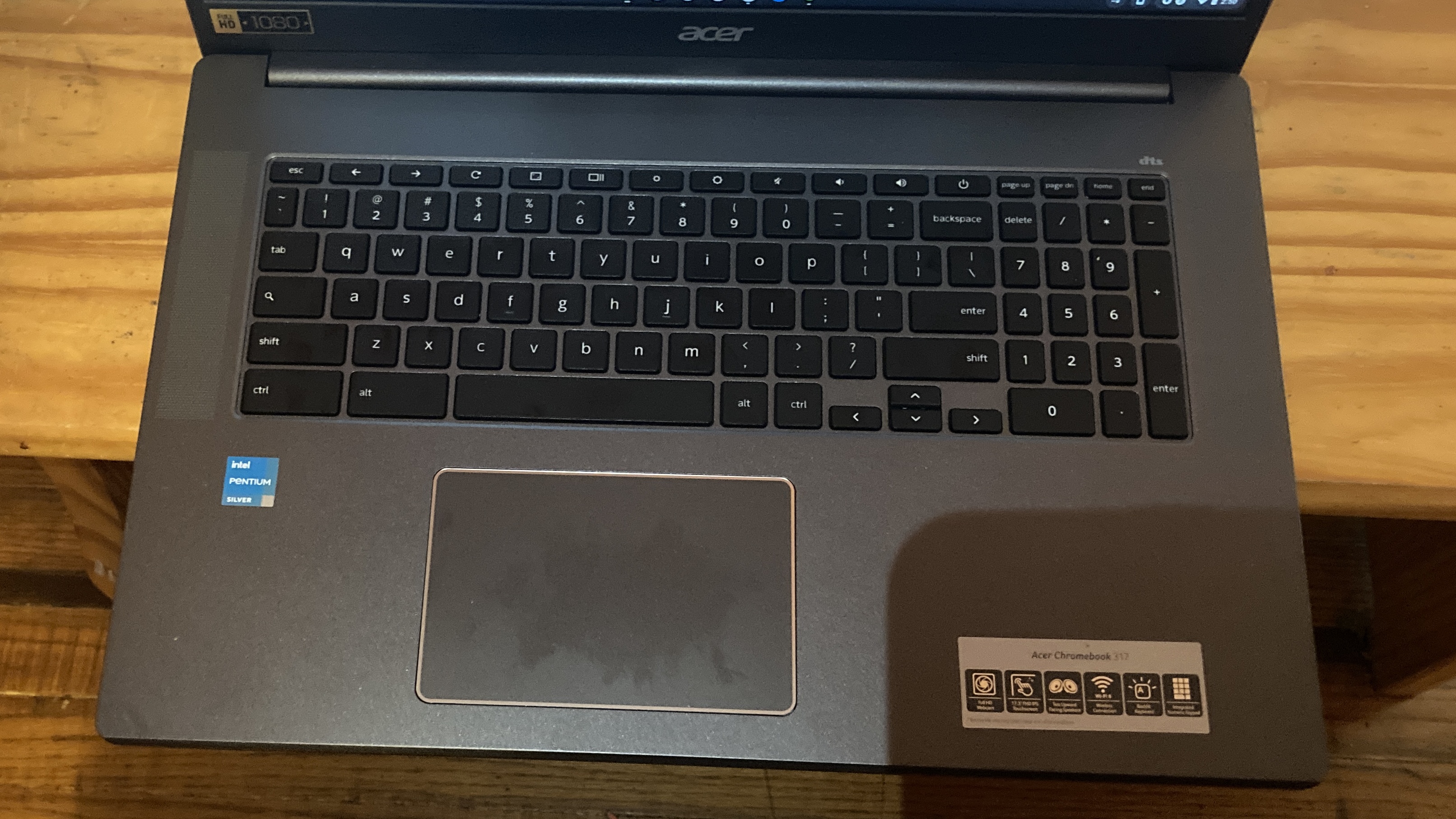
At 5.3 pounds and 15.8 x 10.5 x 0.9 inches, the Acer Chromebook 317 is unsurprisingly much heavier than its competitors. The Samsung Galaxy Chromebook 2 (12 x 8 x 0.6 inches, 2.7 pounds) and the Asus Chromebook C423NA (12.7 x 9 x 0.6 inches, 2.7 pounds) are both thinner and lighter.
Acer Chromebook 317 ports
The Chromebook 317 has a decent stock of ports.

On the left side, you’ll find a USB 3.2 Gen 1 Type-A port, a USB 3.2 Gen 1 Type-C port, a microSD card reader and a headset jack. The right side has a Kensington lock slot and another pair of USB ports: Type-A and Type-C.
We doubt you’ll need more ports, but if you do, check out our best USB Type-C hubs and best laptop docking stations pages.
Acer Chromebook 317 display
The Chromebook 317’s 17.3-inch screen won’t win any awards. Acer would likely rebut and say, “Who needs an award when this display broke a world record?!” However, that’s not enough to win me over. Sure, I was taken aback by the display’s spaciousness, but other than that, I wasn’t particularly moved by the 1920 x 1080-pixel panel.

Don’t get me wrong; the display is decent. When I fired up the Moribus trailer on YouTube, I could spot the wisps of hair that escaped Jared Leto’s slicked-down, black tresses. A close-up shot allowed me to inspect the peach fuzz on his face. The wrinkles and folds on Jared Harris’ face appeared deep and sharp on the display. However, as one should expect from a sub-$500 Chromebook, this panel won’t blow you away. It’s adequate for your streaming needs, whether you love going down the YouTube rabbit hole or binge-watching your favorite shows on HBO Max.
According to our colorimeter, the Chromebook 317’s display isn’t as vibrant as other Chrome OS devices. Its panel covered only 42.7% of the DCI-P3 color gamut, which fell short of the category average (66.6%). It also couldn’t catch up to the Galaxy Chromebook 2 (83.9%), but negligibly outperformed the Chromebook C423NA (42.1%).
At 269 nits, the Chromebook 317 isn’t the brightest crayon in the box. If you plan on using this laptop outside on bright sunny days, or if you sit next to a shadeless window, you may find the screen difficult to see. Its panel is dimmer than the average Chromebook (298 nits) and the Galaxy Chromebook 2 (390 nits), but the Chromebook C423NA is much worse with its 205-nit display.

Unsurprisingly, color accuracy is not the Chromebook 317’s forte. With a Delta-E score of 0.3 (closer to zero is better), it’s less color- accurate than the average Chromebook (0.28) and the Galaxy Chromebook 2 (0.2). However, it managed to get the same color-accuracy score as the Chromebook C423NA (0.3).
Acer Chromebook 317 keyboard and touchpad
The Acer’s island-style keyboard is where I see the advantage in having a Chromebook with a space-hungry footprint. If you have large hands, or you simply have an affinity for spacious decks, this Acer is the laptop for you. You’ll never feel cramped nor restricted like you’re living in a roommate-filled NYC apartment. Instead, the keyboard is roomy and expansive, giving you ample space to type comfortably. Hell, it’s even sizable enough to include a numpad.
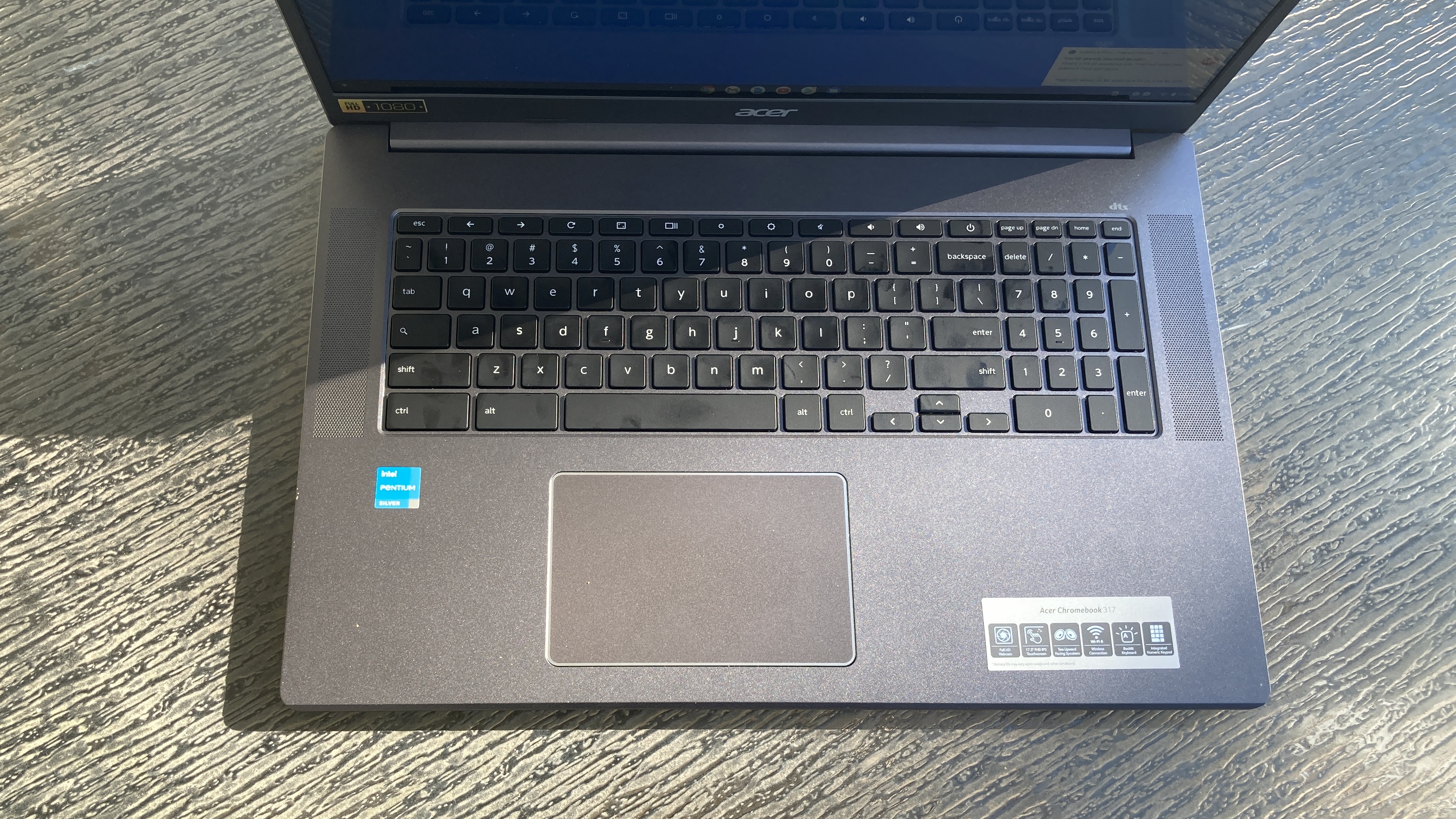
My typical typing average is around 87 words per minute on 10FastFingers.com, but my rate jumped to 91 words per minute on this clicky, white-backlit keyboard, which provided satisfying tactile feedback and a rhythmic pulse to my typing flow.
The 4.75 x 3.1-inch touchpad is roomy, too. It’s smooth, but provides adequate resistance for grippy, natural navigating. The Chromebook’s gestures, such as two-finger scrolling and three-finger swiping for tab switching, also worked like a charm.
Acer Chromebook 317 audio
I fired up the Viral Hits playlist on Spotify, and as expected, the DTS-tuned speakers were so-so. I listened to “Pepas'' by Farruko. Before the percussion instruments hit, I was entranced by Farruko’s lush, sultry vocals. However, after the beat drop, the perky tune sounded slightly tinny and metallic on the Chromebook 317.

On the plus side, when I turned the Reggaeton song up to max volume, the top-firing speakers had no issues filling my large testing room.
Acer Chromebook 317 performance
The Chromebook 317 comes with an Intel Pentium Silver N6000 CPU and 8GB RAM, which means it has adequate memory to handle your tab-heavy web browsing. To test this out, I swamped the Chromebook 317 with 35 Google Chrome tabs. Two of them were playing 1080p YouTube videos simultaneously. I fired up a new document on Google Docs and plugged away; I didn’t experience any lag or system slowdowns. As such, this Chromebook can handle your productivity-heavy workloads just fine.
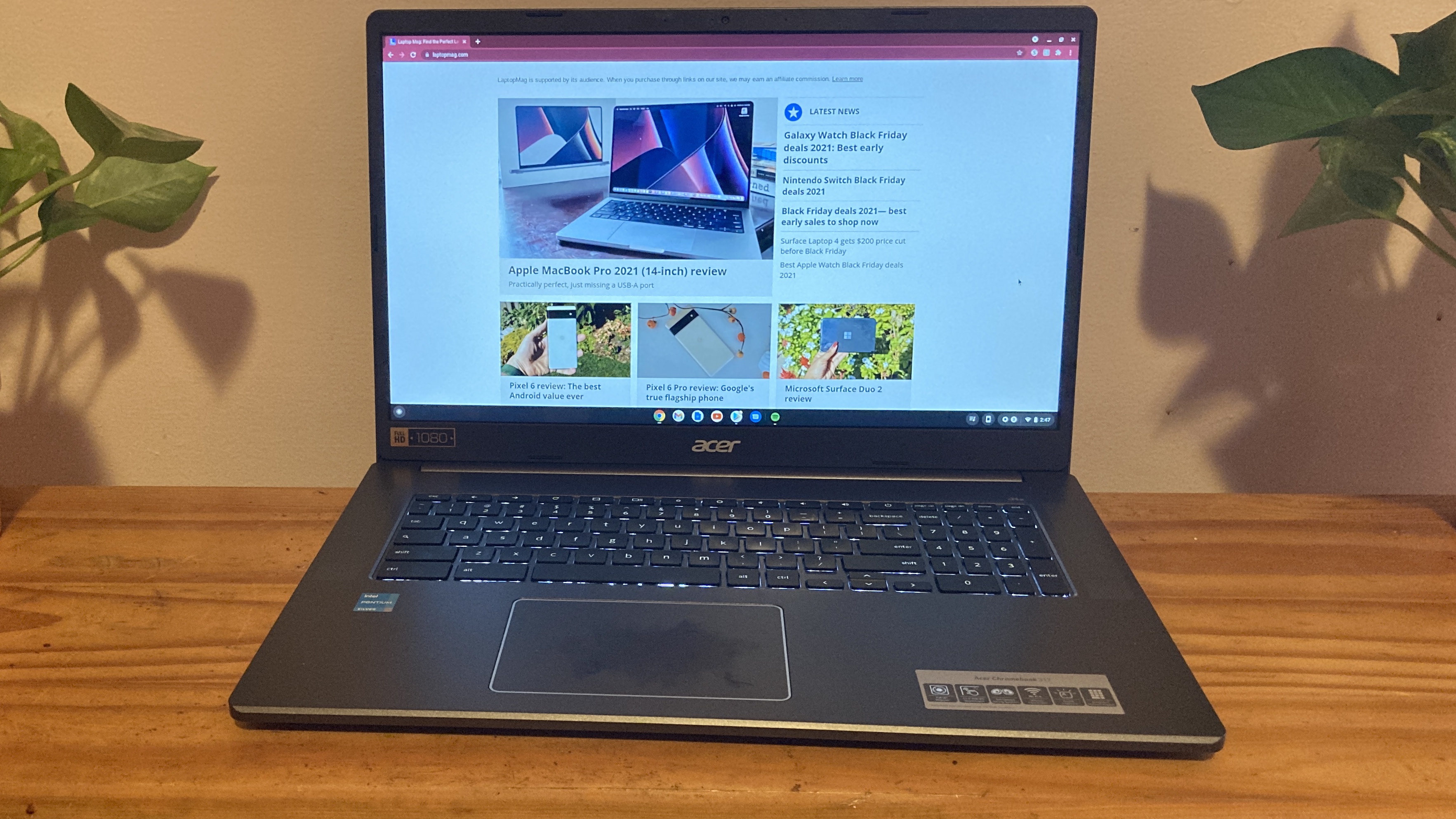
On the Geekbench 5 overall performance test, the Chromebook 317 nailed 1,137, which failed to crush the average Chromebook (2,253). It also got torn up by the Galaxy Chromebook 2’s Intel Core i3-1010U CPU (2,163). Fortunately, it managed to outpace the measly Intel Celeron N3350 CPU inside the Chromebook C423NA (518).
On our JetStream 2.0 benchmark, which tests how quickly large web pages load, the Chromebook 317 achieved a score of 93.3, which fell flat against the average Chromebook (106.6). The Chromebook 317 also got eclipsed by the Galaxy Chromebook 2 (103.7), but managed to outpace the Asus Chromebook (39.7) by a landslide.
Acer Chromebook 317 battery life
Finally! It’s the Chromebook 317’s chance to shine. Acer boasted that this Chromebook can last about 10 hours on a charge, which turned out to be pretty accurate.
On our battery life test, which involves continuous web surfing over Wi-Fi at 150 nits, the Chromebook 317 lasted 9 hours and 30 minutes. It outlasted the average Chromebook (9:23), the Galaxy Chromebook 2 (8:18) and the Chromebook C423NA (7:58).
Acer Chromebook 317 webcam
You won’t reach Twitch streaming stardom with Chromebook 317’s mediocre 720p webcam, but it’s adequate for videoconferencing calls with friends and family.
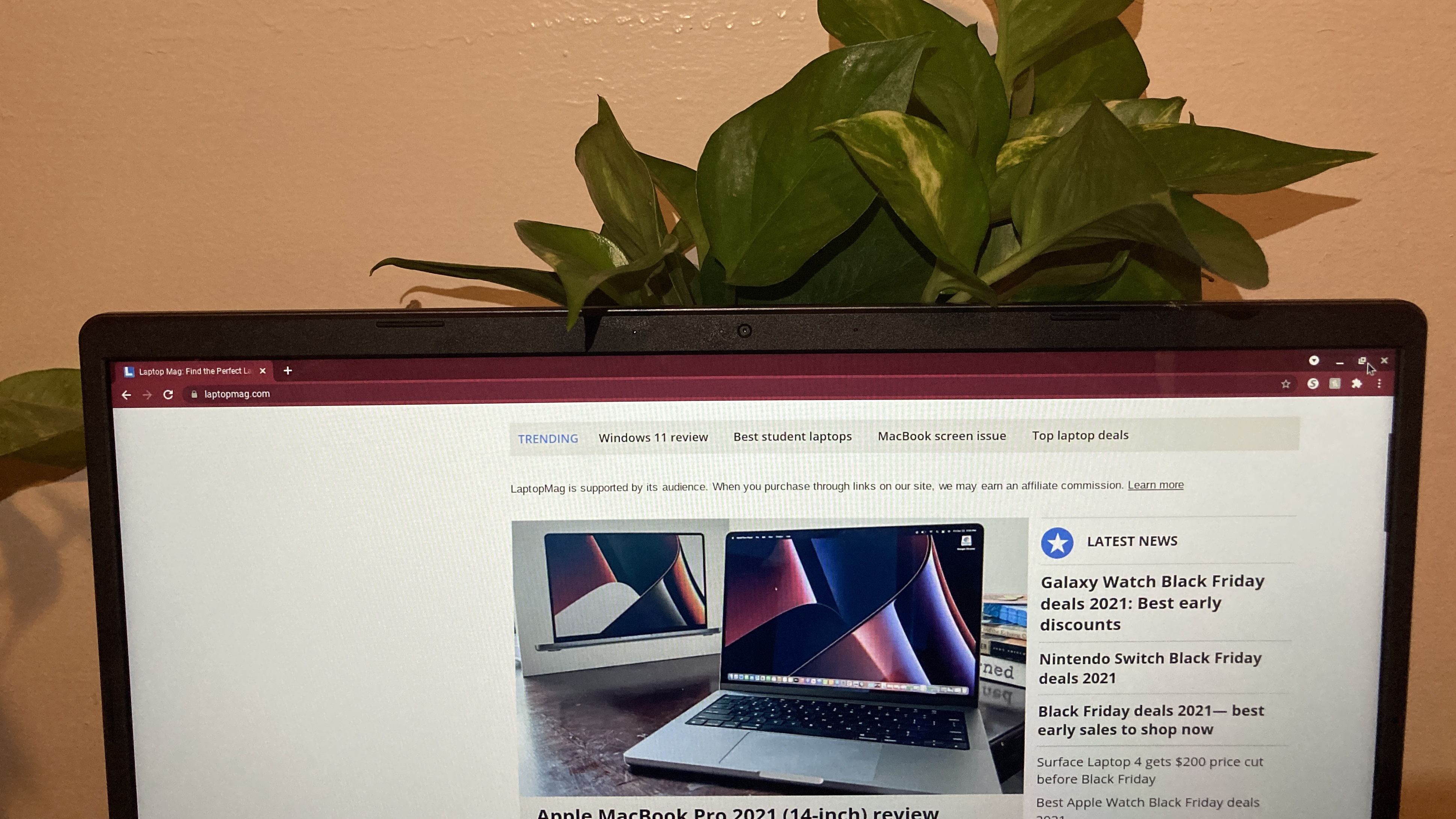
The camera has digital noise and I couldn’t make out the details of my curly red hair, but the color accuracy is decent — the camera picked up on my bright-orange, long-sleeve top and the rich, burgundy curtains behind me. Still, we'd recommend an external webcam.
Acer Chromebook 317 heat
You don’t have to worry about the Chromebook 317 singeing a hole through your jeans; it remained cool on our heat test.
After streaming a 15-minute 1080p video, the underside hit 83 degrees Fahrenheit, which fell nicely below our 95-degree comfort threshold. The center of the keyboard hit 86 degrees and the touchpad reached 78 degrees. The hottest temperature on the machine was 90 degrees, which was located on the bottom of the laptop, near the serial -number sticker.
Acer Chromebook 317 software and warranty
If you’re well integrated into the Google ecosystem, you’ll love Chrome OS. Upon startup, the Chromebook 317 will prompt you to enter your Google credentials. Once you’re all set up, Chrome will launch and it will be equipped with all of your extensions and bookmarks so you don’t have to spend precious time outfitting the browser with personalizations.

You'll have easy access to all the popular Google productivity apps — Google Docs, Gmail and more — right on your home taskbar. There’s also a Messages app, which lets you pair your Chromebook with your phone so you can send and receive texts. If you’re in the mood for some entertainment, YouTube and Spotify are also within reach. If you need more, you can always explore the Google Play store, which has a catalog of nearly two million apps.
Acer Chromebook 317 comes with a one-year warranty. See how Acer performed on our Tech Support Showdown and Best and Worst Brands ranking.
Bottom line
There are other Chrome OS devices you can buy that are within the same price range as the Acer Chromebook 317. For example, the Samsung Galaxy Chromebook 2 (currently $449 at Amazon) is also a record-setter — it’s the world’s first Chrome OS laptop with a QLED display. As such, it’s brighter and more colorful than its Acer counterpart. However, it’s stingy with ports, its battery life is shorter and it looks puny compared to the Chromebook 317’s giant footprint.
If you’ve been sick and tired of dealing with Chromebooks that do not accommodate large hands, the Chromebook 317 is what you’ve been waiting for. The display is massive, the keyboard is roomy and the touchpad is expansive. You don’t have to worry about feeling cramped nor restricted ever again. Plus, the Chromebook 317 offers decent battery life with a runtime of 9 hours and 30 minutes.
Overall, the Chromebook 317 is geared toward a niche consumer base. It won’t earn a spot on our best Chromebooks page, but we’ll let it sit at the best laptops under $1,000 table.
Kimberly Gedeon, holding a Master's degree in International Journalism, launched her career as a journalist for MadameNoire's business beat in 2013. She loved translating stuffy stories about the economy, personal finance and investing into digestible, easy-to-understand, entertaining stories for young women of color. During her time on the business beat, she discovered her passion for tech as she dove into articles about tech entrepreneurship, the Consumer Electronics Show (CES) and the latest tablets. After eight years of freelancing, dabbling in a myriad of beats, she's finally found a home at Laptop Mag that accepts her as the crypto-addicted, virtual reality-loving, investing-focused, tech-fascinated nerd she is. Woot!


