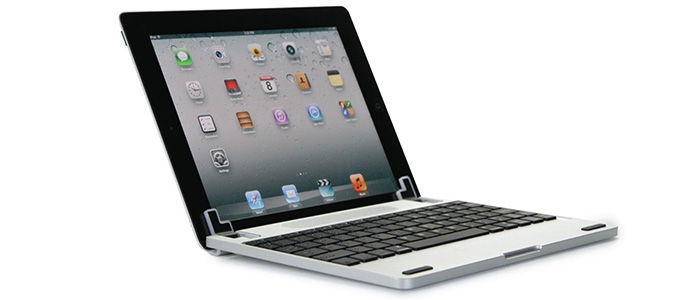Laptop Mag Verdict
Featuring an aluminum design, an excellent keyboard and a loud speaker, the Brydge+ with Speakers iPad keyboard is the complete package.
Pros
- +
Comfortable keyboard
- +
Attractive design
- +
Powerful speaker
Cons
- -
Expensive
- -
Doesn't protect back of iPad
Why you can trust Laptop Mag
Even though Microsoft, Apple and Google all offer productivity apps for the iPad, it can be a real drag to type using the on-screen keyboard. The Brydge+ keyboard case not only offers an excellent typing experience in a premium design, but also has a built-in speaker, so you can really rock out when the workday is over. At $149, this keyboard case is more expensive than most competitors', but its comfort and versatility make it worth the splurge.
Design
The all-aluminum design of the Brydge keyboard looks and feels like Apple designed it. The black island-style keyboard provides a nice contrast to the silvery aluminum. At the top of the deck is a large, oval speaker grille. The right side houses a microUSB port as well as a small power switch.
Your iPad slides into two metal hinges at the top of the deck, which have rubber inserts to protect your iPad from scratches. Unlike most iPad cases we've tested, the hinges are stiff enough that you can tilt the tablet back to whatever angle you like and not worry about it flopping over.
MORE: Top 10 iPad Air Cases
At 18.55 ounces (1.15 pounds), the Brydge weighs nearly as much as the 4th-generation iPad (1.44 pounds) itself. Still, it's lighter than cloth keyboard cases such as the 19.4-ounce M-Edge Universal Stealth Pro and the 21.5-ounce Kensington KeyFolio Pro Plus with Backlit Keyboard. Unlike those cases, though, the Brydge only protects your iPad's screen, and not its back.
The Brydge+ fits the 2nd, 3rd and 4th generation iPads; an iPad Air version will be available later this year.
Sign up to receive The Snapshot, a free special dispatch from Laptop Mag, in your inbox.
A black polycarbonate version of the Brydge+ -- which is the same size but, at 19.15 ounces, weighs slightly more and feels equally sturdy -- costs $99. An aluminum, speakerless version of the Brydge+ costs $139.
Setup
After turning on Bluetooth on your iPad, you slide the Brydge's power switch to the On position. The light will turn blue for a few seconds. Next, hold Ctrl+ K on the keyboard to make it discoverable. The keyboard should appear in the Bluetooth menu. Select it to pair the two devices.
Keyboard Layout
Above the number row on the Brydge keyboard is a row of iPad-specific keys, such as brightness, volume and media controls; Home; Photos; Search; and Internet. We like that these are discrete keys, as opposed to on other keyboards, such as the Logitech Ultrathin Keyboard Folio, which combine these with the number row.
Performance
Click to EnlargeOf all the iPad keyboards we've tested, the Brydge offered the best typing experience yet. Despite their smaller size relative to a notebook's keyboard, the Brydge's keys had more travel (2 mm) and snappier response (60 grams) than some Ultrabooks we've tested. The Acer Aspire S7, for example, has just 1 mm of travel, as does the Lenovo IdeaPad Yoga 2 11.
Using the TapTyping app, we averaged between 63 and 69 words per minute with a 98 percent accuracy rate. That rivals our best performance on the M-Edge Universal Stealth Pro.
Audio
Click to EnlargeSitting conspicuously above the Brydge's keyboard is a large speaker grille that can pump out a serious amount of sound. Using the Brydge's speaker with your iPad requires a separate pairing process. First, hold down Ctrl+ B until you hear a four-tone sequence. Then, select Brydge Speaker in the iPad's Bluetooth menu.
The stereo speakers on the Brydge keyboard produced audio that was definitely a step up from our iPad's speaker, but worse than what you'd get from a stand-alone Bluetooth speaker. When we streamed Queen's "Fat Bottomed Girls" from Pandora, the bass was very thin, and higher tones were muddled.
The Brydge was loud, though. At a distance of 23 inches, the case registered an earsplitting 92 decibels -- 20 dB higher than the iPad alone.
MORE: iPad Mini Keyboard Cases: 6 Tiny Typers Compared
Battery Life
Like most Bluetooth keyboards, the Brydge+ can last several months on a charge. However, if you use the speaker a lot, battery life will diminish much faster. How quickly the juice will run out depends on how often, and how high, you set the speaker's volume.
Verdict
Click to EnlargeIf you're trying to leave your laptop behind, the Brydge+ keyboard is the best accessory for your iPad. Not only is this accessory attractive and stylish, but it provides the best typing we've seen on a keyboard case. Add to that a built-in speaker for jam sessions, and you've got the complete package. If the $149 aluminum version is too rich for your blood, the $99 black-plastic Brydge may not look as sleek, but it provides an equally strong typing experience -- and an equally loud speaker. Either way, you won't be disappointed.
- Top 10 Tablets Available Now
- Tablet Buying Guide: 7 Essential Tips
- Laptop Buying Guide: 9 Essential Tips
Brydge+ with Speakers iPad keyboard Specs
| Accessories Type | Apple Accessories |
| Company Website | http://www.brydgekeyboards.com |
| Size | 9.5 x 7.3 x 0.2 inches |
| Weight | 1.15 pounds |
Michael was the Reviews Editor at Laptop Mag. During his tenure at Laptop Mag, Michael reviewed some of the best laptops at the time, including notebooks from brands like Acer, Apple, Dell, Lenovo, and Asus. He wrote in-depth, hands-on guides about laptops that defined the world of tech, but he also stepped outside of the laptop world to talk about phones and wearables. He is now the U.S. Editor-in-Chief at our sister site Tom's Guide, where he oversees all evergreen content and the Homes, Smart Home, and Fitness/Wearables categories for the site..