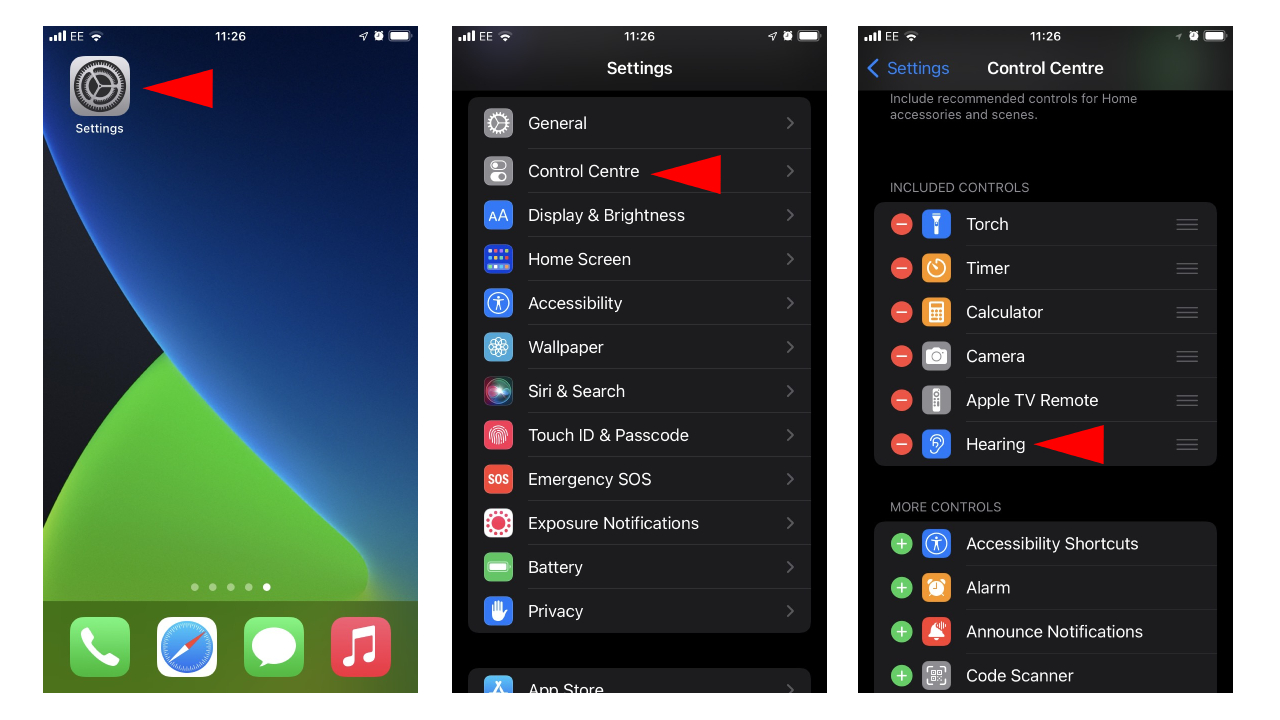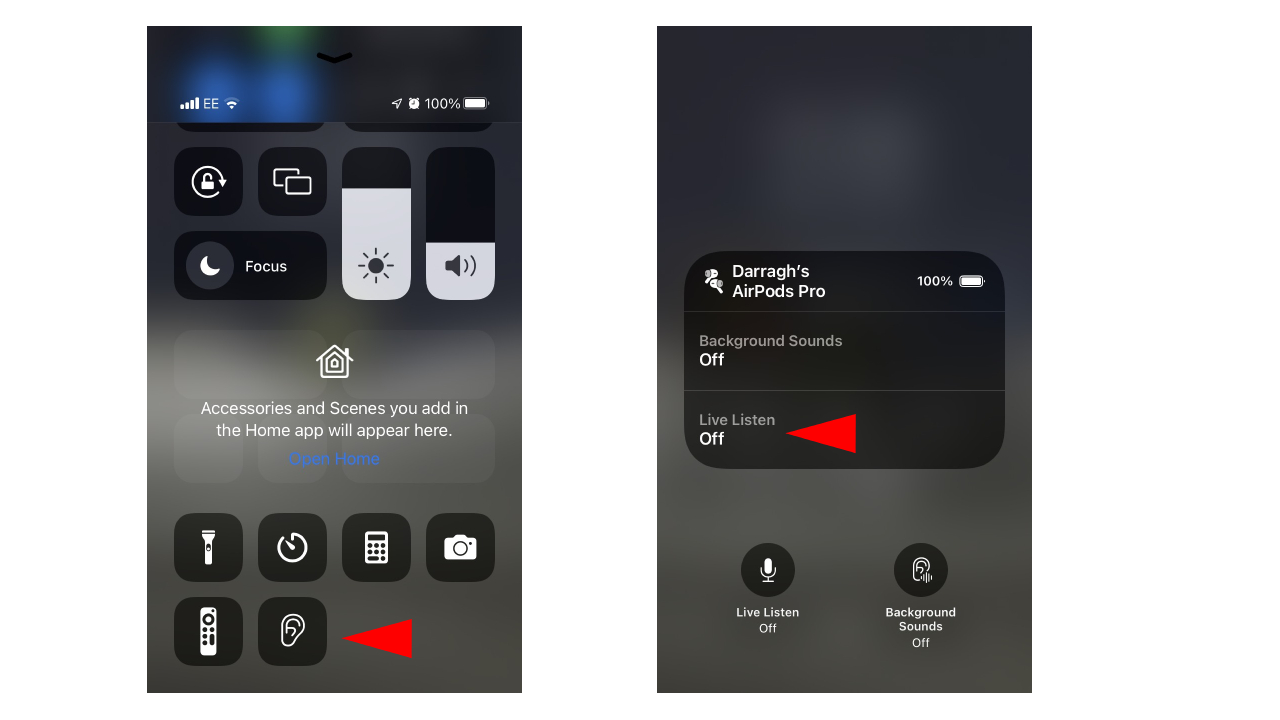Your iPhone can secretly listen to conversations with AirPods — here's how
Apple's Live Listen feature lets you hear someone speaking around 50 feet away

Sign up to receive The Snapshot, a free special dispatch from Laptop Mag, in your inbox.
You are now subscribed
Your newsletter sign-up was successful
Apple offers a host of handy features with each new iOS update, including a sly Live Listen option that turns an iPhone into a microphone that sends sound to your AirPods.
Available on iPhone, iPad or iPod touch, the feature lets you hear conversations around 50 feet away when using AirPods, AirPods Pro, AirPods Max, Powerbeats Pro or Beats Fit Pro.
Now, I'm sure we all collectively jumped to using the feature to eavesdrop on conversations across the room like sneaky spies, but there are other use cases. Whether you need to drown out a noisy room to help hear someone speaking or need a quick impromptu baby monitor while you're in another room, Live Listen can come in handy. Check out how to access it below.
- Best iPhone of 2021: Which iPhone is right for you?
- AirPods 3 vs. AirPods Pro: Which Apple wireless earbuds are best?
- Best Apple deals of 2022
How to turn on Live Listen on iPhone
According to Apple, the Live Listen feature can be used on iPhone, iPad and iPod touch with iOS 14.3 or later. Users will also need any of Apple's lineup of AirPods, the Powerbeats Pro or Beats Fit Pro. If you have it all, you'll then need to tweak the Control Panel settings to access the feature.
- On your iOS device, open the Settings app and navigate to the "Control Centre."
- Scroll down and tap on "Hearing" to add it to the included controls.
- Open the Control Centre by swiping up or down on your iPhone, iPad or iPod touch.
- Tap the "Hearing" icon
- With your AirPods, Powerbeats Pro or Beats Fit Pro connected, tap "Live Listen" to turn the feature on.
There you have it. Once the feature is active, you can place your iOS device around 50 feet away (according to tech site alphr) and be able to hear sounds via your AirPods.
If you're after more nifty tricks your iPhone has hidden away, check out the iPhone's secret rain map and how to access it along with our latest iOS 15 tips to make the most out of your iPhone.
Sign up to receive The Snapshot, a free special dispatch from Laptop Mag, in your inbox.

Darragh Murphy is fascinated by all things bizarre, which usually leads to assorted coverage varying from washing machines designed for AirPods to the mischievous world of cyberattacks. Whether it's connecting Scar from The Lion King to two-factor authentication or turning his love for gadgets into a fabricated rap battle from 8 Mile, he believes there’s always a quirky spin to be made. With a Master’s degree in Magazine Journalism from The University of Sheffield, along with short stints at Kerrang! and Exposed Magazine, Darragh started his career writing about the tech industry at Time Out Dubai and ShortList Dubai, covering everything from the latest iPhone models and Huawei laptops to massive Esports events in the Middle East. Now, he can be found proudly diving into gaming, gadgets, and letting readers know the joys of docking stations for Laptop Mag.