I turned my Xbox Series S into a retro emulator — Here’s how I did it and what happened
Here’s how you can play PlayStation and Nintendo games on your brand new Xbox Series X/S.
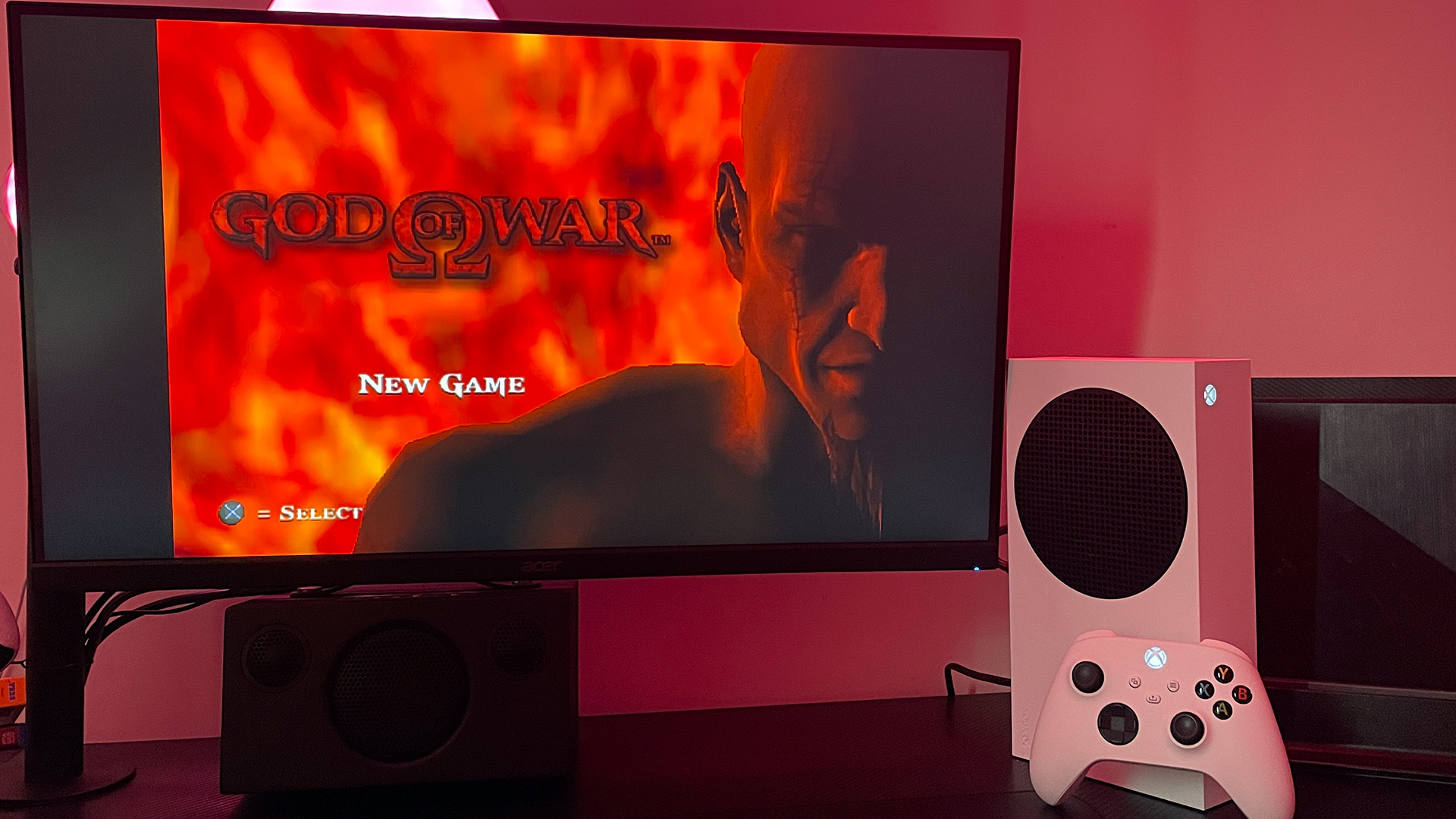
Sign up to receive The Snapshot, a free special dispatch from Laptop Mag, in your inbox.
You are now subscribed
Your newsletter sign-up was successful
Make no mistake, turning on your Xbox and playing the PlayStation classic, Syphon Filter, feels weird. To take a quote from the late Steve Jobs, it feels like “giving a glass of ice water to somebody in hell.” And yet, with just a couple of hours of work and $19, this is possible. It has even grown in popularity over the past couple of months for Xbox Series X and S owners.
Microsoft’s new generation of consoles are already great for backwards compatibility, but playing thousands of games across multiple systems, dating all the way back to the eighties, is massive for living room gaming hardware.
You see, while the Retroarch emulator used here has been installed on many different systems, from the Wii U and PS Vita to Raspberry Pi and Apple TV, the operating system of a games console is usually firmly locked down. And it requires some serious know-how and the voiding of your warranty to force open the back door.
So, to see an official, simple (and legal) route to get it up and running on the current crop of Xbox is a welcome change of pace and something you can easily do. I mean, I did it, and to quote Smash Mouth, I’m definitely not the sharpest tool in the shed.
Disclaimer
Yes, we are aware of the huge grey area that surrounds emulation. Put simply, it is technically legal, so long as you create ROMs of your own games.
This has been decided across a few different cases such as Sony Computer Entertainment America v. Bleem, Sega v. Accolade and Lewis Galoob Toys, Inc. v. Nintendo of America, Inc.
There are plenty of websites that do offer ROMs and console BIOS for free download, which technically are illegal, so we strongly discourage you from using them. You’ve been warned.
Sign up to receive The Snapshot, a free special dispatch from Laptop Mag, in your inbox.
How I did it

I’ll keep this bit brief, as there are many video tutorials out there. But setting it up took about an hour for me and is the tale of two things: Xbox Developer Mode and Universal Windows Platform (UWP) applications.
To tee things off, you need to search for “Dev Mode Activation” on your Xbox app store, then install and open it. From there, it’s just a case of signing up for a Microsoft Developer Account for $19, connecting it to your Xbox and boom — you have developer mode on your Xbox.
Once set up, you’ll see an IP address for local area network access to your Xbox that you can use to remotely install apps onto your console via your PC. Now, it’s a case of downloading a UWP version of the Retroarch emulator onto your computer and installing it via the online tool.
And after some tweaks to make sure Retroarch runs smoothly (changing program type to “game” rather than “app,” updating assets, controller profiles and BIOS files), you’ve got a stable emulator ready to add games to. That can be done either remotely via the IP address site used above, or via a memory stick and the My Files Explorer app.
On first inspection, you will get access to a few emulation cores, but any that aren’t immediately available will need to be legally sourced and uploaded from your own console.
Half Xbox, half emulation beast

What do your efforts get you? In my opinion, one of the best emulators around. Thanks to the extra horsepower of the Series X/S’ custom AMD 8-core Zen 2 CPU and custom AMD Radeon RDNA 2 graphics architecture, old games absolutely fly.
It’s certainly not perfect. There are occasional crashes, some games play a little weird (for example, SSX Tricky runs at half speed for me) and it can be a bit of a pain to get some ROMs running.
But 90% of the time, games have run flawlessly for me — even games on platforms that have been legendarily hard to emulate are capably handled.
Seriously, it’s bonkers to pull out my Sega CD copy of Night Trap and play that with no problems (and by playing, I, of course, mean dancing around the room to the theme tune).
Almost as crazy is spending the entire evening getting my strategic game on with Metal Gear Acid, followed by getting them throwback feelings on Super Mario Sunshine on the Gamecube and Seaman on the Dreamcast. The latter of which is still just as confusing as it was when I first jumped into the Leonard Nimoy-voiced fish Tamagotchi.
Modern Vintage Gamer did a great job testing the current build of Retroarch and demonstrating just what the hardware is capable of (spoiler: it can play a lot of games really well).
Developers behind the app are adding more and more emulation cores as they go along, getting close to adding PS2 compatibility to it, which, as it turns out, will actually make the Xbox Series better at PlayStation backwards compatibility than Sony’s own PS5, which is quite a slap in the face.
Completing this package is just how simple it is to revert back to Microsoft’s walled garden experience. Breaking into your console to install an emulator can be an irreversible process with no way back to the standard experience. But here, since it’s part of the dev mode, it’s just a case of turning it off, and boom, you’re back to all of your Game Pass titles.
So, if you have some free time and twenty bucks, relive the glory days of retro titles (remember when games didn’t need a day one patch update? Pepperidge Farm remembers) and increase the usability value of your next-generation Xbox tenfold by giving it access to literally all generations of gaming.

Jason brought a decade of tech and gaming journalism experience to his role as a writer at Laptop Mag, and he is now the Managing Editor of Computing at Tom's Guide. He takes a particular interest in writing articles and creating videos about laptops, headphones and games. He has previously written for Kotaku, Stuff and BBC Science Focus. In his spare time, you'll find Jason looking for good dogs to pet or thinking about eating pizza if he isn't already.
