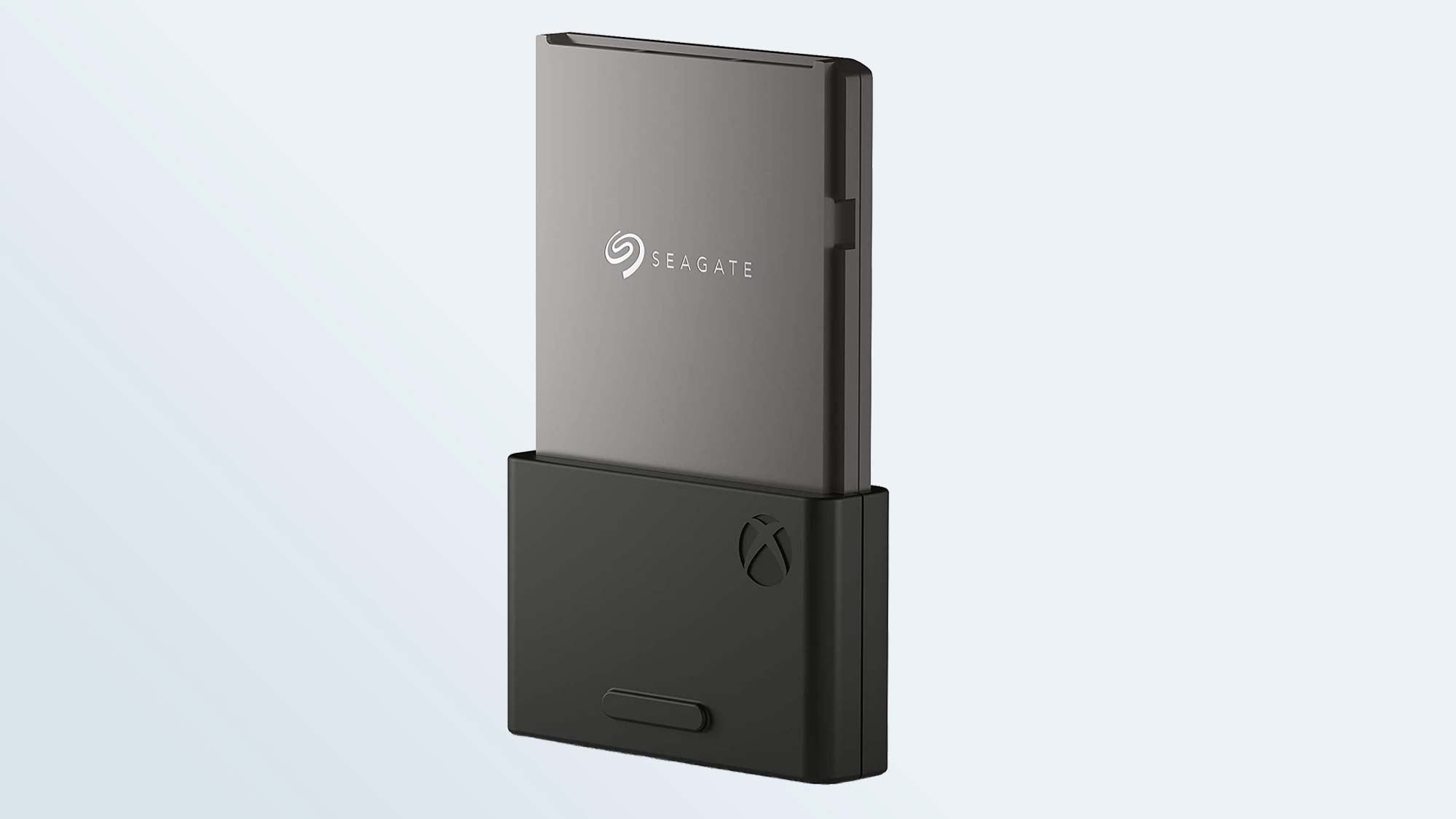Best Xbox Series X | S accessories
The best accessories for Xbox’s next-gen systems

Unless you've shut yourself off from civilization as a whole, you're probably aware that Microsoft's next-gen Xbox monolith, the Series X, and its slightly daintier counterpart, the Series S, have finally made it to store shelves (sort of).
The 'Tower of Power,' a cutesy adopted nickname for the Xbox Series X, is heralded as the most powerful of the new consoles to hit the market, with its sister console, the Xbox Series S, being a smaller, less powerful and cheaper digital-only alternative. A new console, of course, means new bits of kit to go along with it. From headsets to increased storage, there are plenty of new products available already to enhance the Xbox experience for both machines. Here are the best Xbox Series X and Xbox Series S accessories available today.
Backwards compatibility means more than just games
While the Series X|S come with an all-new lineup of accessories, it's important to note that, unlike the PlayStation 5, the Series X|S can make full use of almost all officially-licensed Xbox One accessories, peripherals and controllers. The systems will also allow you to keep using any headset, licensed or otherwise, that connects to the Xbox Wireless Controller's 3.5mm jack. Taking things one step further is the fact that you can use your Xbox Series X|S controllers on Xbox One and PC.
In fact, outside of the Kinect Sensor and Xbox One Digital TV Tuner, you're going to find that the Xbox Series X|S is more than happy to work with some of the best accessories and peripherals that the current generation has to offer. So you won't have to toss out that Thrustmaster T.Flight Hotas One for your next-gen adventures in Elite: Dangerous, and you won't be able to cry Razer Atrox compatibility issues when you get spanked by xX-SnIpEd-Ur-GrAn-Xx for the sixth time in a row in Mortal Kombat 11 either.
What are the best Xbox Series X|S accessories and peripherals?
Greek Philosopher Diogenes the Cynic once said, "He has the most, who is most content with the least", but what does he know - he lived in a barrel, like some robed Oscar the Grouch.
While it's true that everything on this list is entirely optional, and you won't need to splurge on every single thing to enjoy the next generation of Xbox consoles. These items have been picked to further expand the versatility of the core product in some way.
The best kind of accessory or peripheral will add something to your experience; building up your immersion; simplifying usage; or allowing you to tailor the experience to your own liking. This list isn't extensive enough to cover everything available to you, so when it comes to narrowing your search for ideal headsets, for example, keep your ear to the ground for an ever-expanding library of reviews on gaming headsets here at Laptop.
Sign up to receive The Snapshot, a free special dispatch from Laptop Mag, in your inbox.
The top 5 Xbox Series X|S accessories and peripherals
- Seagate Storage Expansion Card for Xbox Series X|S
- Xbox Rechargeable Battery + USB-C Cable
- Razer Turret for Xbox One
- Xbox Elite Wireless Controller Series 2
- SteelSeries Arctis 7X
1. Seagate Storage Expansion Card for Xbox Series X|S
Specifications
Reasons to buy
Reasons to avoid
As listed on the boxes housing each console, the Series X and Series S have solid state drives (SSDs) offering 1TB and 512GB of storage, respectfully. But much like a Ubisoft reveal trailer - all isn't quite as it seems. After taking into account the space of the operating system and system files, you'll more accurately find that the Series X has only 802GB available for actual use, while the Series S has a mere 364GB.
With games often trending towards 100GB in size on current platforms, it's hardly an outrageous suggestion that the arrival of more powerful consoles like the Xbox Series X|S and PlayStation 5 will, in turn, lead to even larger install sizes. While you can cycle games around to make the most of your space and quickly access physically owned games with the Xbox Series X's Blu-ray drive, players with larger libraries and an eclectic gaming habit will quickly see that 800GBs of storage space shrinks the further into this new generation we get.
Series S owners, on the other hand — driven in part due to the console's lack of a Blu-ray drive — will feel the sting a lot faster. Without access to physical media, Xbox Series S users can't pop in a disk for a quick install, having to instead rely solely on digital downloads. This could lead to a reluctance of deleting larger games to avoid a potential lengthy redownload in the future, further restricting the capacity of the onboard SSD.
Microsoft's solution was to partner with Seagate and produce the proprietary Seagate Storage Expansion Card. The card, which plugs directly into the back of each of the consoles, is lightweight, ultraportable and made to meet the exact specifications of the Series X|S's internal SSD. Designed to precisely integrate into the Xbox Velocity Architecture, this powerful expansion card will — unlike third-party-supported external drives — allow you to run games lag-free from its storage and make use of the Quick Resume feature without a hitch.
It's a pricey solution, one that could set you back for almost as much as the price of the Series S alone, but it's one that offers unparalleled performance and ease-of-use when compared to a third-party alternative. If you're planning on having a good portion of your games library available at the touch of a button on the Xbox Series X, or avoiding storage management and lengthy re-downloads on the Series S, the Seagate Storage Expansion Card is an absolute must have.
2. Xbox Rechargeable Battery + USB-C Cable
Specifications
Reasons to buy
Reasons to avoid
I'm not exactly sure what kind of dirt the Energizer Bunny has on the hardware designers at Microsoft. But it's clearly scandalous enough to have maintained the Xbox Wireless Controller's battery-operated status since the Xbox 360, even after its contemporaries have long moved on to rechargeable peripherals.
As any console gamer would attest to, there are few things worse than having your controller die mid-game — especially when those two spare batteries you were certain you had knocking about are revealed to be no less a work of bloody fiction than Isaac Asimov's oeuvre. Situations like that are what makes having a decent plug-and-play setup a necessity for any Xbox owner.
Enter Microsoft's proprietary Xbox Rechargeable Battery. This must-have accessory has been revamped for the next-gen to make use of the Xbox Wireless Controller's USB Type-C port, meaning, with the included USB Type-C to USB Type-A cable, you can expect a 4-hour charge to last upwards of 30 hours of playtime. You can charge the pack even while it's in use, or you can use the cable on its own to power your controller without any batteries or pack fitted at all.
With a $24.99 / £19.99 / €22.99 price tag, this bit of kit includes a 1,400mAH rechargeable lithium-ion battery pack and a sizable 9-inch USB-C cable. That makes playing while charging possible without having your arms outstretched on the edge of your sofa like you enjoy a round of Warzone with a little bit of yoga on the side. Besides the Xbox Series X|S Storage Expansion Card, this simple accessory is probably going to be the most useful — and in the long run, most cost-effective — of an investment you could make — and it won't do much harm to your bank balance either.
3. Razer Turret for Xbox One
Specifications
Reasons to buy
Reasons to avoid
The accuracy that a good gaming mouse offers in competitive shooters is second to none. And with more and more games opening up to cross-platform play involving PC, you might find that the phrase "if you can't beat them, join them" rings true for console gamers now more than ever.
While compatibility doesn't extend across the board, many popular games support mouse and keyboard input on the Xbox, including Call of Duty: Warzone and Fortnite. But it's not just shooters that will reap the benefits; simulators, MMOs and strategy games have notoriously had a lot on their plate when porting to consoles and having to find a way to manage their often complex UI to support console controls. The list of supported games is ever-expanding, with one of the latest Xbox games to support mouse and keyboard inputs being Frontier Developments' theme park simulator Planet Coaster: Console Edition.
The Razer Turret sounds like something that Doomguy would carry around. However, it’s actually an all-in-one keyboard and mouse package that aims to deliver console players a new way to play without forcing them to change their couch-based setup.
This weighty all-metal and ergonomically designed keyboard will sit snugly in your lap and has a built-in retractable mouse pad for balance while in use. Its RGB-adorned mechanical tenkeyless keyboard will make you feel like the hottest thing to hit Twitch since they allowed body-painting as an activity. And you'll be met with a satisfying punch to each of the Razer Turret’s elevated keys, and be similarly impressed with the 16,000 DPI mouse's mechanical switches that promise durability of up to 50 million clicks.
It's a premium product and so comes with a premium price tag. But its all-in-one solution to a mouse-and-keyboard approach on consoles that focuses on comfort and durability is one that you're going to be hard-pressed to find elsewhere. It's a solid investment to be sure, coming from a company that has a well-earned reputation for delivering excellent products, so if you're looking for the PC gaming experience on the Xbox, you can't go wrong with this.
4. Xbox Elite Wireless Controller Series 2
Specifications
Reasons to buy
Reasons to avoid
Gaming has always been a competitive space, and controller manufacturers are always keen to find some way to give people an edge in the home console market however they can. Then again, due to the rise of multiplayer popularity, features like rapid-fire and auto-taps are more likely to get you banned than booming.
Microsoft's Xbox Elite Wireless Controller Series 2 isn't looking to impart game-breaking macros or balance-destroying advantages to the player. Instead, the controller to deliver a range of customization options that allow you to tweak and modify the individual components on hand to maximize your gaming performance, all while giving you some much-requested quality-of-life improvements over the stock Xbox Wireless Controller.
Gone is the dependency on AA batteries; the Elite Series 2 controller now has an internal battery that will last upwards of 40 hours of play on a single charge. Impulse Triggers give a new layer of texture to using the controller, and you can tweak and fine-tune everything from thumbstick tension to trigger locks for more responsive gaming. The Elite Series 2 also allows you the option of using up to four rear-facing paddles that can simulate other buttons, allowing you to play without ever removing your thumbs from the sticks to hit reload or jump.
Being the ultimate in premium controller flex, the Elite Series 2 Controller also brings with it a price tag hefty enough to leave your fridge barren for the next fortnight. It's a steep price, but it's worth it when compared to its predecessor, which suffered from various manufacturing issues.
This time around though, the build quality of the Elite Series 2 seems far less prone to issues and more deserving of that premium label. Microsoft has recently even bumped up the warranty to up to a year to cover any potential issues buyers might have with the product. So if you're looking to fine-tune your gaming and make your controller truly feel like your own, look no further when it comes to the combination of the Xbox Series X|S and the Elite Series 2 Controller.
5. SteelSeries Arctis 7X
Specifications
Reasons to buy
Reasons to avoid
To complete this list, we have the key component to an authentic Xbox Live experience. After all, your multiplayer sessions wouldn't be complete without a quality set of cans on your head capable of delivering crystal clear game audio while picking up every footstep and gunshot so you have the edge on the opposition like you've got Daredevil's radar sense.
Of course, while all that's great, thanks to other online players, you'll probably also have to balance that newfound competitive edge with overhearing the interior lives of your teammates and opponents. Thank God for the mute button.
And thank SteelSeries for the Arctis 7X. The gaming headset is the Xbox-branded equivalent to the Arctis 7P's PS 5 focused release, and outside of the surface-level design, they're both pretty much identical. In our review of the Arctis 7P, we noted that, while it lacks USB-C charging and doesn't have much to offer in the way of EQ settings, its 24-hour battery life, retractable noise-cancelling microphone and overall level of comfort make up for anything you could count as missing.
The headset's 40-millimeter neodymium drivers could do with a little more bass depth at times, particularly when listening to music. However, when it comes to gaming, nothing is amiss. The Arctis 7X can deliver on all fronts when it comes to in-game voices, sounds and music; remaining crisp, clear and loud at all times and never filling your ears with a muddy incomprehensible mush of all three.
As stated before, the Arctis 7X is fully compatible with a slightly larger number of systems, including the PS5, which gives it the slightest edge over the Arctis 7P. However, in every other way besides compatibility, it is very much its equal. This console and generation-spanning headset, is ideal for gaming, and designed to work specifically with the Xbox Series X|S so there'll be no worries about getting your money's worth from SteelSeries should you take the plunge and pick up a pair.
See our full SteelSeries Arctis 7P review.

Rael Hornby, potentially influenced by far too many LucasArts titles at an early age, once thought he’d grow up to be a mighty pirate. However, after several interventions with close friends and family members, you’re now much more likely to see his name attached to the bylines of tech articles. While not maintaining a double life as an aspiring writer by day and indie game dev by night, you’ll find him sat in a corner somewhere muttering to himself about microtransactions or hunting down promising indie games on Twitter.