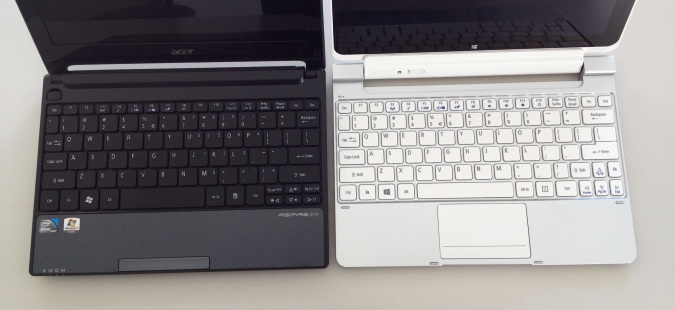Why Windows 8 Hybrids Aren’t My Type
Sign up to receive The Snapshot, a free special dispatch from Laptop Mag, in your inbox.
You are now subscribed
Your newsletter sign-up was successful
When I was a kid, my parents signed me up for piano lessons. Sometimes, I had to practice on a fake keyboard, which was basically a piece of wood painted white with black keys. When you pressed on the “keys,” they didn’t move, didn’t make a sound, nothing. And in many ways, some of the keyboards we’ve seen on both Windows 8 hybrids and Ultrabooks have been just as unsatisfying.
It’s the same issue we saw when netbooks came out. When you have to cram a keyboard into a 10- or 11-inch footprint and keep the whole thing less than an inch thick, you’re going to have to make some compromises. Keys and touchpads will by necessity be smaller, and, just as importantly, key travel will be less.
For the most part, consumers were willing to put up with these trade-offs because netbooks were so cheap: You can’t expect the world from a $300 system. But these hybrids with their shallow and cramped keyboards cost more than twice as much, so my tolerance for inadequacy is far less.
The most extreme example of this is the Touch Cover keyboard for the Microsoft Surface — a total of $718 — which provides no feedback whatsoever. To its credit, the keys know how much force you’re using, but it’s not as good as even the pricier Type Cover, with its admittedly short travel.
An ultrathin chassis impacting key travel has also reared its ugly head with the Samsung Series 9 and Acer Aspire S7 notebooks. Are people really willing to trade a tenth of an inch for years of discomfort? Ultrabook makers seem to think so.
Pictured above is the Toshiba Satellite U925t, whose 11.6-inch frame allowed for a fairly large keyboard, but the travel was much less than we'd prefer. Another offender is the HP Envy x2, which required too much force, and caused our reviewer to make far more mistakes than usual. The myriad errors may have been due to the way the keyboard dock was communicating with the tablet portion of the device. We noticed more lag on this “detachable” than with hybrids whose keyboards are always connected.
When you have a small laptop, there’s just not a lot of room for a palm rest, so your hands will either dig into the front lip of the system, or hang uncomfortably off the side. The Acer Iconia W510 was better than the X2, but it’s not something on which I’d type something longer than this column.
Sign up to receive The Snapshot, a free special dispatch from Laptop Mag, in your inbox.
Take a look: Here's the W510 next to the Acer Aspire One D255 netbook.
As I’ve said before, it’s important to take out a notebook for a test spin before buying one, and when you do so, you should try the keyboard and touchpad. If you’re considering a Windows 8 hybrid, it’s essential. Sadly, it’s not often that you’ll be able to use it in your lap while you’re in the store, much less type on it for enough time to know whether or not it’s comfortable for you.
If you’re going to pick up a Windows 8 hybrid or Ultrabook, and plan to use it as your primary notebook, I highly suggest holding on to that keyboard from your old desktop for when you’re at home or the office. Your fingers will thank me.
Reviews Editor Michael Prospero oversees every product reviewed by LAPTOP Magazine. Read his regular column at www.laptopmag.com/labrat, and follow @mikeprospero on Twitter.
Michael was the Reviews Editor at Laptop Mag. During his tenure at Laptop Mag, Michael reviewed some of the best laptops at the time, including notebooks from brands like Acer, Apple, Dell, Lenovo, and Asus. He wrote in-depth, hands-on guides about laptops that defined the world of tech, but he also stepped outside of the laptop world to talk about phones and wearables. He is now the U.S. Editor-in-Chief at our sister site Tom's Guide, where he oversees all evergreen content and the Homes, Smart Home, and Fitness/Wearables categories for the site..