Is your Google Pixel phone suddenly overheating, losing battery life? [Update: fixed]
Google Pixels are so hot right now — literally

Sign up to receive The Snapshot, a free special dispatch from Laptop Mag, in your inbox.
You are now subscribed
Your newsletter sign-up was successful
Update (5/15, 6:43 PM ET): A Google spokesperson has responded with a statement regarding the potential battery issue covered in this article. The full statement is included directly below and the original Reddit post shows users indicating the server side fix has corrected the behavior in their phones.
"A recent Google App backend change unintentionally resulted in a subset of Android devices experiencing accelerated battery drain. We rolled out a fix shortly after becoming aware of the issue, and impacted users should see their devices return to normal behavior immediately. This fix does not require an app update."
Google's Pixel phones are heating up, but unfortunately not just in terms of popularity. Reports about overheating and massive battery drain are piling up.
The issue first came to light thanks to an Engadget shedding light on the situation. Further research revealed that this issue is a reasonably widespread problem with Google Pixel users on Reddit and in Pixel Phone support forums expressing their concerns about the matter (via Android Authority).
The problem may impact all Tensor-powered Pixels with anecdotal reports from Pixel 6, Pixel 6 Pro, Pixel 6a, Pixel 7, and Pixel 7 Pro users. The newly announced Pixel 7a isn't among that list, but given the limited number of devices out there at the moment, that isn't surprising. While there are a significant number of individuals reporting the problem, it certainly isn't universal.
What's getting these Pixels all hot and bothered?
My (P6P) and my wife's (P6) have been overheating and using battery doing literally nothing since yesterday. Like not just warm, HOT. Losing 20 percent battery in under an hour without using it.
Reddit user: nocapsallspaces
Given that it isn't every Pixel, you would assume that maybe it's a third-party app or something similar that not all users have on their phone, but no, it seems like the Google app might be to blame in this case.
Many users experiencing the issue checked their Battery Usage and the Google App is at the top of the charts for them, barring extremely odd usage, that is never an app that should be at the top of your list of battery burners.
Sign up to receive The Snapshot, a free special dispatch from Laptop Mag, in your inbox.
The belief is that a recent update to the Google app is responsible, although users have tried rolling back to the previous version and that hasn't solved the problem, so that muddies the waters slightly.

How to stop your Pixel from overheating
Beyond downgrading to the previous Google app, users have tried soft resetting and factor resetting their phones and report that neither resolved the overheating issue. There is only one solution that multiple users are reporting has worked for them and that is disabling the Google app.
While not a desirable long-term solution, this is worth considering while we wait for an update from Google. Before doing this, be aware that it will redirect your searches to Chrome and it will also disable Voice Search and Google Assistant.
How to disable the Google app
Open Settings
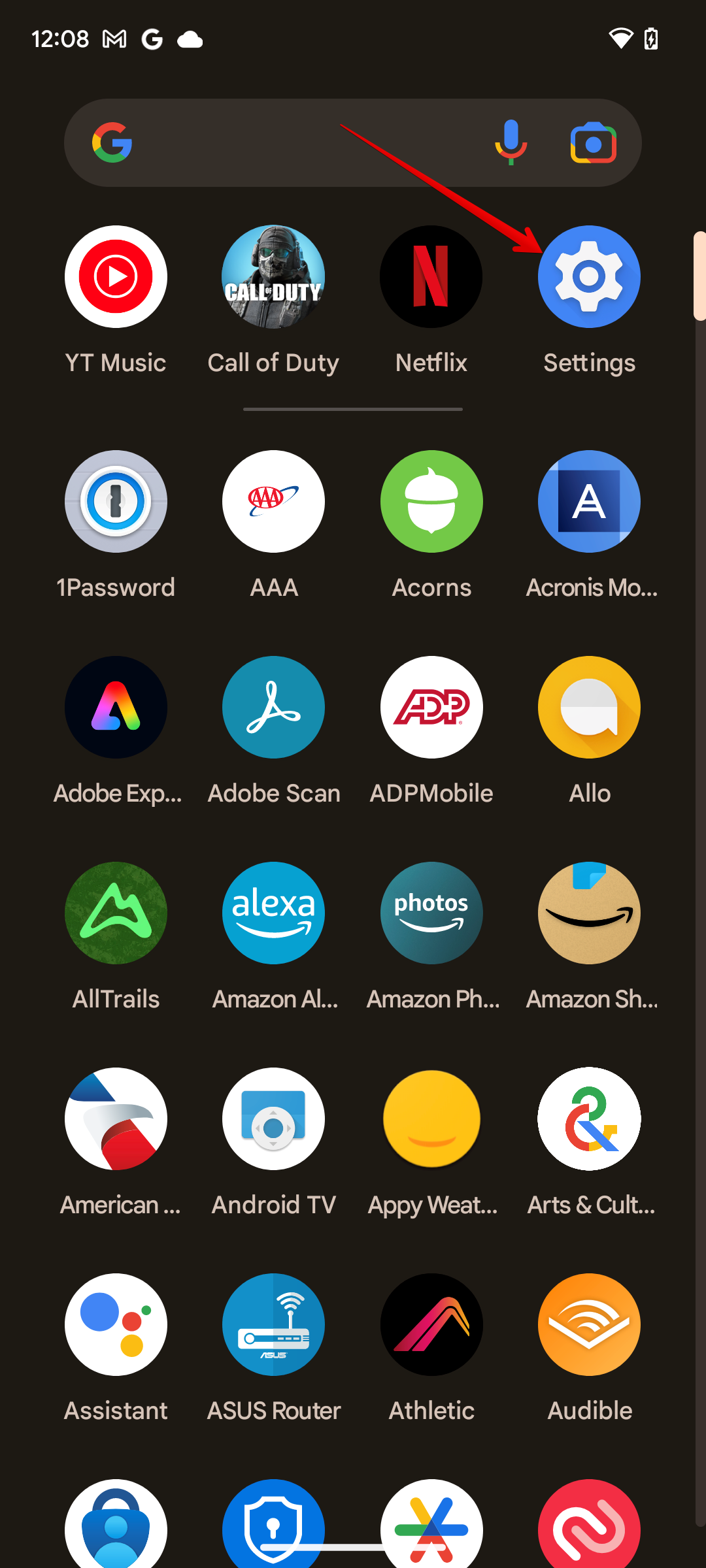
Open Settings on your Pixel phone.
Select Apps
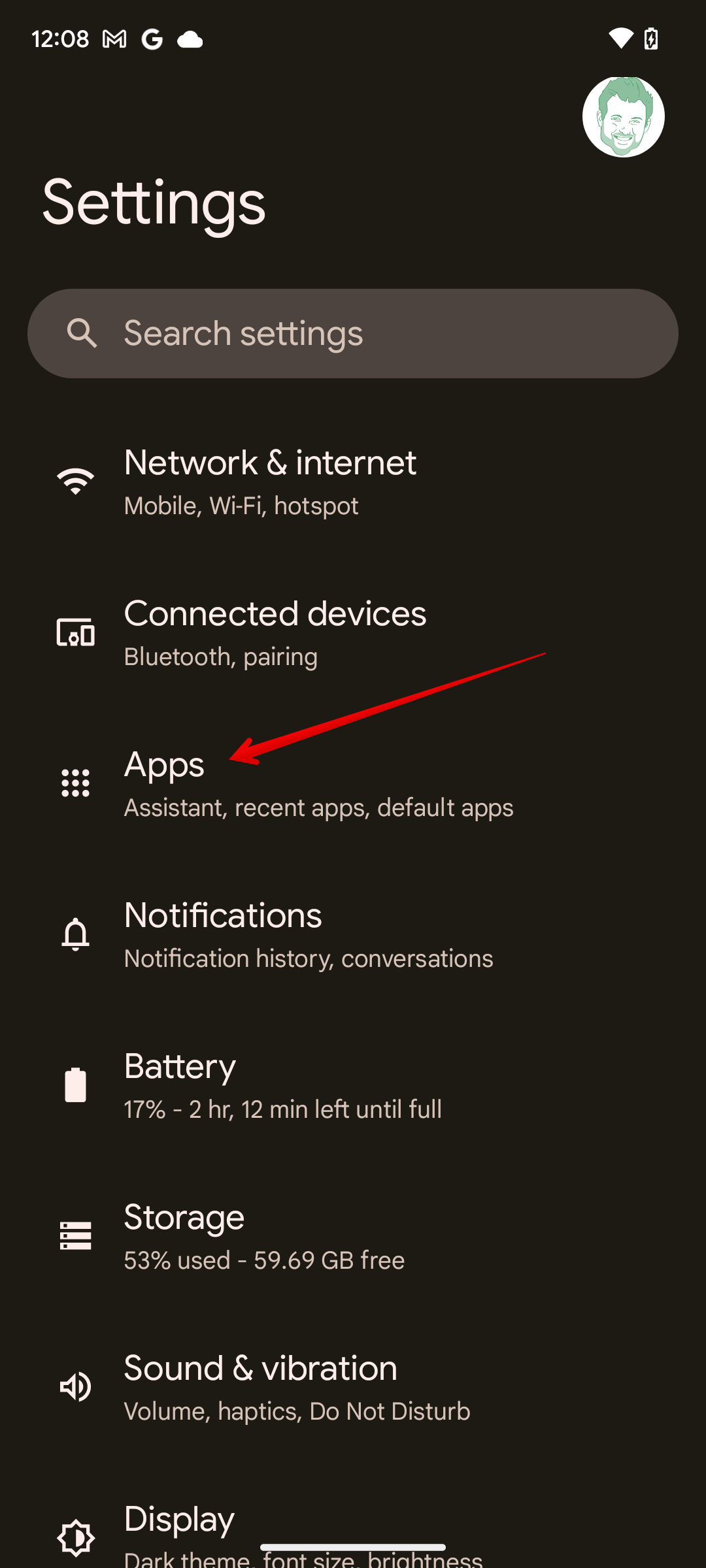
Select Apps and then All apps in the next menu.
Scroll down to the Google app
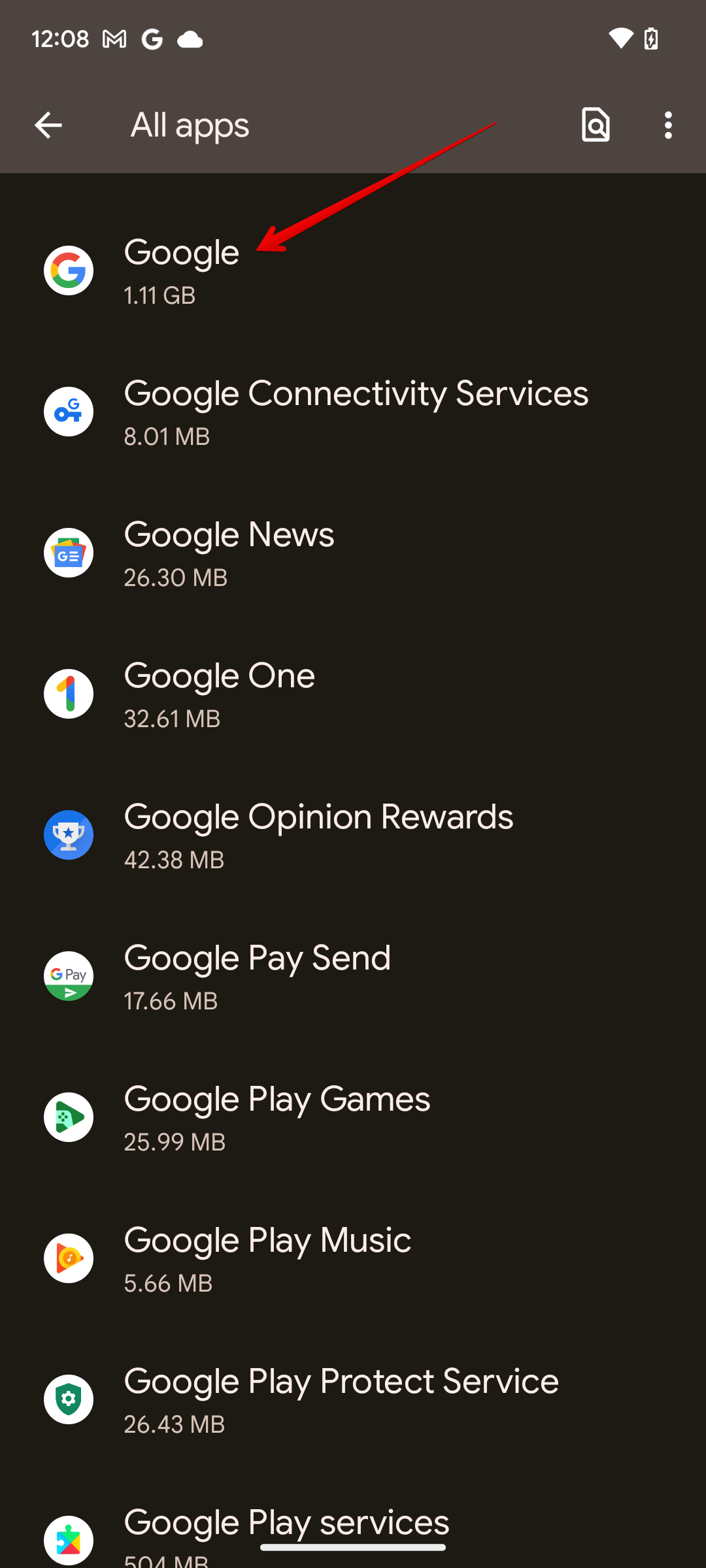
Scroll down the list until you get to the Google app and tap on it.
Tap Disable
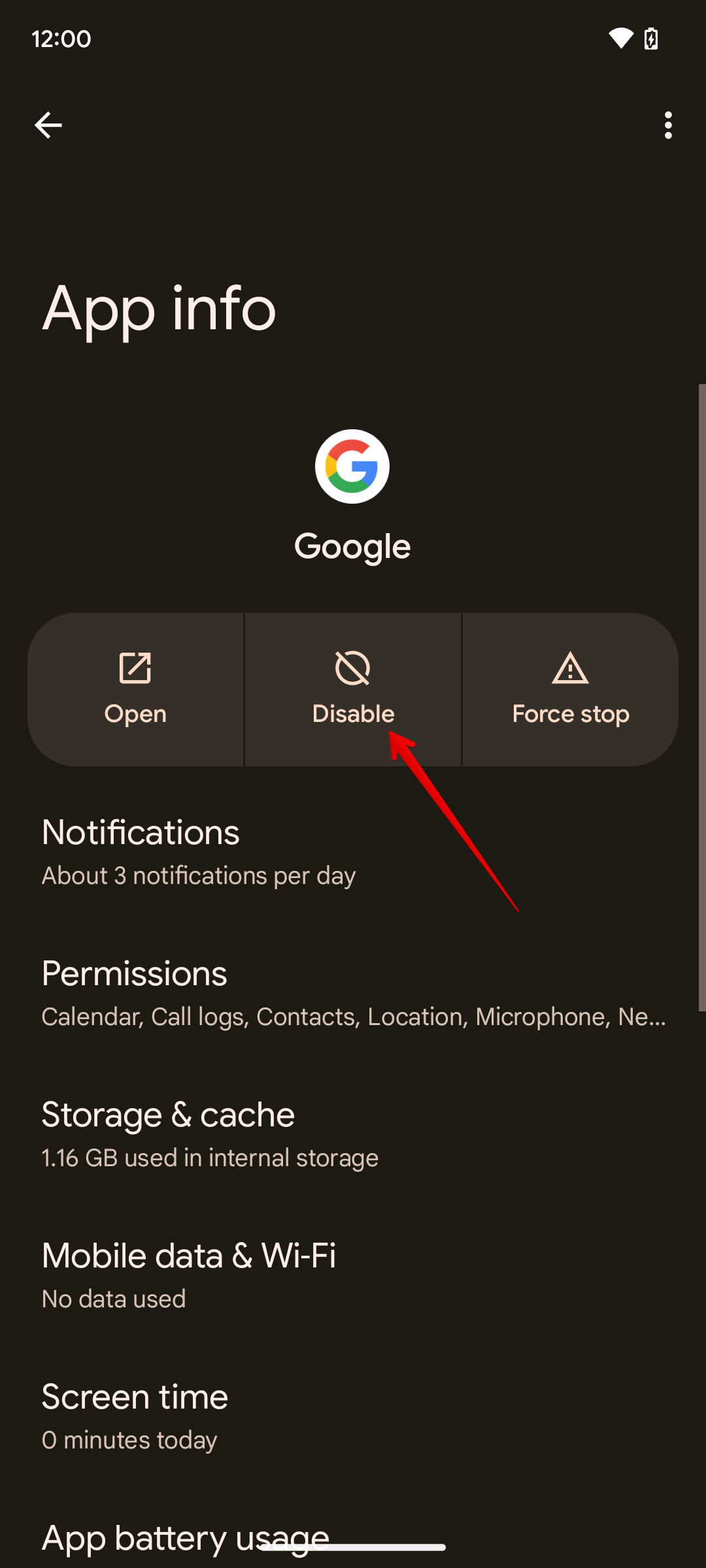
Select Disable from the options.
That's it, the battery drain and overheating should hopefully be resolved. Simply follow these steps again and click enable if this doesn't work or if you simply find it too frustrating to not have access to the Google app.
We'll be testing all of the Pixels that we have to see if any are exhibiting the problem, but we've seen no sign of it so far. We'll update this article if we are able to document the issue ourselves or if Google provides an official response beyond that of the support staff in the help forums.
Sean Riley has been covering tech professionally for over a decade now. Most of that time was as a freelancer covering varied topics including phones, wearables, tablets, smart home devices, laptops, AR, VR, mobile payments, fintech, and more. Sean is the resident mobile expert at Laptop Mag, specializing in phones and wearables, you'll find plenty of news, reviews, how-to, and opinion pieces on these subjects from him here. But Laptop Mag has also proven a perfect fit for that broad range of interests with reviews and news on the latest laptops, VR games, and computer accessories along with coverage on everything from NFTs to cybersecurity and more.

