macOS Big Sur revealed with a redesigned interface
macOS finally goes to 11 with updated design and apps

Sign up to receive The Snapshot, a free special dispatch from Laptop Mag, in your inbox.
You are now subscribed
Your newsletter sign-up was successful
Apple announced today macOS Big Sur (macOS 11.0), the next operating system for MacBooks and marking the end of the nearly 20 year run for macOS 10. Revealed at WWDC 2020, Big Sur will bring many interface changes to macOS. Apple even claims that Big Sur will be the biggest update to its desktop OS since macOS 10.
The new operating system UI will focus on depth, shading and translucency, and work with both light and dark tones. Buttons and controls, many of which are borrowed from iOS, will appear when needed and recede when they aren't.
While the user interface and user experience redesign are going to be the most attention grabbing features by far there are significant updates to a number of Apple apps, new privacy features and upgrades to SwiftUI that are meant to help developers create apps for the entire Apple ecosystem.
Here's a closer look at everything that will be coming this fall with the macOS Big Sur update.
- Best MacBook in 2020: Apple laptop reviews and ratings
- Cheap Apple laptop deals: Up to $300 off MacBook Pro
- Apple VR may auto-correct vision issues — no glasses needed
macOS Big Sur visual redesign

Far and away the biggest change with Big Sur is the overall look of the operating system along with a number of navigational changes, all of which are clearly inspired by iOS.
Apple stated that, "The entire experience feels more focused, fresh, and familiar, reducing visual complexity and bringing users' content front and center." While it makes sense to leverage the familiarity of the much more widely used iOS and iPad OS, it is likely to be a divisive decision for the desktop operating system where users are much more accustomed to multitasking than the typically singular focus of someone working on an iPhone or until quite recently an iPad.
The changes to the overall look and feel include redesigned icons for the Dock, the aforementioned contextual buttons and controls, and a more consistent design and color palette across the OS. This is in addition to a number of new features for macOS.
Sign up to receive The Snapshot, a free special dispatch from Laptop Mag, in your inbox.

iOS and iPadOS users are going to be familiar with the new Control Center that offers quick access to some settings that would have previously had you diving through menus or turning to a Spotlight search.
Notification Center is also getting an iOS-style update with deeper interactions and in keeping with the more robust widgets just announced for iOS 14 there are much more customizable and useful widgets coming to macOS Big Sur.
macOS Big Sur app updates

Messages on the Mac is picking up a lot of its new functionality from iOS with a more powerful search, a redesigned photo picker and Memoji. You can now pin conversations to the top so you won't lose track of your most important conversations. Threaded replies are also now available allowing you to respond to specific messages to avoid confusion in a lengthy discussion.
Apple Maps is also getting a significant update, again adopting much of the new functionality seen with iOS 14. This includes curated guides as well as the ability to create your own guides for your favorite spots. Indoor maps are also being added with interiors for airports and shopping centers, which will hopefully be helpful information again in the future.

The Finder app has a new space-efficient toolbar and Mail was also overhauled with new glyphs and color-coding on the apps. Additionally, the menu bar is now translucent and the app icons are a bit more spaced out. The iWork apps have also undergone similar visual changes, helping to unify the visual language across the operating system.
The biggest update of all was to Safari, which we've covered separately, but it includes performance enhancements, new privacy features, a visual redesign, new extension functionality and more.
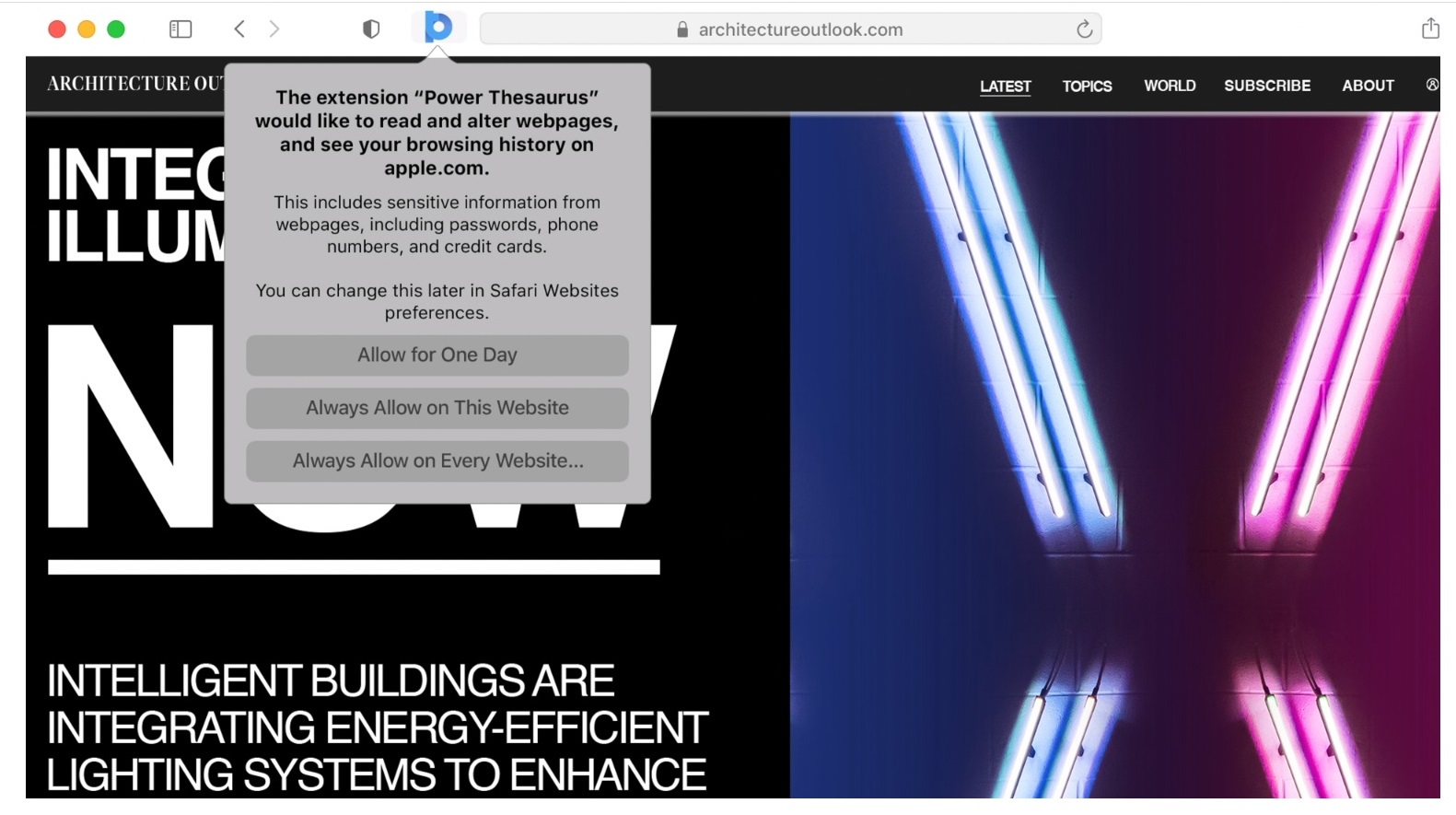
macOS Big Sur ARM support
Under the hood one of the biggest updates found in macOS Big Sur is support for ARM processors. In a surprise to absolutely no one the company announced today that future MacBooks will rely on custom-built ARM processors from Apple.
macOS Big Sur availability
Currently the beta is only available to developers, but the public beta should be available starting sometime in July at beta.apple.com and the official public release will be arriving in the fall.
Phillip Tracy is the assistant managing editor at Laptop Mag where he reviews laptops, phones and other gadgets while covering the latest industry news. After graduating with a journalism degree from the University of Texas at Austin, Phillip became a tech reporter at the Daily Dot. There, he wrote reviews for a range of gadgets and covered everything from social media trends to cybersecurity. Prior to that, he wrote for RCR Wireless News covering 5G and IoT. When he's not tinkering with devices, you can find Phillip playing video games, reading, traveling or watching soccer.

