LastPass Free is no longer the best free password manager — here are the best alternatives
LastPass Free users can no longer sync multiple devices
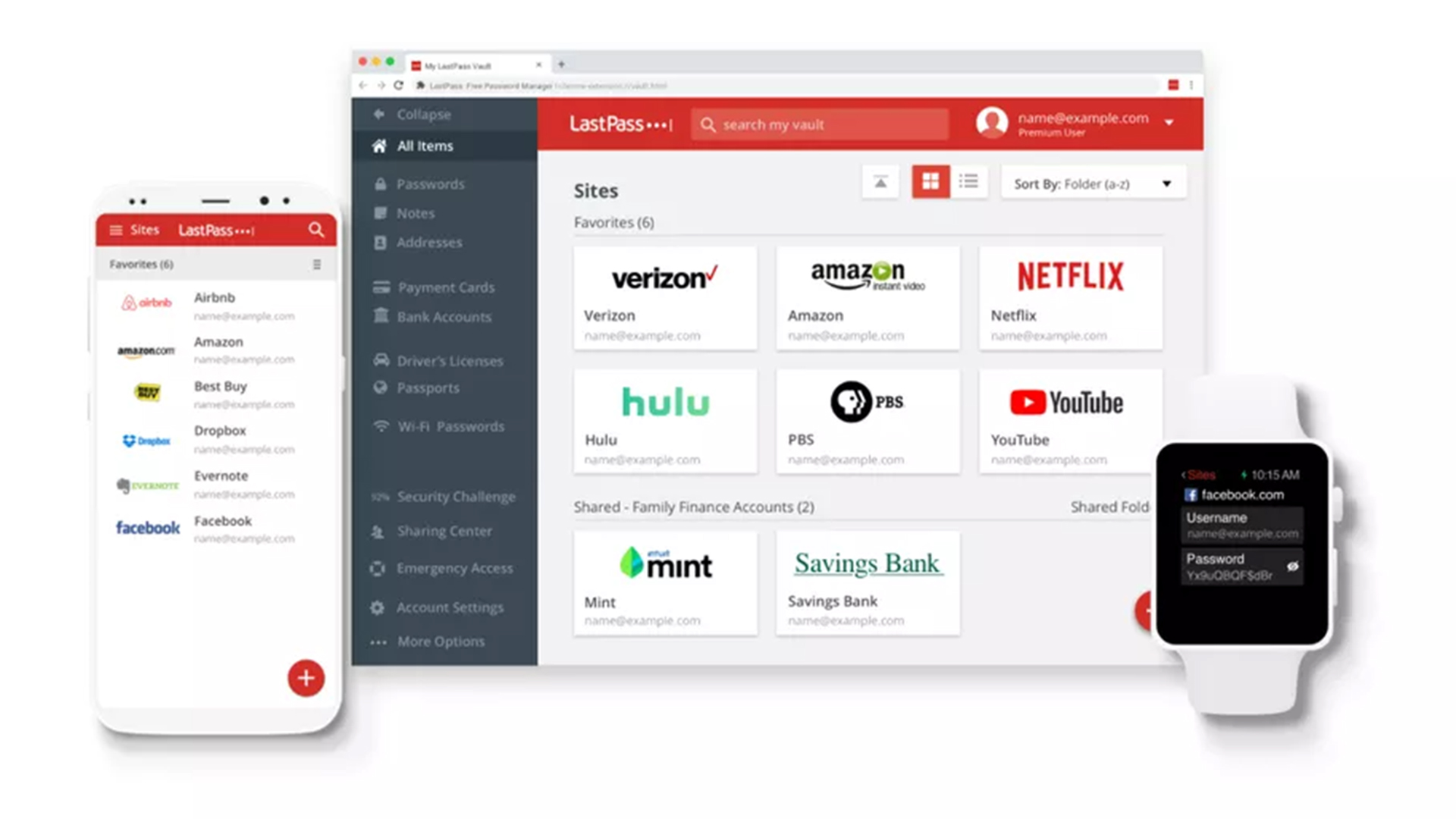
Sign up to receive The Snapshot, a free special dispatch from Laptop Mag, in your inbox.
You are now subscribed
Your newsletter sign-up was successful
Over the last few years, LastPass had become the easy recommendation for anyone that was interested in trying out a password manager for the first time. It had far and away the best free tier of service of any mainstream password manager.
That is until recently. Last month LastPass announced that LastPass Free users would be losing the ability to sync their passwords across all of their devices. For most users, this is a death blow to the free tier and that policy goes into place today.
- Best laptops 2021
- Best VPN services 2021
- The best cheap laptop deals for March 2021
Removing the friction from having to maintain unique and complex passwords for each service is a key component of any password manager. And being unable to access them across all of your devices just isn't tenable.
While this is going to be a blow to fans that have enjoyed the free tier, it's not a surprising move from LastPass. Virtually all of its competitors had entirely eliminated or stripped away functionality from their free offerings. The uphill battle for LastPass is that its paid tier for single users is somewhat expensive at $36 per year, triple what it was back in 2017.
Now as you'll see there are plenty of others that match or even exceed that pricing. But the reality is that LastPass Premium offered few advantages over LastPass Free for single users, so it's going to feel a lot like paying $36 a year for the exact same service they were getting for free.
It's worth noting that the Family Plan subscription from LastPass is much more affordable at just $48 per year for up to six users and includes a number of unique extra sharing and group management features.
However, if you are taking this time to find out what other password managers are out there, here's a look at some of the best LastPass alternatives.
Sign up to receive The Snapshot, a free special dispatch from Laptop Mag, in your inbox.

Best free LastPass alternatives
As I said, very few third-party services still offer a free tier that allows for syncing across all devices, but they do exist. BitWarden is perhaps the most well-known of these options. It's an open-source password manager that gives you unlimited passwords, syncing across all devices and the option to self-host your passwords if you want total control of your passwords. While the free tier will be enough for most users, the premium account is just $10 a year and brings with it Time-based one-time passwords (TOTP), two-factor authentication (2FA) support with YubiKey and more.
Zoho Vault is one component of a larger suite of enterprise tools. But you can choose to use the password manager alone for free. It's not as feature-filled as LastPass by any means, but it does sync your passwords to its servers and is reasonably user-friendly.
KeePass is another free option with a lot of community support, but you need to be willing to do some of the work yourself. You will need to sync your password database via a cloud service or your home network if you prefer, and on mobile, you will need to use a third-party app.
Best paid LastPass alternatives
Moving on to some alternative paid options, 1Password matches the $36 per year pricing of LastPass and is a long-time favorite of the Apple community. However, it offers support across Windows, Android and Chrome OS as well. The service has a solid set of password creation and management tools along with some unique extras like its Travel Mode.
Dashlane at $60 per year makes LastPass Premium feel like a bargain, but beyond its incredible set of password management tools. It also includes an unlimited VPN. Dashlane's strongest claim to fame though is its Password Changer, this allows you to change potentially hundreds of passwords with a single click. Particularly for those that are looking to switch to a password manager for the first time and update to unique and complex passwords, this is an awesome feature.
Keeper is another strong contender with an excellent user interface and expansive support across all platforms, but at $35 a year, it is just barely qualifying. You can save up to 30% off by going with multi-year plans though, so you could save more money that way.
For some savings while still getting a lot of the same features look to RoboForm for $24 per year. The desktop apps are probably its biggest weakness, but it's an otherwise solid service that is just a step behind the other paid options.
Sean Riley has been covering tech professionally for over a decade now. Most of that time was as a freelancer covering varied topics including phones, wearables, tablets, smart home devices, laptops, AR, VR, mobile payments, fintech, and more. Sean is the resident mobile expert at Laptop Mag, specializing in phones and wearables, you'll find plenty of news, reviews, how-to, and opinion pieces on these subjects from him here. But Laptop Mag has also proven a perfect fit for that broad range of interests with reviews and news on the latest laptops, VR games, and computer accessories along with coverage on everything from NFTs to cybersecurity and more.

