How to check subscriptions on iPhone
Manage your iOS subscriptions with a few simple steps

Sign up to receive The Snapshot, a free special dispatch from Laptop Mag, in your inbox.
You are now subscribed
Your newsletter sign-up was successful
Knowing how to check subscriptions on iPhone is crucial for anyone who is paying for a weekly, monthly, or yearly service via their iOS device. Whether you're subscribed to Apple Music or a slew of third-party apps, it's important to know how to unsubscribe from them if you decide to do so one day.
Finding where to check your subscriptions on iPhone isn't immediately obvious, and perhaps this is by design, but don't worry, we have the scoop on how you can manage your premium services quickly and efficiently.
How to check subscriptions on iPhone
1. Go to Settings.

2. Tap on your name.
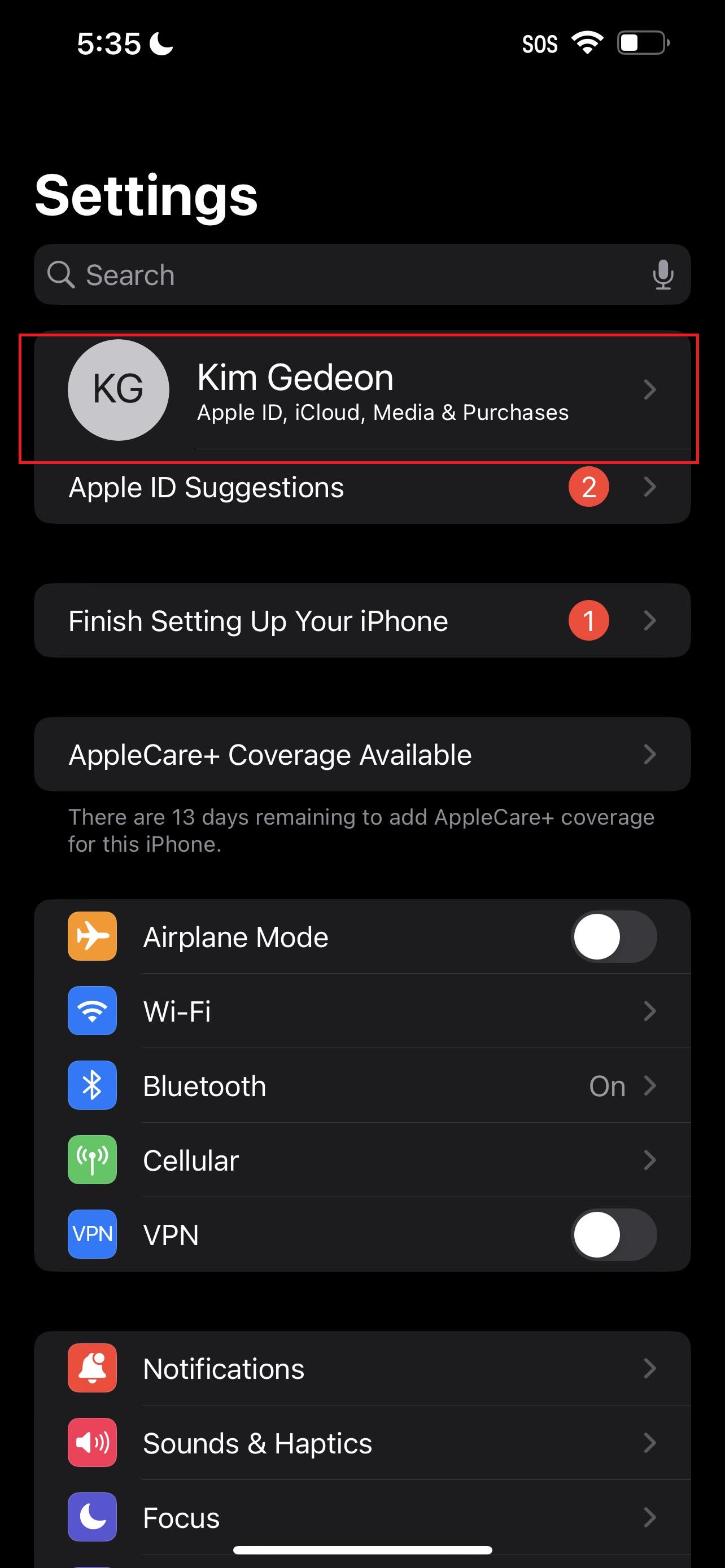
3. Tap on Subscriptions.
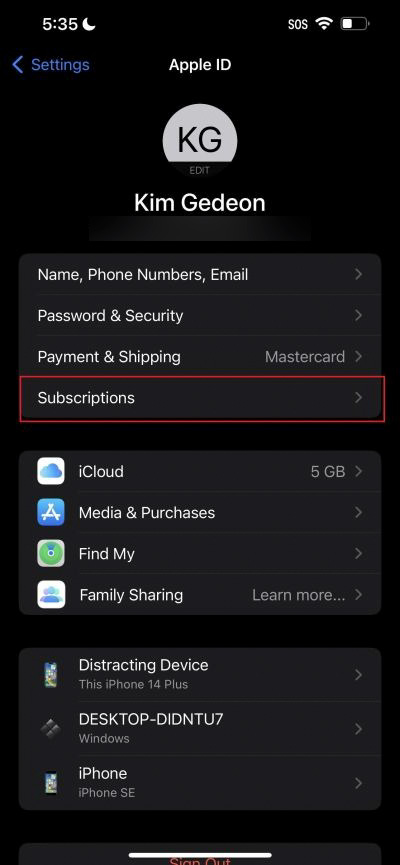
Here, you can see your active — and inactive — subscriptions.
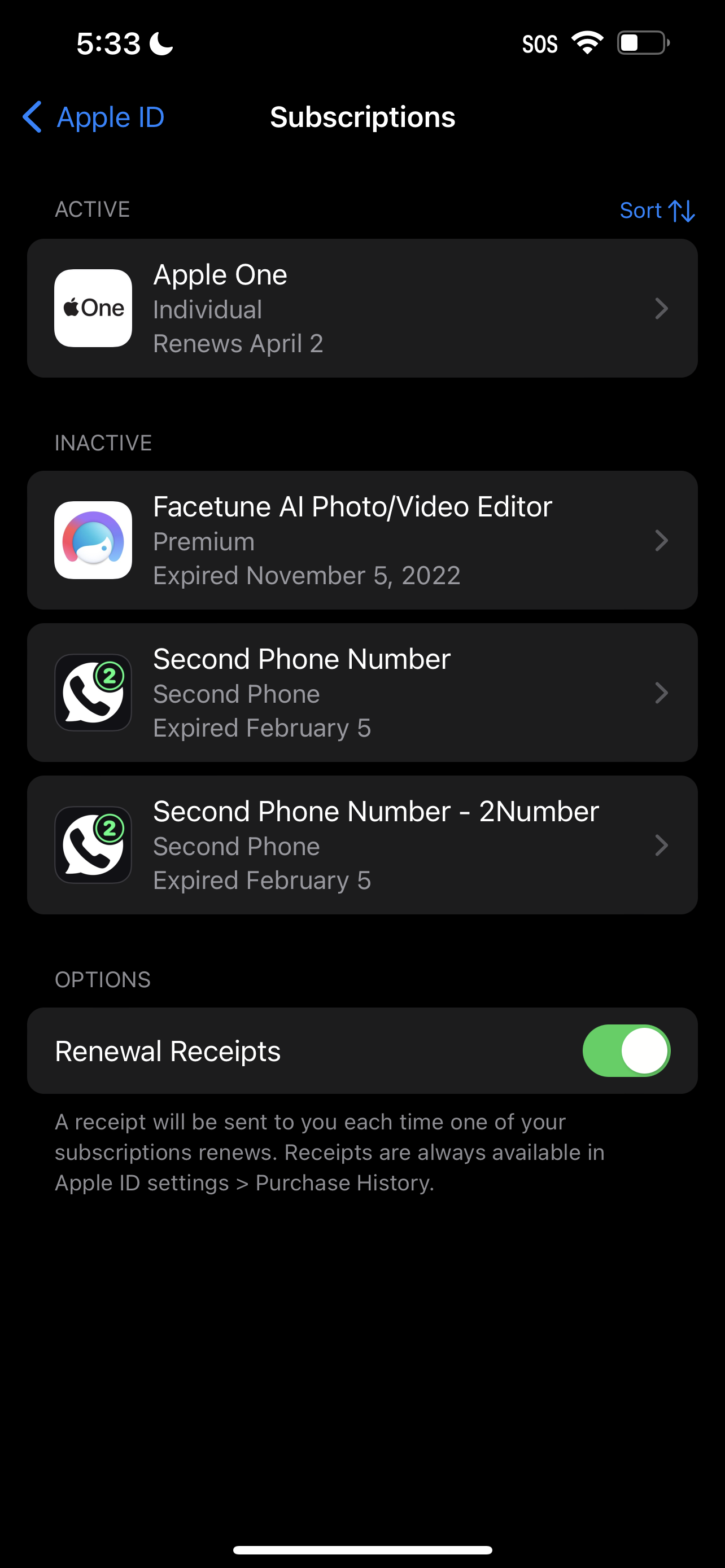
Want to delete a subscription? Tap on it, hit Cancel, and voila! That's one less thing you have to pay for on a recurring basis.
Sign up to receive The Snapshot, a free special dispatch from Laptop Mag, in your inbox.
Kimberly Gedeon, holding a Master's degree in International Journalism, launched her career as a journalist for MadameNoire's business beat in 2013. She loved translating stuffy stories about the economy, personal finance and investing into digestible, easy-to-understand, entertaining stories for young women of color. During her time on the business beat, she discovered her passion for tech as she dove into articles about tech entrepreneurship, the Consumer Electronics Show (CES) and the latest tablets. After eight years of freelancing, dabbling in a myriad of beats, she's finally found a home at Laptop Mag that accepts her as the crypto-addicted, virtual reality-loving, investing-focused, tech-fascinated nerd she is. Woot!

