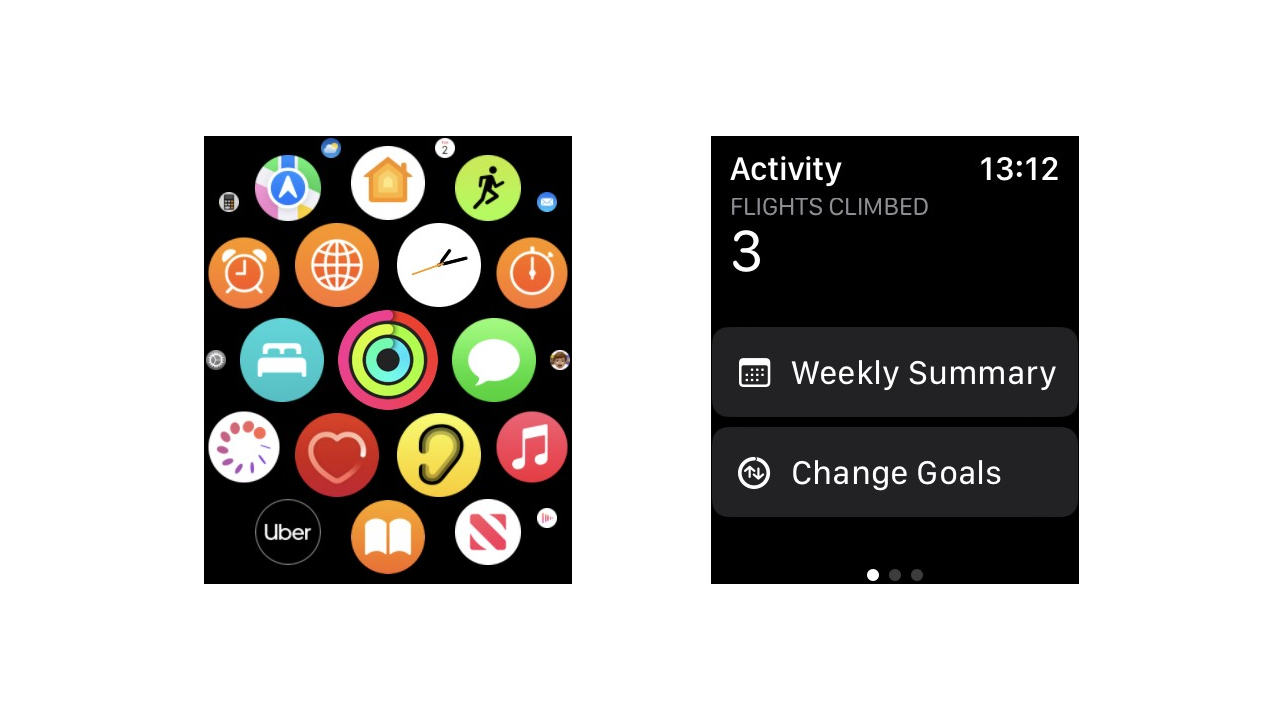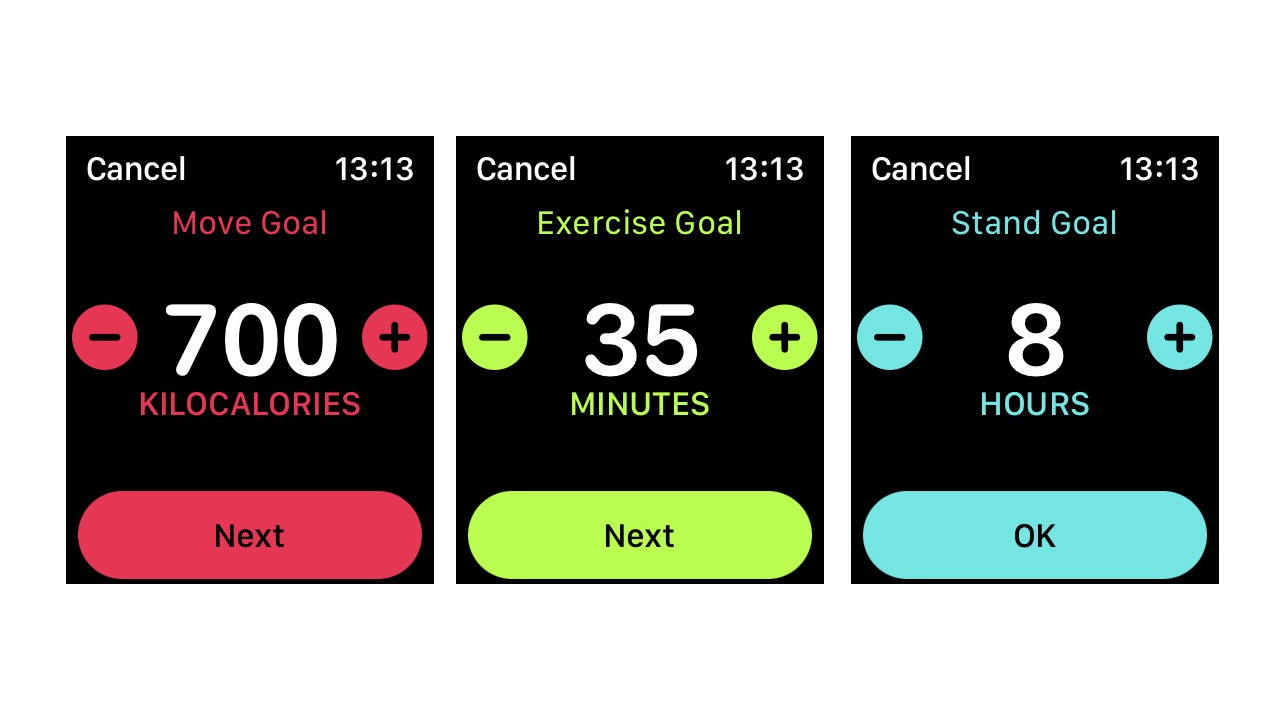How to change fitness goals on Apple Watch
Here's how to change your Activity goals on Apple Watch

Sign up to receive The Snapshot, a free special dispatch from Laptop Mag, in your inbox.
You are now subscribed
Your newsletter sign-up was successful
The Apple Watch is best the fitness tracker for iPhone users, with the ever-popular three rings tracking your stand, move and exercise goals for each day. Whether you're going above and beyond your originally set fitness goals or need a break from achieving those three colorful rings, there's a way to change your goals.
On the Activity app on your Apple Watch, you can change the number of active calories for your daily Move goal, the number of minutes for your daily Exercise goal, and the number of hours for your daily Stand goal. Looking to increase or decrease your daily numbers? Here's how to change fitness goals on your Apple Watch.
- Apple Watch 7 review: Tracking its victory laps
- Best iPhone of 2021: Which iPhone is right for you?
- Best Apple deals of 2021
How to change the Activity goal on Apple Watch
Finding how to change settings on an Apple Watch can be tricky, as there are only so many options that can be shown on a small screen. However, you'll find plenty of information by scrolling using the dial or touchscreen.
- On your Apple Watch, navigate to the Activity app and tap on it
- On the first screen, scroll down to the bottom and tap "Change Goals."
- Tap on the "+" or "-" icons to increase or decrease your Move, Exercise or Stand goals.
- Tap "OK" on the "Stand Goal" menu to finish changing your Activity goals.
That's it. You can also check your weekly summary in the Activity app to find out what goals you achieved during the week. However, your iPhone will give you a more in-depth report on daily goals throughout the year.
As you'll find in our Apple Watch Series 7 review, the Apple Watch is well ahead of the competition, especially with its other health-tracking features including the ECG sensor, SpO2 monitoring and heart rate tracking. The latter even helps tracks workouts in the exclusive Apple Fitness subscription program.
Sign up to receive The Snapshot, a free special dispatch from Laptop Mag, in your inbox.

Darragh Murphy is fascinated by all things bizarre, which usually leads to assorted coverage varying from washing machines designed for AirPods to the mischievous world of cyberattacks. Whether it's connecting Scar from The Lion King to two-factor authentication or turning his love for gadgets into a fabricated rap battle from 8 Mile, he believes there’s always a quirky spin to be made. With a Master’s degree in Magazine Journalism from The University of Sheffield, along with short stints at Kerrang! and Exposed Magazine, Darragh started his career writing about the tech industry at Time Out Dubai and ShortList Dubai, covering everything from the latest iPhone models and Huawei laptops to massive Esports events in the Middle East. Now, he can be found proudly diving into gaming, gadgets, and letting readers know the joys of docking stations for Laptop Mag.