Best Steam Deck Accessories: My essentials for making the most of your system
Here are the best Steam Deck accessories

Sign up to receive The Snapshot, a free special dispatch from Laptop Mag, in your inbox.
You are now subscribed
Your newsletter sign-up was successful
The Steam Deck is awesome — you didn’t need me to tell you that. But with these accessories, you can make it so much better.
At its core, the Deck is essentially a mini gaming PC. To many, sticking to the stock hardware is enough, but you can vastly expand its usability by buying some key products to open it up to other use cases.
Given the versatility of this system, I’ve broken down my recommendations into three categories: gaming on the go, gaming at home and expanding usability. I’ll break down what each one entails as we go through!
Expanding usability
The Steam Deck is a solid enough system out of the box, especially if you get the 512GB model. But with some key accessories, you can really make the most of its potential with three key things — storage expansion, a USB-C hub, and peripherals for using this in desktop mode.
A 1TB MicroSDXC card

PC games are massive. For comparison, while Uncharted: Legacy of Thieves Collection tops out at 90GB on PS5, the PC version goes up to a whopping 126GB. That’s practically double the storage of the baseline Steam Deck, and 20% of the half a terabyte you get in the top spec.
Simply put, no matter which version you have, a microSD card is essential. Personally, I picked up the Amazon Basics 1TB card, which is regularly discounted here in the UK. While microSD card support is pretty broad for the Steam Deck, there are two things to look out for to ensure the best performance:
- A2: This stands for “Application Performance Class 2,” which boosts performance over class 1 with better flash storage management techniques like Command Queuing and Cache.
- U3: This refers to the speed of the microSD card. For example, U1 is 10MB/s, whereas U3 is 30MB/s.
- C10: That C with the 10 inside it represents the minimum speed in MB/s, meaning that at its hottest under relentless sustained performance, you’re getting 10MB/s.
You can get bigger storage capacities than this, but for far steeper prices. I feel this middle ground is the best balance for value, while maximizing speed. Plus, with Black Friday around the corner, I guarantee you can pick up a good deal.
Sign up to receive The Snapshot, a free special dispatch from Laptop Mag, in your inbox.
Logitech MX Mechanical + MX Master 3S
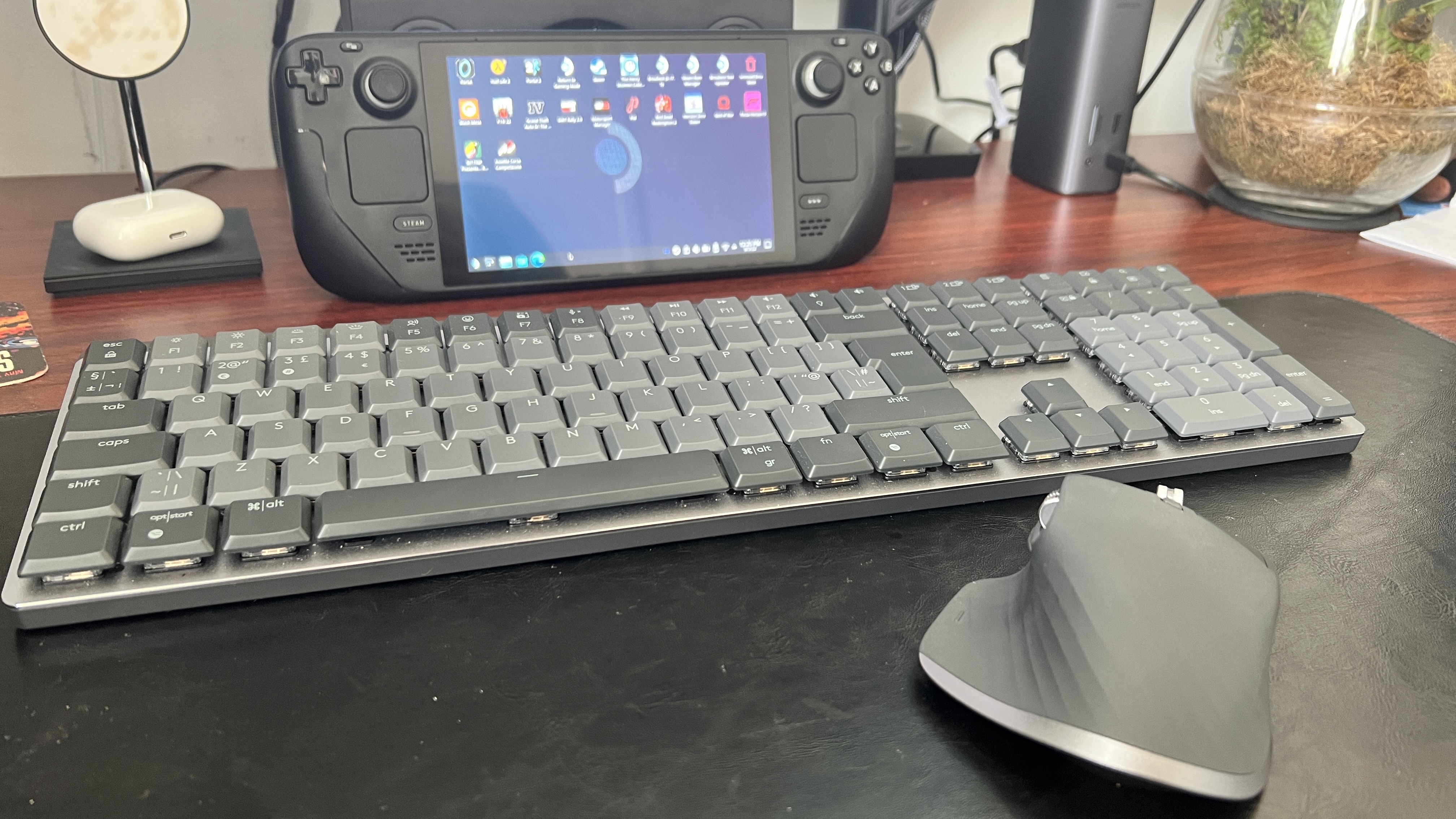
If you’ve read any of my guide pieces on various ways to tinker with your Steam Deck, be it adding a custom boot animation to the Steam Deck or turning the Steam Deck into the world’s best emulator, you know it always starts with going to the Linux-based desktop mode and a piece of advice: use a keyboard and mouse.
Yes, you can use cheaper options than I have recommended. Just take a look at our best keyboard and mouse combos list and you can find other choices at lower prices. But I love the MX Mechanical and MX Master 3S for the keyboard’s tactile feel and the mouse’s responsiveness and ergonomic design.
You can pick up the MX Mechanical for $169 and the MX Master 3S for $99.
Anker 341 hub

Now I know what you’re going to say. There are numerous other USB-C hubs that are far superior, from adding more ports to giving you a full 4K 60Hz picture through an upgraded HDMI port.
However, for what I use mine for, which is primarily to get a bigger screen picture for tinkering on the Linux desktop mode, I need no more than the 1080p 60fps picture this provides.
Plus, I only need the ports than what this provides — be it the USB-A for plugging in various accessories like the Thrustmaster T248 for racing sims, or the USB-C for my SSD whenever I want to take games off the Steam Deck and store them for later use (rather than having to redownload them).
On top of that, if you’re using it for maybe connecting to a hotel room TV for gaming, trying to run games at 4K 60fps is virtually impossible. You’re going to want to aim for 1080p or even 720p. With that in mind, the $35 price is more than ideal for what this does, and it’s regularly discounted too.
Gaming at home
While I do talk about one of my favorite Steam Deck benefits being the fact I can just fire it up and play on the sofa while my partner takes over the TV with her 100th viewing of Gilmore Girls, you can use this like a Nintendo Switch and dock it home console style. The UI feels great to use on a big screen and most games work extremely well with these larger demands.
But to do so, we need a dock (powered using the plug you get with the Steam Deck) and a controller.
JSAUX Docking Station

The official Steam Deck dock is pretty expensive for what you get. Of course, there’s that first party support, but Valve has committed to providing that same TV experience across third-party options too.

At $49 from Amazon, JSAUX provides a more durable docking station, constructed using aluminum and providing a full 4K 60fps potential with HDMI 2.0. Alongside this, you’ve got three USB-A 3.0 ports and gigabit ethernet.
And it looks unmistakably premium next to your TV or monitor. What more could you ask for?
Xbox Core Wireless Controller

For the controller, you can always go wired and save yourself some money, thanks to the USB ports on the back of the dock, but this can make your desk or living room look a little messy.
To fix this, I’d always go wireless and when it comes to the best bang for your buck, the Xbox’s wireless controller provides a great ergonomic shape and tactile buttons for comfortable play sessions over long periods of time.
Don’t get me wrong — the PS5’s DualSense controller is great to use, but comes in at a steeper price and rumble feedback in games is far more broadly supported than the DualSense’s advanced haptics, meaning that it’s a little unnecessary.
Whatever you use, the visual button prompts across Steam UI changes to match the pad you use, and at $49 right now from Amazon, this is a great value choice.
Gaming on the go
The name is a dead giveaway for what I’m talking about here. This is purpose built as a portable gaming console after all, but there are some things you can buy to really unleash its potential.
A quick heads-up — if you’re going to be away from an internet connection for a while, maybe playing on a long train journey, make sure you’ve set up offline mode correctly.
1More Quad Driver in-ear earbuds

Yes, the Steam Deck has bluetooth and you can connect a pair of the best wireless earbuds to it, but the latency ruins the experience in my opinion. Fortunately, there’s a 3.5mm audio jack to combat this, which means I can unleash the best wired earbuds I’ve ever used.
The 1More Quad Driver wired earbuds do what they say on the box — each bud contains three balanced armature drivers and one diamond-like carbon dynamic driver, all tuned by Grammy Award-winning sound engineer Luca Bignardi for incredible detail at all levels.
Not only is this ideal for providing impressive definition to songs, it makes for a fantastic gaming experience too (reinforced by the buds’ THX and Hi-Res audio certification). Plus, the 45-degree oblique design ensures a secure fit and impressive passive noise cancellation.
As for using these while out and about with your Steam Deck, the Kevlar core cabling is super durable and tangle resistant, and the leather case with the magnetic latch fits snugly into the back compartment of the included case.
Anker Nano II 713 charger

Yes, the Steam Deck does come with its own charging brick and cable, and the ultimate cost cutting exercise would be to use that. But let’s ask the question here: is that the best option?
The brick is pretty sizable and the fixed cable limits the usability of this charger to just anything with a USB-C plug. Meanwhile, the Anker Nano II 713 delivers the required 45W output, and the fact that you can switch the cable out means you could use this to charge any gadgets with other proprietary connectors, such as Lightning or the Apple Watch puck.
This is infinitely more convenient when traveling and at $39 from Amazon, it’s a steal!
A portable battery

This one is a little vague to recommend a specific model, because there are a few to choose from. All of the Best Laptop Power Banks list supports the required 45W of power delivery to charge the Steam Deck effectively, but let me pull some specifics from the list.
Currently, I’m using the Intelli ScoutPro, which does it all — MagSafe wireless charging on the top and 100W power delivery through USB-C. That makes it infinitely more useful beyond Steam Deck charging.
I’m also testing (and loving) the Shargeek Storm 2. While there isn’t wireless charging, the capacity is larger than the ScoutPro and it still has the port variety to deliver versatility. The transparent design is cool for nerds like me to look at, but without a better way of saying this, if you take it through airport customs, prepare to get asked a lot of questions because it may look a bit like an explosive to some!

Jason brought a decade of tech and gaming journalism experience to his role as a writer at Laptop Mag, and he is now the Managing Editor of Computing at Tom's Guide. He takes a particular interest in writing articles and creating videos about laptops, headphones and games. He has previously written for Kotaku, Stuff and BBC Science Focus. In his spare time, you'll find Jason looking for good dogs to pet or thinking about eating pizza if he isn't already.
