Laptop Mag Verdict
The Steam Deck is a breakthrough portable gaming system — packing immense power into a comfortable form factor that merges the world of PC gaming with a sleek console-esque UI, delivering something that will consume every second of your free time.
Pros
- +
Comfortable form factor
- +
Tactile buttons
- +
It’s PC gaming in your pocket
- +
Tons of tinkering potential
- +
Great value for money
Cons
- -
Weight can cause wrist ache
- -
Poor battery life
- -
Some game compatibility issues
- -
No IP water or dust resistance
Why you can trust Laptop Mag
The Steam Deck is probably the most surprising device I’ve used in a long time.
When I finally got my invite to buy one (in the middle of a field at a music festival of all places), I paid the price and immediately felt slightly nervous. Namely, did I just buy something I will never use?
Let’s look at the facts. My portable gaming comes courtesy of a Backbone One — arguably the best smartphone game controller you can buy. Paired with Apple Arcade, I can sink an hour or two into it easily. So, if I separate gaming from my phone for this seeming behemoth that will take up half my backpack, would I even bother carting it around?
Well, I’m here to reassure you and say not only will you use it, your life will be consumed by it.
Steam Deck price and configuration

The Steam Deck is available in three configurations. For $399/£349, you can get one with 64GB of eMMC storage, which you can upgrade to a 256GB NVMe SSD for $529/£459 or max out with a 512GB “high speed” NVMe SSD for $649/£549.
There are other differences, too. For example, the display glass is super glossy on the lower-tier models, whereas the maxed-out system sports anti-glare etched glass. They all come with a premium carrying case, but there are differences in the fabrics and colors used between the entry, mid-range, and the top-of-the-line models.
The model I got in the Q3 shipping window is the 512GB, and if I’m honest, that’s the one you should get. I’ve seen reports of the eMMC storage slowing down loading times dramatically, and for the additional cost of a high speed 1TB microSD card, you may as well just get the full 512GB with all the bells and whistles.
Sign up to receive The Snapshot, a free special dispatch from Laptop Mag, in your inbox.
Steam Deck design

Now I know what you’re thinking. As I compare the Steam Deck to the Nintendo Switch, Valve’s machine is quite the chungus. Its aesthetic is more large and in charge with its utilitarian top edge and subtle lines, but let me stop you there by saying it’s really not as bad as the picture portrays.
The ergonomics make it a console that just slips into your hand’s natural grip with ease. Nothing is too far out of reach for your fingers and thumbs, vents and fans are strategically placed to avoid heating up your hands too much, and the weight is evenly distributed, so as to not feel imbalanced.

Across the bottom, there’s a flush microSD card slot, and you’ll find a USB-C charging port and 3.5mm headphone jack at the top. This does two things: avoids any potential danger of colliding with your fingers and it means you can rest it on a table without interfering with the charging port on the bottom (looking at you, Nintendo Switch).
Getting into specifics, the Steam Deck measures in at 11.7 x 4.6 x 1.9 inches and weighs 1.5 pounds. In real world use, that weight can become a bit of an issue if you’re using the system for a long period of time without wrist support, like leaning them on a table. Without this support, my forearms start to ache after roughly an hour of use.

But there is an additional benefit to this design that doesn’t pertain to use or aesthetics. Valve has brought its passion for consumer rights to repair to the Steam Deck too, as the few screws are standard Philips Plus heads and access is granted with the greatest of ease to upgrade internals or replace broken components.
Oh, and a super weird observation from me — the air being blown out of the exhaust vent on top by the fan smells almost addictively good. Not in a traditional air freshener sense, but I’d call it a “musk of gadgets” that you just can’t get enough of.

Steam Deck display + audio

The Steam Deck packs a 7-inch 1280x800-pixel IPS display with a 60Hz refresh rate and 400 nits of brightness. For audio, you have the 3.5mm headset jack up top or the stereo speakers below the front panel.
Of course, in a world where the Nintendo Switch OLED exists and smartphones pack refresh rates far above the standard 60Hz, I would have loved to see a better-quality panel. However, I get this comes as part of the balance of strengths and compromises to hit this price point.
And credit to Valve.The display is bright enough for outdoor use (but be careful, as this is not IP rated for water or dust resistance), colors are vivid enough, and the contrast ratio is as deep as you can get on an LCD.
Sound-wise, the small speakers are predictably tinny, but they are fine for odd moments of gameplay without headphones.They manage to handle complex moments of gameplay without a hint of distortion, such as the orchestral swell of Peter Parker’s final fight with Doc Ock atop the skyscraper in Marvel’s Spider-Man.
Steam Deck controls

Playing games on the Steam Deck is an absolute joy thanks to the sturdy, responsive, and versatile control systems. First, you’ve got the traditional layout that you will be using most of the time.
Buttons are tactile and responsive without any sense of mushiness, the analogue triggers offer a great level of sensitivity, your thumbs fall nicely into the smooth-moving joysticks, and the additional four assignable back buttons are really well placed for your grip.
Plus, those analogue sticks are touch sensitive, which activates the gyroscope control. You won’t use this functionality anywhere near as much as the buttons and sticks, but it is helpful in FPS titles for giving you more granular levels of tilt-based aiming.

Finally, there’s the two 1 x 1-inch touchpads that flank the sides of the screen, just below the joysticks. At first, I was a little apprehensive of these — with the other standard methods on show, why would I possibly want to use touchpads?
Well first, they’re helpful for the desktop mode (more on that later), but more impressively, they come into their own when you’re playing more tactical genres such as real-time strategy games or management sims.
All in all, whatever you throw at this, you have logical control options in place to make the best of them.

Steam Deck software
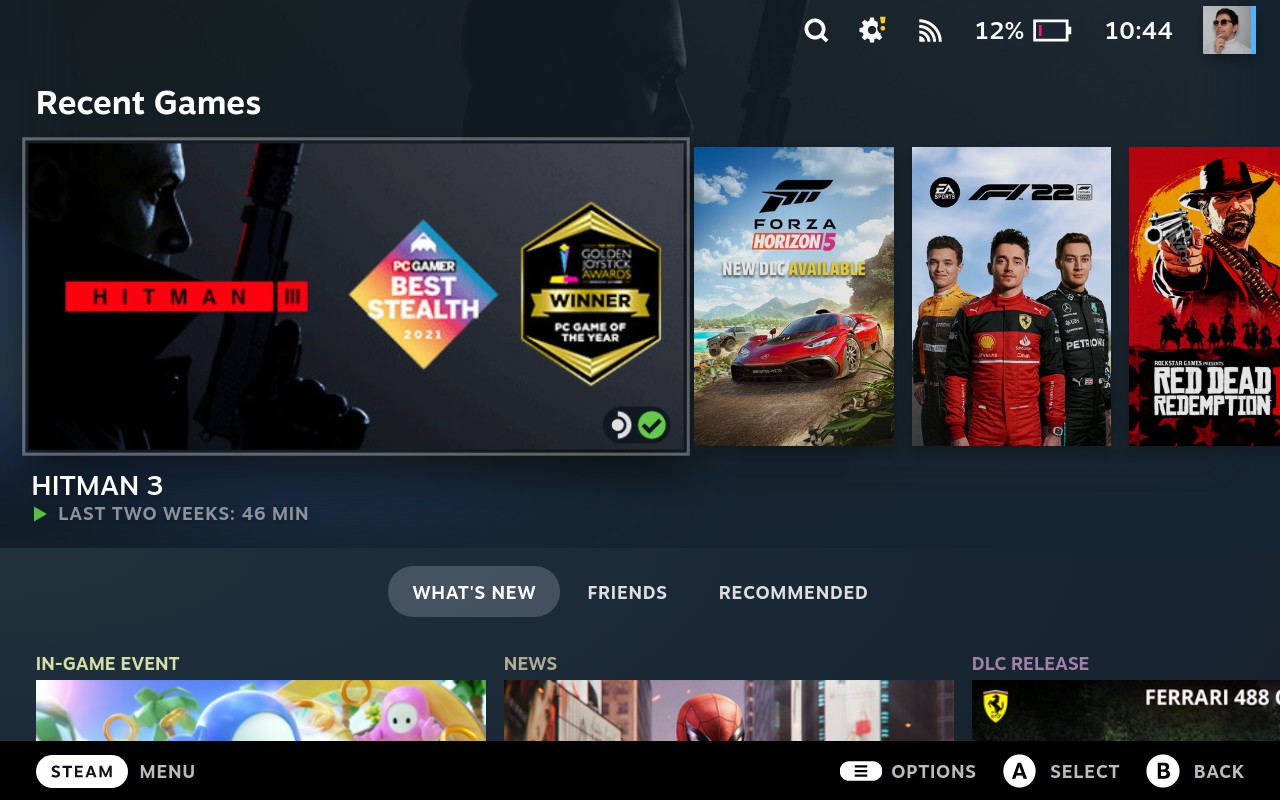
Steam Deck’s software is a tale of two halves: the SteamOS UI and the Linux-based desktop mode. Let’s start with the first chapter, which (no exaggeration) is a far superior console-esque UI than most game consoles offer.
From the home screen to menu screens, everything is laid out logically with plenty of functionality to tune it to your liking, such as the ability to pin games to your recent games row and being able to filter titles by specific criteria. Once you learn the quick button shortcuts, you’ll be zooming around menus at lightning speed.
It even goes as far as to give you an unmatched level of direct control over game performance — whether it is to push the internals to their limits or optimize the frame rate and display refresh rate for longer battery life. You don’t need to tinker with these, as the out-the-box performance is good enough, but it’s a great way to learn to make the most of your Steam Deck.
It’s all intuitive and easy to use once you get acquainted with which stats matter from the performance overlay level. For example, Marvel’s Spider-Man without any interaction with the Performance menu runs at up to 60 fps, but can be victim to regular slow downs. However, if you crank the framerate limit down to 40 fps and the refresh rate to 40Hz too, not only do you get a smoother experience, but you can squeeze a little extra juice out of the battery.
However, once you get into tinkering like this, you get that itch to do much more. That’s where desktop mode comes in, which (as you can guess from the name) is a full Linux desktop mode for extra tinkering!
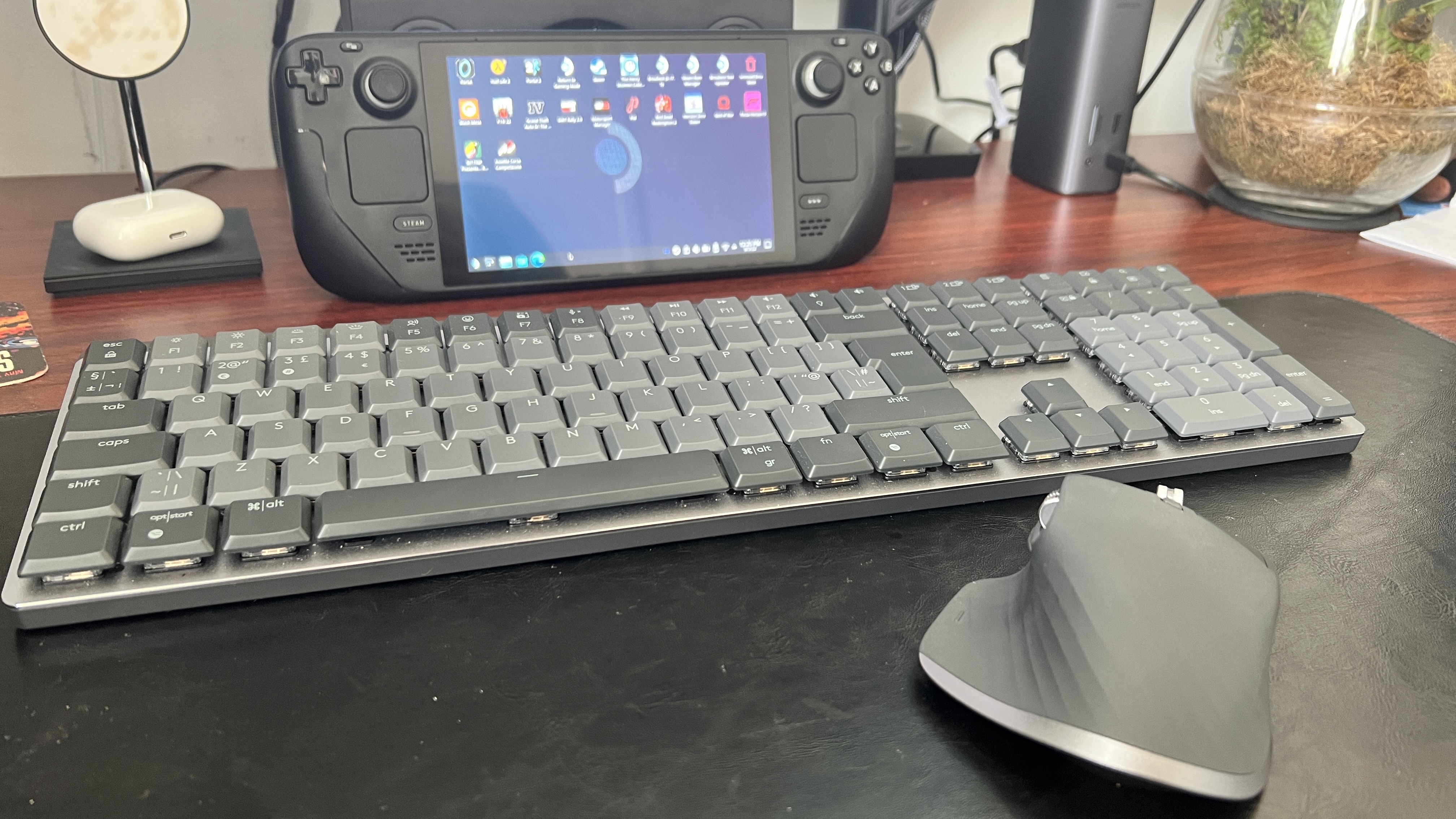
This vastly increases the capabilities of the system beyond being just a portable Steam machine, allowing you to play other Linux-based games and even get some emulators on there. You can find out how I turned my Steam Deck into the best retro emulator..
Put simply, the Steam Deck is incredibly versatile. If you’re jumping into a game for a quick session, the UI is ideal for that. Looking to sink hours into perfecting the machine for you? That’s easy too! And with a little technical know-how, you can become a Steam Deck power user in no time.

Steam Deck performance
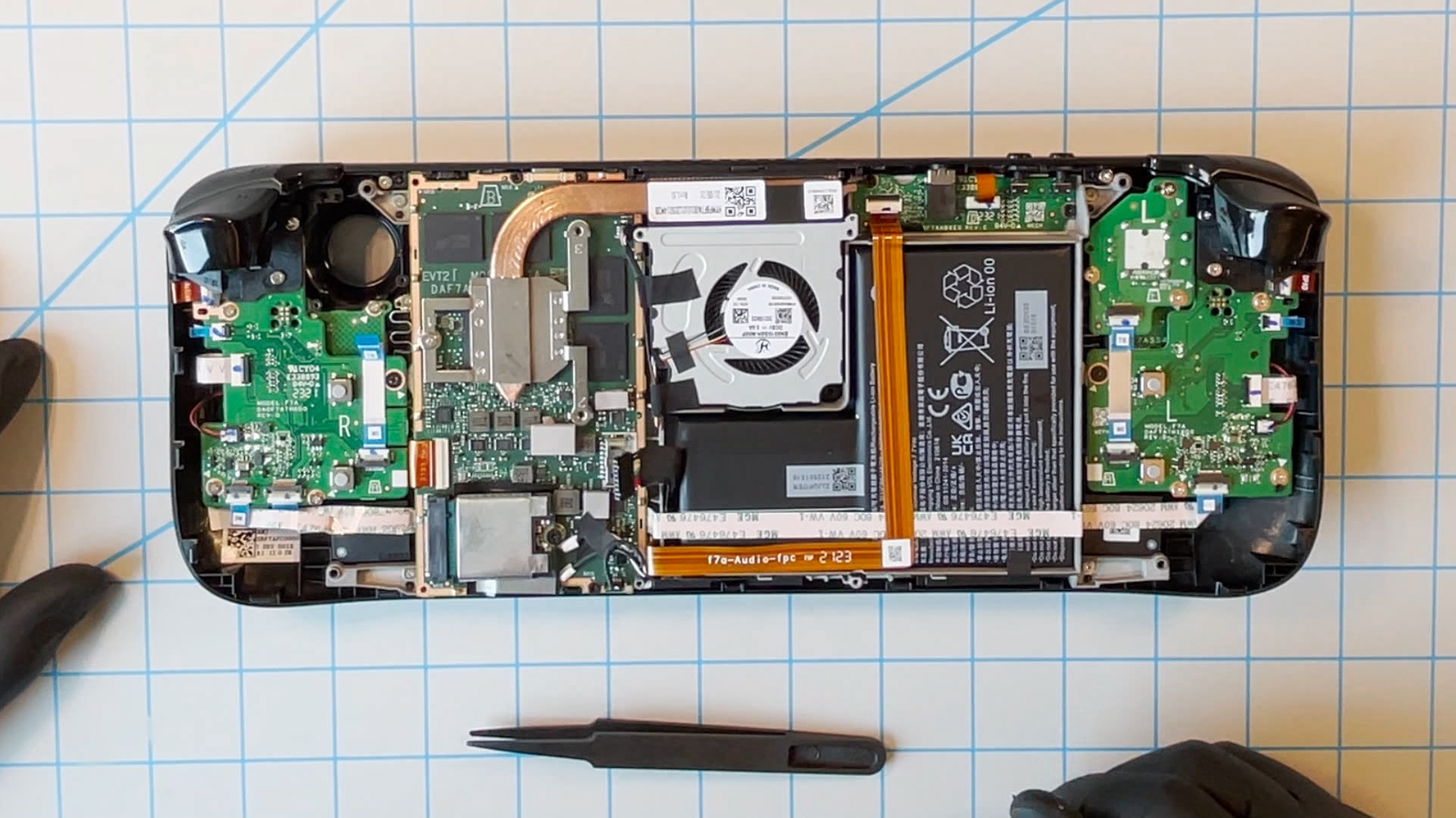
The Steam Deck is powered by a custom AMD APU: featuring a Zen 2 CPU with 4 cores and a max 3.5GHz clock speed, alongside an eight-core RDNA 2 GPU. For multi-tasking, you’ll find 16GB of LPDDR5 RAM and, as mentioned back at the beginning, you can configure this with up to a 512GB PCIe Gen 3 SSD.
If the phrases “Zen 2” and “RDNA” sound familiar to you, that’s probably because the Steam Deck has a similar architecture to the PS5 and Xbox Series X/S. Granted, it’s not as powerful as these systems, with a GPU power of 1.6 teraflops (the Xbox Series S has 4, whereas the Series X cranks it up to 12), but the Steam Deck has the ability to pair performance with power efficiency and make the most of the latest crop of games.
It feels redundant doing a Geekbench test, given we can’t do the same for consoles that share the same architecture, but for those who are curious, the Steam Deck scored a multi-core score of 3,353 for me. This is a little pointless in the face of asking the ultimate question: how do games actually play?
I’ll dive into the library available to you just below, but the vast majority of games I played performed at an acceptable standard without me needing to tinker too much — that is to say hitting roughly 30 fps with some fluctuation.
To squeeze every possible frame out of a smooth 60 fps, I recommend getting acquainted with low graphics settings. I know many of you will scoff at that, but on a display this small, you really won’t be disappointed by how good games still look at lower settings. Want the best examples? I’ve tested and found the best settings across the best Steam Deck games.
Steam Deck games
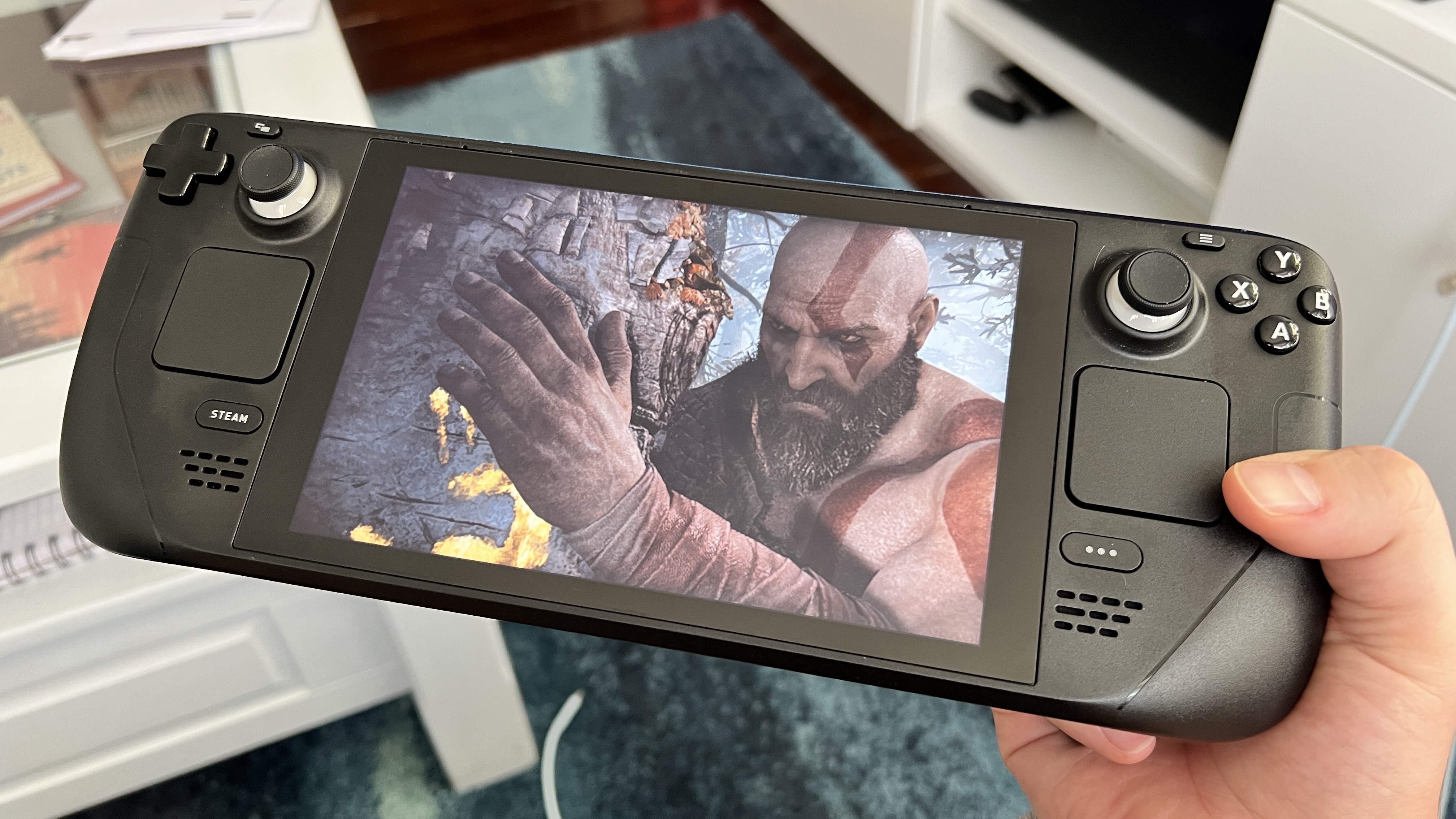
So, what can you play on the Steam Deck? Short answer: more than you think and the majority of what you’d want to play on the go.
Are there some shortcomings? Sure. Anything that uses anti-cheat software is usually a no-go thanks to said software’s lack of Linux compatibility, such as FIFA 23 or Fall Guys. But you’d be surprised at just how much is actually playable on here. Valve goes some way to help you find the right games with its certification system:
- Verified: Games that pass all of Valve’s compatibility checks and work great on Steam Deck.
- Playable: These haven’t gone through the rigmarole of compatibility checks, but are still enjoyable on Steam Deck.
- Unknown: Uncharted territory. You are gaming’s Christopher Columbus, finding out whether this game works well on Steam Deck.
- Unsupported: Either doesn’t work or the experience is not great when trying to cram the PC-centric title onto a portable console.
That list of Verified games is growing every week and is currently at over 5,000 titles — each of them providing an amazing gameplay experience that will (at times) astound you. I’m not talking about indie games here, I’m talking about getting on a train, firing up Hitman 3 and realizing to yourself “holy crap, I’m playing Hitman 3 on this tiny thing.”
There are some frustrations along the way, though, which slip through the cracks of this verification system. For example, Uno is certified “playable,” but you are instead stuck in an infinite loop of being unable to authenticate the game with Ubisoft.

In fact, it's the authentication part that rears its ugly head as the pain point of the Steam Deck experience. A lot of PC games require online DRM authentication. That’s just the way of the world that we’ve come to live with, but when trying to do this on a portable console where an internet connection can be a rarity on transport, it locks your games.
Yes, there is a workaround (here’s how to use Steam Deck’s offline mode, by the way), but I’d like for this to be more seamlessly integrated into the way SteamOS works — maybe by authenticating games in the background as regularly as needed to then work automatically whenever you want to play.
Steam Deck battery life

And finally, some bad (and ultimately, unsurprising) news. The battery life is a bit weak on this thing.
Don’t get me wrong, being able to play roughly 50 minutes of Cyberpunk 2077 on something of this size is pretty damn impressive, and you can tweak performance settings to maximize battery life.
But this makes it a portable gaming system that requires power on an almost-constant basis — be it from an outlet or a USB power bank. Needing to remain tethered doesn’t really make it truly “portable.”
Of course, the situations where you would pull this out and start playing naturally align themselves with being close to power sources (long-distance commutes, while your partner watches TV, etc), but you’re not going to last long on the battery alone.
Bottom Line

Steam Deck is probably the most surprising device I’ve used in a long time. I thought dedicated portable game consoles were dead, but Valve hasn’t just made an incredible on-the-go gaming system, it’s made one of the most important gadgets in recent years.
Warts and all, it absolutely lives up to the hype of being, basically, an ultraportable gaming PC. The deck feels great in the hands, advanced internals are tuned for peak performance that manage to make the most of any title thrown at it, and it all comes in at a price which represents real value for money.
It’s all wrapped up in a bow with an easy-to-use UI that puts Sony and Microsoft to shame, alongside an open source Linux base that means users will be expanding what this thing can do for years to come.
However, for me, it’s the small moments I love — coming home and seeing my partner has taken over the TV to watch Gilmore Girls. She looks at me confused when a small smile appears on my face, but her choice means I get to jump back into one of many incredible worlds on my sofa.

Jason brought a decade of tech and gaming journalism experience to his role as a writer at Laptop Mag, and he is now the Managing Editor of Computing at Tom's Guide. He takes a particular interest in writing articles and creating videos about laptops, headphones and games. He has previously written for Kotaku, Stuff and BBC Science Focus. In his spare time, you'll find Jason looking for good dogs to pet or thinking about eating pizza if he isn't already.

