The best Steam Deck games
The best games you can play on your Steam Deck right now.

Sign up to receive The Snapshot, a free special dispatch from Laptop Mag, in your inbox.
You are now subscribed
Your newsletter sign-up was successful
“I can’t believe I’m playing this on a portable console.” That’s a sentence you’ll often find yourself while playing the Steam Deck.
Once you’re done tinkering with it (perhaps you want to transform it into the best emulator), there are hundreds of Steam titles that are either verified or playable on the Deck, but what are the best games to fire up on your shiny new system?
We’ve tested loads of them and curated a list based on three things: performance, entertainment value, and whether it’s compatible for on-the-go gaming.

Optimum settings:
- Resolution: 1280 x 800
- Graphics preset: High
Persona 5 Royal is a game that stole my JRPG-skeptic heart with its infectious style and flair, gripping story, and a strong core of turn-based gameplay, alongside many, many hours of purely addictive content.
Thanks to it running great on Steam Deck, that addiction can follow you wherever you go, and it performs incredibly well on this system too. In fact, you don’t actually need to touch any of the settings.
With Graphic and Shadow Quality set to “high,” along with a 100% rendering scale and SMAA anti-aliasing, Persona runs at a fairly solid 60 fps at the 1280 x 800 resolution — deviating only in busier scenes, which is easily forgiven with the more laid back turn-based gameplay on offer here.
And given its lessened strain on the internals, the Steam Deck's battery is able to last a good long while on public transport!
Sign up to receive The Snapshot, a free special dispatch from Laptop Mag, in your inbox.

2. Marvel’s Spider-Man Remastered
Optimum settings:
- Resolution: 1152 x 720
- Graphics Preset: Medium
- Upscale Method: AMD FSR 2.1
- Upscale sharpness: 0
- Dynamic Resolution scaling: 45
- Framerate limit: 45
Insomniac’s web-slinging adventure is verified and in our testing, Spider-Man Remastered absolutely slaps on Steam Deck. The story is classic Hollywood movie material, which pairs with gorgeous visuals, a fantastic soundtrack and addictive gameplay for a brilliant experience on the go.
It’s mind-blowing to see both how smooth this game runs and how good it looks with FSR 2.0 switched on. Plus the perfectly-timed launch capitalizes on this being a must-play summer blockbuster on your Steam Deck. Jump into Peter Parker’s suit and enjoy some of the most fluid action in any superhero title.

3. Cyberpunk 2077
Optimum settings:
- Resolution: 1280 x 800
- Graphics Preset: Medium
- Dynamic Resolution Scaling: on
- Frame rate target: 50 FPS
- Minimum resolution %: 80
- Maximum resolution %: 100
- FSR Setting: Balanced
Yes, you can play Cyberpunk 2077 on something as tiny as a Steam Deck, and yes it does take some tinkering to get it at its best. But once you do, it's shockingly smooth and, thanks to all of CD Projekt Red's fantastic work on fixing the game after its ropey release, it's a must play.
The world of Night City is dense with atmosphere, from the population to all of the unique locations and a visual flair that brings it all to live, as you jump into missions that unfold this incredibly world around you.
Suggested settings above may not be the Steam Deck preset suggested by the team, but the end result is an ultimately smoother frame rate. Targeting 40 fps does not actually get you the full 40, but actually guarantees a rock solid 30 fps at these impressively detailed settings.

4. Spider-Man: Miles Morales
Optimum settings:
- Resolution: 1152 x 720
- Graphics Preset: Medium
- Upscale Method: AMD FSR 2.1
- Upscale sharpness: 0
- Dynamic Resolution scaling: 45
- Framerate limit: 45
Spider-Man: Miles Morales holds the same place in my heart that Die Hard does — it's a Christmas game that requires a replay around this time every year to get you in the festive mood.
That same incredible web-slinging and combat gameplay from Insomniac provides the bedrock to Miles' adventure, which is punctuated by a simple-yet-effective story and beautifully human moments. The Christmas dinner scene early on in particular is one that is infectiously wholesome.
Performance with AMD's FSR 2.1 is OK, but you will need to tweak some settings further and reduce that max framerate, to get a smooth experience (average 45 FPS) across the game. It's clear that Miles Morales pushed the game engine in a way the original Spider-Man did not. Once you figure it out though, it's a must buy for any Steam Deck owner.

4. God of War
Optimum settings:
- FSR 2.0 setting: Balanced
- Frame rate limit: 40 FPS
- Refresh Rate: 60 Hz
- Graphics preset: Original
Kratos’ epic adventure plays fantastically on the Steam Deck, and let’s not mince words, it’s one of the best single-player titles of all time — from the gripping story and incredible performances, to the visual tour de force, fluid gameplay and beautifully orchestrated soundtrack.
Train journeys go by in a flash when you fire this up and blaze through the story, to then take on the Council of the Valkyries. Recently, the game was updated with the second-generation AMD FidelityFX Super Resolution tech, which reduces the physical demand on the internals by reducing the resolution, but upscales the in-game textures to simulate a clearer picture.
I went for the balanced option, which knocks the resolution down to 754 x 472 pixels and ensures the game hovers around 40-50 FPS. For better consistency, I turned the frame rate limit on at 40 FPS, which keeps it smooth without any real fluctuations.
If you want to get the full 60 FPS, you can dip into the FSR performance and ultra-performance options, but the visuals really start to take a hit. In my opinion, this is the best of both worlds: decent smoothness while preserving the detail and limiting any potential dropped frames.

5. Forza Horizon 5
Optimum settings:
- Resolution: 1280 x 720
- Frame Rate limit: 30 FPS
- Graphics preset: Low
Forza Horizon 5 is one of the best, greatest and most addictive racing games you can play right now, and it makes for an incredible Steam Deck game. This 41-square mile slice of Mexico brings a variety of terrains and a wide variety of cars for you to navigate across in a one-of-a-kind, free roam celebration of automotive culture.
But the beauty of Forza Horizon 5 on this system is not the visual explosion of colors, the tactile handling of each car, nor the vast amount of challenges you can sink your teeth into. Its grandeur lies in how seamlessly this integrates into any sort of portable play style.
Horizon is a versatile game, which; you can either spend hours playing or just jump in and do a quick race. That is the magic behind having this on your Steam Deck. For the best experience, you’re going to have to buy it right now, but we do hope that a native Xbox Game Pass app comes to Steam Deck sooner rather than later.

Optimum settings:
- Resolution: 1280 x 800
- Graphics preset: Medium
- AMD FSR 2: Balanced
- FSR Sharpness: 35%
I said it to my friends in 2016 and I’ll say it again in 2022: Uncharted 4 is one of the best stories told in games over the last decade. The action is as bonkers as it is memorable, the story’s ebbs and flows are handled with expert precision to grab you from the word “go,” and you come away from it feeling like this is a fitting conclusion to Nathan Drake’s story arc.
But most importantly for me, as I can’t get anywhere near the TV with my partner watching Great British Bake Off and Strictly Come Dancing, is that the game works really well on Steam Deck.
Thanks to FSR 2.0 set to balanced, you can get a reliable 30 fps with medium settings, which looks great on a screen this small. If frame rate is your priority, turn those graphical settings down to low and turn FSR to performance to get between 40-50 fps.

Optimum settings:
- Resolution: 1280 x 800
- Refresh rate: 60Hz
- FidelityFX Super Resolution 1.0: Balanced
- Texture Quality: High
- Texture Filter Quality: High
- Mesh Quality: Mid
Resident Evil Village takes a little bit of tinkering in the settings to squeeze every ounce of performance out, but once you do, it's a fantastic Steam Deck experience that runs at a silky smooth 60FPS.
There’s just something whimsical in the narrative and the setting that ties everything together as if it's being told as an epic tale. The way the plot twists and turns completely caught me off guard.
And this is matched with a gorgeous visual flair that is really well optimized for the Deck, a tension-building soundtrack with gritty sound effects and that addictive FPS survival horror formula that Capcom nailed with Resident Evil 7.

8. The Walking Dead: The Telltale Definitive Series
Optimum settings:
- Resolution: 1280 x 800
- Texture Quality: High
- Render Quality: High
- Ambient Occlusion: Medium
- Depth of Field: Medium
- Bokeh: High
- Anti-Aliasing: On
When I first picked up the controller and stepped into Lee's shoes for Telltale's The Walking Dead, I was rendered a crying mess because of its incredible story. Now, you can enjoy doing that on public transport.
Yep, that's not a super attractive prospect to do in public, but seriously. Not only does this game run really well on default Steam Deck settings, but you get so much content — all of Telltale's excellent narrative-driven zombie games in one pack.
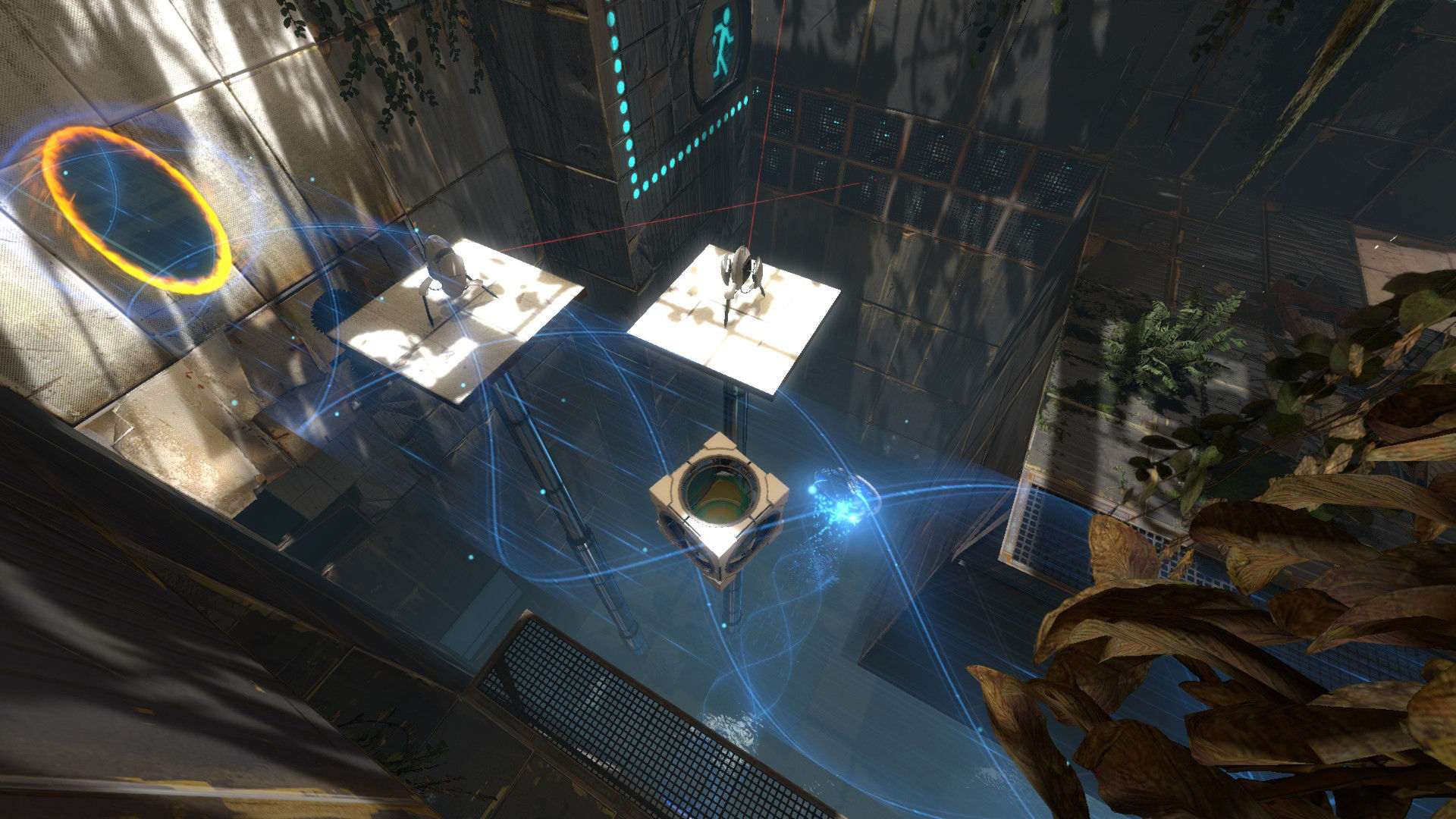
9. Portal 2 (and Portal)
Optimum settings:
- Resolution: 1280 x 800
- Graphics preset: High
Portal-based puzzling was a breakthrough concept when the original launched in 2007. It was paired with equal parts critical-thinking contemplation and laugh-inducing dialogue — all with a backdrop of a machine-driven testing center and a mad AI overlord.
Every sterile level holds secrets to this world’s deep lore that help you peel away the layers of what’s really going on. And everything is cranked up to a whole different level with the incredible Portal 2 — complete with some of the best in-game comedy (courtesy of Stephen Merchant).
Though the promise of cake is inevitably just an empty promise, Portal games are a great addition to any Steam Deck library.

Optimum settings:
- FSR 1.0 setting: Ultra quality
- Graphics preset: Medium
- Mirror reflection quality: Low
- Texture Filter Anisotropic: 2x
The grand finale of the World of Assassination trilogy brings an impressive variety of levels, regularly updated challenges and a one-of-a-kind gameplay style that gels really well with the Steam Deck.
With these settings in place, Hitman 3 runs at steady 50-60 FPS, and on a screen this small, it still looks absolutely incredible. The Steam Deck has taught me that just because you’re not using the highest settings, doesn’t mean you’re getting a subpar experience.
I/O Interactive’s talent in squeezing every last drop of potential performance out of this mini system is impressive, and you’ll see Hitman 3 regularly discounted on the Steam store, too!

Optimum settings:
- Resolution: 1280 x 800
- Framerate limit: 30 FPS
- Graphics preset: Original
Zelda with robot dinosaurs. This was a rather humorous way one of my mates described Horizon Zero Dawn, which actually sums up this fascinating adventure quite nicely.
Explore this incredible world as Aloy through a story that slowly unfolds just what on earth is going on around you. The answer (without spoiling anything) is not what you expect. But beyond the gripping plot, the game feels great to play and looks amazing, too — running at an unbreakable 30 FPS in the settings we used.

12. DiRT Rally 2.0
Optimum settings:
- Resolution: 1280 x 800
- Graphics preset: Medium
I am Laptop Mag’s racing-sim enthusiast, so of course I’ve got to sneak one on this list, and none perform better than DiRT Rally 2. The rock solid 60 FPS performance ensures split-second alterations, steering and throttling can make all the difference, and the handling model is equal parts challenging and satisfying to learn.
Plus, with a wide breadth of courses, championships, cars, and online leaderboards, there’s plenty to do. Also, the stage-based gameplay means this fits well into a quick play session on your commute.

13. Red Dead Redemption 2
Optimum settings:
- Resolution: 1152 x 720
- Texture Quality: Ultra
- TAA: High
- Everything else: Medium
Rockstar’s rootin’ tootin’ cowboy romp is a fantastic game that performs really well on Steam Deck. Arthur Morgan’s adventure is a gripping story that takes you through the downfall of the wild frontier, with an unbelievable amount of realism and an amazing world full of life to explore.
These visual settings are a little weird compared to what others are recommending, but these will guarantee an average of 47 FPS while keeping the world around you rich with detail. A little bit of tinkering can guarantee 60 FPS, but that causes too much of a drop in visual fidelity for my tastes.

14. Half-Life 2
Optimum settings:
- Resolution: 1280 x 800
- Graphics preset: High
When I think of games that stand the test of time, Half-Life 2 is at the top of that list. A gripping story, tense action and a groundbreaking physics system that has defined gaming over the past two decades.
Jump back into Gordon Freeman’s adventure, running at a silky smooth 60FPS, taking you through all kinds of combat situations and puzzles, from the massive battlefields in City 17 to the claustrophobic roads of the terrifying Ravenholm.
And at a super low price on Steam, it’s a tasty addition to your library that is sure to kill many hours.
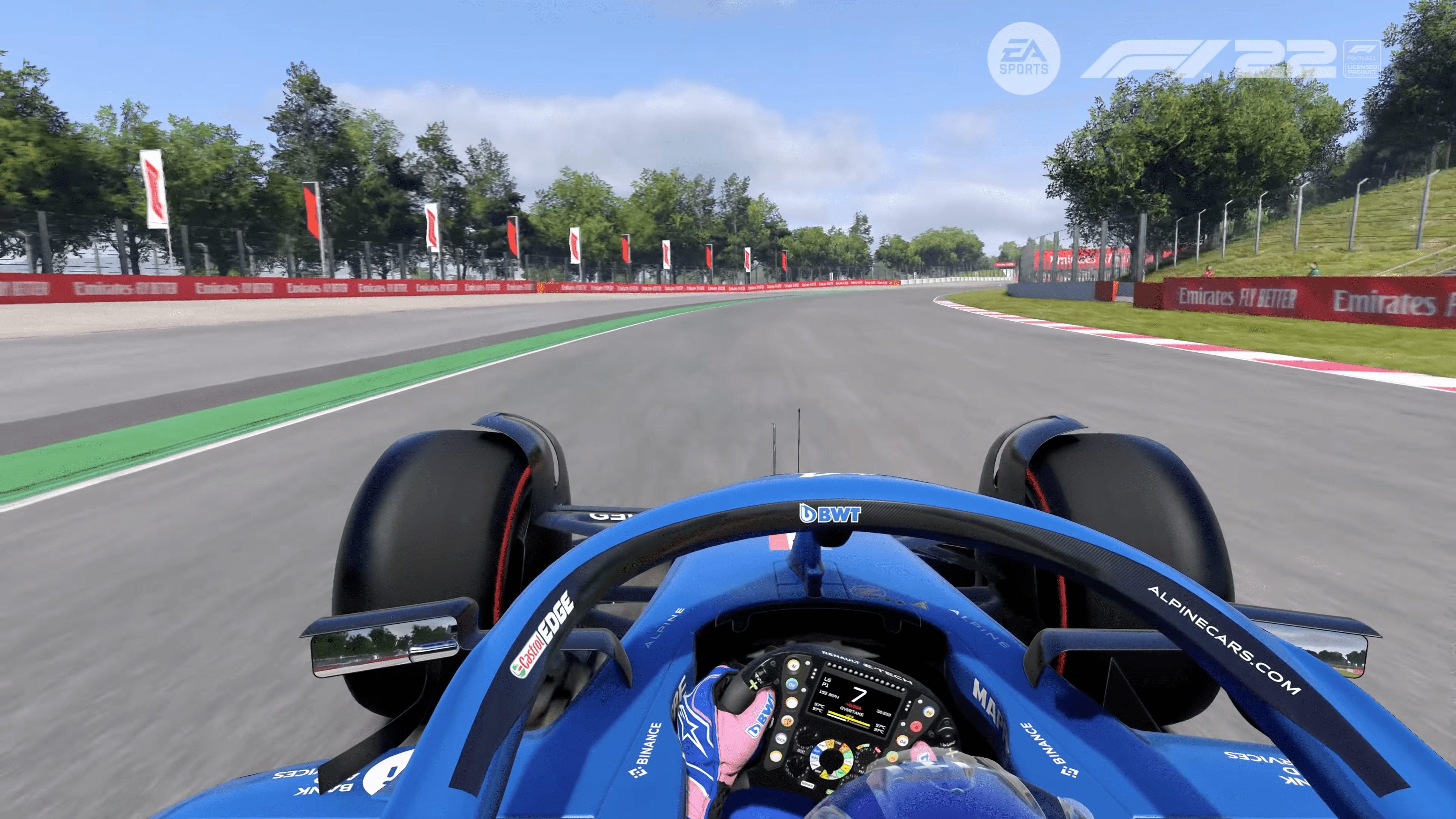
Optimum settings:
- Resolution: 1152 x 720
- Graphics preset: Ultra low
Uh oh! Another racing sim! But F1 22 is the most exciting Formula 1 game in years with updated driving physics, more grounded cars and updated regulations that allow for far more exciting wheel-to-wheel racing.
Even at ultra low, this game looks great on the Steam Deck, and with a variety of season length settings, you can blaze through a few short races on the bus in no time.
Plus, with the supercar challenges, a lot of customization options and the option of connecting your steering wheel and pedals to this via a USB-C dock (we recommend the Thrustmaster T248 for beginners), this is an ideal racer for portable and home gameplay.
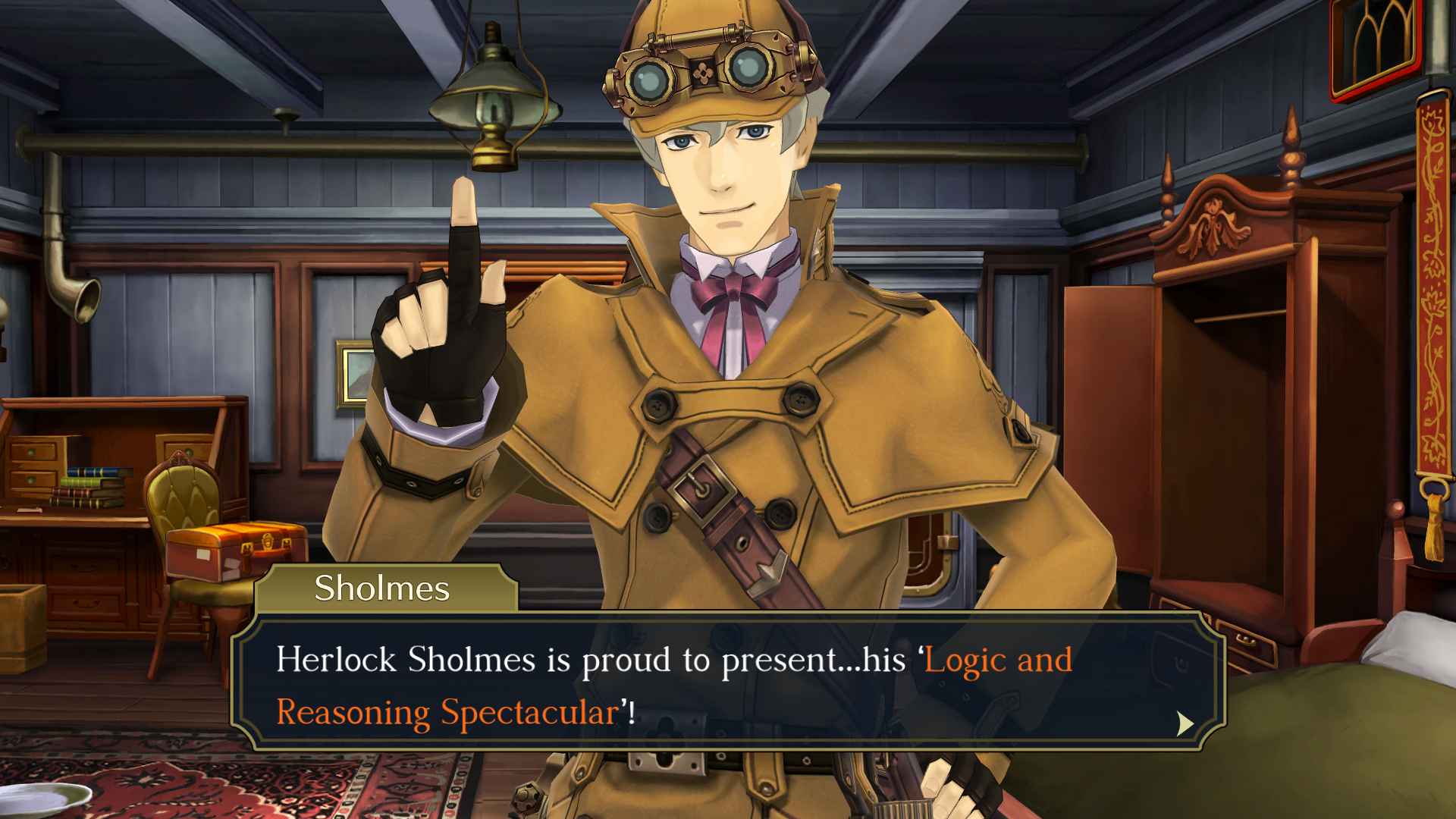
Optimum settings:
- Resolution: 1280 x 720
The latest Ace Attorney adventure pulls double duty as both a great prequel for newcomers and an excellent game for seasoned pros, with a point and click gameplay model that works really well on the Steam Deck!
You will love the vibrant settings and engaging cast of characters. Capcom has tuned the gameplay formula with the magic of deduction and better courtroom drama. And there are dozens of hours of gameplay, giving you real value for money.

17. BIT.TRIP Runner2
Optimum settings:
- Resolution: 1280 x 800
- Graphics preset: High
This is a bit of an outside choice. Pretty much all of these have been blockbuster AAA titles that you can sort of split up into short play moments, but are really designed for hours-long sessions.
BIT.TRIP Runner 2 is the antithesis of that — short sharp shocks of rhythm-based platformer enjoyment that can get really, really addictive. Gameplay is super simple, just time your jumps and slides to avoid all obstacles. And the soundtrack creates a nice, relaxed vibe as you run through many levels that explode with color.
For those moments when you have your Steam Deck, but don’t have a lot of time to play, this is a great choice.

Jason brought a decade of tech and gaming journalism experience to his role as a writer at Laptop Mag, and he is now the Managing Editor of Computing at Tom's Guide. He takes a particular interest in writing articles and creating videos about laptops, headphones and games. He has previously written for Kotaku, Stuff and BBC Science Focus. In his spare time, you'll find Jason looking for good dogs to pet or thinking about eating pizza if he isn't already.
