Laptop Mag Verdict
The Razer Seiren V3 Mini is a budget-friendly USB mic that delivers crisp, clean audio at a fair price complete with premium features like a tap-to-mute button.
Pros
- +
Affordable
- +
Built-in shock absorber
- +
Multi-function tap-to-mute button
Cons
- -
Included stand is barebones
Why you can trust Laptop Mag
The Razer Seiren V3 Mini is proof that you don’t need to spend hundreds of dollars to get a USB mic with clean, crisp audio quality. Razer gave its budget-friendly, compact USB mic a refresh complete with some great new features like a multi-function tap-to-mute button. I’ve used a few Razer mics, so I was excited to see how the new-and-improved Mini stacks up. I have to say, it impressed me.
Whether you’re a beginner content creator or want to upgrade your setup without emptying your wallet, the Seiren V3 Mini is a great value option. It’s safe to say it’s a contender for the top budget option on our list of the best USB microphones.
Here’s a look at everything this affordable, compact mic has to offer.
Razer Seiren V3 Mini: Price and availability

The Razer Seiren V3 Mini is an updated version of Razer’s compact USB mic, now with improved build quality and features. You can still get it for a very budget-friendly price, though, at just $59.99. It’s available in black, white, or pink. In the box, you get the mic, its stand, and a detachable USB Type-A to Type-C cable.
Razer Seiren V3 Mini: Design

The Seiren V3 Mini has a fairly minimalistic design with a basic pod shape made of matte black plastic. The stand is pretty bare bones but it does have a built-in shock absorber. There’s a small LED indicator light on the front that glows red when you are muted and green when you are not.
The original Razer Seiren Mini was my main desktop mic for a couple of years, so I was excited to see that Razer made some quality-of-life updates to this new version. For example, the original was micro-USB and had a cable with a proprietary header, which made it hard to replace. The Seiren V3 Mini uses USB-C instead and has a standard, narrow rectangular cable header. So, if you lose the cable or just want to swap it out, it’s now easier than ever to replace it.

By far the most exciting design update with the new version of the Mini is the tap-to-mute button. This is a really convenient feature no matter how you use your mic, whether for streaming or just casual Discord calls. The multi-function tap-to-mute button allows you to not only mute with one tap but to also control mic or playback volume.
Sign up to receive The Snapshot, a free special dispatch from Laptop Mag, in your inbox.
Aside from the tap-to-mute button, the Seiren V3 Mini still looks similar to the original Mini. The new version definitely looks sleeker, though. It’s also compatible with third-party mic arms like the original, so you can freely swap out the stand if you want.
For comparison, the HyperX Solocast is a similar budget-oriented mic that's about the same price. It has a tap-to-mute button like the Seiren V3 Mini but uses a basic cardioid pickup pattern rather than supercardioid. The tap-to-mute button on the Solocast is also just for muting your mic. It isn’t a multi-function button like that of the Seiren V3 Mini. So the new Mini has some key advantages over both its previous model and its closest competitor.
Razer Seiren V3 Mini: Audio quality

The audio quality on the Seiren V3 Mini is clean and clear, nearly on par with mics that are two or three times the price. It features a supercardioid pickup pattern, which is better at isolating your voice from background noise than a regular cardioid mic would be. The built-in shock absorber helps minimize noise from things like typing on your keyboard or accidental bumps on your desk.
Overall, I found the Seiren V3 Mini’s audio quality very clean in all my tests. It sounded good out of the box, but worked well with background noise cancellation tools, too. The supercardioid pickup pattern captured my voice well no matter where I put the Mini on my desk. Although, I did find it sounded best closer to me and tilted slightly back.
The Seiren V3 Mini’s audio quality is definitely clean enough for things like streaming or recording YouTube videos. Sure, it’s not the Shure SM7B, but you’ll still get crisp audio, and it’s a big step up from most webcam and headphone mics.
The quality is even more impressive considering the price. It didn’t sound that different from Razer’s more premium Seiren V3 Chroma in side-by-side tests. My voice sounded a bit smoother and warmer with the Chroma, but both mics delivered clean, clear audio despite the Mini costing a good $80 less.
Razer Seiren V3 Mini: Software
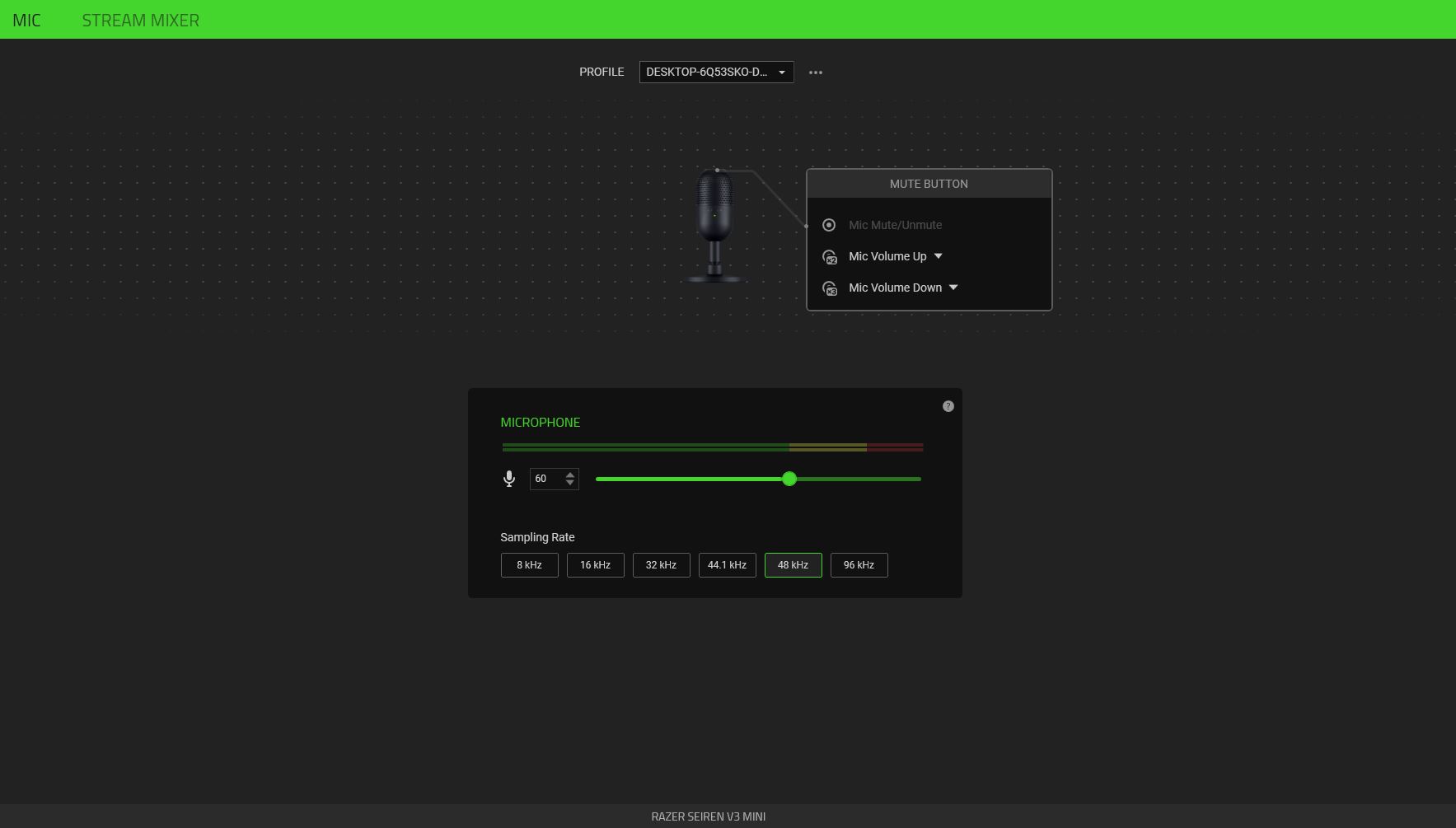
You can customize the Seiren V3 Mini’s performance through Razer Synapse. While the Mini sounds pretty good out of the box, there are a few settings worth taking a look at.
For example, you can customize the multi-function tap-to-mute button to control either mic or playback volume and change the number of taps for different functions. You can also change the sampling rate, which is set to 48 kHz by default but goes as high as 96 kHz. Right above the sampling rate options, you’ll also find a slider for adjusting mic volume just in case you prefer that over the multi-function tap-to-mute button.
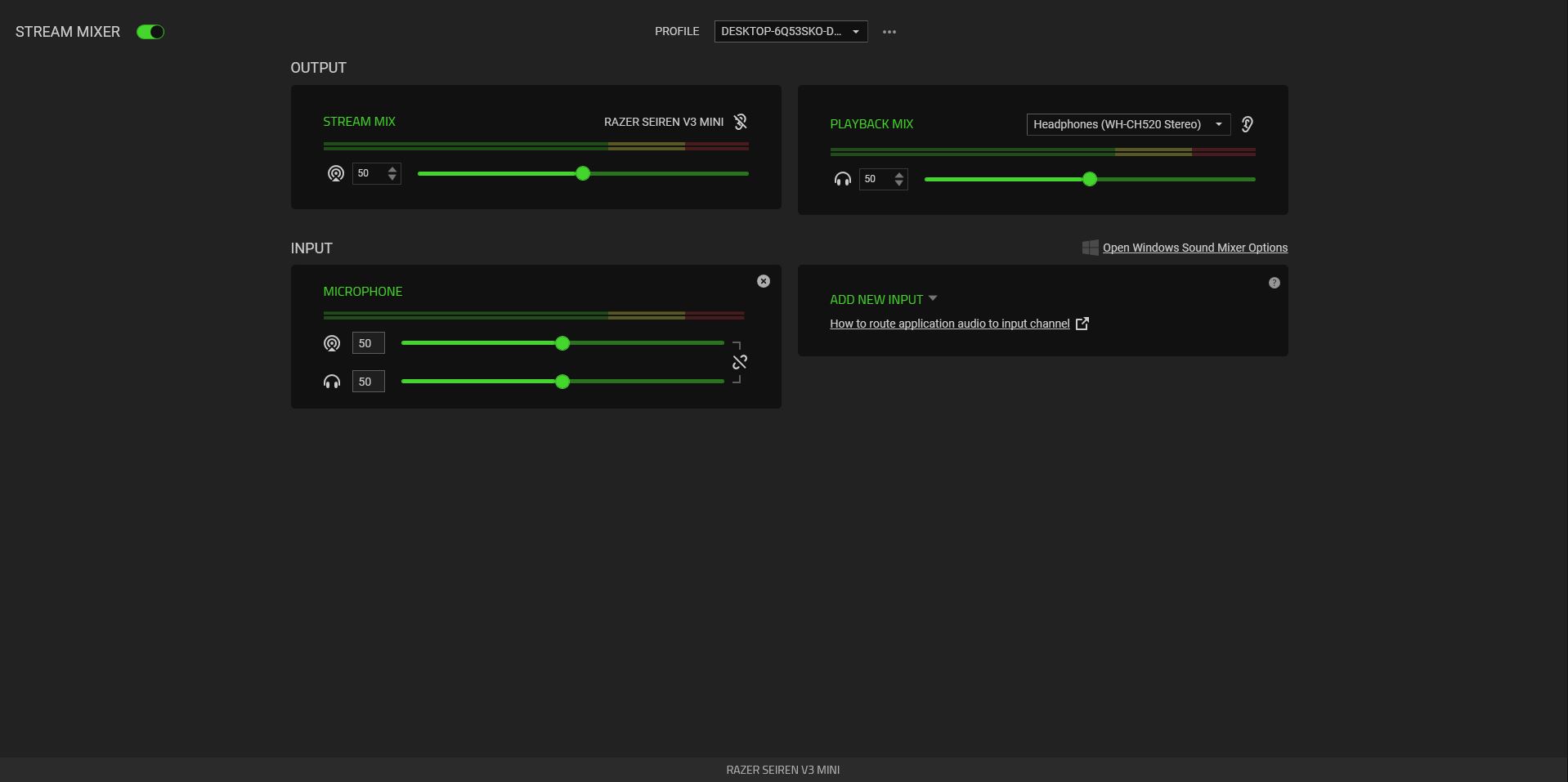
The Seiren V3 Mini is compatible with Razer’s digital stream mixer in Synapse, as well. This is an especially good feature for beginner content creators or anyone who can’t afford to add a physical sound mixer to their setup. Razer’s digital stream mixer allows you to control all your basic audio input and output settings directly from Synapse.
It’s also worth noting that the Seiren V3 Mini worked perfectly with Discord and OBS from the get-go. I didn’t need to download any additional software to get it up and running, which is always convenient.
Bottom Line
The Razer Seiren V3 Mini is a budget-friendly USB mic that’s perfect for beginner content creators or anyone who’s looking for a compact mic that strikes a tidy balance between price and performance. It has some major quality-of-life updates compared to the previous version of the Mini, including the multi-function tap-to-mute button. The stand is pretty basic, but the Mini is compatible with mic arms, so you can easily swap it out.
My voice came through clean and clear in all of my tests with minimal background noise thanks to the supercardioid pickup pattern. The Mini also worked great with Discord and OBS. Razer Synapse makes a good companion for the Mini with the addition of the digital stream mixer. Overall, the Razer Seiren V3 Mini is a stellar budget mic that nails all the basics.

Stevie Bonifield is a freelance tech journalist who has written for PC Gamer, Tom's Guide, and Laptop Mag on everything from gaming to smartwatches. Outside of writing, Stevie loves indie games, TTRPGs, and building way too many custom keyboards.

