Laptop Mag Verdict
The Razer Seiren V3 Chroma is a refreshing addition to Razer’s microphone line-up, delivering vibrant, customizable RGB and stellar audio and build quality.
Pros
- +
Vibrant RGB lighting effects
- +
Great build quality
- +
Tap-to-mute button
- +
Gain/volume dial
Cons
- -
Touch controls can be finicky
Why you can trust Laptop Mag
Razer has unveiled a refresh to its line of streaming microphones, starting with the Razer Seiren V3 Chroma. This mic takes RGB lighting to a new level with backlighting covering over half of the mic’s main body.
Not only does it look good, but it’s also easy to use and delivers clean, crisp audio quality. The Seiren V3 Chroma is a big step up from Razer’s budget-oriented Seiren Mini line-up, but it isn’t as expensive as the Seiren V2 Pro, making this a great mid-range mic.
Whether you’re a content creator looking for a colorful addition to your stream setup or a gamer on the hunt for better audio in Discord calls, the Seiren V3 Chroma is worth checking out.
Razer Seiren V3 Chroma: Price and availability
The Razer Seiren V3 Chroma is the newest premium addition to Razer’s line of Seiren USB microphones. It comes in a nice matte black for $129.99. For that price, you get the microphone, a sturdy metal stand, and a braided USB-A to USB-C cable.
Razer Seiren V3 Chroma: Design

There’s a lot to love about the Razer Seiren V3 Chroma. It has a built-in shock mount and it’s compatible with mic arms. The included stand is sturdy matte black metal, which feels much higher quality than the plastic used on previous Razer mics. The Seiren V3 Chroma is also USB-C with an open port in the back, making it easy to use any USB-C cable you want. There’s also a headphone jack on the back for monitoring and audio output.
The real stand-out feature of the Seiren Chroma V3 is the all-around RGB backlighting. A few preset lighting effects come ready to use out of the box, including spectrum cycling, audio meter, fire, static, and more. You can customize the lighting through Razer Synapse or turn it off completely.

The RGB also acts as a mute and gain/volume indicator. It will turn red all over when you have the mic muted and fade from red to orange to green when you’re adjusting gain or headphone volume using the dial on the front of the mic. You can set the dial to change headphone or mic volume in the settings of the Razer Synapse app.
Sign up to receive The Snapshot, a free special dispatch from Laptop Mag, in your inbox.
The Seiren V3 Chroma is about the same size as the Seiren V2 Pro, but with a body that’s 60% mic and 40% case. It also costs about $30 less, putting it between the V2 Pro and the V2 X in Razer’s Seiren line-up.
For comparison, the HyperX QuadCast S is also an RGB mic with a built-in shock absorber and a tap-to-mute button, although it is priced notably higher at $159.99. The only major advantage that comes with that higher price is the option to swap between four different pickup patterns (the Razer Seiren V3 Chroma only has the supercardioid pickup pattern). On the other hand, the RGB lighting covers more of the body of the Seiren V3 Chroma compared to the HyperX QuadCast S.
Razer Seiren V3 Chroma: Audio quality
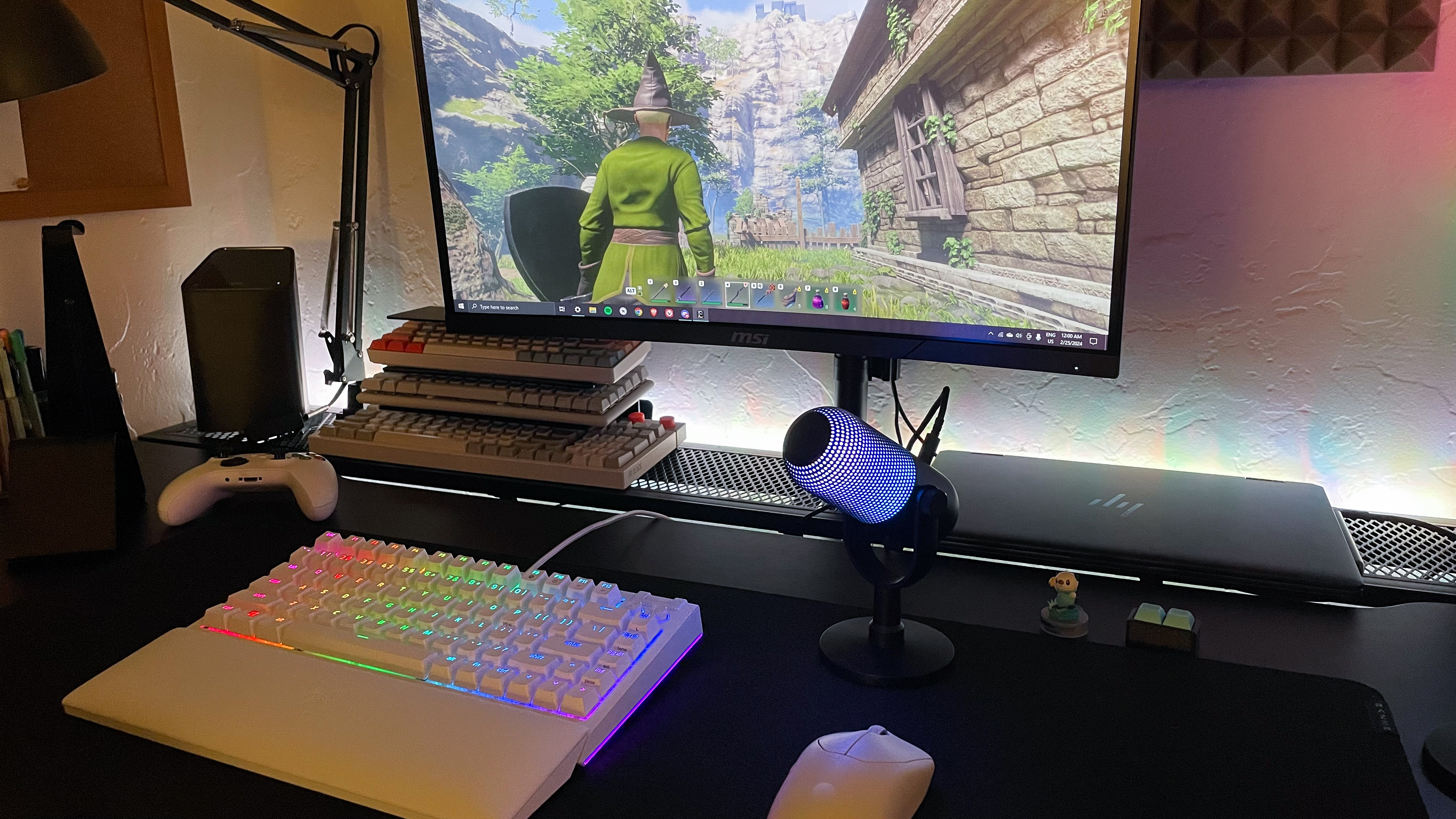
The Seiren V3 Chroma is a supercardioid condenser mic with a high pass filter and built-in shock absorber. Those features work together to minimize background noise while capturing as much of your voice as possible. The Seiren V3 Chroma performed well in my tests with my voice coming through clear and well-isolated even without additional background noise cancellation tools.
When comparing this to my first-gen Razer Seiren Mini, I noticed less background noise and less vibrating when typing on my keyboard. Both mics sound great, but the Seiren V3 Chroma is definitely cleaner and clearer. It’s miles better than the mic of my laptop’s webcam or the mic built into my headphones.
I recorded audio snippets with the Seiren V3 Chroma positioned in various spots around my desk and with the gain set to varying levels. Even when it was further away or the gain was lower, my voice still came through clear, albeit quieter. The sweet spot in my setup was directly in front of me or right behind my keyboard with the Seiren V3 Chroma angled slightly upward. In a nice quiet room, the audio quality is clean enough that you could record a podcast, voice-over, etc. with this mic and get solid-sounding results right out of the box.

The gain adjustment feature performed well in my tests, even at the high end. I recorded some audio with the gain at max, but it wasn’t crunchy. If anything, the audio in my recordings seemed a bit low. So, if you’re someone who tends to talk loud (like I do), you won’t have to worry about your audio coming through garbled and gravelly with this mic.
Razer Seiren V3 Chroma: Software
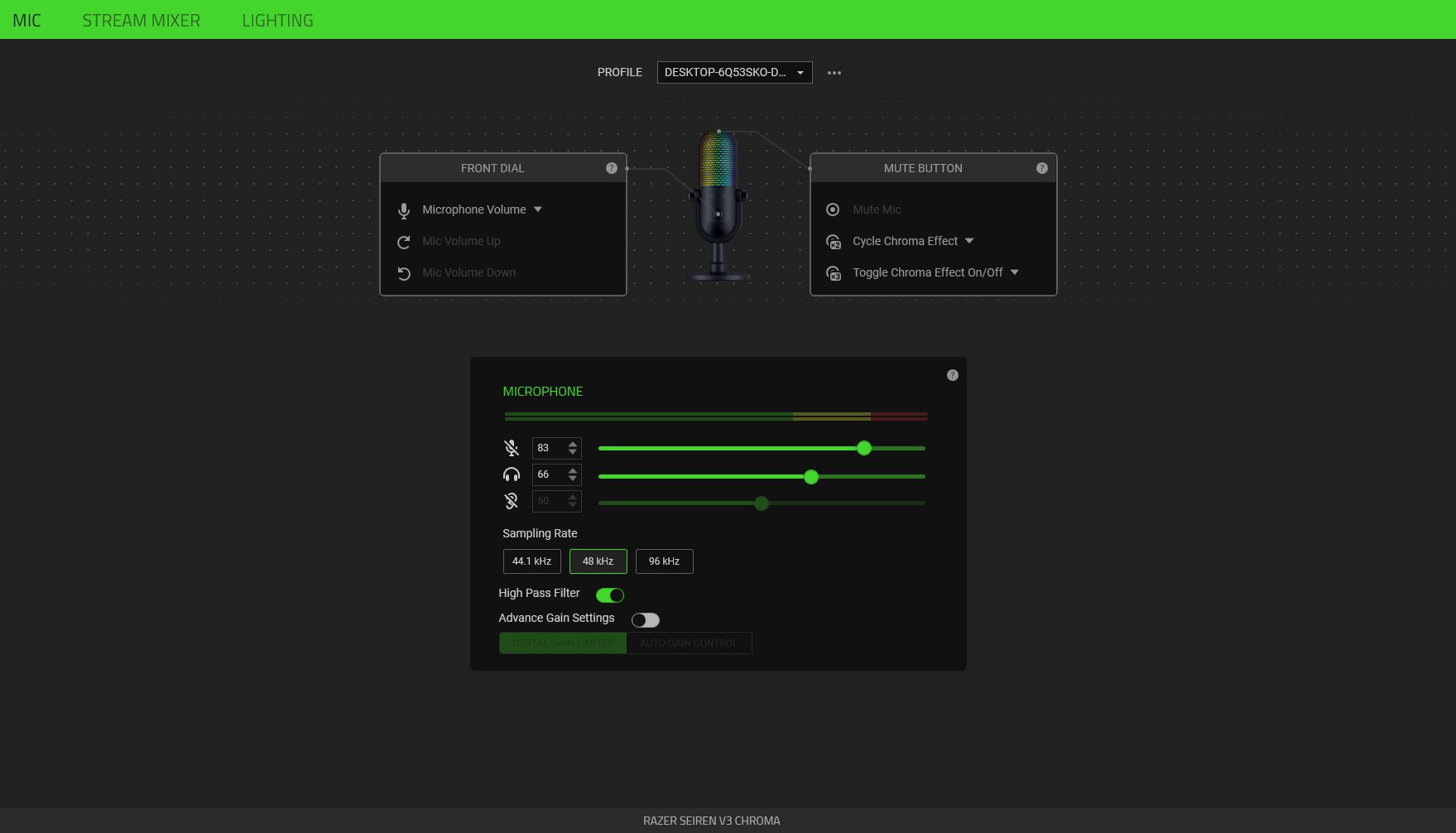
The Razer Seiren V3 Chroma is plug-and-play, meaning it’s ready to go right out of the box, but it is also compatible with Razer’s Synapse software. That’s where you can customize the Seiren V3 Chroma’s lighting and performance, and where you’ll find a digital stream mixer for controlling output and input.
If you’re just looking for a mic to use for basics like Discord and Zoom calls, you might not need the digital stream mixer. However, it could come in handy if you’re streaming or recording YouTube videos and don’t have a dedicated physical sound mixer. It gives you a simple overview of all of your incoming and outgoing audio without overwhelming you.
So, if you’re not familiar with using a mixer, Razer’s digital alternative makes for a good introduction. You can even add input sources for things like music or games to fine-tune your audio across the board.
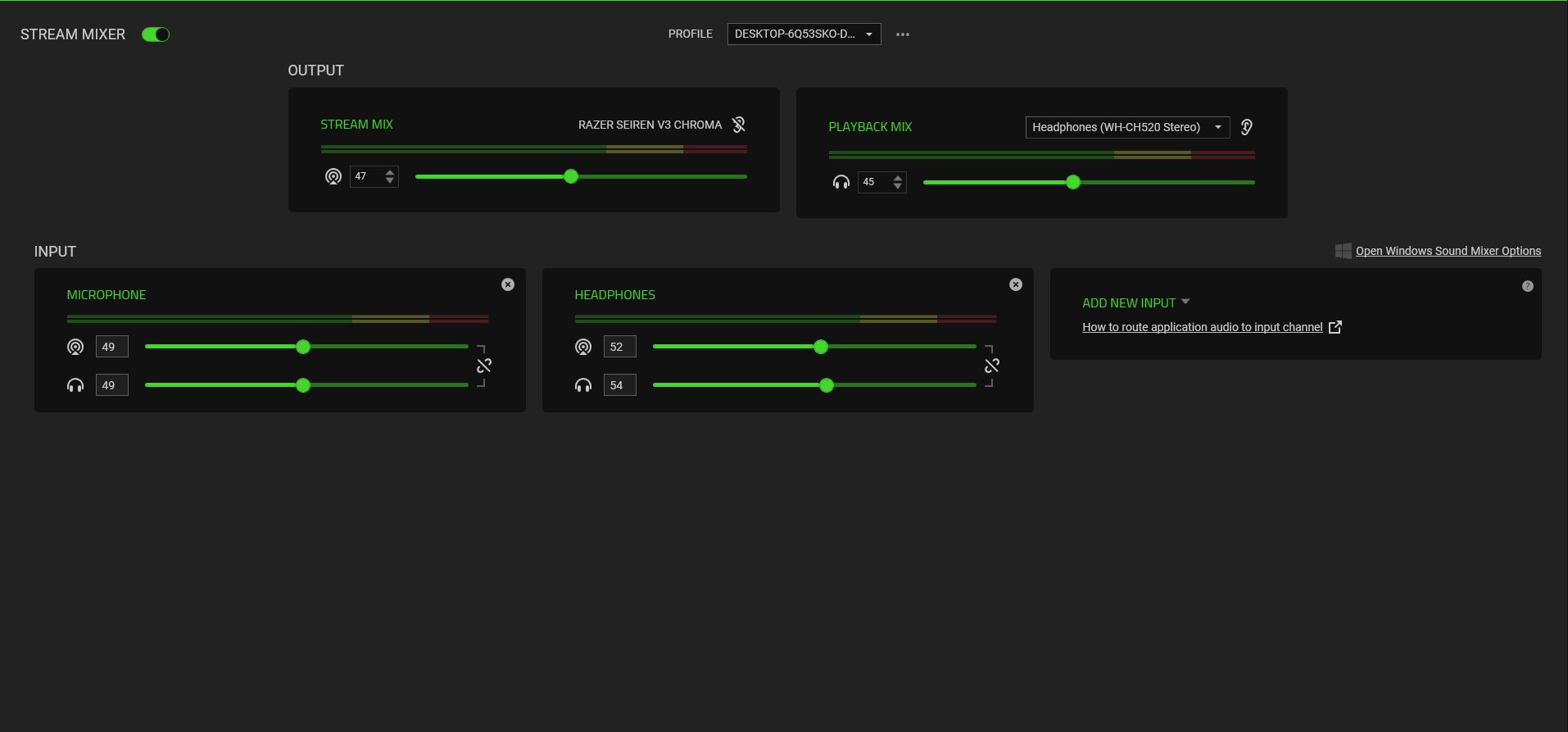
It’s also easy to customize the Seiren V3 Chroma’s lighting in Razer Synapse. I stuck to the preset lighting patterns (“Wave” is my personal favorite), but you can make custom lighting effects if you want. You can also change the color that the mic flashes to indicate mute and peak volume. The main mic menu allows you to toggle the digital gain limiter and auto gain control on or off and change your mic’s sampling rate, as well.
You can also customize your tap-to-mute button in Razer Synapse. By default, a long press mutes your mic, two short taps cycle the RGB lighting effect, and three short taps turn the RGB off. You can tweak those settings to toggle gain or control a specific lighting effect instead.
The touch controls were one of the only drawbacks I ran into in my testing. For the most part, they work great. However, there were a few instances where I tapped too fast or slow and accidentally muted the mic or changed a setting I didn’t mean to. Once I got the timing of the tap controls down, this wasn’t a problem, but it can be a bit finicky at first.
Bottom Line
Overall, the Razer Seiren V3 Chroma is a colorful, crisp USB mic that would be right at home in any streaming setup. Its mid-range price is fair for the solid build/audio quality, and features you get. I especially liked the multi-function tap-to-mute button and gain/volume dial.
The RGB lighting is the stand-out feature of the Seiren V3 Chroma and it doesn’t disappoint. It’s vibrant without being over the top. It’s also fully customizable and functions as a mute, gain, and volume indicator. Razer Synapse makes it easy to customize the lighting and provides a beginner-friendly digital stream mixer. With its combination of clean audio, sleek aesthetics, and streaming features, it’s hard to go wrong with the Razer Seiren V3 Chroma.

Stevie Bonifield is a freelance tech journalist who has written for PC Gamer, Tom's Guide, and Laptop Mag on everything from gaming to smartwatches. Outside of writing, Stevie loves indie games, TTRPGs, and building way too many custom keyboards.

