Dell XPS 14 vs. Apple MacBook Pro 14: which premium laptop is king?
One premium laptop to rule them all
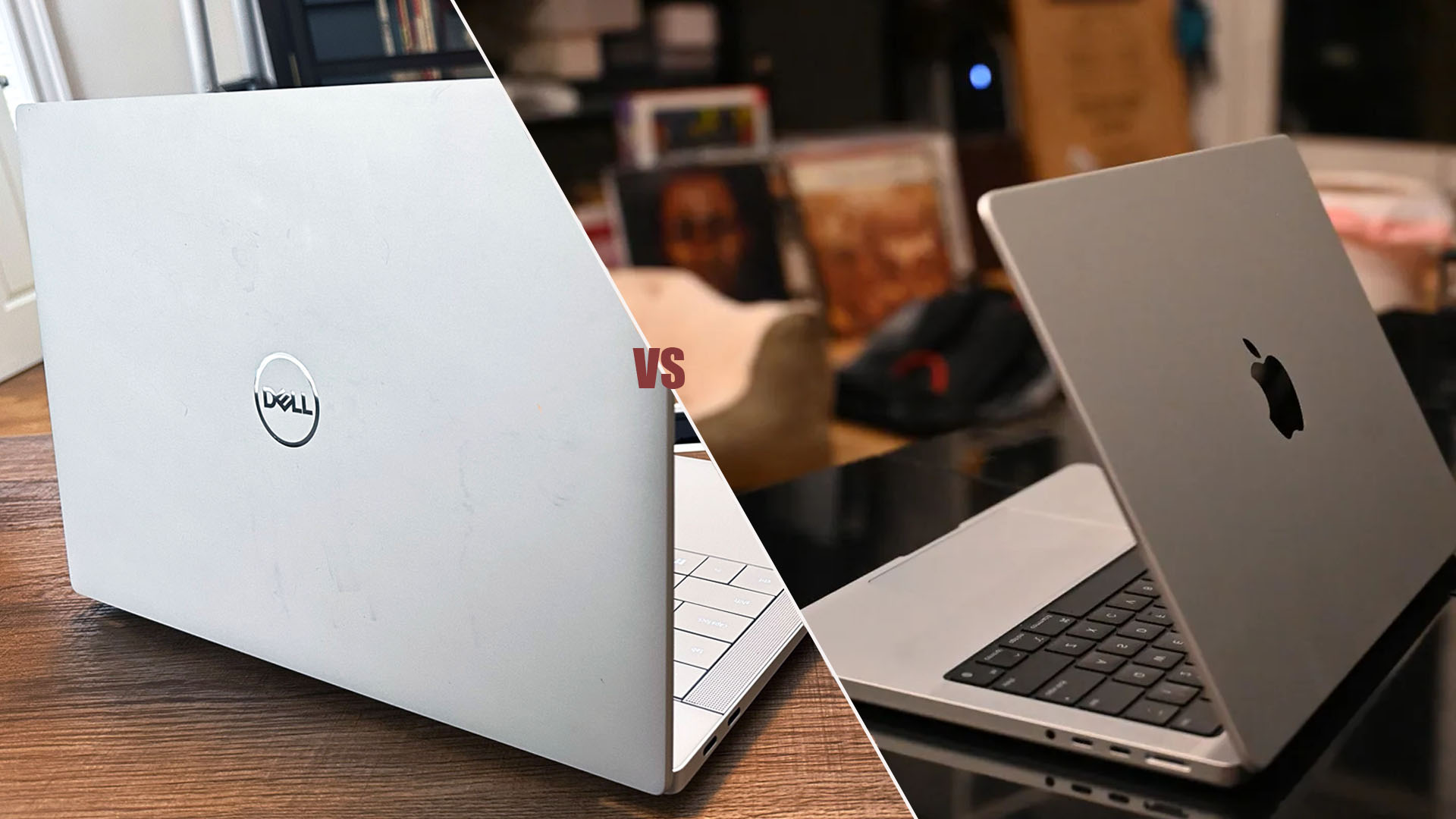
Apple’s MacBook Pro laptops are considered premium laptops, but they function as business and consumer laptops, creator laptops, and even high-end workstations. That makes it difficult to find a Windows equivalent for the MacBook Pro. Enter the Dell XPS. As a similar multi-use premium laptop, the Dell XPS has often been the only major competition for the MacBook Pro’s stranglehold on a large part of the population.
However, with the advent of the M1 chipset, that cross-comparison became harder than ever. With the Intel Ultra silicon on the XPS 14, we can finally relevel the playing field. Which brings us to this question: between the Dell XPS 14 and Apple MacBook Pro 14, which is the better laptop?
Dell XPS 14 vs. Apple MacBook Pro 14: Price and configurations

The starting models of the Dell XPS 14 and Apple MacBook Pro 14 M3 begin at $1,699 and $1,599 respectively. We reviewed the MacBook Pro 14 M3 at its starting configuration, though both of our Dell XPS 14 review units included the optional Nvidia RTX 4050 GPU upgrade. The Dell XPS 14 non-OLED model we reviewed was priced at $2,099 while the Dell XPS 14 OLED model we reviewed was priced at $2,699. Our colleagues at Tom’s Guide reviewed the MacBook Pro 14 M3 Pro starting model, which retails for $1,999.
For further context, a fully specced-out Apple MacBook Pro 14 M3 Max retails for $6,899. While a fully loaded Dell XPS 14 will set you back only $3,789. So, we aren’t talking about cheap laptops here. While the price spread on the Dell XPS 14 is closer in range ($1,699 to $3,789), the starting model of the Apple MacBook Pro 14 M3 is still $100 cheaper than the starting model of the XPS 14. For that alone, this category edges toward Apple. But price isn’t the only factor here.
The Dell XPS 14’s Intel Core Ultra 7 155 H chipset does fare better than the base Apple M3 in terms of pure CPU performance, but the difference between the M3 and the Intel Core Ultra 7 is splitting hairs. It’s not enough to make either laptop more of a “bang for your buck” type bargain. Both laptops will give you more power than you’re likely to need.
So for offering a cheaper entry price and having more configuration options, this category tips just slightly toward the MacBook Pro.
Winner: Apple MacBook Pro 14
Sign up to receive The Snapshot, a free special dispatch from Laptop Mag, in your inbox.
Dell XPS 14 vs. Apple MacBook Pro 14: Design

Apple’s MacBook design has been consistent for quite a long time, featuring a variation of the aluminum clamshell chassis debuted on the MacBook Pro line in 2006. While that consistency in design language created the iconic MacBook Pro look — one that plenty laptop manufacturers still copy to this day — the Pro design is boring. Sure, it comes in Space Gray in addition to the traditional Silver colorway, but that’s not enough after almost 20 years with the homogeneous design.
Dell took a chance on its redesign of the XPS lineup. With InfinityEdge bezels, a hidden trackpad, and a touch-control function bar, the XPS 14 is more like a laptop out of a sci-fi TV show than a modern consumer product. That hyper-futuristic design also comes in both Platinum and Graphite colorways for a bit of additional flair.
The MacBook Pro 14 is thinner and lighter than the Dell XPS 14, as the XPS 14 weighs 3.7 pounds without the discrete Nvidia GPU. However, 0.11 inches and 0.3 pounds is hardly a game-breaking difference. So the decision comes down to pure aesthetics.
While the MacBook Pro 14 design is an icon for good reason, the Dell XPS 14’s hyper-modern “spaceship” design feels fun and fresh. In a landscape of chrome clamshells, we have to reward Dell for daring to change up its design language.
Winner: Dell XPS 14
Dell XPS 14 vs. Apple MacBook Pro 14: Display

The XPS 14 sports an optional OLED display while the MacBook Pro 14 is stuck with Apple’s mini-LED backlit Liquid Retina XDR display. Of course, mini-LED and OLED technologies differ in their technical application of brightness and color, but they can often appear similar to the human eye. The XPS 14 OLED laptop and the MacBook Pro 14 impressed reviewers with their ability to capture color, depth, and detail while streaming.
While you may expect the XPS 14 OLED to have the most vibrant display in our lab tests, the MacBook Pro 14 M3, MacBook Pro 14 Pro, and XPS 14 OLED were all in the same general range on the DCI-P3 color gamut. The XPS 14 OLED covered 79.9% of the color gamut, which puts it solidly in the middle of the pack, as the MacBook Pro 14 M3 covered 81.3% and the M3 Pro version covered 79.1%. The XPS 14 non-touch display suffered the most on our display test, with a dismal 64.5% gamut coverage.
As for brightness, the MacBook Pro 14 averaged 558 nits of SDR brightness and 1560 nits of HDR brightness. The XPS 14 non-touch display (461 nits) was brighter in SDR than the OLED model (377 nits), and both models paled against the MacBook Pro 14 on SDR and HDR metrics.
As for resolution, the XPS 14 OLED does have a 3.2K (3,200 x 2,000 pixels) display which gives you some extra pixels to work with compared to the MacBook Pro 14’s Liquid Retina (3,024 x 1,964 pixels) display. In terms of pixel density, the XPS 14 OLED has 260 pixels-per-inch while the MacBook Pro 14 offers 254 PPI. So you’re getting 6 additional pixels per inch of screen space with the XPS 14 OLED. Of course, the base model of the XPS 14 is only FHD+ (1,920 x 1,200 pixels), while the base MacBook has the same Liquid Retina display resolution as the fully loaded model.
Brightness average is not the most interesting deciding factor on display quality, but it is the biggest differentiating factor between the XPS 14 and the MacBook Pro 14. Given the sharp disparity in SDR and HDR brightness, this is a clear win for the MacBook Pro 14.
Winner: Apple MacBook Pro 14
Dell XPS 14 vs. Apple MacBook Pro 14: Performance

If your internet habits are summed up to opening emails and keeping track of your 20+ browser tabs, the XPS 14 and MacBook Pro 14 boast more than enough processing power. The Intel Ultra 7 155 H and Apple M3 chips are equally equipped for more strenuous tasks, like photo and video editing.
On the Geekbench 6.2 overall performance test, the Dell XPS 14 OLED averaged a single-core score of 2,326 and a multicore score of 12,701 (the XPS 14 non-touch model offered similar scores). The MacBook Pro 14 M3 hit a single-core average of 3,163 and a multicore average of 11,968, while the MacBook Pro 14 M3 Pro got a single-core average of 3,154 and a multicore average of 14,357. The XPS 14’s Intel Ultra 7 155H processor has better multicore performance on Geekbench 6.2 than the MacBook Pro 14 M3, but the M3 Pro chip is the clear winner in both single-core and multicore categories.
As for our Handbrake 1.6 benchmark, which takes the 4K version of Tears of Steel and encodes it in a 1080p 30FPS format, the MacBook Pro 14 offered a clear advantage. The MacBook Pro 14 M3 took only 5 minutes and 38 seconds to complete the task, which handily beat the XPS 14 models (5:57~5:58). However, the overall winner is the MacBook Pro 14 M3 Pro, which completed the video encoding in 4:43.
The M3 Pro chip is a far more powerful CPU than Intel Ultra 7, though the M3 base chipset does help lower the MacBook Pro 14’s advantage. That said, if you need to do a significant amount of photo and video editing, you will need more powerful single-core processor performance. The Handbrake benchmark is a great real-world example. Thus, the MacBook Pro 14 takes home another win.
Winner: Apple MacBook Pro 14
Dell XPS 14 vs. Apple MacBook Pro 14: Graphics

While Apple’s M3 chipsets improved its graphics and gaming performance, this is still a rough category for any MacBook Pro. The XPS 14 benefits both from more available gaming options and from its optionaldiscrete Nvidia GeForce RTX 4050 GPU. Both of our XPS 14 units featued the optional RTX 4050 upgrade, making this category harder on the MacBook Pro 14.
The XPS 14 OLED and XPS 14 non-touch models both held the lead against the MacBook Pro 14 models on our gaming benchmarks. The XPS 14s benchmarked at 87 and 88 frames per second on the Sid Meier’s Civilization VI: Gathering Storm benchmark (Medium, 1080p), and at 47 and 50 fps on the Shadow of the Tomb Raider benchmark (Highest, 1080p). The MacBook Pro 14 M3 benchmarked at 51 fps and 32 fps on Civ VI and Tomb Raider, while the MacBook Pro 14 M3 Pro benchmarked at 54 fps and 48 fps, respectively.
While we don’t have benchmarks for the XPS 14 with an integrated Intel Arc GPU, we would expect Civilization VI: Gathering Storm benchmarks ranging from 30 to 42 fps based on our reviews of the Asus Zenbook 14 OLED (Q425M) and Lenovo Slim 7i Gen 9. That does give the base Apple M3 chipset a lead against the integrated Intel Arc GPU, but the M3 Pro didn’t give the MacBooks enough of a lead against the upgraded XPS 14s with their discrete Nvidia GPUs. So this category is an easy win for the XPS 14.
Winner: Dell XPS 14
Dell XPS 14 vs. Apple MacBook Pro 14: Battery life
Battery life can make or break a laptop, and while all four laptops can last for a full work day without needing power, the Apple MacBook Pro 14 is one of the laptops with the best battery life we’ve seen, second only to the MacBook Pro 16.
Lasting for over 17 hours on our Laptop Mag battery test, both the Apple MacBook Pro 14 M3 (17:16) and the MacBook Pro 14 M3 Pro (17:22) left the XPS 14s in the dust. The XPS 14 non-OLED model (10:09) held out a bit longer than the OLED model (9:35), but neither came close to beating the MacBook Pro. This one is a clear win for Apple.
Winner: Apple MacBook Pro 14
Bottom line
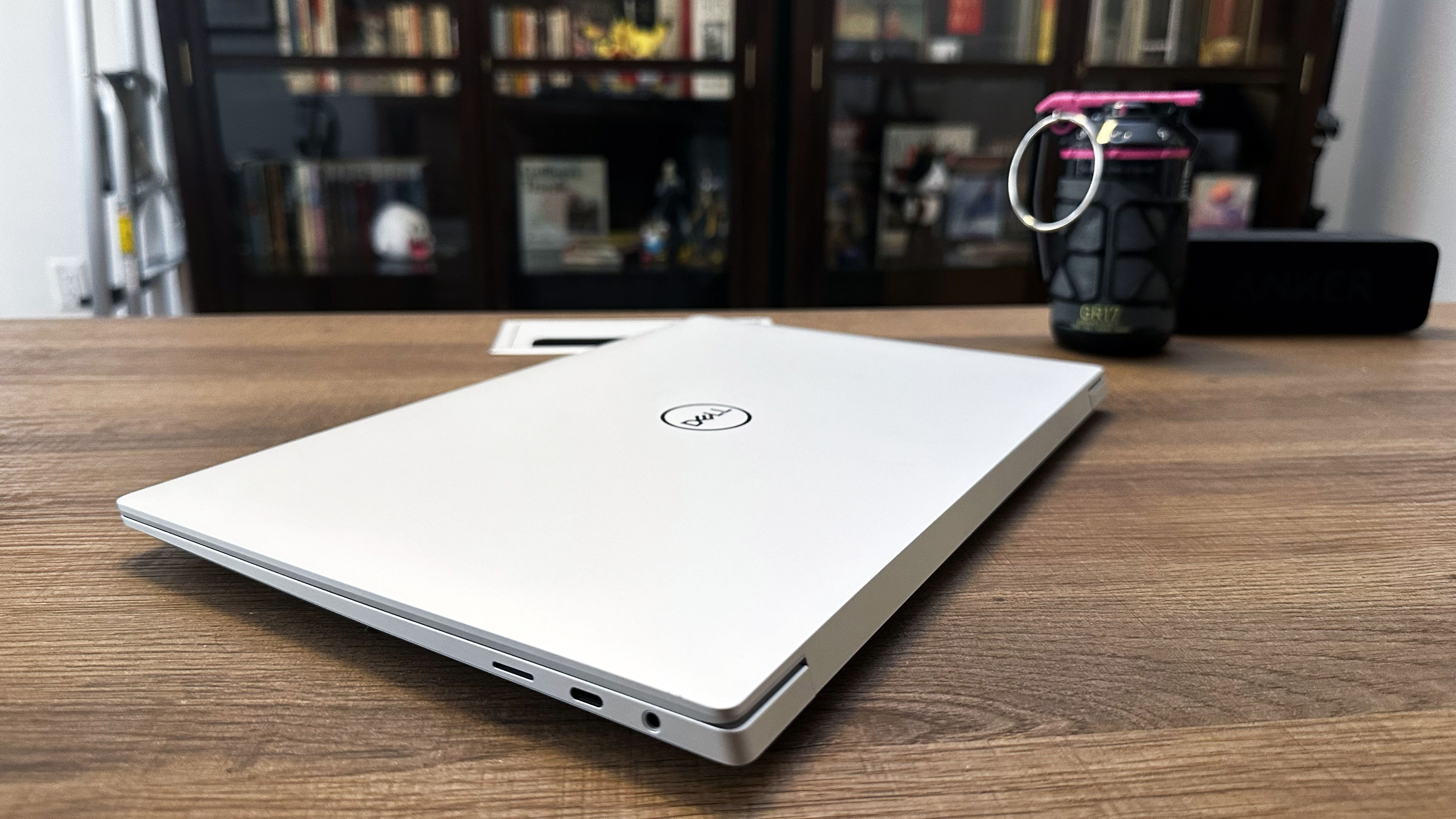
With any face-off between Windows and Mac laptops, the usual caveats still stand. If you abhor macOS, the MacBook Pro 14 is not going to be the laptop for you. Similarly, if you despise Windows 11 then you’ll want to give the XPS 14 a pass. But if you, like many of us here at Laptop Mag, are fine using either operating system then you should base your decision on how you plan to use your new laptop. If you need to do a lot of photo and video editing, work outside, need the brightest possible display, or need a laptop that can work overtime on battery power, then the MacBook Pro 14 is a far better choice.
Of course, if you need a laptop that can handle gaming sessions, then the XPS 14 is a far better choice. The Mac gaming space is less grim than it once was, but many new games aren’t built to run on macOS, and gaming doesn’t seem to be a major priority for Apple so that is unlikely to change much in the future. Of course, you can still game on a MacBook Pro, even if your favorite games aren’t on macOS. It requires using a cloud gaming system like Nvidia GeForce Now and dealing with that slight streaming lag.
Overall, the Apple MacBook Pro 14 has an edge over the XPS 14. It’s also cheaper and has more spec customization options. So we do have to give this to the MacBook Pro 14.
Winner: Apple MacBook Pro 14

A former lab gremlin for Tom's Guide, Laptop Mag, Tom's Hardware, and TechRadar; Madeline has escaped the labs to join Laptop Mag as a Staff Writer. With over a decade of experience writing about tech and gaming, she may actually know a thing or two. Sometimes. When she isn't writing about the latest laptops and AI software, Madeline likes to throw herself into the ocean as a PADI scuba diving instructor and underwater photography enthusiast.
