Xbox Series X black screen: How to fix it
Your Xbox Series X isn't broken, probably, here's some fixes for black screen

Sign up to receive The Snapshot, a free special dispatch from Laptop Mag, in your inbox.
You are now subscribed
Your newsletter sign-up was successful
The last thing you want to see when your Xbox Series X powers up is a black screen, a consistent black screen that doesn't go away no matter how long you wait. This is where every gamer's heart drops —no one wants to lose a $500 product like that.
Good news! Your Xbox Series X probably isn't broken. There are four possible causes for this issue. Unfortunately, some of them will cost you money, but at least they are cheaper than replacing your Xbox.
If you're absolutely sure that it is an Xbox issue, then skip to solutions 3 and 4. Solutions 1 and 2 cover external factors.
Here's how to fix the Xbox Series X black screen.

Solution 1: Check your TV or Monitor
This is a pretty obvious one, but before you spiral and panic, please check that your display is working. Make sure that it's turned on, updated, and connects to other consoles or devices as well.
You should also connect your Xbox Series X to another display. It might be a pain to move your Xbox around depending on your setup, but it's better to check everything. If it is your TV or monitor, it's going to be an expensive fix, so you should find out sooner rather than later.
If your Xbox Series X is still at a black screen, try solution 2.
Sign up to receive The Snapshot, a free special dispatch from Laptop Mag, in your inbox.

Solution 2: Check your HDMI connection
The less expensive issue would be the HDMI connection. It could be as simple as swapping out the HDMI cable.
However, it could also be the HDMI port itself on your TV or your Xbox Series X. Granted it's easier to check on your TV, since the Xbox Series X has only one HDMI port.
Also, check if your TV or monitor supports HDMI 2.1. The cable that comes with the Xbox Series X is HDMI 2.1 compliant. However, technically this shouldn't be an issue (it wasn't for me), but tech is wacky, bro.
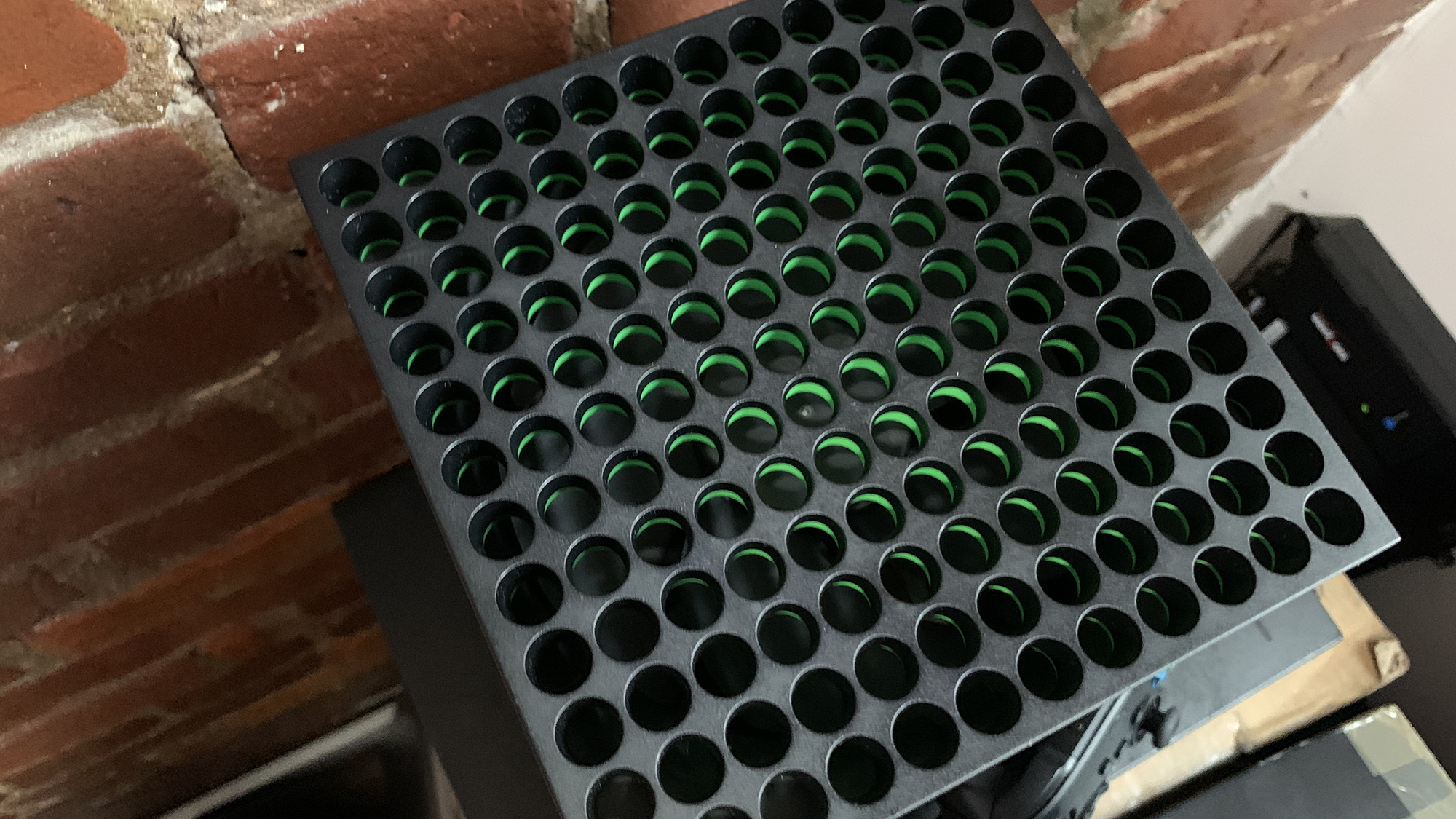
Solution 3: Power cycling Xbox Series X
Now moving to the Xbox Series X itself. It's entirely possibly that the Xbox Series X did not power up correctly. What does that even mean? Who knows. Like I said, wacky tech.
But here's how to perform a complete power cycle.
Step 1) Press and hold the power button until the white light stops flashing.
Step 2) Remove the power cable.
Step 3) Wait a minimum of 20 minutes until the power drains.
Step 4) Reconnect the power cable and turn on your Xbox.
Still not working? Ugh. Alright, try this next thing.

Solution 4: Resetting the video resolution
We all love our shiny new box with 4K, 120Hz with VRR, but sometimes that might not work with our setup, so the Xbox Series X does not like it. Resetting your video resolution might allow you to see, and fix the problem, which might just be incompatible video settings.
Here's how to boot the console is safe mode:
Step 1) Firstly, we need that eject button, so remove any discs in the console.
Step 2) Press the power button for 10 seconds.
Step 3) Press and hold the power and eject buttons until you hear two beeps (make sure to hold the buttons until the second beep, which'll come 10 seconds after the first).
Step 4) Ideally, the black screen will become visible now. If it does, navigate to Settings > General > TV & Display Options > Video Modes and then change the resolution to match your TV.
Still not working? Your luck sucks. Ugh. Try turning off the variable refresh rate on your TV.
Nothing works?
You better hope you're in warranty. If not... oh look at that, a very conveniently placed list of new Xbox Series X consoles below.

Rami Tabari is the Reviews Editor for Laptop Mag. He reviews every shape and form of a laptop as well as all sorts of cool tech. You can find him sitting at his desk surrounded by a hoarder's dream of laptops, and when he navigates his way out to civilization, you can catch him watching really bad anime or playing some kind of painfully difficult game. He’s the best at every game and he just doesn’t lose. That’s why you’ll occasionally catch his byline attached to the latest Souls-like challenge.
