How to cast from Samsung phone to TV — it's so easy, you'll be shocked
The easiest way to screen mirror your phone to your TV

Sign up to receive The Snapshot, a free special dispatch from Laptop Mag, in your inbox.
You are now subscribed
Your newsletter sign-up was successful
Casting content from your phone to your TV is beneficial if you want to share something on your phone for several people to see. It's also ideal for mobile-only videos that you want to see on the big screen (e.g. a Spotify video podcast).
If you're scratching your head on how to screen mirror your Samsung phone to your TV, we've got your back. This easy, step-by-step guide will give you instructions on how to cast anything you want to your smart TV.
How to cast your Samsung phone to your TV
Make sure your smart TV is connected to the same Wi-Fi network as your Samsung phone. Don't worry; your TV doesn't have to be from Samsung to connect to your device.
1. Navigate to the content you'd like to cast on your TV, whether it's the TikTok app, a web page on Google Chrome, or the Photos app.
2. Swipe down from the top of the screen to reveal the Quick Settings panel (this is where you'll find Wi-Fi, Bluetooth, Airplane Mode, etc.)

3. Swipe left and you'll find the Smart View icon (the play button inside a circle). Tap on it.
4. All your discoverable (and "castable") devices will appear. Tap on your TV.
Sign up to receive The Snapshot, a free special dispatch from Laptop Mag, in your inbox.
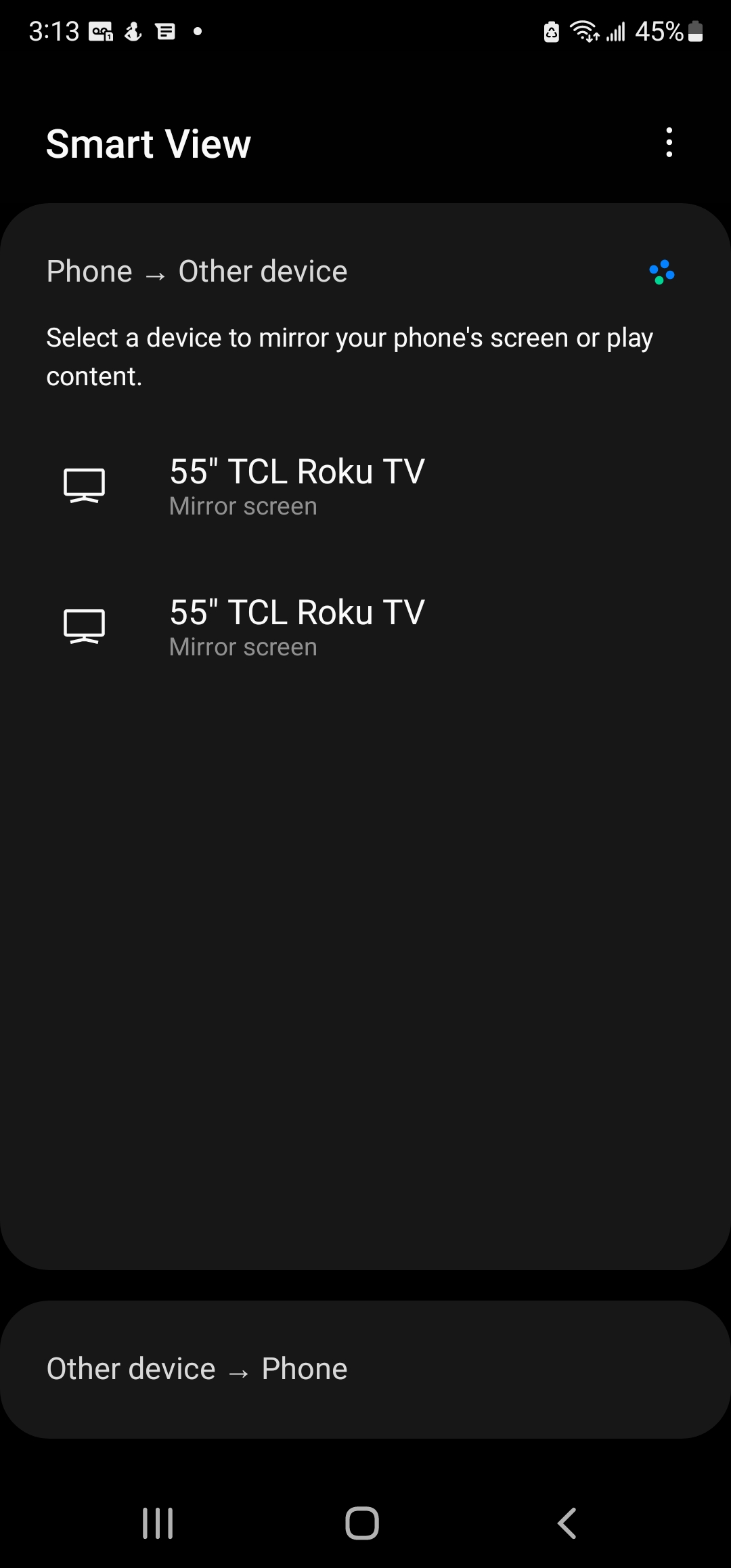
5. A pop-up message asking, "Start mirroring with Smart View?" will appear. Tap on Start now.
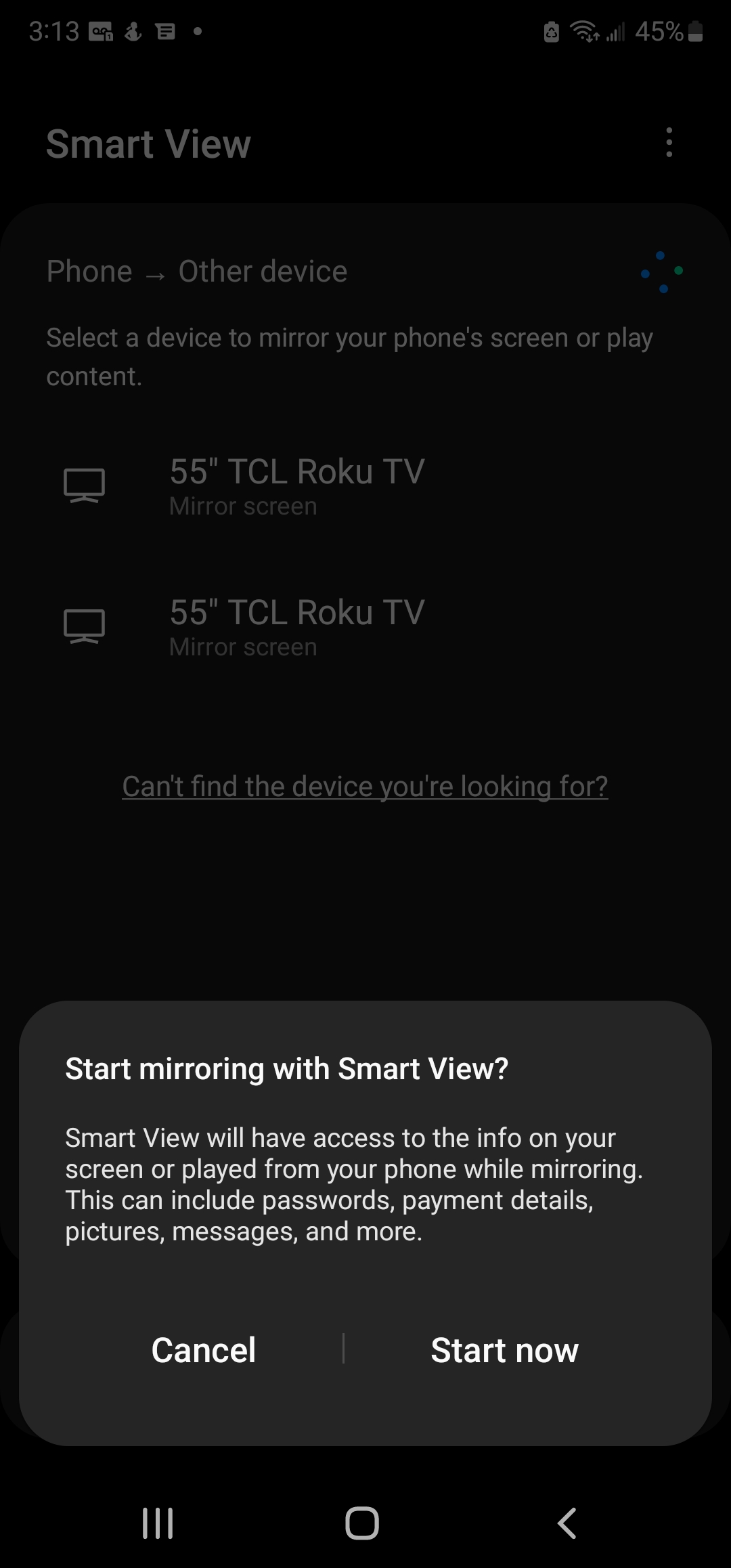
6. On your TV, you'll likely get a message prompting you to allow an incoming casting request. Using your remote, accept it.
Voila! Just like that, the content on your phone should appear on your TV screen without a hitch.
Kimberly Gedeon, holding a Master's degree in International Journalism, launched her career as a journalist for MadameNoire's business beat in 2013. She loved translating stuffy stories about the economy, personal finance and investing into digestible, easy-to-understand, entertaining stories for young women of color. During her time on the business beat, she discovered her passion for tech as she dove into articles about tech entrepreneurship, the Consumer Electronics Show (CES) and the latest tablets. After eight years of freelancing, dabbling in a myriad of beats, she's finally found a home at Laptop Mag that accepts her as the crypto-addicted, virtual reality-loving, investing-focused, tech-fascinated nerd she is. Woot!

