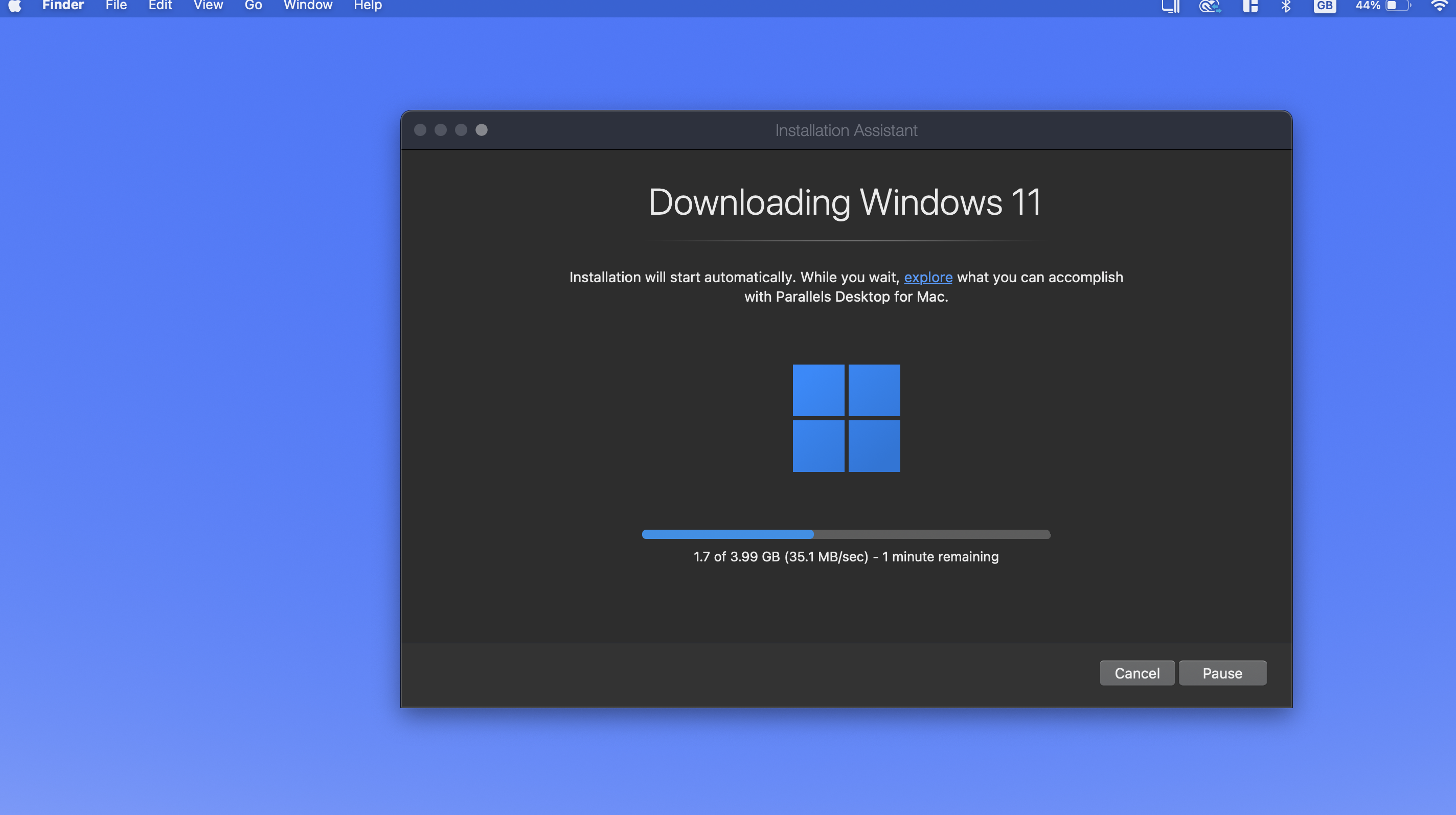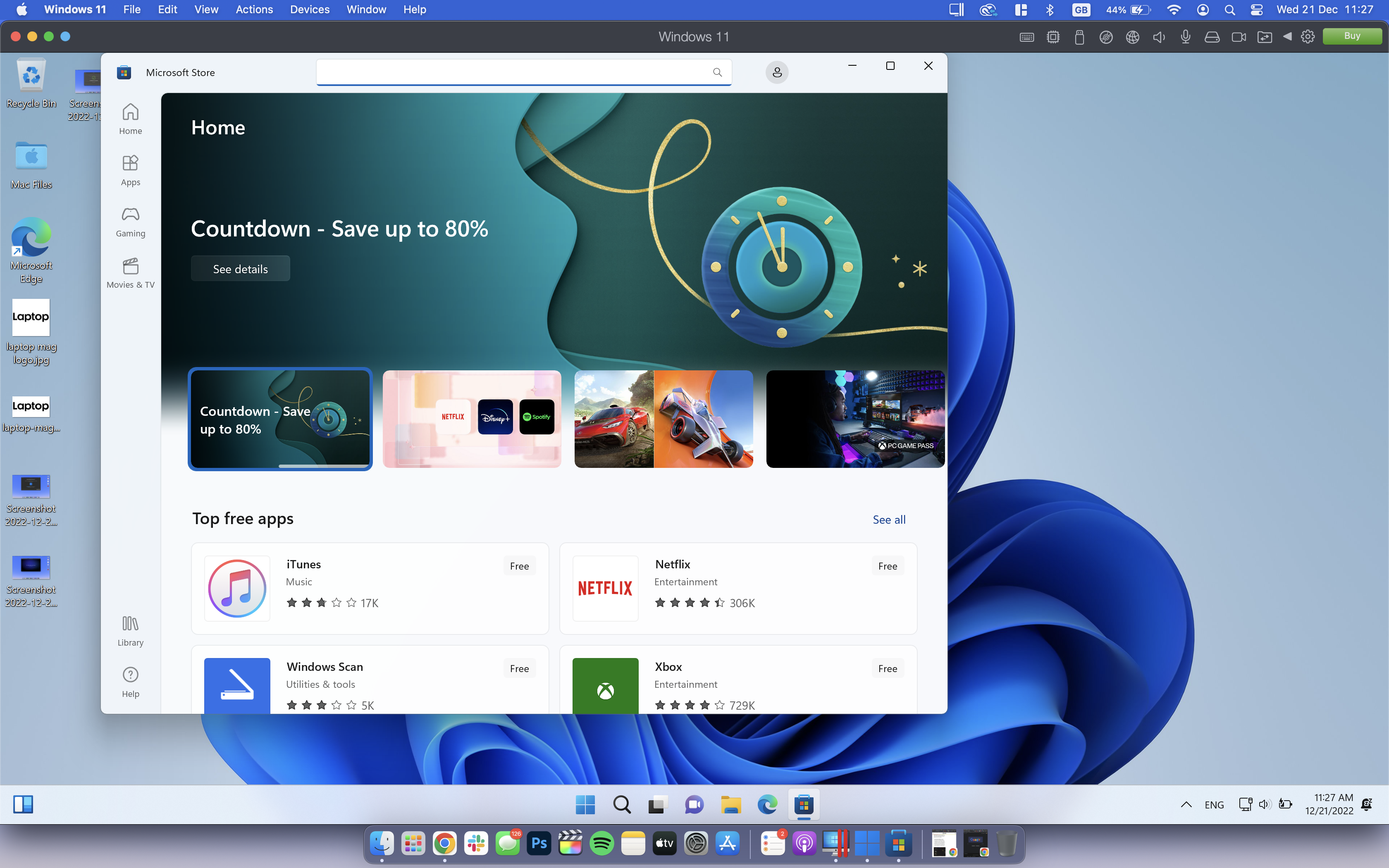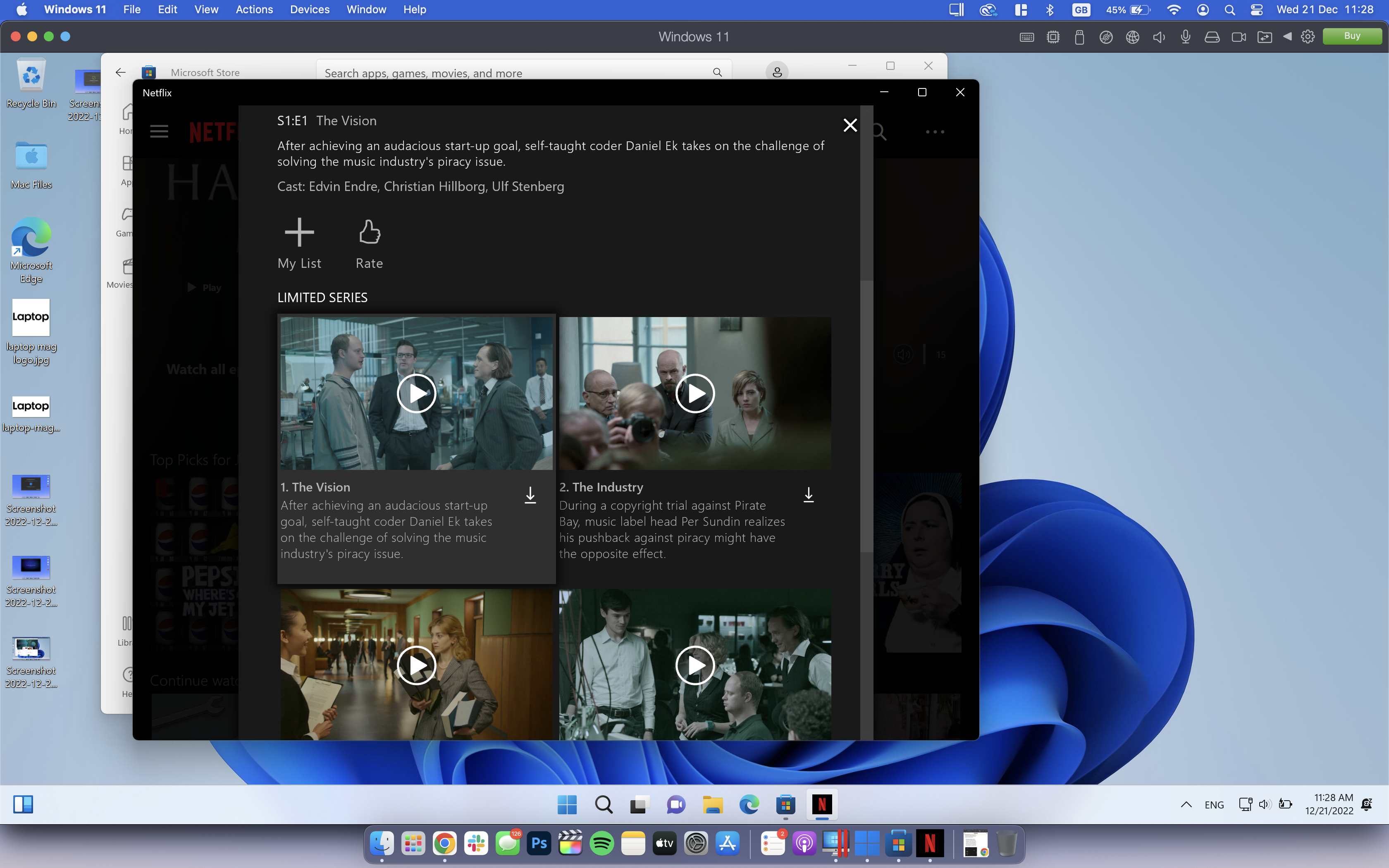How to download Netflix shows on a MacBook — watch all your favorites offline
It's difficult, but not impossible

Sign up to receive The Snapshot, a free special dispatch from Laptop Mag, in your inbox.
You are now subscribed
Your newsletter sign-up was successful
Looking to download Netflix shows on a MacBook? The process to do so is a little convoluted, but here are the steps to do so.
Technically, you can’t download Netflix shows directly on a MacBook through macOS. Without a dedicated Mac app, there isn’t a simple way to do so at the time of writing this guide.
However, there are two workarounds, depending on what Mac you have, that will enable you to save shows and movies offline (legally). Spoiler alert: the workaround includes Windows. As a Mac user myself, it’s incredibly frustrating to see Windows get a dedicated Netflix app, but Apple is left in the dark. Hopefully, this imbalance is addressed sooner rather than later.
How to download Netflix shows on an Apple silicon MacBook
If you’re sporting a newer laptop like the M2 MacBook Air or 14-inch MacBook Pro, the Intel way is not going to work, so we have to get a little creative.
1. Download Parallels Desktop and install it. You can do so by following this link. The install wizard will take you through the Windows 11 download and install process.
2. Once you’re up and running in Windows 11 (and you’ve logged in with your Microsoft account), head over to the Microsoft Store and download Netflix.
3. Now that you have the app, log in with your Netflix credentials and you’ll have the ability to download Netflix shows and view them offline.
Sign up to receive The Snapshot, a free special dispatch from Laptop Mag, in your inbox.
Does this system work for you? If so, it’s going to cost you. The standard license will set you back a one-time payment of $99, but do bear in mind that Parallels offers you the full power of Windows 11 — that means a lot more capability than just Netflix offline viewing.
How to download Netflix shows on an Intel MacBook
If you’re a little more old school and still sport an Intel-based Mac, then there is a cost-free alternative in the form of Boot Camp. We’ve already written a guide on how to use Boot Camp, and while it’s old, the steps have not changed at all!

Jason brought a decade of tech and gaming journalism experience to his role as a writer at Laptop Mag, and he is now the Managing Editor of Computing at Tom's Guide. He takes a particular interest in writing articles and creating videos about laptops, headphones and games. He has previously written for Kotaku, Stuff and BBC Science Focus. In his spare time, you'll find Jason looking for good dogs to pet or thinking about eating pizza if he isn't already.