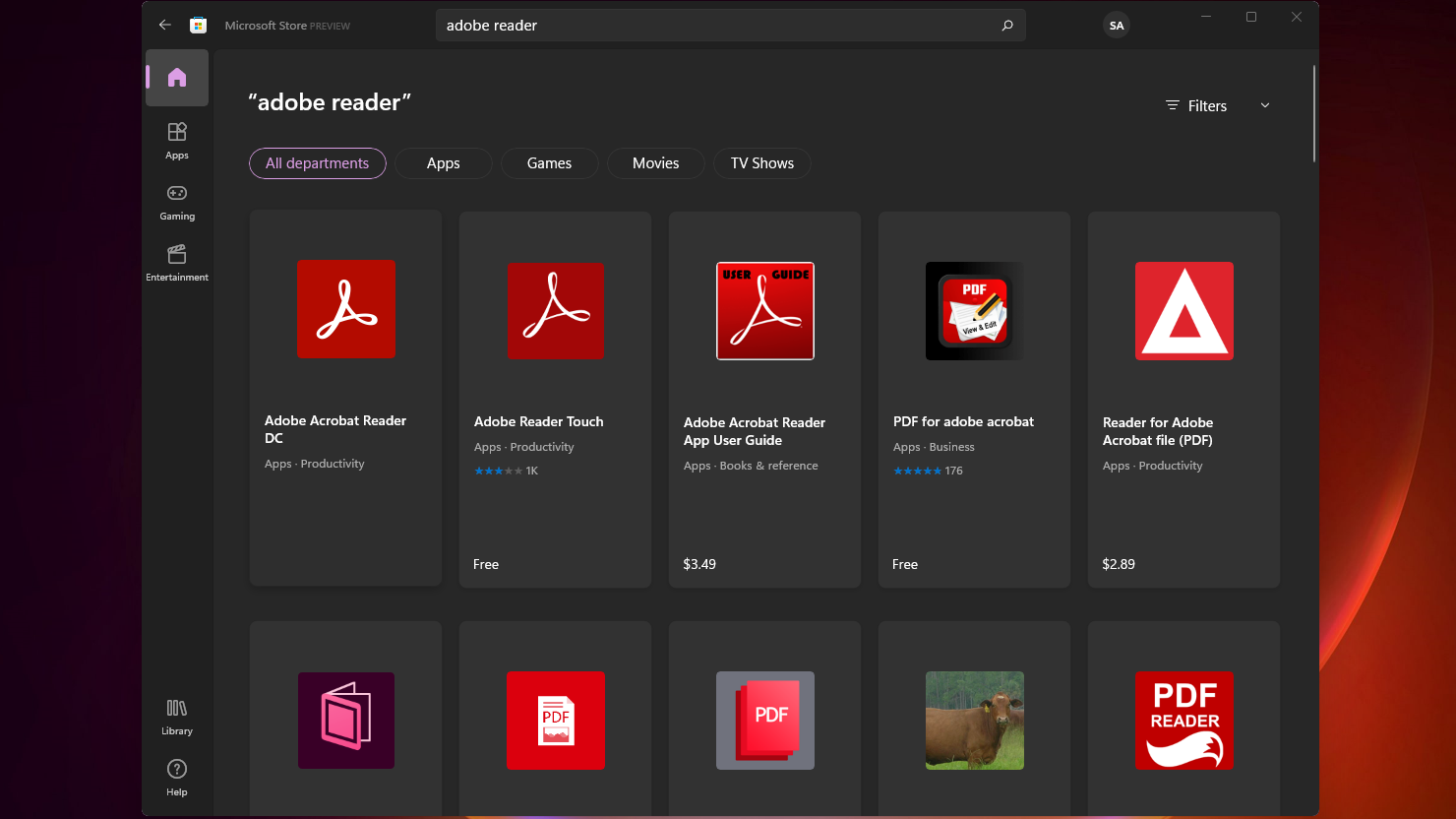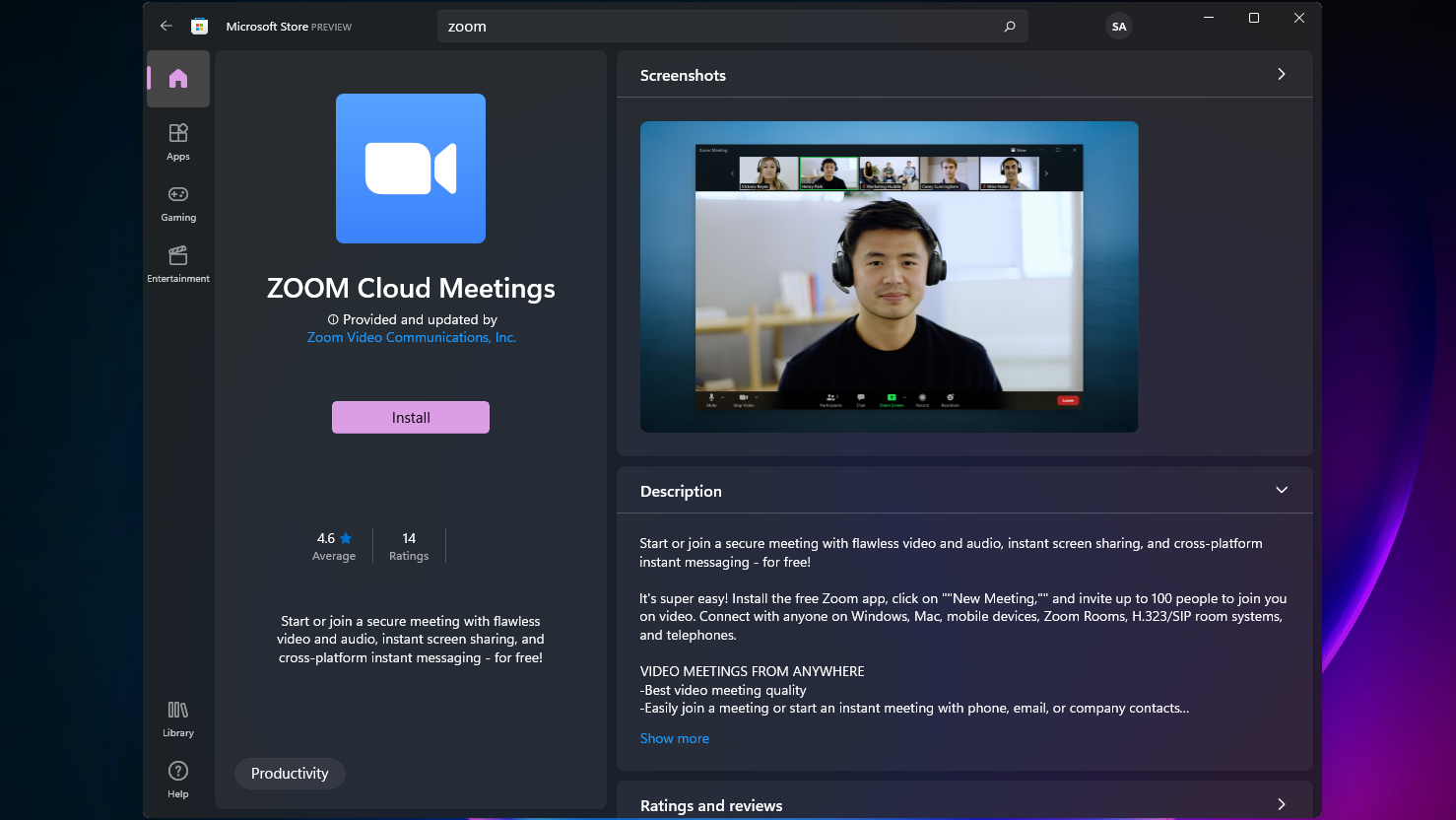Windows 11’s App Store is its centerpiece, not the Start Menu
Here’s why Windows 11’s new Microsoft Store is its most groundbreaking feature
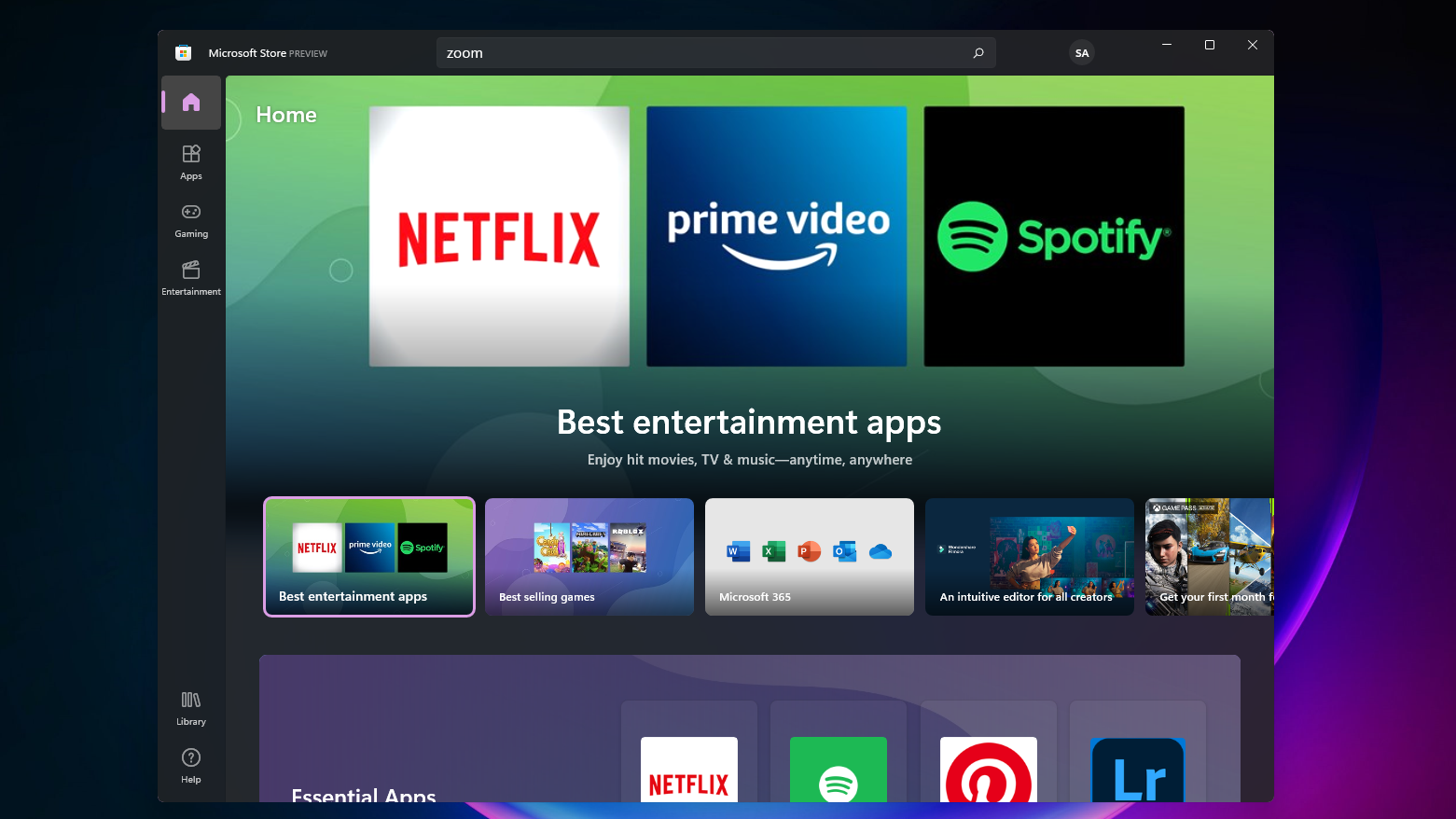
Sign up to receive The Snapshot, a free special dispatch from Laptop Mag, in your inbox.
You are now subscribed
Your newsletter sign-up was successful
I hadn’t been a Windows user for ages. But when I decided to give it another shot two weeks ago, I was optimistic most of its flaws that pushed me to macOS in the first place had been taken care of. Microsoft made great strides with Windows 10 and the OS looks in better shape than ever. That is, until I began to install a bunch of new software.
Windows’ third-party installation process has always been a mess, to say the least. Some apps still make you download the actual software through a downloader program; some rely on clunky, outdated interfaces that can be difficult to navigate; and some are available through both the built-in app store and as a standalone file online, leaving it up to the owner to figure out which one’s suited for their needs — you get the idea. Plus, new users are forced to go website-hopping to track down the right installation file, which often is nothing short of walking through a malware minefield as there are potentially thousands of misleading aggregators available on the web.
Lucky for me, the Windows 11 preview build arrived just in time and its ambitious, new app store could be the breakthrough Microsoft needs to transform one of Windows’ most excruciating shortcomings and allow Microsoft to push the OS beyond the hundreds of millions that already use it.
Windows 11 is, first and foremost, a visual upgrade. On the initial boot, you’d be hard-pressed to tell if its most vital new feature has nothing to do with how the OS looks. However, Microsoft’s digital storefront is where you’ll find updates that can truly make a difference in people’s Windows experience.
Microsoft has made a series of fundamental adjustments to the Windows app store policies that can streamline the clumsy installation process and convince developers to offer their apps on a common platform instead of making users individually visit their websites.
Most importantly, the Windows store — available on Windows 11 and soon on Windows 10 — can host any kind of app. Before, if developers wanted to bring their apps to the Windows store, they had to employ a specific Microsoft framework. Now, they have the flexibility to choose from a number of technologies including the traditional desktop Win32 format; Microsoft’s UWP model, which allows devs to engineer services for all Windows platforms like Xbox and Windows in one go; and even progressive web apps.
On top of that, Microsoft is letting developers keep all the revenue their apps earn as long as they use their own commerce services. Usually, on an OS such as macOS and Android, developers are restricted to the host company’s payment gateway and are required to pay them a cut of their profits. On Windows 11, even if they go with Microsoft’s payment tech, they can keep 85% (88% in case it’s a game) of their earnings compared to Apple’s 30% tax.
Sign up to receive The Snapshot, a free special dispatch from Laptop Mag, in your inbox.
Another highlight of the new Microsoft Store is that it’s open to hosting alternative app stores. At launch, it will have a section where users can browse and install items from Amazon’s Android app store. In the future, as opposed to separately downloading app stores of, for instance, Epic Games and Steam, you could directly access them from the Microsoft Store.
Windows users, though, are accustomed to Googling an installation file instead of heading to the app store. To make the transition easier for both developers and their customers, Microsoft has a new mini pop-up store. Developers can replace the link to their installation file on their website with a “Get it from Microsoft.” When anyone clicks this, they’ll get a floating prompt with the app’s details and a download button that automatically fetches and installs it on your computer from the Microsoft Store.
In addition to a visual refresh, the Microsoft Store now performs better and no longer leaves you hanging around for hours for updates and downloads.
Microsoft appears to have it all figured out and, despite its rocky history with third-party developers, it looks like it has managed to already convince many of them. Since rolling out the developer preview, a range of popular desktop apps including Zoom, WinZip, Adobe Acrobat Reader, and a few more have made their way to the Microsoft Store.
The new Microsoft Store has a long way to go, but after weeks of testing, it’s shaping up to be promising. When I wanted to set up Adobe Reader, I simply popped into the store and with a click, the desktop app was available on my PC instead of its awfully lacking touch counterpart.
The new Windows Store, however, could use a cleanup. Despite these advancements, it’s still littered with endless counterfeit clones of well-known software making it hard to tell which one’s authentic.
The rest of Windows 11 is a refreshing step forward. The redesign, while still leaving out legacy tools including the task manager, feels both modern and practical, especially in the way it tries to cut down on the overwhelming options for new users with a simplified right-click and top menu. Microsoft further extends its multitasking lead with shortcuts to snap layouts and virtual desktops. It remains to be seen how strict Microsoft will be on Windows 11’s hardware requirements, but one thing’s for sure: I’m not leaving Windows again any time soon.
Shubham Agarwal is a freelance technology journalist from Ahmedabad, India. His work has previously appeared in Business Insider, Fast Company, HuffPost, and more. You can reach out to him on Twitter.