Samsung Galaxy Chromebook 2 vs. Galaxy Chromebook: Face-Off!
Samsung Galaxy Chromebook vs. Samsung Galaxy Chromebook 2 — which is the better laptop?

Sign up to receive The Snapshot, a free special dispatch from Laptop Mag, in your inbox.
You are now subscribed
Your newsletter sign-up was successful
The Galaxy Chromebook vs. Galaxy Chromebook 2 is the Samsung scuffle you’ve been waiting for, especially if you’re torn between the two fire-engine red Chrome OS systems.
The Galaxy Chromebook is the snobbiest of the two, demanding nearly $600 for its stunning 4K display and built-in S Pen. Its successor, on the other hand, is more attainable, but it lacks the flashiness and flair of the OG Galaxy Chromebook.
The Galaxy Chromebook 2 doesn’t sport the dazzling, AMOLED panel of its predecessor nor does it come with a snazzy stylus, but it prides itself on being a budget-friendly Chromebook that won’t burn a hole through your wallet. “I don’t need all the bells and whistles to win people over,” the Galaxy Chromebook 2 said in our pre-battle interview. “Unlike the old Galaxy Chromebook, I offer people a lot of bang for their buck!”
Exhibiting anger that’s befitting of its tomato-red chassis, the first-generation Galaxy Chromebook grabbed the microphone and said, “A cheap hunk of junk offering nothing more than cheap shots — shocker! I’ll see you in the ring!”
Let’s get ready to rumble! In this fierce face-off, you’ll watch the two Galaxy Chromebooks go head to head in several vicious rounds, allowing you to get a good idea of which Chrome OS system is best for you.
Samsung Galaxy Chromebook 2 vs. Galaxy Chromebook: Specs compared
| Row 0 - Cell 0 | Samsung Galaxy Chromebook | Samsung Galaxy Chromebook 2 |
| Price | $549 | $499 |
| Display | 13.3-inch display, 4K AMOLED | 13.3-inch display, QLED |
| CPU | Intel Core i5-10210U CPU | Intel Core i3-10110U CPU |
| RAM | 8GB | 8GB |
| Storage | 256GB | 128GB |
| Ports | 2 USB Type-C, a headset jack and a microSD slot | 2 USB Type-C, a headset jack and a microSD slot |
| Weight | 2.4 pounds | 2.7 pounds |
| Battery | 5:56 | 8:18 |
| Size | 11.9 x 8 x 0.4 inches | 12 x 8 x 0.6 inches |
Samsung Galaxy Chromebook 2 vs. Galaxy Chromebook: Value and configurations
The price of the first-generation Galaxy Chromebook came down significantly from its cringeworthy launch price of $999. It now starts at $549 and comes with an Intel Core i5-10210U CPU, 8GB of RAM, a 256GB SSD, and a 13.3-inch, 4K AMOLED display. This is the only configuration available.

As of this writing, the Galaxy Chromebook 2 is currently on sale for $499. This configuration comes with an Intel Core i3-10110U CPU, 8GB of RAM and 128GB of eMMC storage. There’s also an Intel Celeron-equipped Galaxy Chromebook 2 that is more expensive for some reason ($549.99); it’s packed with 4GB of RAM and 64GB of eMMC storage.
Sign up to receive The Snapshot, a free special dispatch from Laptop Mag, in your inbox.
Both Chromebooks come in two colors: Fiesta Red and Mercury Gray.
The Galaxy Chromebook is only $50 more than its successor, and offers more storage and a better processor.
Winner: Galaxy Chromebook
Samsung Galaxy Chromebook 2 vs. Galaxy Chromebook: Design
Cover your ears! Colors don’t make noise, but let me tell you, the fire-engine red hue on both Chromebooks is loud. The striking chassis reminds me of the ruby red cape matadors use to attract bulls, or the unforgettable scarlet dress Cameron Diaz wore in The Mask. The intense color also reminds me of that fiery, inner rage we all feel when someone eats our delicious leftovers.
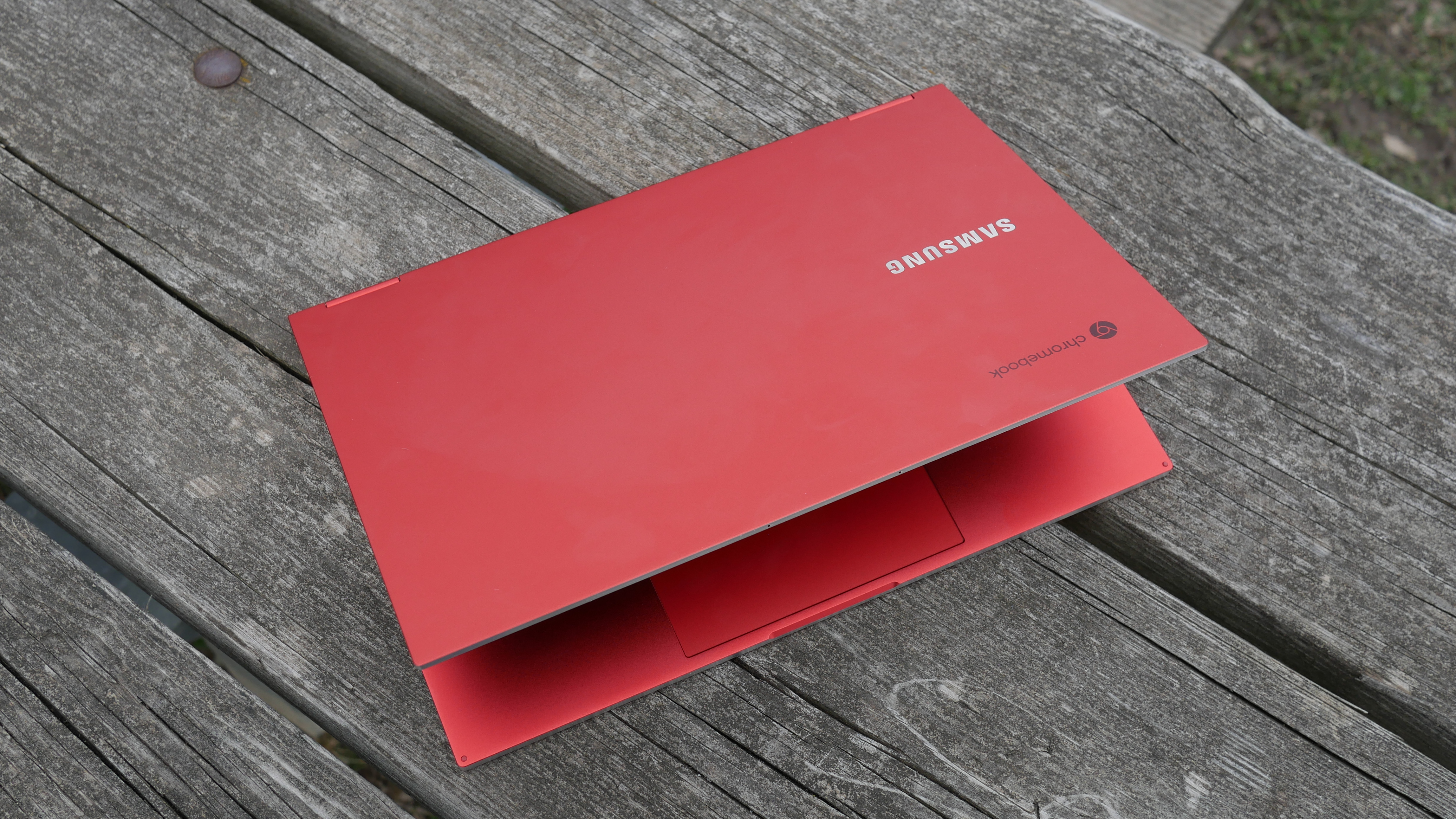
Besides the Fiesta Red spunk, both Chromebooks share similar lid designs with a silver Samsung logo placed on the center-left and a subtle, gray Chromebook insignia on the top-left. Thanks to the dual, 360-degree hinges, the Chromebook duo can transform into your favorite modes, including tablet and tent. Keep in mind, though, that the hinges on both laptops aren’t the sturdiest.
Open the lid and you’ll finally spot some significant differences between the two. The Galaxy Chromebook’s keyboard mimics the chassis’ blood-red finish, which isn’t ideal for visually impaired users. The white letters and symbols contrast poorly with the red keys. Samsung heard our complaints about the dizzying keyboard loud and clear. This time, the Korean-based tech company opted to go with a black-keyboard-on-red-deck design, providing better visibility for hunt-and-peck typists.
The Galaxy Chromebook 2 may have an edge over its predecessor with its keyboard, but there’s one thing it doesn’t have that puts it at a great disadvantage: a stylus. The first-generation Galaxy Chromebook houses the beloved Samsung S Pen on its right edge while the current-gen Galaxy Chromebook doesn’t — heck, it doesn’t even support the S Pen! No, you can’t whip out the S Pen that came with your Galaxy Note 20 Ultra and use it on the Galaxy Chromebook 2 — it won’t work.

Other features the Galaxy Chromebook 2 lacks are a fingerprint scanner (located on the top-right corner of the Galaxy Chromebook’s keyboard) and a world-facing camera (situated near the Galaxy Chromebook’s function keys).
The Galaxy Chromebook 2 is also slightly thicker and heavier (12 x 8 x 0.6 inches, 2.7 pounds) than its predecessor (11.9 x 8 x 0.4 inches, 2.4 pounds). Armed with a stylus garage, a fingerprint reader and a more compact form factor, the OG Galaxy Chromebook wins this round.
Winner: Galaxy Chromebook
Samsung Galaxy Chromebook 2 vs. Galaxy Chromebook: Ports
Both Chromebooks are stingy with their ports.
The first-generation Galaxy Chromebook sports a USB-C port and a headset jack on the left side while the right side has another USB-C port and a microSD card slot.

The second-generation Galaxy Chromebook has the same I/O options, but they’re placed in different spots. On the left side, there are three ports: USB Type-C, a headset jack and a microSD slot. On the right is another USB Type-C port.
If you need more ports, check out our best USB Type-C hubs and best laptop docking stations pages.
Winner: Draw
Samsung Galaxy Chromebook 2 vs. Galaxy Chromebook: Display
This is going to be a good one! Both Chrome OS devices have standout 13.3-inch displays: the first-generation Galaxy Chromebook has a 4K AMOLED panel while its successor boasts that it’s the world’s first QLED-equipped Chromebook.

Samsung also launched the world’s first QLED Windows laptop (Galaxy Book Flex 15). So what, exactly, is QLED and why should you care about it? Well, it’s a power-efficient yet radiant and vivid display that doesn’t drain too much battery. QLED won’t blow you away like 4K, but it’s still a visual treat.
According to our colorimeter, both Chrome OS systems surpassed the DCI-P3 color gamut coverage of the average Chromebook (70%). With a score of 159%, the Samsung Galaxy Chromebook’s 4K panel unsurprisingly covers more ground on the DCI-P3 color space than its successor’s QLED display (84%).

The Galaxy Chromebook 2, outputting 390 nits, is brighter than its predecessor, which emanates 357 nits. Although the second-generation Chromebook has the edge, both laptops are pretty dim; their displays will be difficult to see on bright, sunny days.
Of course, the OG Galaxy Chromebook wins this round — it has a 4K display for goodness sake.
Winner: Galaxy Chromebook
Samsung Galaxy Chromebook 2 vs. Galaxy Chromebook: Keyboard and touchpad
The Galaxy Chromebook 2’s deck is a bit of a bore. As mentioned, it has black keys with white symbols that contrast well with the red chassis, and lacks some of its predecessor’s cool features (a fingerprint scanner and a world-facing camera).

The island-style keyboards on both Chromebooks are shallow, but on the plus side, the keys have excellent tactile feedback and satisfying clickiness.
The Galaxy Chromebook 2’s 3.9 x 2.4-inch touchpad is less spacious than the Galaxy Chromebook’s 4.6 x 2.3-inch touchpad. Both touchpads have a bright red, smooth surface and are responsive to Chrome OS gestures, such as three-finger swiping for switching Chrome tabs and two-finger scrolling.
Winner: Galaxy Chromebook
Samsung Galaxy Chromebook 2 vs. Galaxy Chromebook: Performance
Both Chromebooks are packed with 8GB of RAM. The first-generation Galaxy Chromebook has a 10th Gen Intel Core i5 CPU while its successor comes with a 10th Gen Intel Core i3 CPU.

We put both Chromebooks through the wringer and flooded them with RAM-hungry Google Chrome tabs to test their multitasking capabilities. The Galaxy Chromebook held up slightly better than its predecessor, loading 20 Chrome tabs without a hitch. Its successor, on the other hand, exhibited a few seconds of negligible lag, then quickly caught up with our workflow.
On the Geekbench 5.4 overall performance benchmark, the first-generation Galaxy Chromebook served up a score of 2,232. This sinks beneath the average Chromebook (2,590), but outperforms the Galaxy Chromebook 2 (2,163).
However, on the Jetstream 2.0 test, a benchmark that examines web-browsing performance, the Galaxy Chromebook 2 output a score of 105, which beats the first-generation Galaxy Chromebook (92).
Winner: Galaxy Chromebook
Samsung Galaxy Chromebook 2 vs. Galaxy Chromebook: Battery Life
The first-generation Galaxy Chromebook, emanating a 4K, AMOLED display, had no chance against its more power-efficient successor in our endurance battle.

The Galaxy Chromebook lasted a measly 5 hours and 56 minutes on the Laptop Mag battery test, which involves continuous web surfing over Wi-Fi at 150 nits. Its successor lasted longer on a charge; it shut down after 8 hours and 18 minutes. However, both Chrome OS systems lack the endurance of the average Chromebook (9:31).
Winner: Galaxy Chromebook 2
Overall winner: Samsung Galaxy Chromebook
The Samsung Galaxy Chromebook comes with a host of features that its successor doesn’t have: a garaged S-Pen, a world-facing camera, a fingerprint scanner and a gorgeous 4K, AMOLED display. And — well — the Samsung Galaxy Chromebook 2 does not.

On top of that, the Galaxy Chromebook 2 is $499 — only $50 less than its predecessor. It’s a bit overpriced in my opinion. Offering more storage and better performance, the Galaxy Chromebook is a better deal.
One downside you should consider is the Galaxy Chromebook’s battery life. It lasts for only about 6 hours on a charge while the Galaxy Chromebook 2 has an 8-hour runtime. This is expected, though; 4K panels typically do a number on battery life.
If you want a highly recommended Chrome OS system within the same price range as these red-hot Chromebooks, consider the Acer Chromebook Spin 713; it lasts nearly 12 hours on a charge and offers stellar performance.
Kimberly Gedeon, holding a Master's degree in International Journalism, launched her career as a journalist for MadameNoire's business beat in 2013. She loved translating stuffy stories about the economy, personal finance and investing into digestible, easy-to-understand, entertaining stories for young women of color. During her time on the business beat, she discovered her passion for tech as she dove into articles about tech entrepreneurship, the Consumer Electronics Show (CES) and the latest tablets. After eight years of freelancing, dabbling in a myriad of beats, she's finally found a home at Laptop Mag that accepts her as the crypto-addicted, virtual reality-loving, investing-focused, tech-fascinated nerd she is. Woot!

