Death of a MacBook: Is this sweltering heat the beginning of the end of Apple’s day in the sun?
Why are Apple laptops struggling with hot weather?
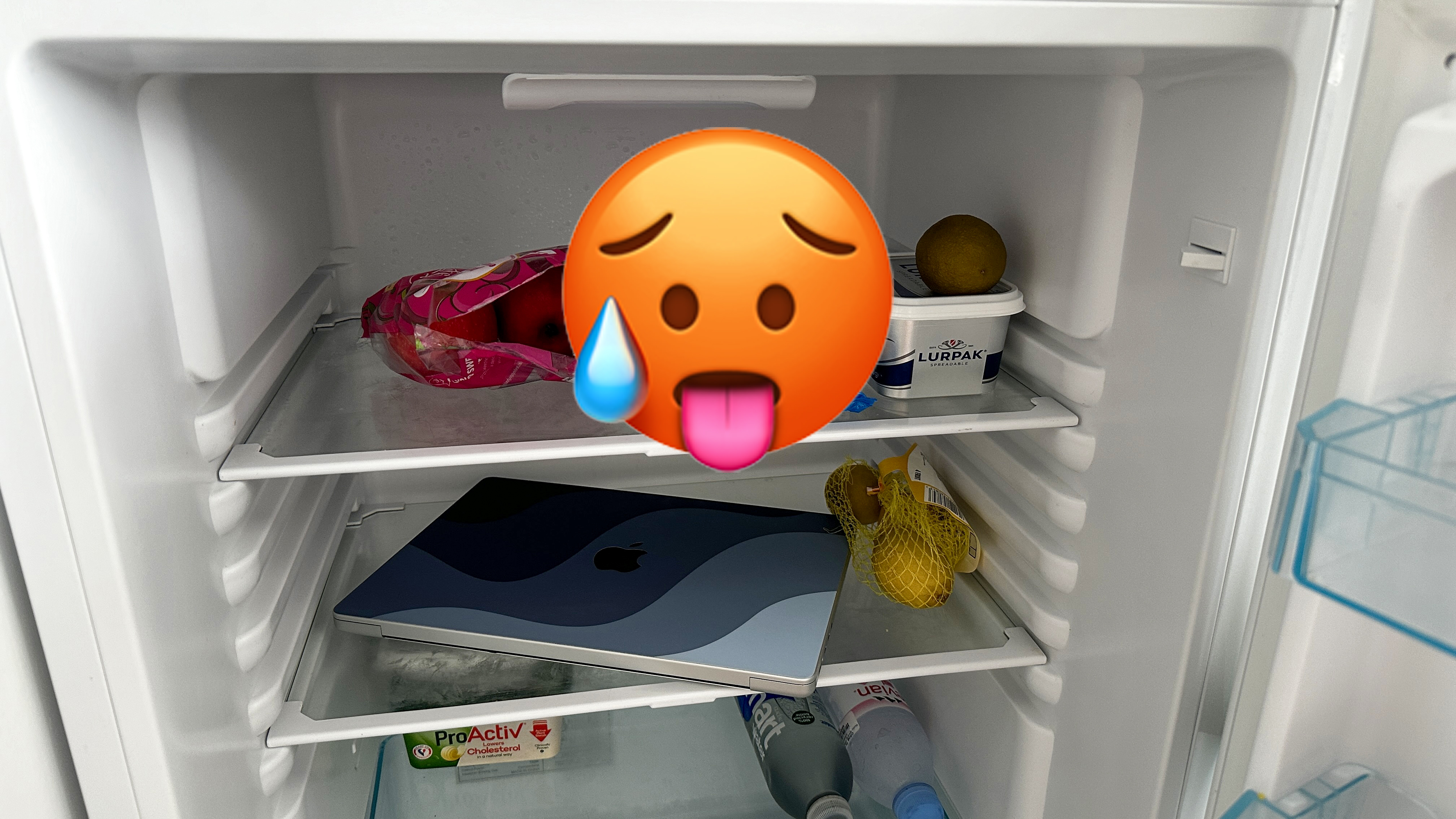
Sign up to receive The Snapshot, a free special dispatch from Laptop Mag, in your inbox.
You are now subscribed
Your newsletter sign-up was successful
It’s been hot in the UK. I know that chances are for most of you reading this, that to see its 80-degrees fahrenheit makes you want to put on a coat (wuss).
But while I’m here, sitting in my boxer shorts and melting like a 99 ice cream (ask your British mates), it turns out my M2 Pro MacBook Pro is having a harder time with the heat. I’m currently typing this on my phone while it sits in the fridge cooling down.
What happened?

So today it has reached a maximum of 78 degrees. The first inevitable result has been for me to sit in front of a fan in some poses that would even make my yoga instructor blush, just to stay cool. I would divulge further, but I risk making the adverts around this story rather risqué with my choice of words.
Taking my MacBook Pro through to the living room, I began to start working on my daily news story and weekend feature — opening Apple Music 1 in the background, and occasionally using photoshop to create the occasional image. In between this, I took on several Google Meets. Put simply, it was a multi Chrome tab mayhem kind of day.
Very uncharacteristic of my MacBook when under this normal amount of pressure, the fans kicked on, and the battery started depleting at an alarming rate. As we reached the middle of the day and the highest temperatures, the keyboard started getting to the point where I couldn’t touch it for too long without it causing discomfort.
And then, the dreaded sudden shut down. The bottom was hotter than the surface of the sun, and there was no turning it back on for a good long while. After 10 minutes in the fridge, it was good to go, but last time I checked, I shouldn’t have to refrigerate my damn laptop to make it work.
Why did it happen?

Well, it’s obvious, isn’t it? The high temperatures are adversely affecting the laptop’s ability to maintain a decent temperature. What is particularly odd is that according to our lab tests the heat generated off the M2 Pro was less than the M1 Pro (81.5 degrees vs 89.5 degrees).
Sign up to receive The Snapshot, a free special dispatch from Laptop Mag, in your inbox.
But I think there’s also something else at play here, and that’s the fan profile of the machine itself. We complain a lot about fan noise in certain machines, but totally understand that it’s a necessity to get any heat out of there as quickly as possible.
Apple’s faith in the thermal management of these chipsets means the fans don’t really spin up faster than a whisper-quiet whurring noise. Of course, you can customize this with third party software like Macs Fan Control and really boost them. Once I did it, the end result was loud but usable in this heat.
But with the company’s default profile, I fear the overheating problem may be more prevalent than just myself. Thank God I wasn’t using Final Cut Pro — it could have melted!
Muy caliente

I can’t say how this affects other MacBooks, though I bet the fanless MacBook Air is probably having a hard time too! But throughout my many years of using Apple laptops (since the plastic MacBook era), I’ve never had a system overheat like this in higher temperatures — even the spiciest of Intel-based systems handled it better!
So while I do believe in Apple’s confidence around the power and efficiency of its own silicon, it looks as if there may be some issues when it comes to running in hotter environments.
Of course, I don’t just want to lump the Cupertino company in this. There could be other companies whose laptops struggle in these conditions, and I’d want to hear from you on Twitter about it.
I have reached out to Apple for a comment on this, and will update the piece with whatever the company says. But in the immediate, if you’re facing high temperatures where you are, make sure you give those vents plenty of room to breathe.

Jason brought a decade of tech and gaming journalism experience to his role as a writer at Laptop Mag, and he is now the Managing Editor of Computing at Tom's Guide. He takes a particular interest in writing articles and creating videos about laptops, headphones and games. He has previously written for Kotaku, Stuff and BBC Science Focus. In his spare time, you'll find Jason looking for good dogs to pet or thinking about eating pizza if he isn't already.
