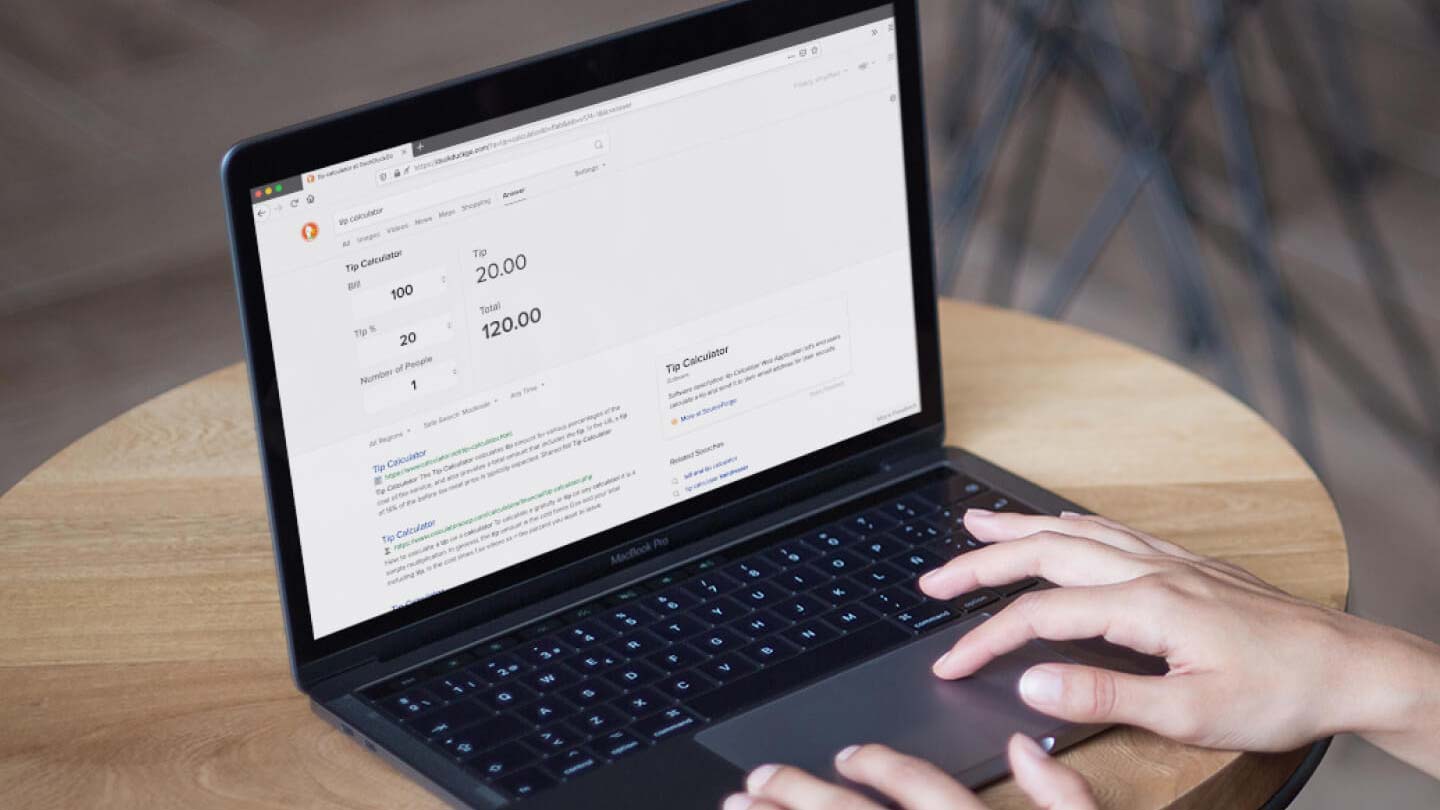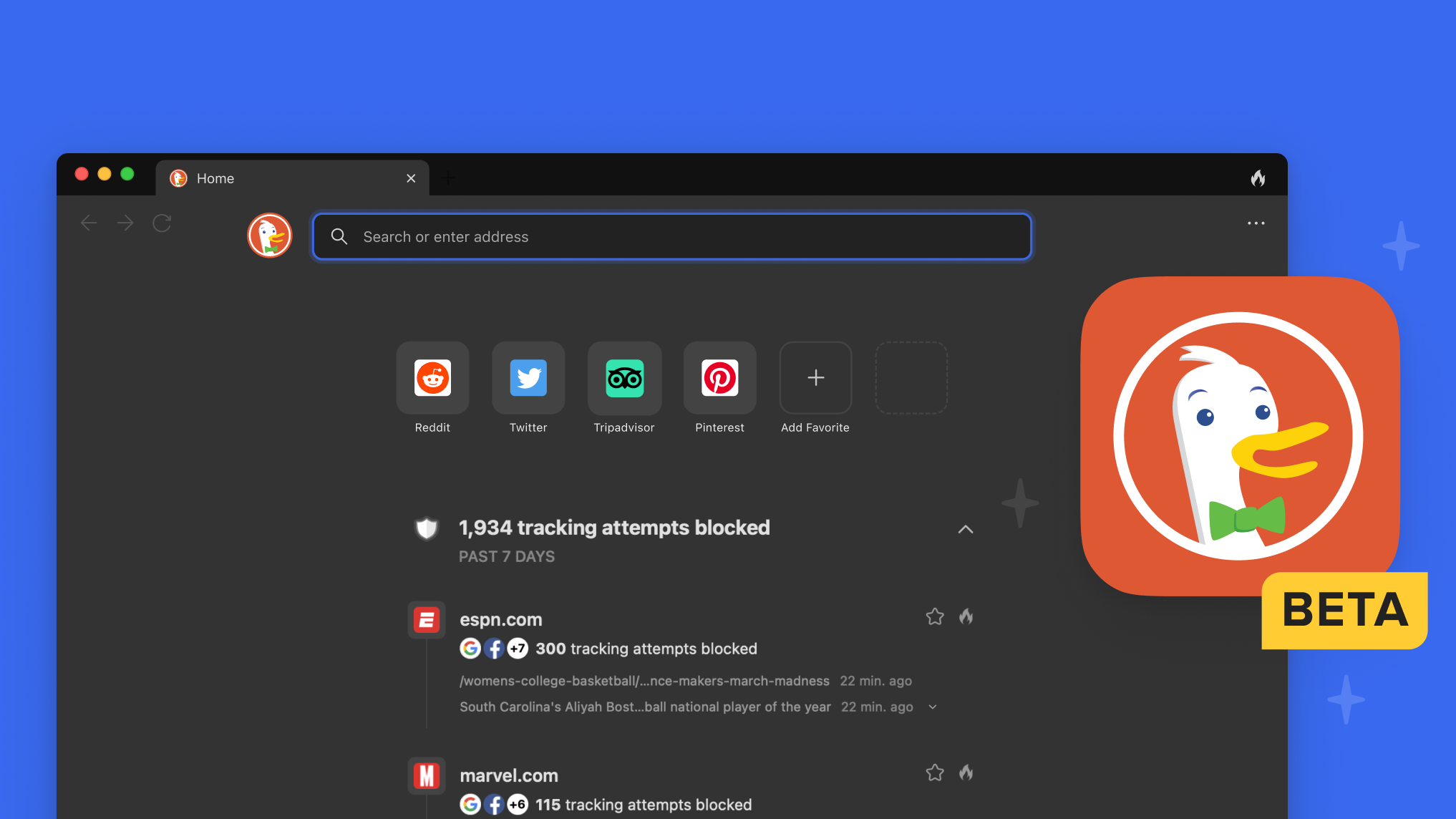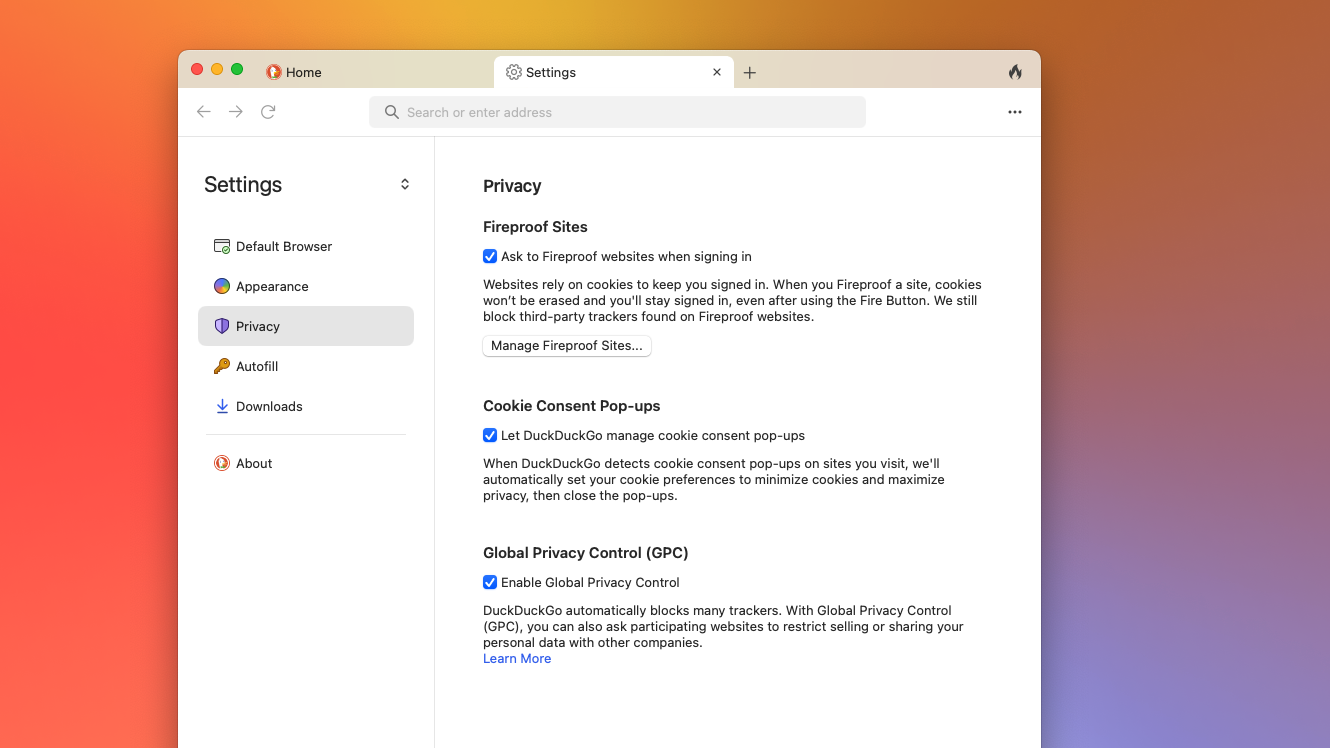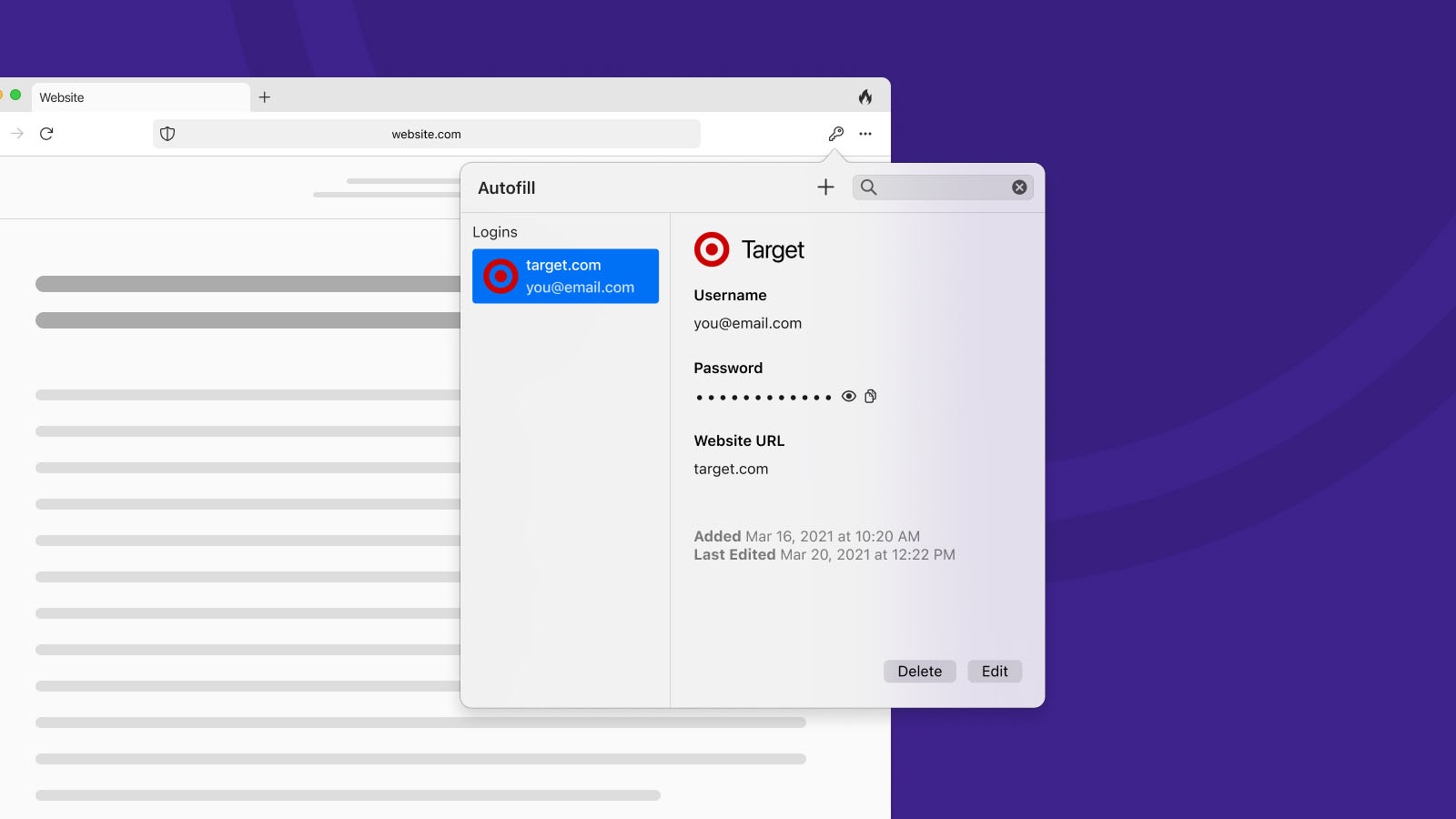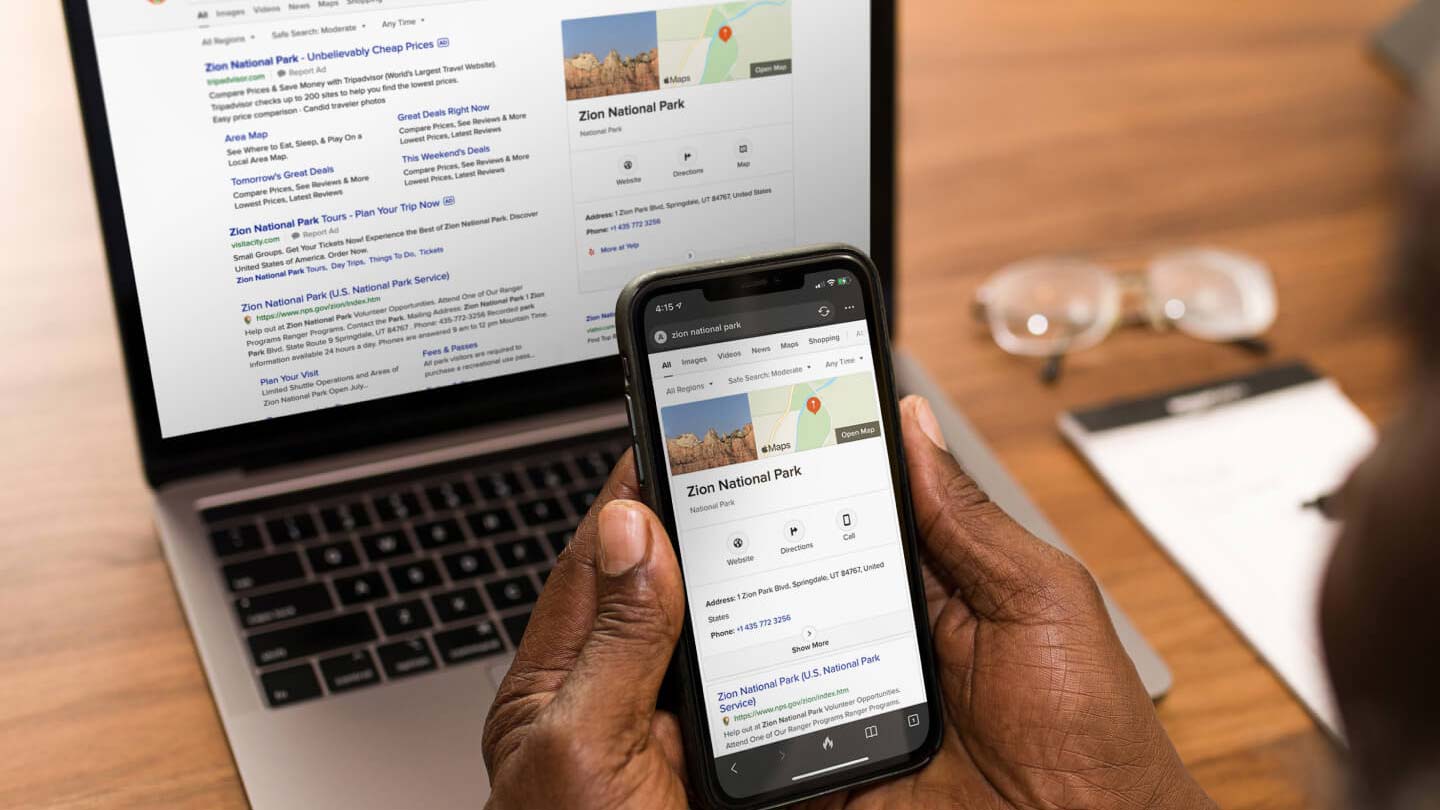Can DuckDuckGo's privacy-first browser take on Google Chrome?
We tried DuckDuckGo’s new Mac browser and put its privacy-first tools to the test
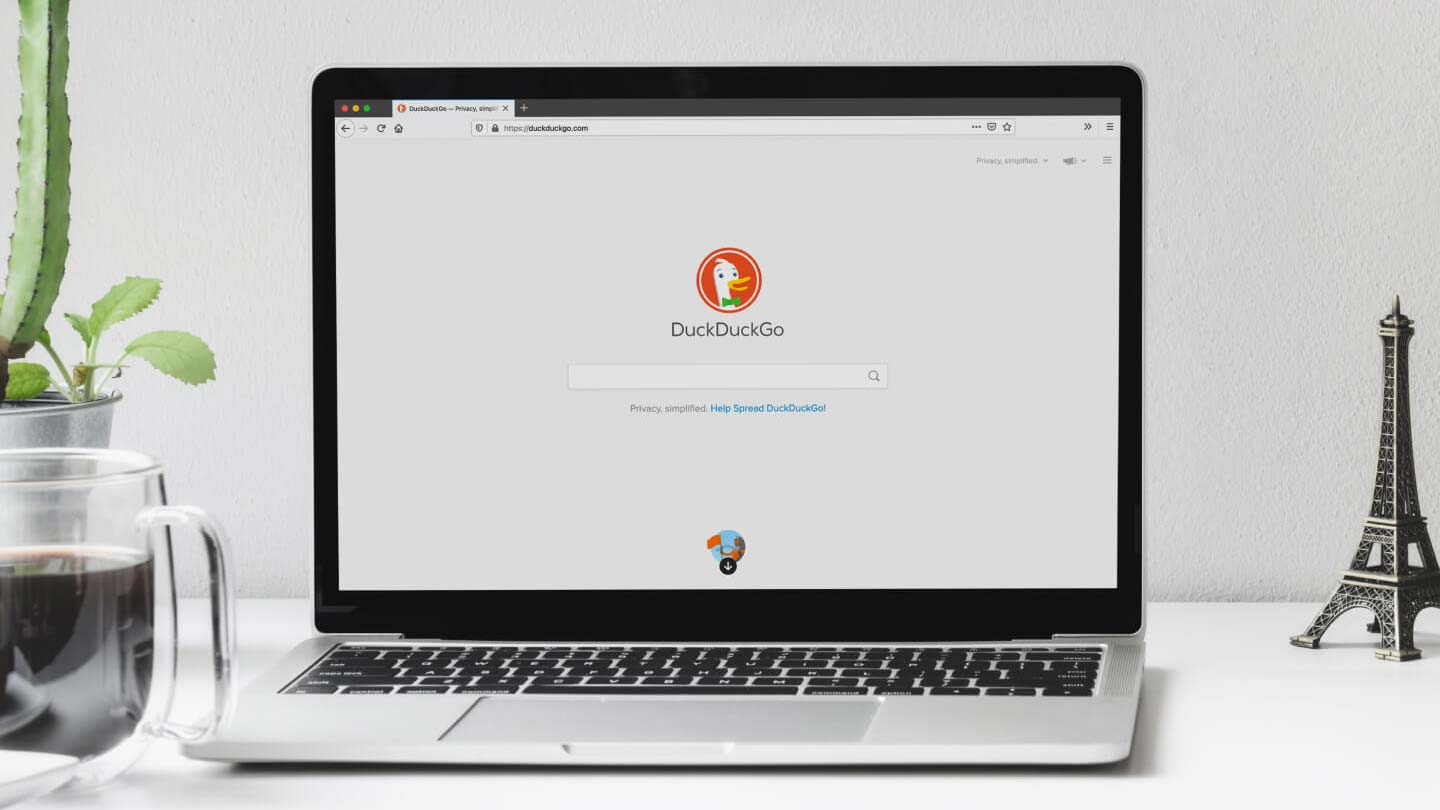
Sign up to receive The Snapshot, a free special dispatch from Laptop Mag, in your inbox.
You are now subscribed
Your newsletter sign-up was successful
For years, DuckDuckGo has worked on building a privacy-focused alternative to Google. Of late, though, it has bolstered its position as a champion of privacy with a slate of new tools: its extension and mobile apps block trackers both on browsers and phones, it lets you protect your inbox with free disposable email addresses, the list goes on. The latest addition to that suite is the DuckDuckGo desktop browser, and in more ways than one, it’s the culmination of the startup’s efforts to offer you a way to break free of Big Tech.
There’s no shortage of privacy-first browsers, and if DuckDuckGo is already available as an add-on, what’s the need for another one? DuckDuckGo says its goal with its new browser is relatively straightforward: it wants to manifest its “privacy, simplified” slogan. The company argues that most people won’t go through the hassle of downloading and setting up a host of extensions to cover their tracks online. So it’s packaged all of them in the DuckDuckGo browser, and once someone installs it, they don’t have to worry about anything else. On top of that, there are limits to what it can control on a third-party product, and hence, the DuckDuckGo browser has a few features you wouldn’t find on its extensions.
Besides, with Chrome extensions you’re still ultimately trusting a large corporation like Google to respect your choices, which has backfired a few times. That’s why it’s developing everything from scratch. The DuckDuckGo browser, unlike many of its peers, is not programmed on the same engine that powers Google Chrome and instead takes advantage of the OS’s built-in services, which in macOS’s case, is Apple’s WebKit.
I’ve been testing the new DuckDuckGo browser in an early-access beta for a week now on my Mac mini. Here’s what it’s like to use it.
Privacy first
If you’ve ever used DuckDuckGo’s mobile apps or extensions, you’ll feel right at home on its browser. It comes baked in with a familiar assortment of tools. The fire button at the top right allows you to erase all traces of the browsing data collected from any tab or window since you began using it in a single click. The shield icon on the address bar tells you whether DuckDuckGo is functional on the site you’re looking at and the trackers it has squashed on it. By default, the DuckDuckGo browser also opts you into the Global Privacy Control program, asking compatible websites to restrict or not sell your personal data. The default search engine, of course, is DuckDuckGo, and you can’t change that just yet.
The centerpiece of the new DuckDuckGo desktop browser, however, is its homepage. Alongside your favorite websites and your recent browsing history, this is where you’ll find a chronological record of all the ways DuckDuckGo has protected you from websites attempting to spy on you. It’s a bold move designed to constantly remind you of the privacy trade-offs you accept on competitors, and it does make you think twice before you revisit a website equipped with nearly a hundred trackers.
What I especially found handy was DuckDuckGo’s built-in cookie pop-up blocker. It automatically dismisses those pesky cookie requests you have to accept before accessing most websites, and DuckDuckGo says it can save you from the trouble on more than 50% of them. For me, it has worked on just about every website I’ve visited. It’s not a first, others like Vivaldi already offer it, but DuckDuckGo’s implementation appears to be more effective based on my time with it.
Sign up to receive The Snapshot, a free special dispatch from Laptop Mag, in your inbox.
With its own desktop browser, DuckDuckGo also aims to put a common online misconception to bed once and for all: the “private” incognito mode fallacy. Incognito mode only pauses the browser from logging your browsing history and doesn’t actually prevent anyone from snooping on you, so DuckDuckGo is doing away with it entirely and instead expects users to simply hit the fire icon when they want a session to disappear from their browsing data.
“Incognito mode betrays users' expectations of privacy, and consequently, we believe it does more harm than good,” Beah Burger-Lenehan, Product Director at DuckDuckGo, told Laptop Mag.
Though these privacy tools are nice to have by default, the rest of the DuckDuckGo browser feels like what it is right now: a beta preview. It lacks a laundry list of features everyone expects from any web browser. There’s no bookmarks bar, dedicated history page, tab grouping and pinning, extension support, cross-platform sync, customization, and much more.
While DuckDuckGo says it plans to eventually bring many of these features to its desktop browser, it’s taking a more cautious (and ambitious) stand for third-party extensions. As opposed to letting users access a large marketplace of add-ons it can’t always keep in check, DuckDuckGo will offer in-house alternatives to popular categories, such as password managers, VPNs, and others. But that will undoubtedly take months, and right now, you’re left with either relying on desktop clients or copying and pasting credentials from another browser.
Since it is currently without so many standard browser abilities and it blocks trackers before sites can even activate them, coupled with its reliance on macOS’s native rendering engine, it is strikingly quick at loading web pages and consumes less data as well as memory. Even with plenty of active tabs and windows, the DuckDuckGo browser refuses to slow down, but I wonder how the subsequent updates will affect that performance.
Final words
If DuckDuckGo claims to go for the most private browser title, it will also need to improve its anti-fingerprinting mechanisms. At the moment, it fails EFF’s “Cover Your Track” test, which tells you whether it’s possible for sites to uniquely identify you based on your computer’s properties like display size and operating system version. Fingerprint tracking is on the rise with browsers rushing to discontinue cookies, and only a few like Brave have the chops to entirely protect you from it.
DuckDuckGo is headed in the right direction with its “privacy, simplified” approach, and its desktop browser is the last piece of the puzzle for people invested in its ecosystem. Though its built-in features work well, it’s not ready to replace your current browser of choice just yet. At least not before its v1.0 release and the addition of a few standard features like tab management and a bookmarks bar. Until then, you’ll have a better experience on other privacy-first browsers, such as Mozilla Firefox.
The DuckDuckGo browser is only available for macOS right now and a Windows version is expected to arrive sometime later this year. If you’d like to give it a shot on your Mac, you will have to join the private waitlist on the DuckDuckGo mobile app.
Shubham Agarwal is a freelance technology journalist from Ahmedabad, India. His work has previously appeared in Business Insider, Fast Company, HuffPost, and more. You can reach out to him on Twitter.