WireGuard vs. OpenVPN: Which VPN protocol is best for you?
WireGuard and OpenVPN keep you safe online, but which is best?
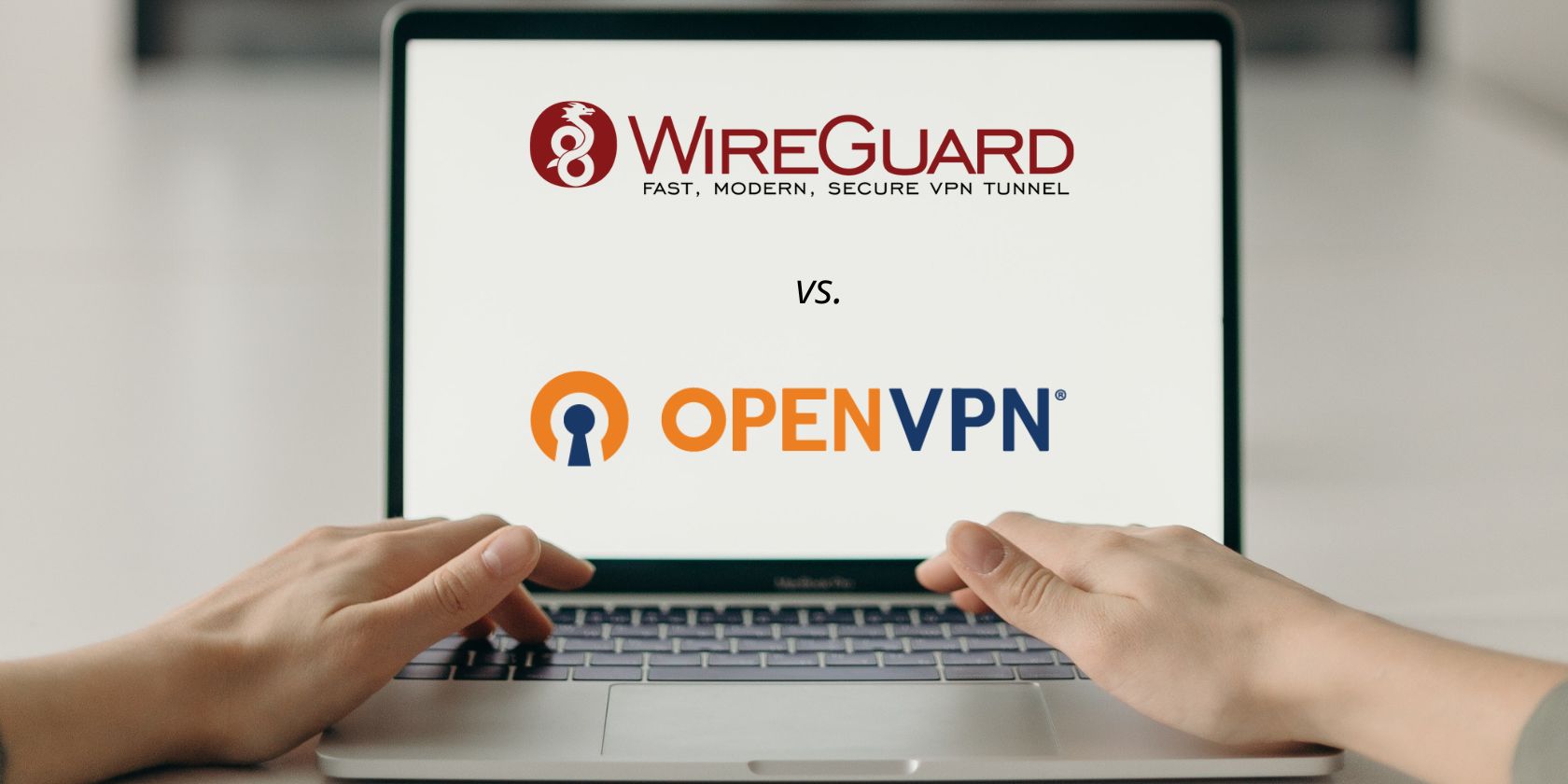
In our modern day, protecting ourselves online is crucial. With so many third parties and malicious actors trying to get their hands on our data, it’s paramount to do what we can to stay safe. Using a VPN is a great way to do this; WireGuard and OpenVPN are solid options. But how do these two protocols work, and which is best for you?
How effective are VPNs?
Virtual private networks (VPNs) are now widely popular around the world. Using this technology, an individual can both mask their IP address and encrypt their online data.
This is done using something called a remote server. When you send your online traffic through this server, it is fully encrypted and therefore indecipherable to anyone who wishes to view it. (For an in-depth look at what a VPN is and why you should be using one, we’ve got you covered.)
But who can actually view your data without a VPN? Well, this can range from your Internet Service Provider (ISP) to government entities and even cybercriminals. Nowadays, user data is incredibly valuable, with an array of different parties doing what they can to access your information.
This information could be something as seemingly harmless as your shopping preferences, to vital private data like your payment information or home address. Regardless of the goal, there’s no doubt that your online data is valuable to someone.
This is why VPNs have become so prevalent in our current day. With the ability to mask your IP and encrypt your data, you can massively improve your online security.
But VPNs are not all one and the same. There’s a wide variety of different protocols out there, including OpenVPN and WireGuard. So, how do these work?
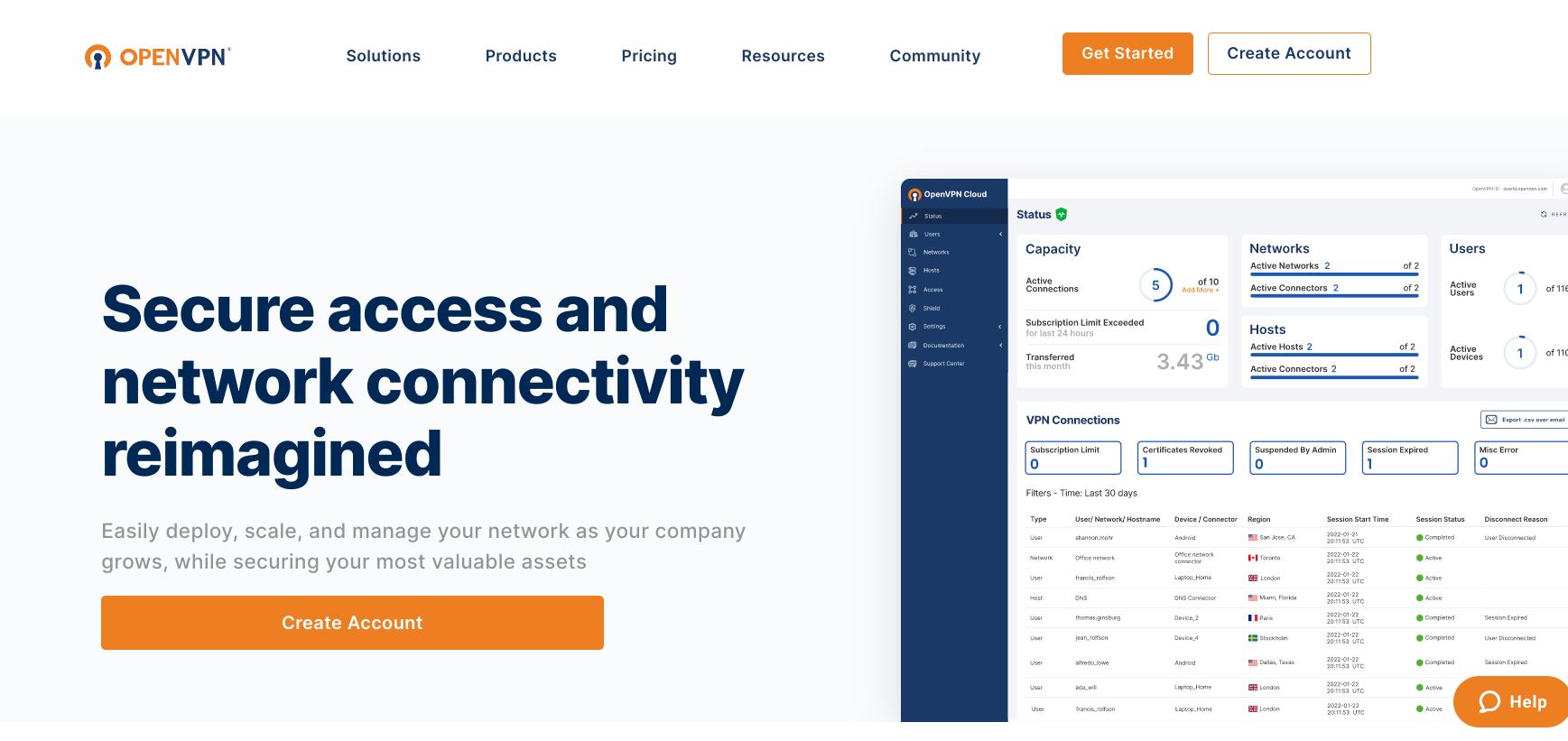
What is OpenVPN?
OpenVPN is an open source connection protocol that launched in 2001. In short, OpenVPN creates a secure tunnel between two connection points so that data can be transferred back and forth safely.
This technology is mostly used for VPNs, and uses TCP or UDP to transfer data. Note that OpenVPN isn’t the same as ExpressVPN, Surfshark, or other big VPN providers you’ve heard of. Rather, OpenVPN is the protocol that serves as the underlying tech behind a number of big providers out there, including ExpressVPN, NordVPN, and PrivateVPN.
OpenVPN’s encryption is configurable, meaning the user can choose which they want. Currently, you can use AES, Blowfish, Camellia, and ChaCha20 on OpenVPN.
In terms of pricing, OpenVPN can cost absolutely nothing. This is the case if you only require 1-2 secure connections. If, however, you need more than this, you’ll have to start paying a monthly subscription, which increases with the number of connections.
As you may already know, most legitimate VPN providers out there come with a flat fee or monthly subscription. So, if you’re looking to use a trusted VPN protocol free of charge, OpenVPN is a great option.
However, using OpenVPN isn’t as easy as simply signing up for a typical VPN service. Rather, you need to install the OpenVPN source code and client. The steps following this download will differ depending on the operating system you’re using, but you can find more detailed instructions on the OpenVPN installation page.
This process can be time consuming, and requires some technical know-how. But, if you’re up to the challenge, it could secure you free VPN usage! What’s more, OpenVPN can be used on most operating systems, including Android, Windows, macOS, and Linux.
OpenVPN will likely take a toll on your connection speeds due to the encryption process. This is the case for VPN protocols in general, but, by today’s standards, OpenVPN can be pretty slow. So, if you require high internet speeds at all times, OpenVPN may not be the right protocol for you.
This isn’t to say that OpenVPN is a poor choice in terms of security. This protocol can keep your data super safe and out of the hands of third parties or unauthorized actors.

What is WireGuard?
WireGuard is much younger than OpenVPN, launching in 2019. But this protocol has fast become popular around the world for its ability to protect your online data. So, let’s get into the dynamics of WireGuard.
Like OpenVPN, WireGuard is an open source communication protocol that is used to establish VPNs.
Compared to OpenVPN, WireGuard is much lighter in terms of code. While OpenVPN consists of about 70,000 lines of code, WireGuard consists of just 5,000. With this much shorter code length, the chance of bugs is lowered significantly, as well as the chance of security vulnerabilities.
WireGuard also uses one of the strongest kinds of encryption ciphers out there today: ChaCha20. This means that your data will be very difficult to decrypt when you use WireGuard.
You can also use WireGuard for free! This protocol is available to anyone who wishes to use it, and doesn’t come with any fees. But, like OpenVPN, the process of installing and setting up WireGuard requires technical knowledge. You can read more about what you need to download or configure on WireGuard’s installation page.
WireGuard can be used on Windows, macOS, Linux, iOS, and Android operating systems.
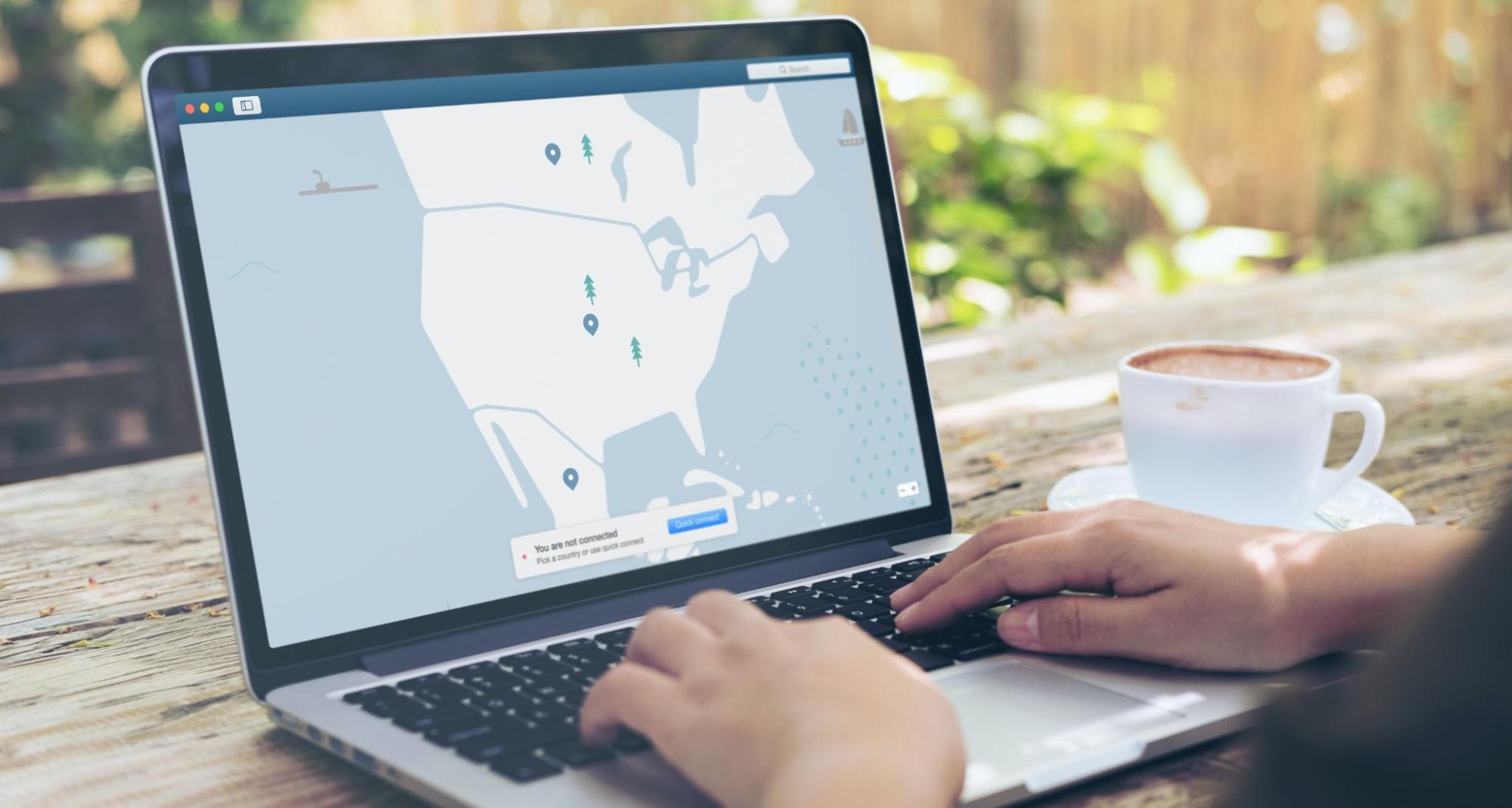
OpenVPN vs. WireGuard: Which should you choose?
It’s important to keep in mind here that neither OpenVPN nor WireGuard can 100% guarantee your online safety at all times. There are ways through which a sophisticated attacker could access your data, but the use of a VPN protocol makes this process much harder.
But there are a few factors that can help you in making a decision between OpenVPN and WireGuard. First, WireGuard has less of an effect on your internet speed than OpenVPN. This can make all the difference if you’re streaming video or gaming on your devices.
Second, as stated above, WireGuard’s shorter code length lowers the chances of bugs and security vulnerabilities, making it a safer overall choice for you. These two factors, along with WireGuard’s lack of fees, allows it to outshine OpenVPN.
This doesn’t mean that OpenVPN is a poor choice for VPN tunnelling. This protocol can still provide you with high levels of security around the clock, and is free to use for one or two connections.
Both WireGuard and OpenVPN are solid options for your online traffic
There’s no denying that WireGuard and OpenVPN have some stark differences. With different encryption ciphers, code lengths, pricing, and more, one protocol may be more suited to you than the other. This is why it’s important to consider what you want to get out of your VPN before making a decision.
Sign up to receive The Snapshot, a free special dispatch from Laptop Mag, in your inbox.
