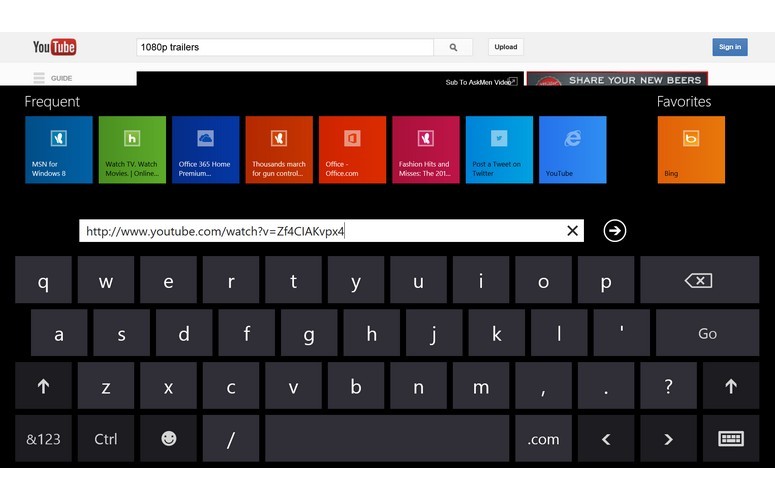Laptop Mag Verdict
The Microsoft Surface Pro delivers Ultrabook performance and a full HD screen in a tablet design, but short battery life holds it back.
Pros
- +
Fast boot time
- +
Ultrabook power with Core i5
- +
Attractive design
- +
Sharp and bright 1080p display
Cons
- -
Short battery life
- -
Keyboard not included
- -
Must store stylus on outside of tablet
- -
Poor camera quality
Why you can trust Laptop Mag
"Work the way you want." That's the promise given with the Microsoft Surface Pro, the tablet that's supposed to not only showcase the merits of Microsoft's new Windows 8 operating system, but herald a new era of tablet-based computing that, the company hints, can't be realized with devices such as the iPad. Starting at $899 ($999 as tested), the Surface Pro certainly has the look and feel of a premium device. But can -- or should -- the Surface Pro be your only computing device?
[sc:video id="40ZjNqcTrKzB5jDxZVWg-jEM3JgDOL5h" width="640" height="410"]
Design
Click to EnlargeLike the Surface RT, the Surface Pro is an elegant tablet that stands out from other Windows 8 devices on the market. The front is glossy black with a Windows 8 logo along the bottom bezel. The corners are less rounded than other tablets, such as the Acer Iconia W700. However, the Pro doesn't look as boxy, as its sides bevel in slightly.
As with the Surface RT, the Pro is made from a magnesium alloy, and has a very sturdy feel. A panel on the back flips out to become a kickstand, and the tablet stands up well on its own on a desk, or even your lap.
Click to EnlargeThere are noticeable differences between the Surface Pro and the Surface RT. For one, the Pro is about a tenth of an inch thicker, and has a vent that runs around the circumference of the tablet in the back.
At 10.81 x 6.81 x 0.53 inches and weighing 2 pounds, the Surface Pro is both thicker and heavier than the Surface RT (10.81 x 6.77 x 0.37 inches and 1.5 pounds), as well as other Windows 8 tablets such as the 11-inch HP Envy x2 (11.9 x 7.5 x 0.3 inches and 1.5 pounds) and the 10-inch Acer Iconia W510 (10.2 x 7.3 x 0.4 inches, 1.2 pounds). The tablet closest to the Surface Pro's dimensions is the 11.6-inch Acer Iconia W700, which measures 11.61 x 7.52 x 0.47 inches, and weighs 2 pounds.
Sign up to receive The Snapshot, a free special dispatch from Laptop Mag, in your inbox.
Display
Click to EnlargeAs befitting a premium tablet, the Surface Pro is outfitted with a 10.6-inch touch screen with a resolution of 1920 x 1080. A 1080p trailer for "Iron Man 3" was bright; the colors in Tony Stark's suit gleamed in the sun, and blacks and blues of the oceans and night scenes were deep and true.
However, this high resolution makes it difficult to tap small icons in the desktop mode of Windows 8. Even when using the touch-friendly version of Microsoft Office 365, we found it difficult to select certain items with our finger.
At 394 lux, the Surface Pro's display is slightly above the tablet average of 372 lux, as well as the W700 (369 lux), the Envy x2 (306 lux) and the iPad (346 lux). However, it picked up fingerprints fairly quickly, and the panel's glossy surface made it difficult to view outdoors.
The Surface Pro's touch screen responded quickly and accurately to our presses, and executing Windows 8 gestures was easy.
Stylus
Click to EnlargeThe Surface Pro comes with an active Stylus; about the same size and thickness as a ballpoint pen, the stylus has a button on the lower third, and a second where the eraser would be on a traditional pencil. While the stylus is certainly sufficient -- we like the pocket clip -- its plastic build feels a lot cheaper than the aluminum stylus that comes with the ASUS Taichi. While the stylus can attach to the Surface's magnetic dock, we wish there was an actual slot in the tablet itself. If you were to slide the Surface in your bag with the stylus attached, chances are it would fall off.
The stylus was comfortable to hold, and also responded well when using applications such as Fresh Paint. In Desktop mode, however, we found we had to hold the pen nearly perpendicular to the tablet. If we held the stylus at greater than a 45-degree angle, its tip would not match up with the cursor in the corners of the screen.
Keyboard Options
Click to EnlargeIf you're going to use the Surface Pro as a notebook replacement, you will need to purchase either the Type Cover ($129) or the Touch Cover ($119). The Surface Pro's on-screen keyboard, while spacious, is impractical for typing anything longer than a few notes. In portrait mode, we could type using our thumbs fairly well, but the weight of the tablet made it uncomfortable to hold in this position for extended periods.
Of the two keyboards, we preferred the Type Cover. While you won't get nearly the same response as a notebook keyboard, we were able to type fairly quickly and with few mistakes. The Touch Cover, while thinner, simply doesn't have the feedback that makes typing longer documents comfortable.
Audio
Click to EnlargeThe two speakers mounted in the upper corners of the Surface Pro were above average for a tablet. Rihanna's "Diamonds" sounded clear and well-balanced, and, while not overwhelming, the slate kicked out a fair amount of sound. Vocals and guitar strums in "Can't You See" by the Marshall Tucker Band were also clear and accurate, though we occasionally heard a little distortion. We couldn't get LMFAO's "Party Rock Anthem" loud enough for us to get out of our chair and start shufflin'.
Heat
Click to EnlargeAfter streaming a YouTube video for 15 minutes at full screen, the back of the Surface Pro averaged 96 degrees Fahrenheit, which is just above what we consider uncomfortable: 95 degrees. When we left the tablet idling while plugged in with the screen on for about 30 minutes, the rear reached 99 degrees.
Ports
The Surface Pro is pretty light on ports: The left side has a 3.5mm headphone jack and a full-size USB 3.0 port, and the lower right has a Mini DisplayPort, along with a microSDXC card slot. The bottom also has a connector for the Surface Pro keyboard covers.
Cameras
[sc:video id="trYjNqcTrqbW5bSThGUa33K5nhn71MUn" width="640" height="410"]
Click to EnlargeThe rear-facing camera on the Surface Pro, capable of taking still images up to 0.9-MP, and 720p videos, leaves a lot to be desired. Outdoor images were hazy and muddy, and colors were under-saturated. Indoor stills were no better, as the camera did a poor job of compensating for fluorescent lights.
Images from the front-facing camera -- which also has a 1-MP resolution -- were equally unattractive. In an office under artificial lighting, images were grainy and washed-out.
Video was just as poor, and exposed another problem: As we tilted the Surface from the streets to the sky, the camera was very slow to adjust its exposure, often taking a few seconds, and doing so very choppily.
Performance
Click to EnlargePowered by a 1.7-GHz Intel Core i5-3317U processor, 4GB of RAM and a 128GB SSD, the Surface Pro turned in performance that rivaled that of other Ultrabooks with its same specs.
On PCMark 7, the Pro's score of 4,721 bested the Acer W700 (4,439; 1.7-GHz Core i5-3317U CPU, 4GB of RAM and a 128GB Toshiba SSD), as well as Atom-powered Windows 8 tablets such as the Envy x2 (1,428; 1.8-GHz Intel Atom Z2760 CPU, 2GB of RAM and 64GB Flash). It also bested the ultraportable average of 3,436, and was on a par with Ultrabooks such as the Acer ASpire S7-191 (4,584).
The Surface Pro's 128GB SSD was very fast, booting Windows 8 in a blazing 11 seconds. That's on a par with the W700 (10 seconds), and edges out the x2 and the category average, both 14 seconds. However, the Aspire S7-191 took just 8 seconds.
Duplicating 4.97GB of multimedia files on the Surface Pro took 41 seconds, a rate of 124 MBps. That crushes the tablet category average of 22 MBps as well as the ultraportable average of 83 seconds. However, the Acer Iconia W700 turned in a faster rate of 138 MBps.
Pairing 20,000 names and addresses in an OpenOffice Spreadsheet took 5 minutes and 33 seconds, almost six times as fast as the HP Envy x2 (29:45), and faster than both the W700 (5:49) and the S7 (6:11).
Graphics
Like most systems with Intel HD Graphics 4000 GPUs, the Surface Pro is good for watching movies and playing some mainstream games. On the 3DMark 11 benchmark, the Pro scored 424, on a par with the W700 (412), but well below other Windows 8 Ultrabooks such as the Aspire S7 (608) and the category average of 725.
When playing "World of Warcraft," the Pro averaged 31 frames per second with the effects on autodetect and the resolution set to 1366 x 768. While lower than the ultraportable average of 42 fps, that's on a par with the Aspire S7 (31 fps), and better than the W700 (21 fps). Increasing the resolution of the Pro to its native 1080p dropped the frame rate to an unplayable 17 fps.
Battery life
Click to EnlargeMicrosoft estimated that the battery life of the Surface Pro would be about half that of the Surface RT, and sadly, they were correct. On the LAPTOP Battery Test (Web surfing via Wi-Fi), the Pro lasted 4 hours and 37 minutes. That's about three hours less than the Surface RT (7:43), and about two-and-a-half hours less than the tablet average of 7:10.
By comparison, the HP Envy x2 lasted 6:52, the Acer Iconia W510 went for 8 hours and 49 minutes, and the Acer Iconia W700 lasted 6:48. A typical ultraportable notebook lasts 6 hours on a charge.
Software/Warranty
Click to EnlargeThe Surface Pro has one of the cleanest installs of Windows 8 we've ever seen. Apart from the standard Windows apps -- Mail, Music, Maps, Messaging, Video and Games, to name a few -- there are no other pieces of crapware that, distressingly, have started to make their way onto other Windows 8 systems.
Unlike the Surface RT, the Surface Pro can run legacy Windows apps. And, it can access the Microsoft Store, which still remains a work in progress. While we could find such staples as "Angry Birds Space" and "Angry Birds Star Wars" (both $4.99), Netflix and Slacker, there are still no official YouTube, Facebook or Pandora apps for Windows 8. Based on the number of apps listed in all of the categories in the store, we counted 21,230 apps as of this writing.
The Surface Pro will come with a one-year warranty.
Configurations and Accessories
Our configuration of the Surface Pro, which has a 128GB SSD, costs $999; Microsoft is also selling a version with 64GB of storage for $899.
The 128GB version of the Surface Pro will have 83GB of free storage, while the 64GB version will have 23GB of available storage. Although you can do a lot of your computing in the cloud and use SkyDrive for additional storage, we suspect that shoppers will be surprised with how little room there is for their own files.
While both Surface Pros come with an active stylus, neither come with the Touch Cover ($119) or the Type Cover ($129).
Verdict
Click to EnlargeAre tablets the future of mobile computing? Yes, but as the Microsoft Surface Pro demonstrates, there's a long way to go before the right balance is struck between speed and endurance. While we like its design and Core i5 performance, there's no getting around the fact that an $899, two-pound device with 4.5 hours of battery life is impractical for those who need or want to carry a tablet for extended periods of time. And, as a laptop replacement, the Surface Pro falls short, as both keyboard covers -- neither of which are included -- simply aren't as good as a genuine notebook keyboard.
Although it requires an extended battery for halfway decent endurance, we prefer the Acer Aspire S7-191 as a primary mobile PC. For $70 more, the S7 has the same thickness as the Surface Pro, ahas a full HD touch screen, a better keyboard, and is only 0.2 pounds heavier. As far as tablets go, the iPad is still the best choice. It's not as powerful or versatile as the Surface Pro, but it offers a sharper display, many more applications and nearly triple the battery life.
If Microsoft figures out a way to increase the Surface Pro's battery life to at least 6 hours, then its price starts to become more reasonable. But as a do-it-all device, the Surface Pro doesn't quite deliver.
- Top 10 Tablets Available Right Now
- Apple iPad vs Microsoft Surface: Which Is Better for Business?
- 7 Ways to Save the Microsoft Surface
Microsoft Surface Pro (2013) Specs
| Brand | Microsoft |
| CPU | 1.7-GHz Intel Core i5-3317U |
| Camera Resolution | 1MP |
| Card Reader Size | 64GB |
| Card Readers | microSD |
| Company Website | http://www.microsoft.com |
| Display Resolution | 1920 x 1080 |
| Display Size | 10.6 |
| Front-Facing Camera Resolution | 1MP |
| Graphics Chip | Intel HD Graphics 4000 |
| OS | Windows 8 |
| Ports | Mini DisplayPort, Headphone, USB 3.0 |
| RAM Included | 4GB |
| RAM Upgradeable | 4GB |
| Size | 10.81 x 6.81 x 0.53 inches |
| Storage Drive Size | 128GB |
| Storage Drive Type | SSD |
| USB Ports | 1 |
| Warranty / Support | One year limited hardware |
| Weight | 2 pounds |
| Wi-Fi | 802.11a/b/g/n |
Michael was the Reviews Editor at Laptop Mag. During his tenure at Laptop Mag, Michael reviewed some of the best laptops at the time, including notebooks from brands like Acer, Apple, Dell, Lenovo, and Asus. He wrote in-depth, hands-on guides about laptops that defined the world of tech, but he also stepped outside of the laptop world to talk about phones and wearables. He is now the U.S. Editor-in-Chief at our sister site Tom's Guide, where he oversees all evergreen content and the Homes, Smart Home, and Fitness/Wearables categories for the site..