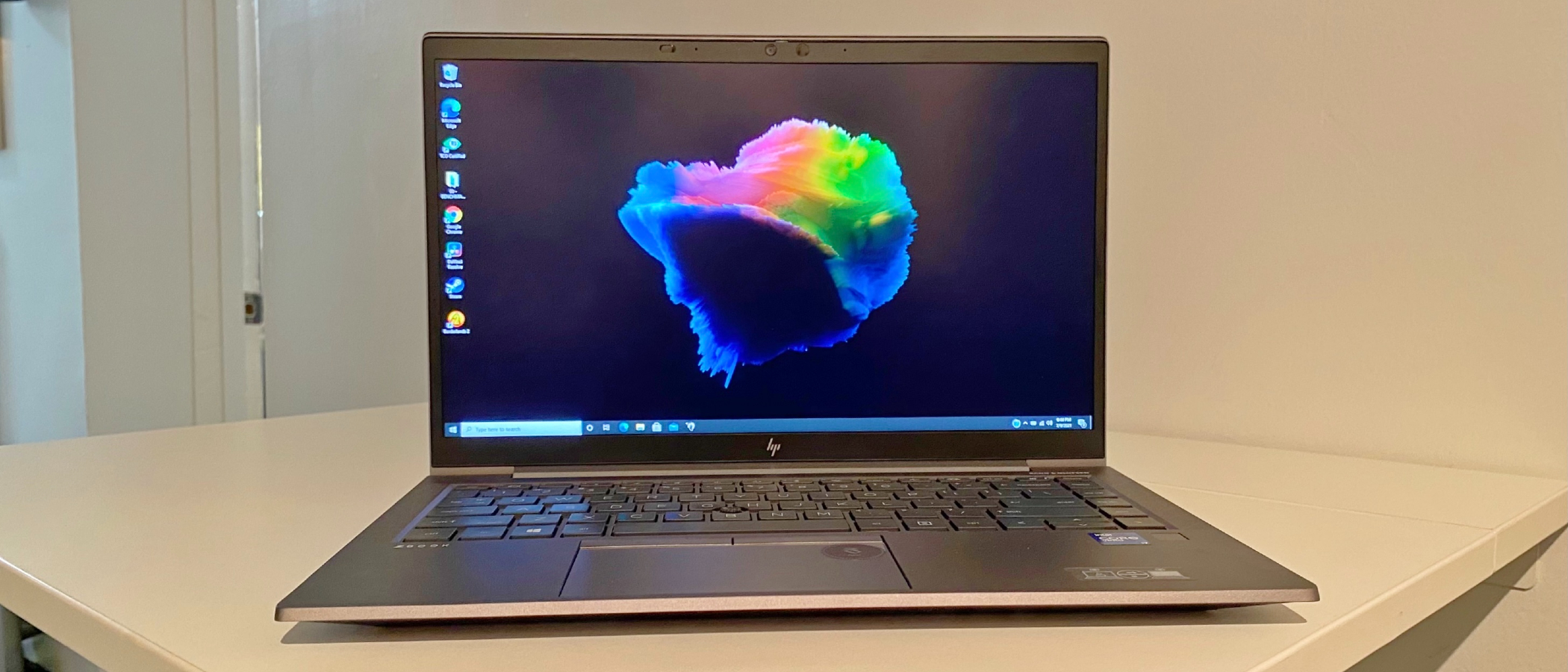Laptop Mag Verdict
The Zbook Firefly 14 G8 is an excellent mobile workstation that won’t keep business users stuck in the office and tethered to an outlet
Pros
- +
Lightweight and sturdy chassis
- +
Beautiful color-accurate display
- +
Good port selection
- +
Long battery life
Cons
- -
Top configs can get pricey
- -
Speakers are meh
- -
Performance isn’t workstation-worthy
Why you can trust Laptop Mag
Price: $1,535 starting $2,675.45 as reviewed
CPU: Intel Core i7-1165G7 processor
GPU: Nvidia T500 4GB vRAM
RAM: 32GB
Storage: 512GB SSD
Display: 14-inch, 1080p
Battery: 9:27
Size: 12.7 x 8.45 x 0.7
Weight: 3.1 pounds
HP continues to design lightweight, powerhouse workstations and I keep enjoying them. The HP ZBook Firefly G8 14-inch mobile workstation is another Zbook meant for those who push their mobile workstations to the limits. Do you need to write documents? No problem; Do you run graphics-heavy programs? Not an issue. Need to connect to a 5G network? The ZBook Firefly can do that too.
You get all that and a gorgeous, color-accurate, 14-inch DreamColor display. We’re always eager to get our hands on a new laptop and for our lab to vigorously test it. Sometimes we’re thrilled with the results, and other times, our little laptop-loving hearts are broken. Let’s see how the HP ZBook fared — here’s a not-so-subtle hint: it’s one of the best workstation laptops on the market.
HP ZBook Firefly 14 G8 pricing and configurations
The ZBook Firefly 14 G8 we tested costs $2,675.45 and comes with an 11th Gen Intel Core i7-1185G7 CPU, an Nvidia Quadro T500 GPU with 4GB of vRAM, 32GB of RAM, a 512GB PCIe SSD, and a 14-inch, 1920 x 1080-pixel Dreamcolor display.
The base model of the ZBook FireFly costs $1,535 and comes with an 11th Gen Intel Core i5-1135G7 CPU, Intel Iris Xe GPU, 8GB of RAM, a 256GB PCIe SSD, and a 14-inch, anti-glare, 1920 x 1080-pixel LED display.
If you purchase directly from HP, you have the option to customize the Firefly to fit your exact needs.
HP ZBook Firefly 14 G8 design
The ZBook Firefly 14 G8’s all-metal chassis reminds me of the first time we see Doc Brown pull up in the all-aluminum DeLorean in Back To The Future. The Firefly has that same angular, aerodynamic curbside appeal. Though lightweight, the Firefly G8 is sturdy, having passed several MIL-SPEC tests for drops and spills. If you’re on the go and are prone to a few mishaps, then don’t worry because the sleek Firefly will keep on keeping on.
The ZBook Firefly 14 G8 is lightly coated with a silvery gray hue. That is par for the course with ZBooks, and yet I find myself drawn to its understated styling featuring a simple chrome Z logo on the lid.
Sign up to receive The Snapshot, a free special dispatch from Laptop Mag, in your inbox.
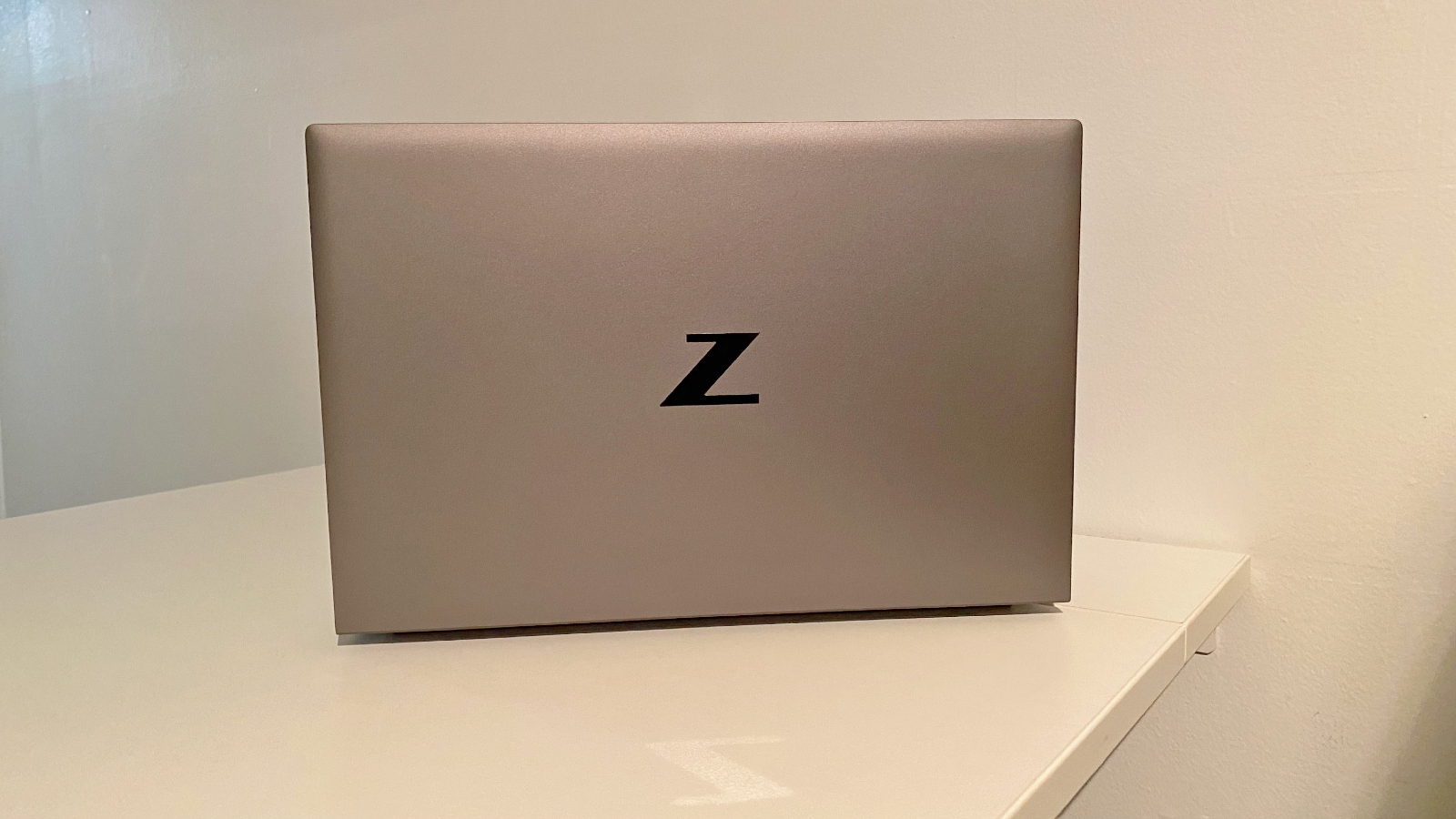
Laptops are meant to open quickly so that one can get right to work. That’s often not the case with most devices, but gratefully the HP has an angular design that creates a lovely groove for you to pop the lid open. When opened, you’ll find the 14-inch display surrounded by a thin plastic bezel. The IR webcam, equipped with a manual security shutter, is placed in the center above the display and is hidden within the bezel.
Looking down, we find a black Chiclet-style backlit keyboard with letters displayed in a clean white font. There’s a track nub between the G, H, and B keys if you like that sort of thing. The touchpad is beneath the keyboard and is slightly left of center and comes with two very clicky buttons above it. On the right, beneath the keyboard, is a fingerprint reader that helps keep your files and data secure.

The ZBook Firefly 14 G8, coming in at 12.7 x 8.45 x 0.7 inches and weighing 3.1 pounds, is slim and compact. It’s lighter and smaller than the Lenovo ThinkPad P15 (14.8 x 9.9 x 1.2 inches, 6.1 pounds) and the Asus ProArt StudioBook 15 (14.2 x 9.9 x 0.8 inches, 4.4 pounds), making it the most portable of our group.
HP ZBook Firefly 14 G8 security and durability
Security is a priority in a workstation as business users don’t wish for important private data to be exposed. The HP ZBook Firefly 14 G8 takes this seriously and comes with several security features. This starts with a physical webcam shutter to keep peeping hacker eyes out and is complemented by the security lock slot. There is also a fingerprint scanner you can use as well as Windows Hello facial recognition, which works in conjunction with the IR webcam.
Finally, HP does its best to keep its mobile workstations secure with HP Sure Start self-healing BIOS to keep you protected from firmware attacks. While browsing, HP Sure Click protects your system from websites that may attempt to put malware on your device. To top off, the ZBook Firefly also comes with HP Sure Sense, a proprietary learning algorithm that recognizes malware and protects your system.
I would be remiss not to mention that the ZBook Firefly passed several military-grade durability tests against drops and spills, making the Firefly not only sleek but tough.
HP ZBook Firefly 14 G8 ports
The HP ZBook Firefly 14 G8 has a solid selection of ports, giving users ample connectivity options.
On the left, you’ll find a 3.5 combo headphone/mic port and two USB Type-A 5Gbps ports for fast charging and data transfers.

On the right are a power connection port, an HDMI 2.0 port, two Thunderbolt 4 USB-C ports, and a Sim card slot for 5G connectivity.

HP ZBook Firefly 14 G8 display
The ZBook Firefly 14 G8’s 14-inch, 1920 x 1080-pixel DreamColor display is color-accurate and vivid.
I watched the new Suicide Squad trailer and the displays’ color quality was immediately apparent when the ocean-blue mini-bus with a yellow stripe zipped by with our anti-heroes inside.
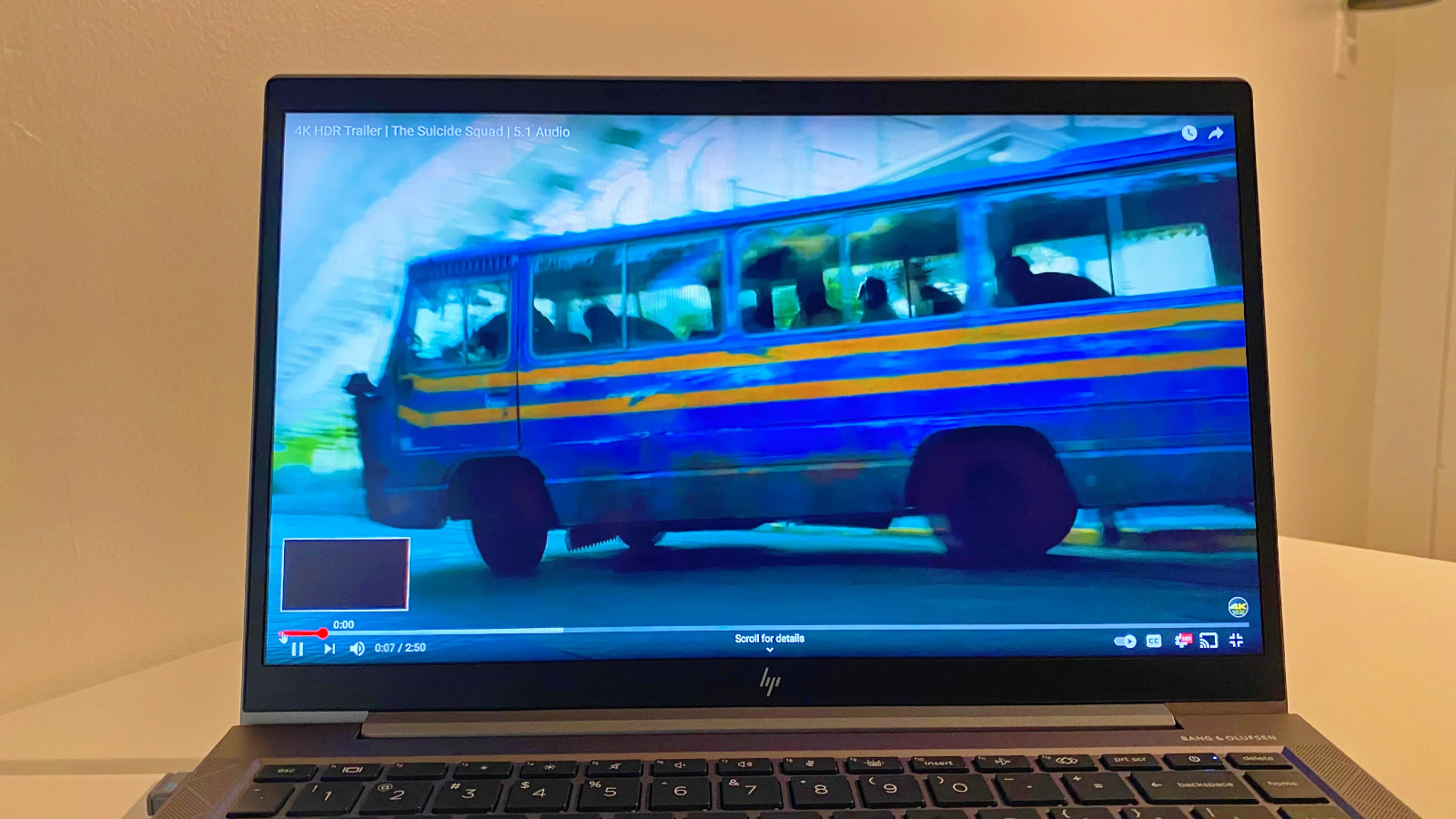
The 14-inch display reproduced the explosive scarlet against Margot Robbie’s pale-white alabaster skin tone fantastically when Harley Quinn surprises Rick Flag and the camera pans to her in a bright blood-red dress. Although the ZBook’s display isn’t 4K, it is sharp.
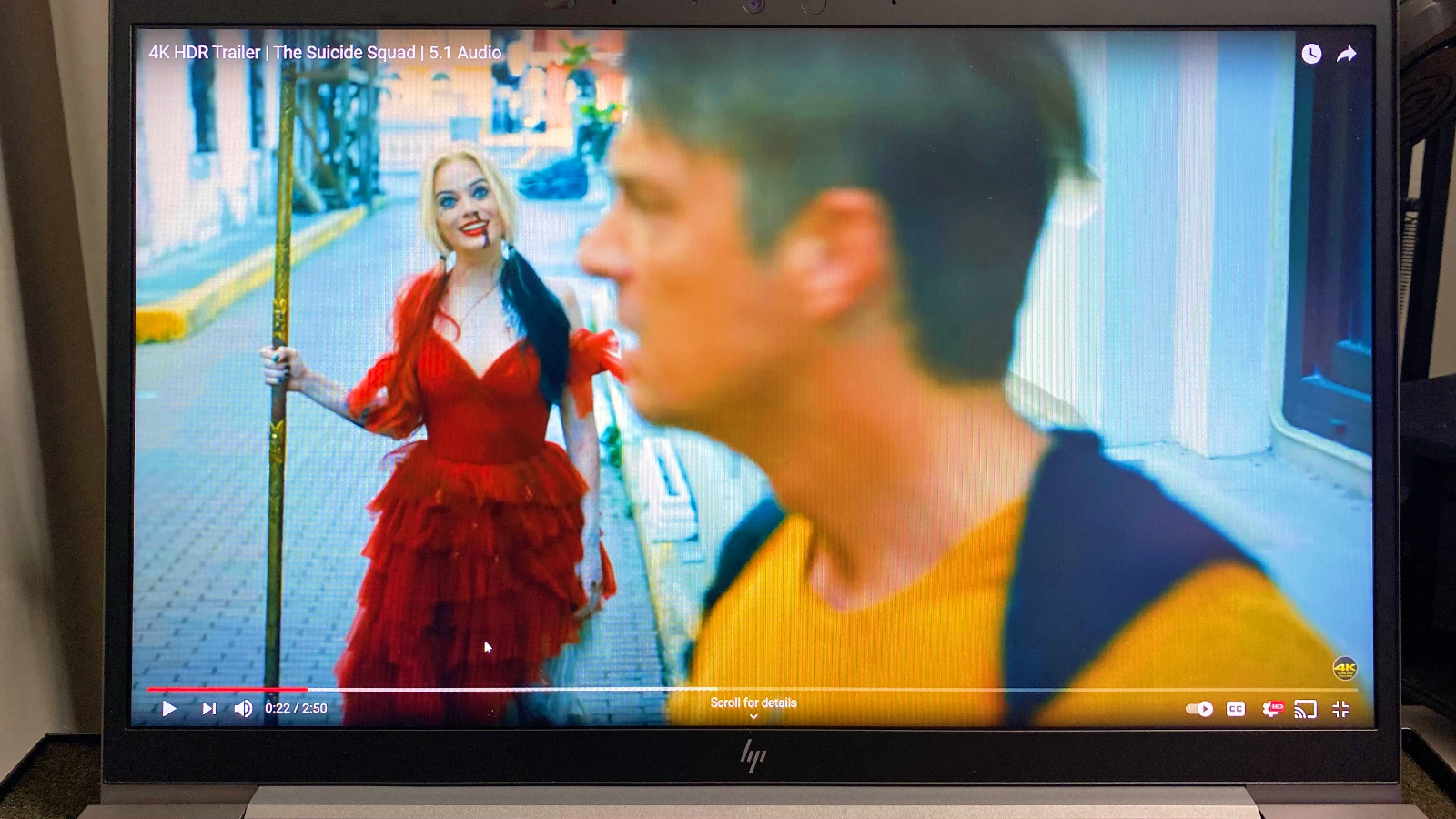
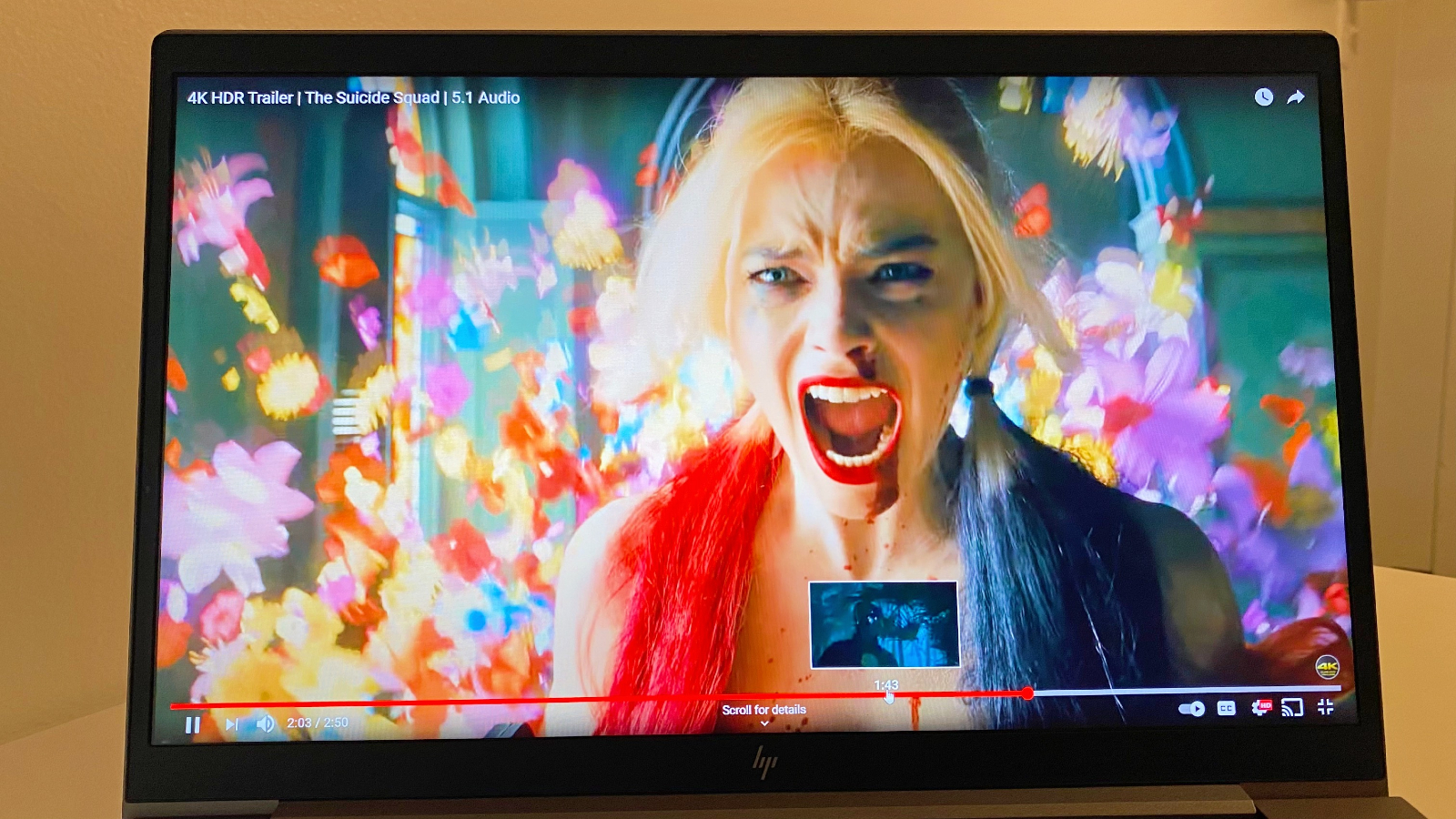

We measured the ZBook Firefly’s display with a colorimeter and it covered a massive 106.4% of the DCI-P3 color gamut. This blew the ThinkPad P15 (84%) out of the water and was a few ticks ahead of the Asus ProArts’ 100% score.
With an average of 475 nits of brightness, and a peak of 522 nits, the ZBook is brilliantly bright. It’s as bright as the ThinkPad P15, which also scored a peak brightness of 522 nits. Both outshone the Asus ProArt StudioBook (339 nits) and the premium laptop average of 368 nits.
HP ZBook Firefly 14 G8 audio
The ZBook Firefly 14 G8 comes with Bang & Olufsen-tuned speakers that are positioned on each side of the keyboard is a nice triangular pattern.
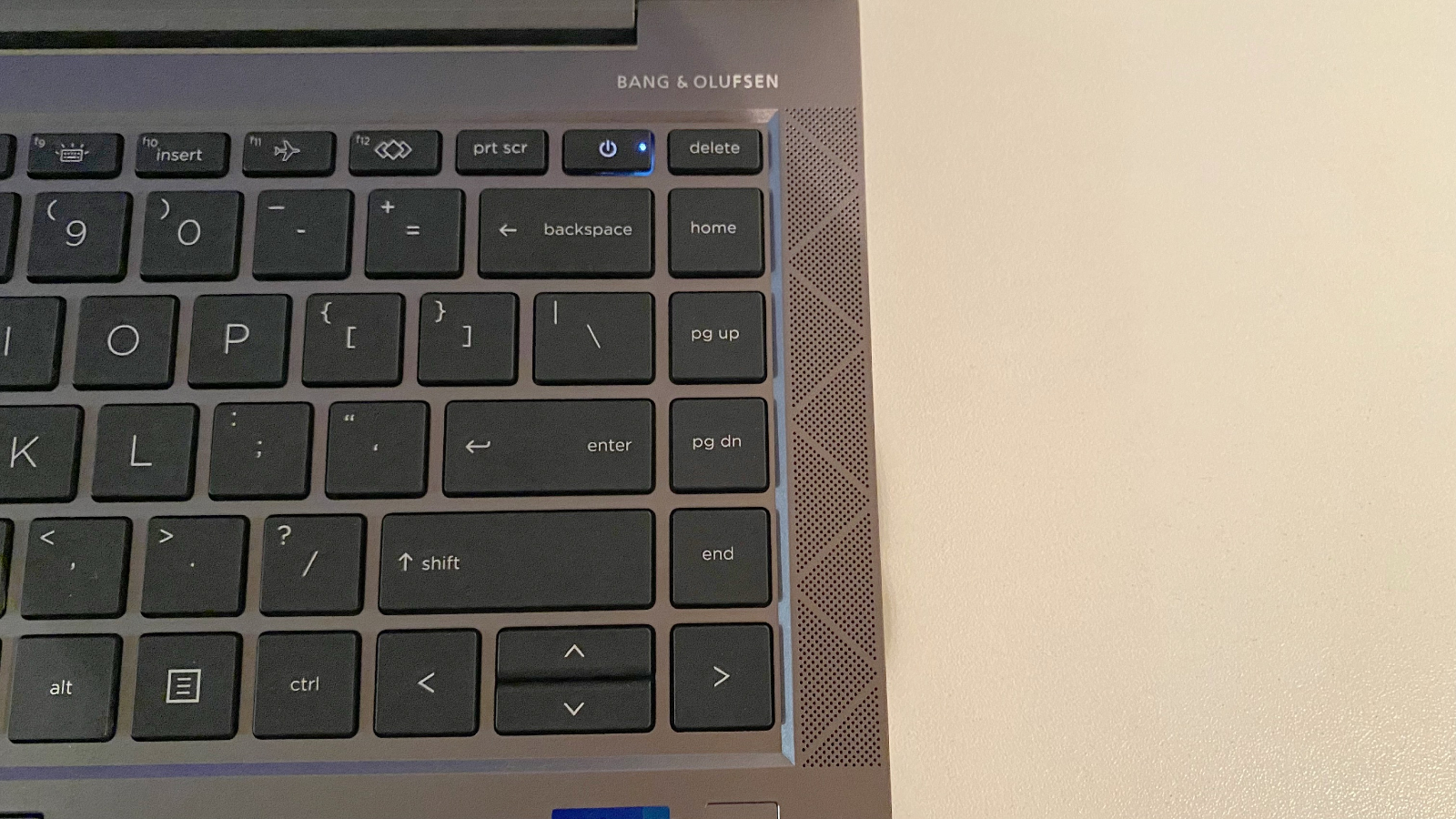
The speakers are loud enough to be heard clearly across our studio apartment, with clean distortion-free sound. They’re a solid pair of laptop speakers, though they lack low-end thump, which is understandable when you consider the size of the unit.
That said, I fired up Youtube and listened to “Dinero” by Jennifer Lopez and Cardi B. The poppy dance beat had me snapping my fingers and dreaming of making more money while I chair-danced. The speakers were impressively loud and clear but lacked bass. I adjusted the equalizer in the HP Audio Control app to see if I could get more thump out of them but, alas, my effort was futile.
I watched Loki on Disney Plus and the audio was very clean and clear with vocals coming through nicely. Let’s remember folks, it’s a workstation and not meant for a dance club, so consider buying computer speakers for the best sound quality.
HP ZBook Firefly 14 G8 keyboard and touchpad
I always enjoy HP ZBook keyboards and the one on the Firefly is no different. Although the laptop is compact, the Firefly 14 G8’s keyboard delivers a comfortable typing experience even for someone with unusually large hands (like myself) meant for bricklaying or bare-knuckled boxing in basements.
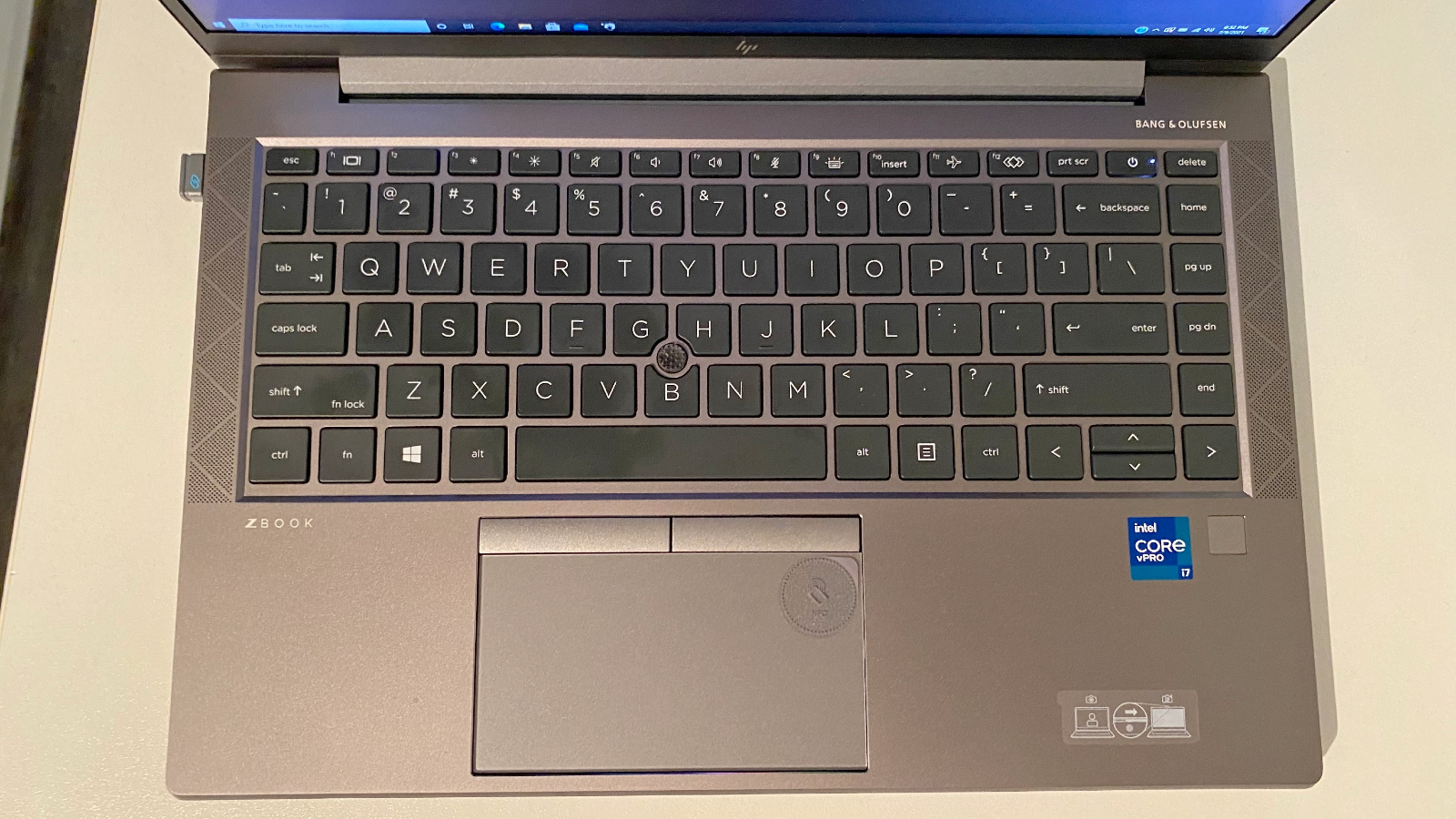
On the 10FastFingers.com test, I reached 92 words per minute with 94% accuracy, as if the typing gods themselves were guiding my massive meaty death digits. I was impressed with these scores, so I took the test again. I scored the same words per minute, but with an out-of-this-world 97% accuracy. I shut down for the rest of the day and wore gloves to protect my newly blessed demigod digits.
The ZBook 14 G8’s two-button touchpad measures 4.3 x 2.8 inches, which is not the largest but is more than enough space to get things done. The slightly left-of-center touchpad responds quickly to Windows 10 gestures, including two-finger scrolling and pinch-to-zoom.
HP ZBook Firefly 14 G8 performance
The ZBook 14 G8 comes with an Intel Core i7-1185G7 CPU, 32GB of RAM, and a 512GB SSD. The specs look good, but they aren’t exactly what you’d expect from a laptop marketed as a workstation. Even so, I wanted to see how it handled multitasking so, I tried to bog it down by opening 43 tabs in Google Chrome with two playing YouTube videos simultaneously. I then launched two new Google Docs, one for images and the other I started typing on. There were no hiccups or performance stutters — the HP ZBook FireFly 14 G8 ignored me like my prom date did oh those many years ago.
In our Geekbench 5.4 overall performance test, the ZBook 14 scored 5,394, which is above the premium laptop average of 4,467 but was left in the dust by the ThinkPad P15 (7,784, Intel Core i7-9750H CPU)and fell behind the Asus ProArt (5,963, Intel Core i7-9750H CPU).
On the Handbrake video transcoding test, which tests how fast a laptop can convert a 4K video to 1080p resolution, the ZBook 14 G8 took 17 minutes and 2 seconds. That is slower than the ThinkPad P15 (7:36) and the Asus ProArt StudioBook 15 (10:25) as well as the average premium laptop (16:06).
The ZBook’s 512GB SSD was a monster on our file-transfer test. It duplicated a 25GB multimedia file in 34 seconds at a rate of 783.5 MBps. This beats the Asus (512GB SSD, 628.3 MBps) but placed it second behind the ThinkPad P15 (924 MBps, 1TB SSD).
HP ZBook Firefly 14 G8 graphics
The ZBook Firefly 14 G8’s Nvidia Quadro T500 GPU isn’t meant for gaming. I’m not saying you couldn’t play a game or two but it’s not meant to turn the Firefly into a proper gaming machine. If you want a gaming laptop, check out our best cheap gaming laptops page.
We tested the GPU using Sid Meier’s Civilization VI: Gathering Storm benchmark. Our ZBook Firefly scored 36 frames per second, which is above the premium laptop average of 28 fps.
The ThinkPad P15, with its 4K display and top-of-the-line Nvidia Quadro RTX 5000 Max-Q GPU with 16GB of VRAM scored a massive 93fps. The Asus ProArt StudioBook 15’s GeForce RTX 2060 GPU with 6GB of vRAM, on the other hand, hit 65 fps. The difference in GPU performance is painfully obvious.
HP ZBook Firefly 14 G8 battery life
The ZBook Firefly 14 G8 will outlast your average 8-hour workday, so you won’t be tethered to an outlet as you run around the office or cafe.
On the Laptop Mag battery test, which involves continuous web surfing over Wi-Fi at 150 nits of brightness, the ZBook lasted 9 hours and 27 minutes, which is below the premium laptop average of 10 hours and 30 minutes. That said, this predictably outlasted the ThinkPad P15 (3:56), but it has a battery-draining 4K display. The Asus ProArt (3:39) also fell well below the average, but it, too, comes with a power-consuming 4K display.
HP ZBook Firefly 14 G8 heat
The ZBook Firefly14 G8 is slim and compact, so dissipating heat can be a challenge. Nevertheless, the HP workstation never got noticeably hot throughout my experience no matter what I was working on.
During our heat test, which involves playing a 15-minute, 1080p video, the underside reached 97 degrees Fahrenheit. Better yet, the keyboard hit 89 degrees and the touchpad was a cool 77 degrees. The keys and touchpad temperatures are all below our 95-degree comfort threshold, except the underside, which was a smidge above.
HP ZBook Firefly 14 G8 webcam
The ZBook Firefly 14 G8’s webcam is par for the course for laptop webcams; it’s not the best or the worst. It decently reproduced colors, capturing my gray t-shirt and tan skin accurately. The webcam on the ZBook will have some visual distortion and lacks sharpness in low-light situations, but most webcams do. If you want a better-performing webcam you should check out our best external webcams page.
HP ZBook Firefly 14 G8 software and warranty
The HP ZBook Firefly 14 G8 thankfully doesn’t come with a lot of bloatware. There is some HP proprietary software like HP Jumpstart, HP Power Manager, and my favorite software, HP Quickdrop, which lets you quickly transfer and share files between your cell phone and the ZBook Firefly 14 G8.
As is normal with Windows 10 systems, there's a normal amount of bloatware, including Netflix and Microsoft Solitaire collection.
The ZBook Firefly 14 G8 comes with a three-year limited warranty. See how HP fared in our annual special reports, including Tech Support Showdown and Best and Worst Brands.
Bottom line
The ZBook Firefly 14 G8 is a sleek, sturdy workstation that, thanks to its 9 hours of battery life, will stay powered through your workday so you’re not stuck in one place. With a reasonable starting price of around $1,500, and the ability to customize it to your needs, the ZBook Firefly 14 G8 is a mobile workstation that is worth taking a serious gander at. However, be aware that it can get pricey, depending on the configuration you need. You get the performance you pay for, but don’t expect proper workstation speeds. When you consider the slim, attractive design, port selection, security features, and gorgeous 14-inch display, the HP ZBook Firefly 14 G8 could be the right system for you.

Mark has spent 20 years headlining comedy shows around the country and made appearances on ABC, MTV, Comedy Central, Howard Stern, Food Network, and Sirius XM Radio. He has written about every topic imaginable, from dating, family, politics, social issues, and tech. He wrote his first tech articles for the now-defunct Dads On Tech 10 years ago, and his passion for combining humor and tech has grown under the tutelage of the Laptop Mag team. His penchant for tearing things down and rebuilding them did not make Mark popular at home, however, when he got his hands on the legendary Commodore 64, his passion for all things tech deepened. These days, when he is not filming, editing footage, tinkering with cameras and laptops, or on stage, he can be found at his desk snacking, writing about everything tech, new jokes, or scripts he dreams of filming.