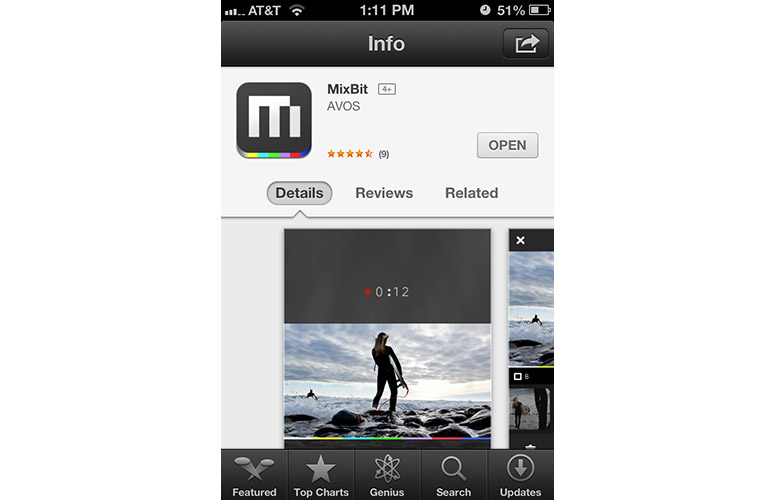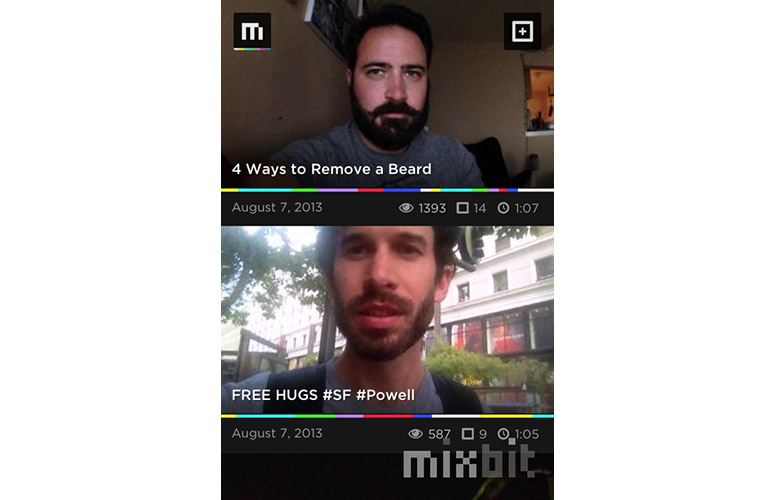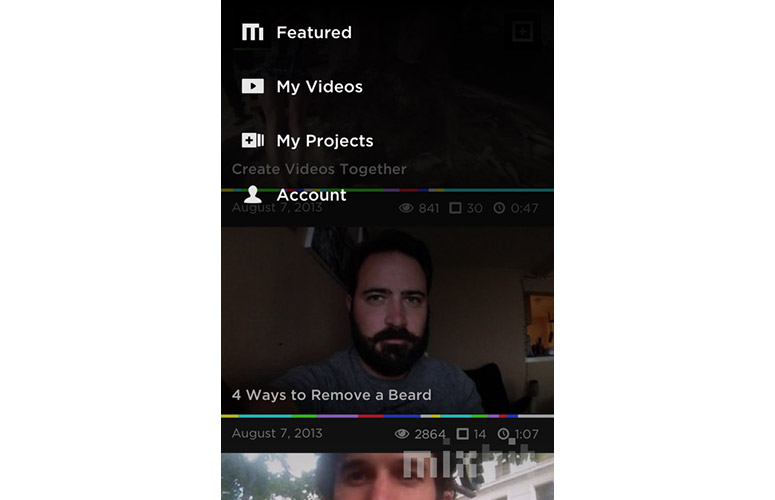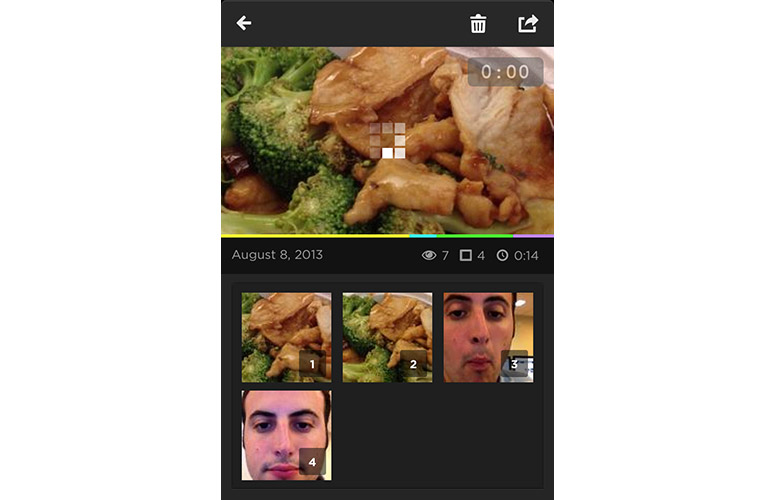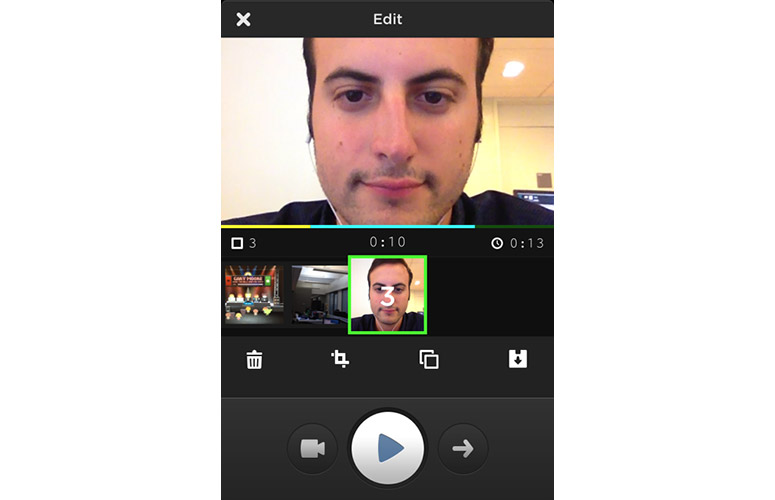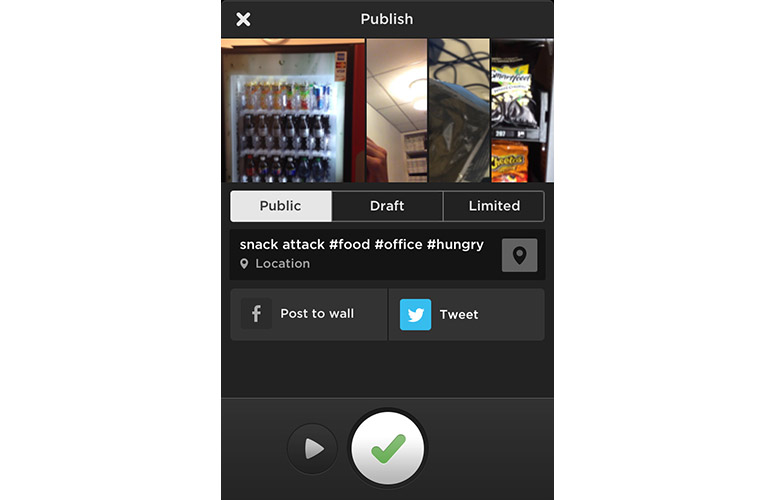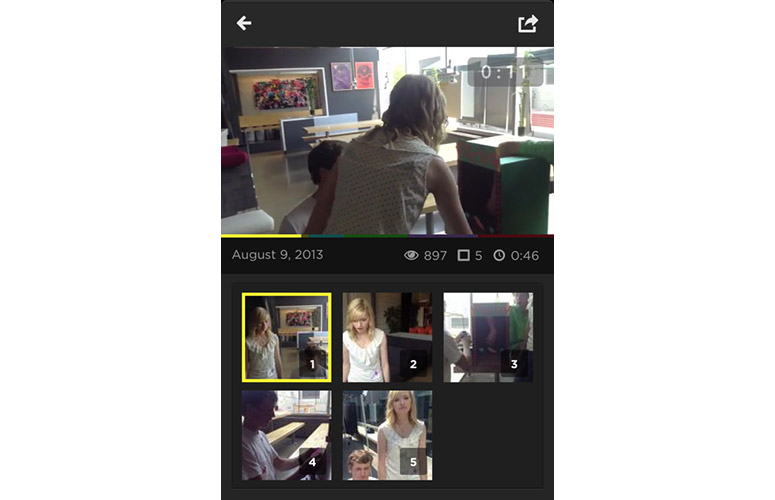Laptop Mag Verdict
Looking to one-up Vine and Instagram, MixBit lets you film (or borrow) multiple video clips, combine and edit them, and share your creation with others.
Pros
- +
Sleek, intuitive interface
- +
Easy to use
- +
Robust editing capabilities
Cons
- -
Can't share videos to YouTube
- -
Mixing feature currently limited to website
Why you can trust Laptop Mag
Vine and Instagram have proved massively popular when it comes to recording and sharing video clips from your smartphone. However, Vine limits your videos to several seconds, and neither service offers much in the way of editing. MixBit, created by the founders of YouTube, aims to fill that void, allowing users to create and edit lengthy videos while borrowing content from other creators. Do the folks behind YouTube have another video revolution on their hands?
Setup
Click to EnlargeOnce you've downloaded MixBit to an iOS device (an Android version is coming soon), all it takes to register is an email address and password. You can also register using your Facebook, Twitter or Google Plus account. After confirming our account via email, we gained full access to all of MixBit's features and linked our social accounts from the settings menu.
MORE: 25 Best iPhone 5 Apps
Interface
Click to EnlargeSocial media enthusiasts will feel right at home with MixBit's home screen, a constantly updating stream of videos uploaded by MixBit users. The app has a minimalistic, borderless design, and each video has a unique color spectrum under it based on the amount of smaller clips that comprise it.
A quick tap of the "m" icon at the top left of the home screen allowed us to browse MixBit's main menu, which consists of My Videos, My Projects and Account alongside the Featured page. My Videos took us to a list of our uploaded content, while tapping My Project enabled us to view and edit our works in progress. Tapping the Plus sign in the upper right corner lets you start recording video for your own project.
Sign up to receive The Snapshot, a free special dispatch from Laptop Mag, in your inbox.
Click to EnlargeThere are no usernames attached to MixBit creations, though icons beneath each video show when it was uploaded, how many times it has been viewed, the number of clips in that video and its overall length. While we understand that MixBit's anonymity reinforces the collaboration aspect of the app, we would have enjoyed being able to follow the people behind our favorite videos.
MORE: 10 Best Vine App Tips
Videos don't autoplay on MixBit like they do on Vine. Swiping right on a video thumbnail will show still previews of different clips within that video. Once we settled on an upload titled "4 Ways to Remove a Beard," we simply tapped it to watch.
Click to EnlargeTo watch the video at full screen, we held our iPhone horizontally. When watching a video with our iPhone held vertically, footage plays on the top half of the screen while the individual clips that comprise the video show at the bottom. By pressing and holding on an individual clip, you can save it to your own portfolio, so you can include it in your own MixBit video.
How It Works
Click to EnlargeOnce you're ready to start creating video with MixBit, just tap the plus sign at the top right corner of the home screen. Once the camera is open, hold down the record button in Portrait Mode or press anywhere on the screen in Landscape Mode. (The app gently reminds you that holding your phone in Landscape Mode will result in better quality videos). MixBit allows you to use the flash while recording, as well as switch to your front-facing camera for selfie videos.
MixBit lets you record up to 16 seconds at a time, which is longer than Instagram's 15-second limit and almost triple Vine's 6-second restriction. Even better, you're not limited to just one clip. MixBit lets you combine up to 256 clips, roughly an hour's worth of video.
Click to EnlargeWhen you're done shooting, an arrow button next to the record button will take you to MixBit's editing screen. You can reorder the clips that make up your video by simply dragging and dropping them with your finger. The app also allows you to trim, duplicate or delete any individual clip.
MORE: Top 25 Apps for Your Jailbroken iPhone
MixBit has an import function that allows you to pull in videos and photos from your phone's camera roll, which will come in handy for those who want to get more artistic with their creations. Instagram also adopted a video import function recently, though those videos can't be combined with existing work.
While we were able to create video remixes when logged in to MixBit.com, this feature has yet to be enabled on the iOS app. This is likely a result of the app being in its infancy, but we were surprised to see such a highly touted functionality being exclusive to the Web.
Despite MixBit's currently limited collaboration options, we had no trouble shooting, editing and adding extra content to our videos. Our clips of the LAPTOP office came through clearly, and sound was crisp and audible on both our videos and those featured by MixBit.
Sharing
Click to EnlargeOnce you've made the ultimate mashup of videos and pictures, tapping the arrow on the bottom right of the edit screen will take you to MixBit's sharing interface. This works much like Instagram and Vine, as users can give their video a title and add hashtags and a location. You can share your creation on Facebook and Twitter, or save it as a draft if you feel that it's not quite ready for the world. Ironically, you can't share videos to YouTube.
While shorter videos -- those less than a minute -- will upload quickly, longer movies will take more time. The app itself advises users not to use cellular data when publishing longer videos, as the upload time could end up being costly.
MORE: Best Apps 2013
After your video is uploaded, you can further edit it on Mixbit.com, where you can incorporate clips from other users.
Verdict
Click to EnlargeWith its simple but effective editing options, and the ability to not only make longer videos, but borrow clips from other users, MixBit is a powerful new take on social video sharing. Vine is an easier option for capturing quick moments, but MixBit was clearly designed for those who would like to invest a little more time into their creation. While we wish it were available for Android, MixBit could revolutionize mobile video the same way that YouTube did in 2005.
- Top 10 Smartphones
- Smartphone Buyers' Guide 2013: 7 Things You Need to Know
- Top 10 iPhone 5 Wallet Cases
MixBit Specs
| Company Website | http://www.Avos.com |
| Platforms | iOS, iPhone |