Top 25 Apps for Your Jailbroken iPhone
Sign up to receive The Snapshot, a free special dispatch from Laptop Mag, in your inbox.
You are now subscribed
Your newsletter sign-up was successful
Do you wish you could customize your iPhone's interface, make Google's Maps the default choice or use a third-party keyboard? You can do all of this and more if you jailbreak your iPhone and download the right apps. Jailbreaking is a process that modifies your iPhone to gain access to files and features Apple normally wouldn't let you access. Just be aware that you'll void your warranty.
Once you've liberated your iPhone, you'll want to check out Cydia, the jailbreak alternative to the App Store, to download all sorts of forbidden goodies. Make the most of your jailbroken iPhone with these 25 apps.

Auxo ($1.99)
Auxo gives you a new way to multitask in iOS, using live preview cards to show you what you were doing when you last opened an app. These cards can be closed just by swiping down. You can even close two apps at once. Swiping to the left gives you enhanced music controls, complete with larger album art, and you can also access settings shortcuts for Wi-Fi, Bluetooth, screen brightness and more.
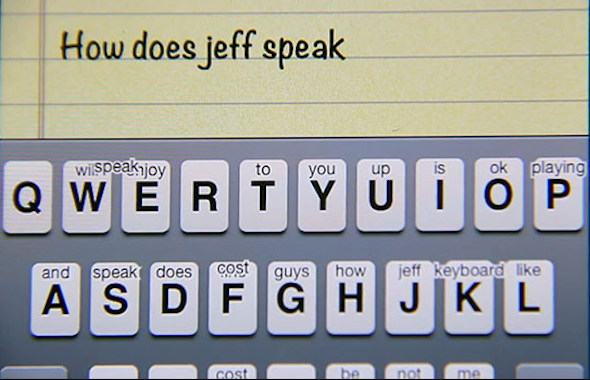
Octopus Keyboard ($4.99)
While it may not be best-in-class at other things, there's no debating that BlackBerry has a superior keyboard, even to Apple's. Octopus Keyboard brings that easy-to-use BlackBerry 10 keyboard to your iPhone, with a QWERTY layout that uses predictive text to suggest words that the keyboard thinks you're in the process of typing. You merely have to swipe up to select the word that you want.
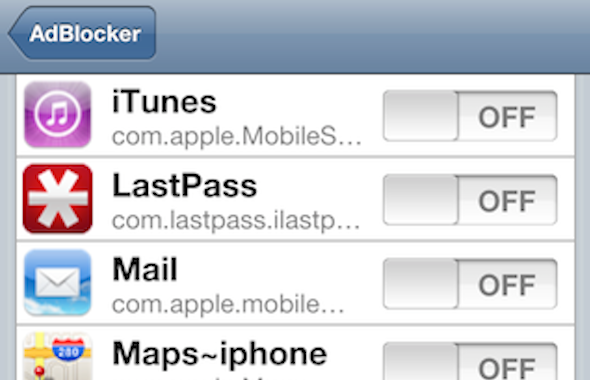
AdBlocker ($1.99 or free)
Who doesn't get annoyed every time an ad pops up on their phone? AdBlocker eliminates ads on your jailbroken iPhone. You can remove almost all ads from your browser as well as ads in apps. Plus, an added perk of these ads being gone is faster page loading times and reduced overall data usage. A free version is available from HackYouriPhone.
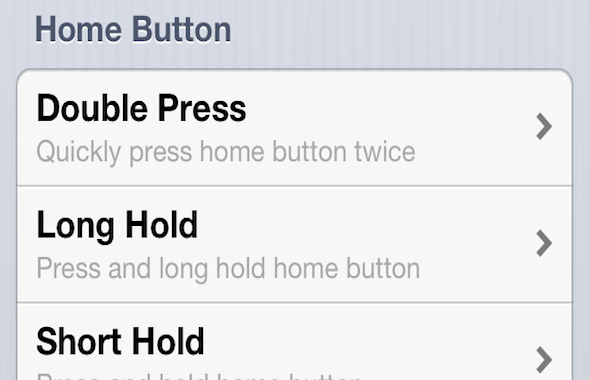
Activator (free)
On your iPhone, you have to tap within a folder and then select an app to launch it. On your jailbroken iPhone, though, you can activate apps with a simple gesture, status bar tap or hardware button press using Activator. Users can perform these gestures from anywhere, or adjust their settings so gestures are only recognized from their home screen or lock screen. Just be careful not to assign too many gestures so you don't get confused and activate something accidentally.

Springtomize 2 ($2.99)
If you're a little OCD and like things exactly a certain way, you probably don't like Apple's OS, which does things a very specific Apple way. Springtomize 2 may just help you out, with its ability to customize nearly every feature of your jailbroken iPhone. To list a few of the customization options, users can hide carrier names in the status bar, shrink app icons, add more apps to dock and hide app labels.
Sign up to receive The Snapshot, a free special dispatch from Laptop Mag, in your inbox.
More: The New Smartphone War: 7 Apple and Samsung Challengers

MyWi 6 ($19.99)
It can be frustrating to work in an area with a bad network connection. MyWi 6 turns your iPhone into a mobile hotspot without having to fork over any more dough to your carrier. Plus, this app enables users to share their 4G via Bluetooth and USB cable. With 40-bit and 104-bit WEP Security, your data should be same from thieves. Although it's a steep price of $19.99, those who need to stay connected on the go will find this app to be a lifesaver.

Intelliscreen X ($9.99)
To quickly look at the weather, emails, reminders and social network notifications, you have to go into those respective apps. Intelliscreen X lets you bump out the middleman and bring them all to your lock screen. Simply swipe down from the status bar to get quick info on what you care about. Plus, toggles easily bring up flashlight mode, Airplane Mode and Bluetooth.
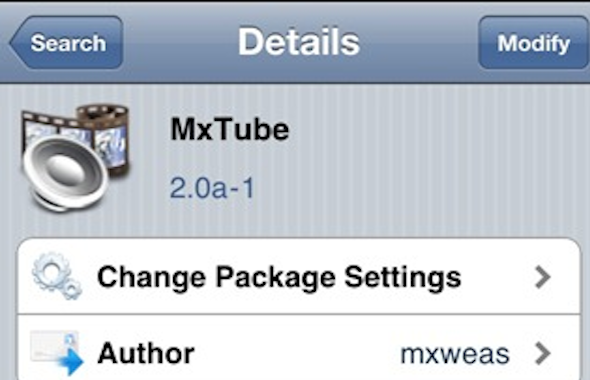
MxTube (free)
Want to store a YouTube video on your iPhone? You can't, unless you have MxTube on a jailbroken iPhone. The next time you have a long flight ahead of you and you want to be able to watch a TV show or movie on your jailbroken iPhone, use the app to download and play back YouTube videos at various quality settings.
You can watch clips offline, as well as save them to your computer or hard drive. Take note, though: If you update your iPhone, all your downloaded content will be erased.
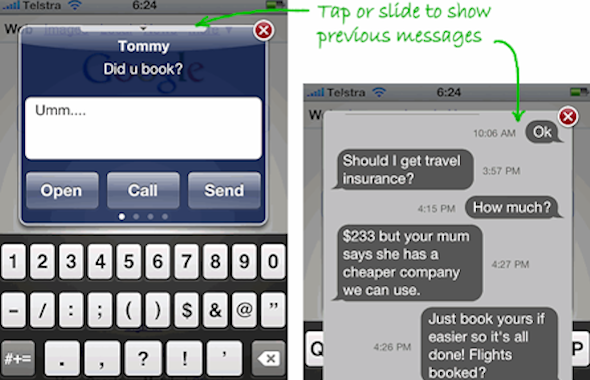
BiteSMS (free)
BiteSMS swaps out Apple's classic Messaging app for a quicker app with more features. Quick Reply and Quick Compose features let you respond to and send messages without quitting the app you're already in. You'll also find Auto-Forward, which forwards messages to another Apple device of your choosing.The Schedules feature lets you send a message at a particular date and time and Signatures adds a personalized closing to your messages. We also like Retry on Failed, which automatically attempts to send your message until it goes through.
More: Apple Best and Worst Notebook Brands 2013 Rating
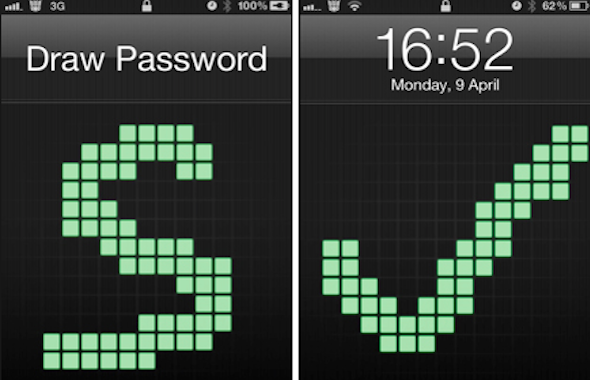
Stride ($2.99)
You love your iPhone, but you've always been jealous of Android users' ability to unlock their phone with a gesture rather than just a passcode. Stride gives you this capability on your jailbroken handset. Draw whatever gesture you like (users aren't limited to Android's 9-dot, connect-the-dot approach), then your iPhone will only unlock with that swipe. Just don't forget it!
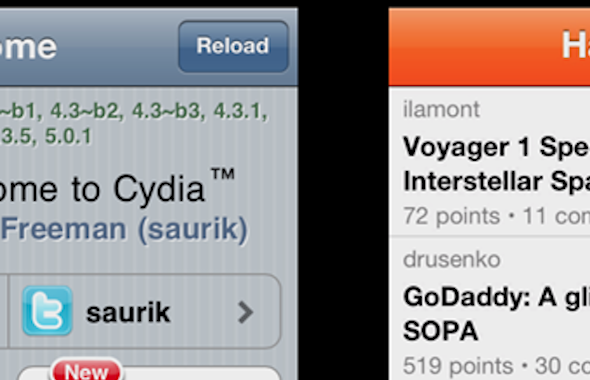
Zephyr ($2.99)
One thing the iPhone is lacking is multitasking gestures. Zephyr brings multitasking gestures to the iPhone, but you only have to use one finger. The app brings additional swipe features that allow users to seamlessly swipe between open apps and launch the multitasking switcher bar.
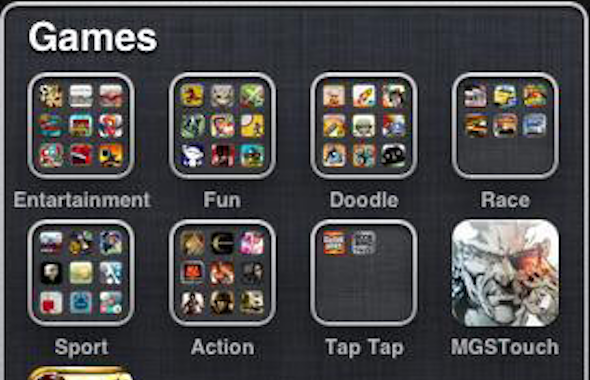
FolderEnhancer ($1.99)
When Apple introduced its Folders function, organized users everywhere were in heaven. You could organize your apps however you liked, by content, most used, etc. FolderEnhancer brings that awesome functionality to jailbroken iPhones, except it has some additional features. Instead of being limited to 12 apps per folder, users can place an infinite amount of apps in each folder. Plus, you can have subfolders. For example, if you have a folder of social apps, you can create a sub-folder of photo sharing apps.
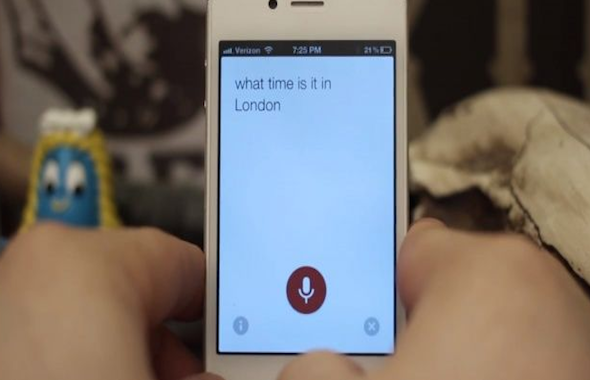
NowNow (free)
If you don't have Siri on your iPhone, or you just prefer Google's voice service, NowNow is your jailbroken loophole. The app launches Google's voice search with a shortcut, which users can choose. Every time you perform that shortcut action, Google's voice search activates and users can look up key information with just their voice.
More: 10 Best Apps and Gadgets from SXSW 2013
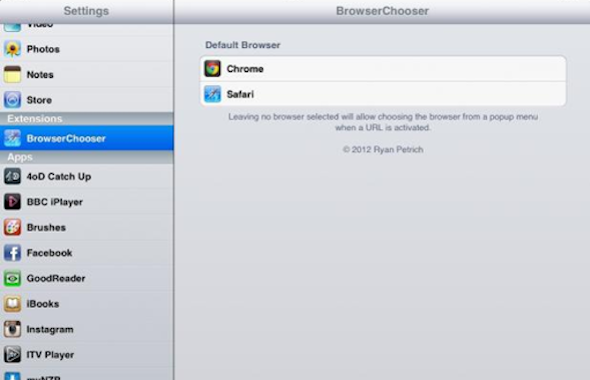
BrowserChooser (free)
Apple's default browser is Safari, which is bad news for those who prefer another browser. But BrowserChooser lets you set Google Chrome as your default browser. That way, whenever you tap on links, Chrome will launch instead of Safari. You get all the perks of Google Chrome, including syncing capability with your desktop, and you can always switch back to Safari if you like.
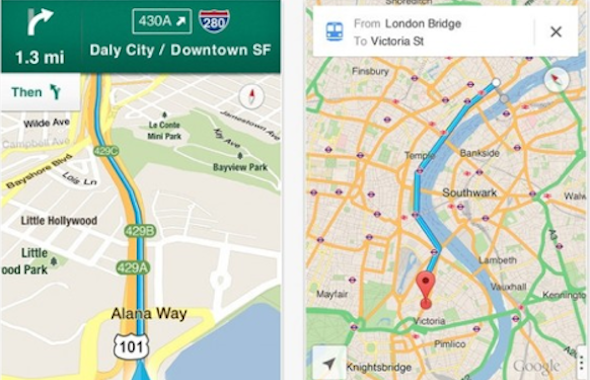
MapsOpener (free)
Although Apple has certainly ironed some of its Maps kinks out since its poorly received launch, many still prefer Google's Maps app. Sure, you can download Google's version, but MapsOpener sets it as your default maps app. So when you're in an app with a maps link, MapsOpener will show your destination via Google Maps.
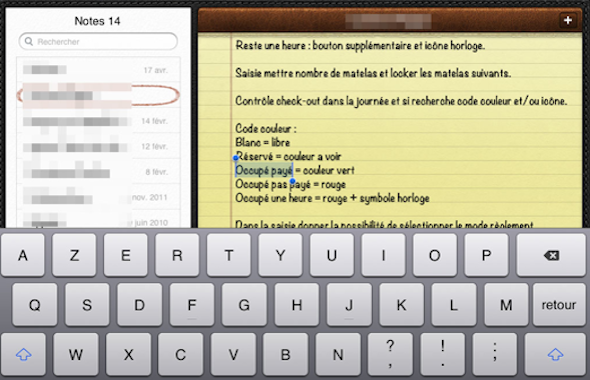
SwipeSelection (free)
Typing on any smartphone (unless it's a huge device like the Samsung Galaxy Note II) can be tricky, with your fingers feeling too large for the keys. SwipeSelection makes the experience a lot easier for jailbroken iPhones, so users can drag one or two fingers across the keyboard to move the typing cursor instead of having to tap the display. Users can copy or delete whole sentences, too, by holding down the Shift key and swiping over the text you want to manipulate.

Sparrow Plus ($2.99)
Apple's default Mail app is fine, but many prefer Sparrow because of how much you can do with a swipe and intuitive threading system for messages. While users can get this app on any iPhone, only a jailbroken device can make Sparrow the default option. This means that whenever you tap on someone's email address from another app, it launches Sparrow and not Mail. Sparrow also enables push notifications, so you won't miss a beat every time someone sends you an email.
More: Top 10 Unfriendable Mistakes

SBSettings (free)
Even for commonly used settings on the iPhone, users have to tap several buttons to get to them and make whatever changes they want. SBSettings for jailbroken iPhones lets you control commonly used settings with just a swipe. Users merely need to swipe the top of their status bar (or you can choose any gesture you like) and a menu will appear for easily toggling such features as Bluetooth, 3G, screen brightness, data and Wi-Fi. You can turn toggles on or off at any point. If you never use such built-in Apple apps as Weather and Stocks, SBSettings also allows you to hide these icons, since you can't uninstall them.
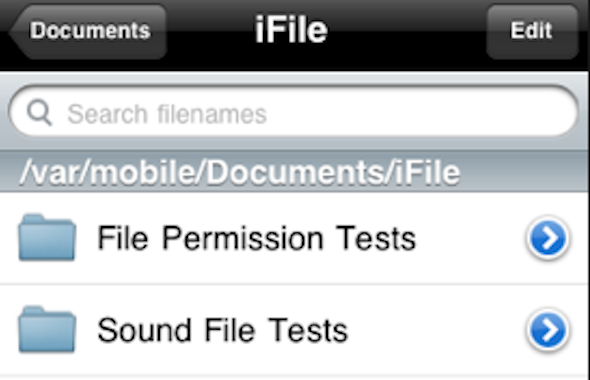
iFile ($3.99)
If you're a fan of Finder on your Mac, you're probably disappointed that there's no equivalent on your iPhone. However, there is an equivalent on a jailbroken iPhone: iFile. Power users can view their smartphone's root file structure, as well as transfer files via Wi-Fi or Bluetooth to other users on the same network. Plus, iFile allows you to edit files within the app (you can do anything from renaming a file to compressing it), and you can install .deb files directly from the app.

iBlacklist ($12.99)
If a pesky ex-girlfriend keeps calling you or a salesperson refuses to take you off of their call list, it's too bad for you if you have a regular iPhone because it doesn't support call blocking. However, the jailbroken iPhone does, with iBlacklist. The app is a call blocker that lets users personalize what numbers they want to ignore entirely, what numbers they want to send directly to voicemail and what numbers will receive a busy signal. You can also send an AutoReply in the form of a text message. The app keeps a history of every action as well.
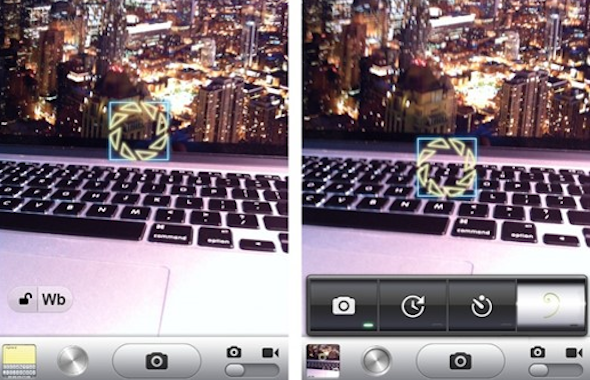
CameraTweak ($0.99)
Though the iPhone's camera is already top-notch, photography fanatics certainly could use more features. CameraTweak delivers. Advanced Mode for photos and videos lets you swap out the exposure and focus elements and replace them with separate reticles. Time Lapse mode for photos lets you take a series of shots over a certain amount of time. Timer mode for photos creates a built-in timer on your iPhone, and Custom Frame Rate for videos lets you adjust the frame rate.
More: Top 10 iPhone 5 Wallet Cases
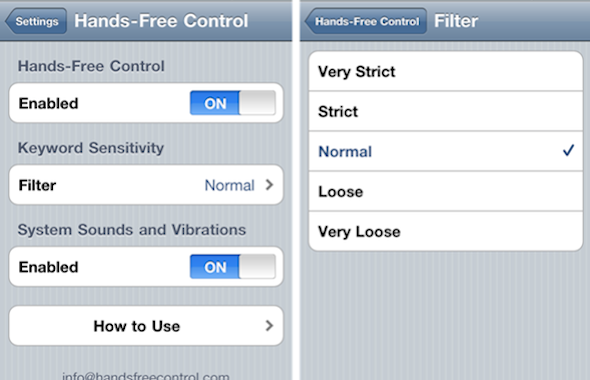
Hands-Free Control ($1.99)
Sometimes crossing the room to pick up your iPhone and use it is just too much effort, and that's what you have to do to use Siri on your regular iPhone. Fortunately, Hands-Free Control for jailbroken iPhones lets you use Siri without ever lifting a finger. The app lets you activate Siri just by calling its name. Hands-Free Control even works when your iPhone is in Sleep Mode, snapping Siri to attention to help you out.
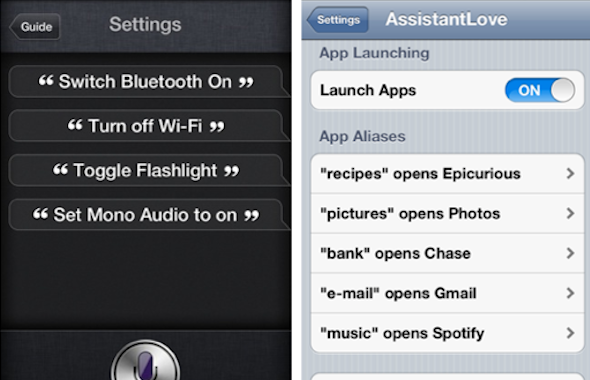
AssistantLove ($1.99)
Sure, Siri is a godsend, but there are things that even this voice assistant can't do. AssistantLove aims to expand Siri's capabilities, allowing it to use GPS apps and Spotify to get directions or play music. The app can also launch apps and turn Settings toggles, such as Wi-Fi, Bluetooth and flashlight mode, on and off.

LockInfo ($9.99)
Very similar to Intelliscreen X, LockInfo lets you customize what notifications you'd like to appear on your lock screen, be it new emails, text messages, weather, app notifications, etc. LockInfo also lets you access your favorite contacts directly from your lock screen, and works with many plug-ins. Static filters let you switch between the notifications view and the widget view, while dynamic filters let you filter notifications based on the app.
More: iPad mini Keyboard Cases Compared
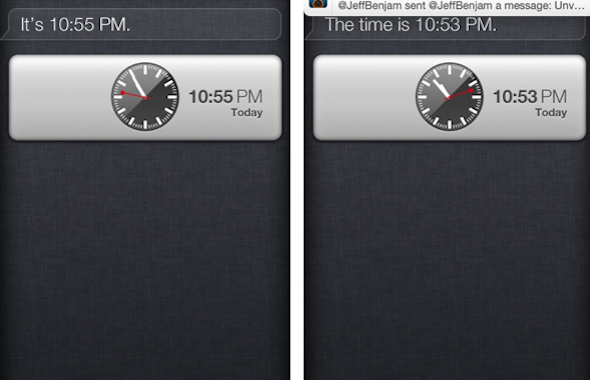
Unveil (free)
You've been using Siri for 20 minutes, and when you exit out of the voice assistant, you notice you have 18 new emails, 9 texts and 2 missed calls. Apple doesn't let banner notifications pop up when you're in Siri. However, you can change this if you have a jailbroken iPhone. If you want to avoid missing a potentially important message while using Siri, Unveil is the app for you, because it allows banner notifications, letting you see whenever someone gets in touch.
