How to Use iOS 7 - Tips, Tricks and Tutorials - Laptop Mag

By swiping up from the bottom of the screen in iOS 7, you can launch Control Center, a quick settings menu that gives you control over your connections, volume, media settings and AirPlay streaming.
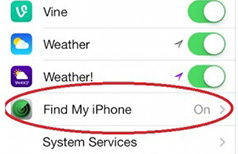
Apple's Find My iPhone tool is certainly useful, but there are times you may want to turn it off to preserve your iPhone's battery life. Navigate to the Privacy menu in Settings, and select Location Services. Tap the Find My iPhone icon, and use the green switch to turn the feature off.
Turn Off Find My iPhone in iOS7 How-To
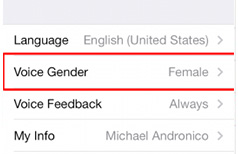
If you've always longed for a male version of the iPhone's voice-activated helper, iOS 7 finally gives you the option to switch things up. Just go to the General section of the Settings Menu, Select Siri, and choose Male from the Voice Gender setting.
Change Siri's Voice in iOS7 How-To

Using iOS 6 is so 2012. In order to upgrade to iOS 7, make sure your device is compatible, then select Software Update from the General section of the Settings menu, then hit Download and Install.
Sign up to receive The Snapshot, a free special dispatch from Laptop Mag, in your inbox.

Apple has added a number of new capabilities to its ever-popular camera app. To see what's available, launch the app then head to the filters menu, switch to video mode to see how filming works, switch into panorama mode and toggle the flash.

Forget Slacker and Pandora! Apple now has its own streaming service, iTunes Radio. To get started, just open the Music app, select the Radio icon and click the plus button to add a new station. You can then choose a theme for your iTunes Radio station by searching for an artist, genre or song.
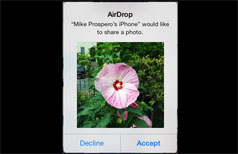
Samsung may have its SBeam feature, but its not the only company to support Wi-Fi direct file transfers between phones. Apple's new AirDrop feature allows you to send photos, maps, URLs and videos between devices. All you need to do is tap AirDrop in the Control Center, make yourself discoverable and press the share button in the gallery, browser or other relevant app. You'll need both Wi-Fi and Bluetooth enabled.
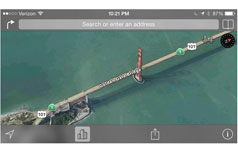
With iOS 7, Apple has greatly improved its built-in maps app. To find your way, fire up the app, press the i button to switch views, tap on the map to enter full screen view, then plan your route by pressing the right turn icon or the search bar and entering start and end addresses. You can then choose the route you'd like to take and press Start to begin the turn-by-turn directions.
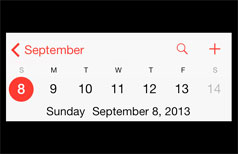
Apple changed its calendar app for iOS 7, making it cleaner and simpler. To view or add events, simply open the app then select a month or rotate the screen to landscape to view the current week. Tap the plus button to add events or tap on an event itself to edit it. You can also use search to find events.
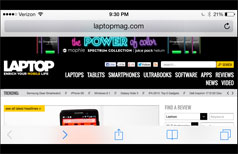
Apple's new version of Safari supports a number of new features. To see the new Tabbed view, simply tap the icon on the lower right corner of the screen. Enter Private mode, which creates an untrackable browser instance, by tapping on the Private button.

Apple made some improvements to its mobile mail app, simplifying the design and making it easier to read and process your messages. After adding your accounts to the app, you'll be able to delete messages by swiping to the left. Hit the more button to flag, forward or reply.
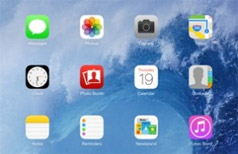
The new Parallax Effect feature included in Apple's iOS 7 may give your boring old wallpapers a new look, but some users can find the artificial 3D effect disorienting. To disable Parallax, open Setting, select Accessibility, and tap the appropriate toggle button.
iOS 7 Disable Parallax Wallpaper How-To

With the addition of Activation Lock, your Find My iPhone app is now tied to your iCloud account. So now, in order to turn off Find My iPhone, wipe the device and try to reactivate it for resale, your Apple ID password is required. Plus, even after a remote erase of an iPhone or iPad, a message can be displayed on the screen.
iOS 7 iPhone Activation Lock How-To
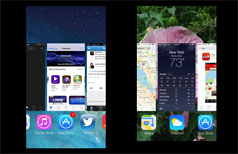
iOS 7 offers a whole new and more attractive way of switching between apps. Double tap the home button and a list of card-like thumbnails appears. Swipe left and right to see more thumbnails, tap on a thumbnail to open that task or swipe up to close an app.
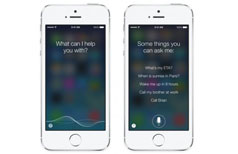
Tired of Siri talking with a woman's voice and an American accent? Just open the General section of Settings, select Siri and then choose the voice gender and language.
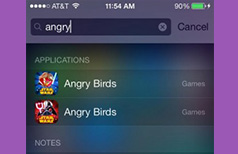
The iPhone's Spotlight Search function has been slightly tweaked for iOS 7. Here's how to access it on the new software.
iOS 7 provides a host of new features including a new thumbnail view for multitasking, Control Center for quick settings changes and AirDrop, a new feature that lets you share content from your phone to another iOS 7 device via Wi-Fi. Make the most of Apple's mobile operating system with tips and tutorials that help you take advantage of the new calendar, improved maps app, suped up Safari browser and much more.
To see which new features are available on your device, check our iOS 7 compatibility chart.

