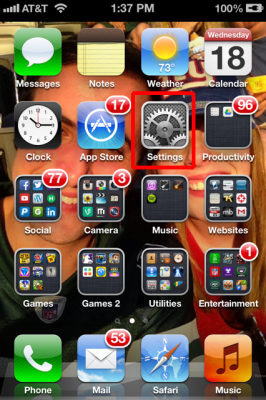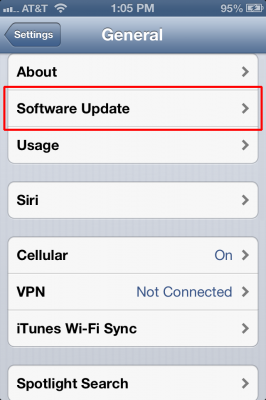How to Download iOS 7
Sign up to receive The Snapshot, a free special dispatch from Laptop Mag, in your inbox.
You are now subscribed
Your newsletter sign-up was successful
The moment Apple fanatics have been waiting for is finally here. After months of teasing, iOS 7 is now available for anyone with a compatible iPhone or iPad, delivering a completely reinvented user experience. If you're still wondering how to get the OS on your device, follow these simple steps.
1. Make sure your device is compatible. iOS 7 supports iPhone 4 and later, iPad 2nd generation and later, iPad mini and iPod touch 5th generation.
2. Choose "Settings" from your device's home screen.
3. Select "General" from the settings menu.
MORE: iPhone 5s and 5c: Full Coverage
4. Select "Software Update." Make sure you have at least 3.1 GB free on your device, and back up any important files on iCloud or iTunes.
5. Hit the "Download and Install" icon at the bottom of the update screen. All that's left to do is wait patiently and enjoy your brand new operating system!
Sign up to receive The Snapshot, a free special dispatch from Laptop Mag, in your inbox.
- iPhone 6 Features: What We Want From Apple
- How Secure is the New iPhone's Fingerprint Security?
- How to Use iOS 7: Tips, Tricks and Tutorials