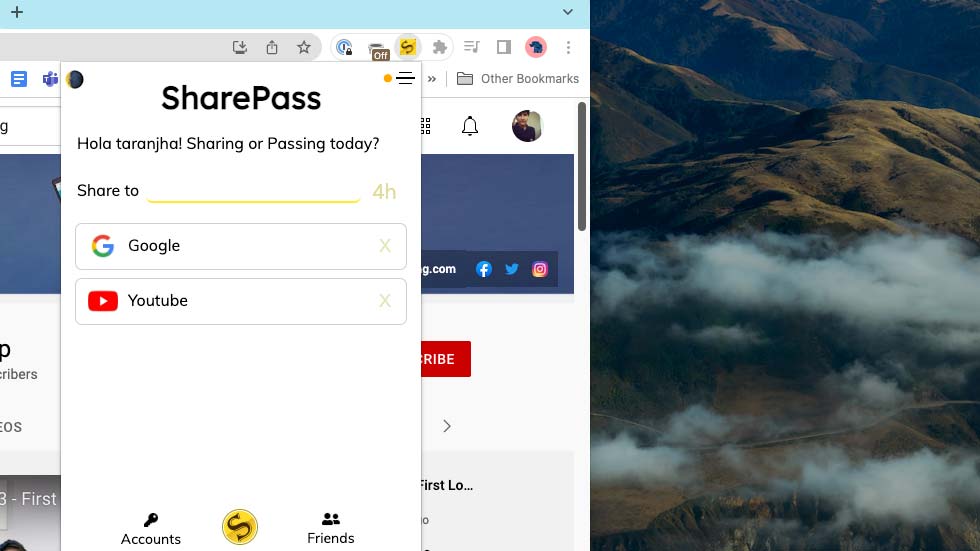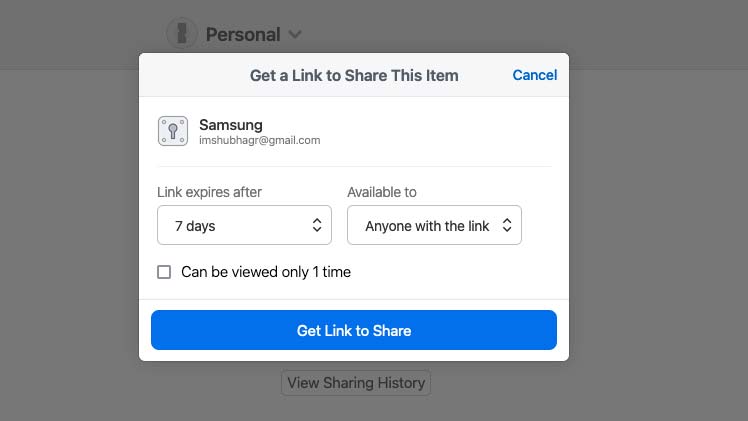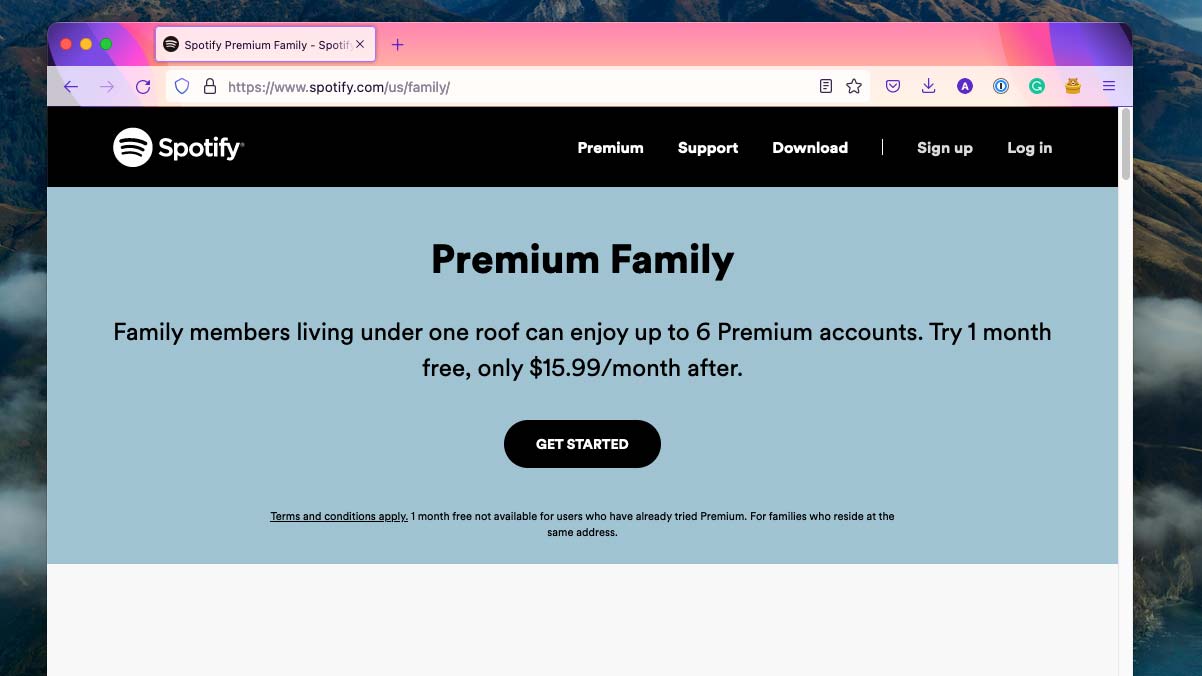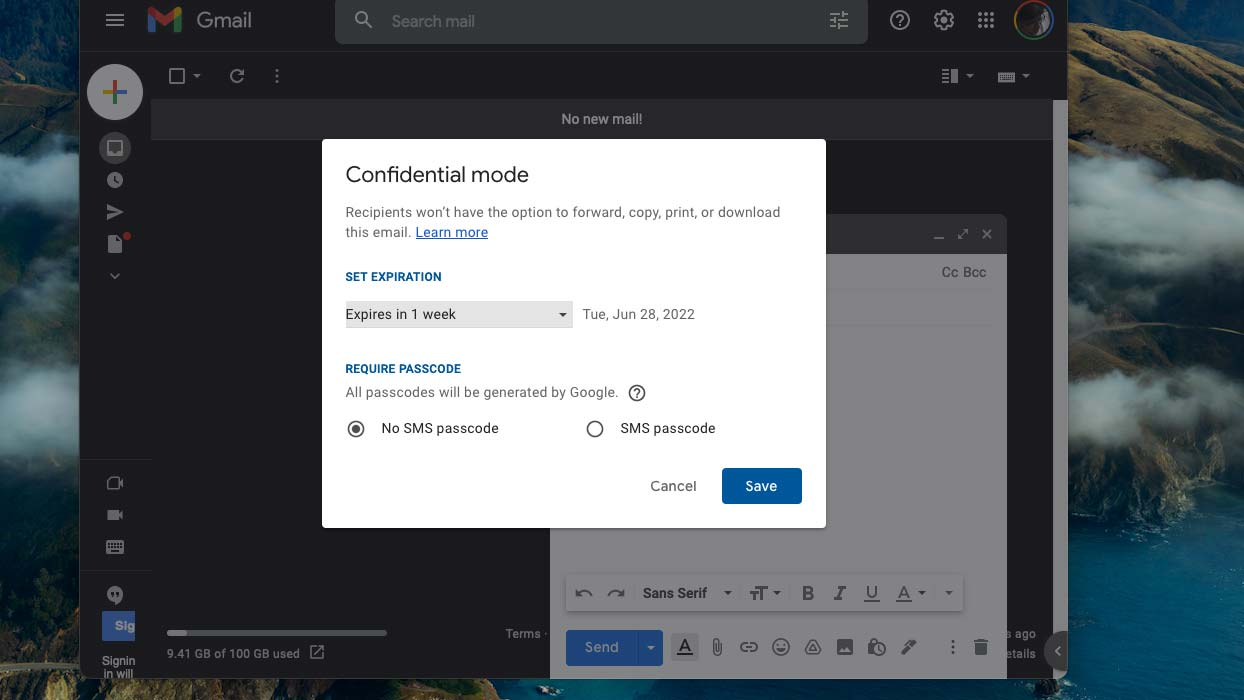How to (safely) share your logins and passwords
Texting or emailing someone your password can put your account at risk — here’s how to safely share your subscriptions

Sharing passwords is like second nature to us (although it can potentially land us in trouble) — whether it’s offering the Wi-Fi code to guests or your Netflix credentials with a partner for a remote party binge. Most of us, however, share our logins through unprotected channels, such as over texts and emails, which can be intercepted and misused. Fortunately, there are much safer ways to share your passwords.
You can securely lend someone access to your account without compromising your safety through a bunch of methods. One of them even lets you share your subscription without actually sharing your password at all. Here are the best ways to safely distribute your logins.
Share account access without revealing your password
Whenever you send your account details to a friend or family member, you also end up telling them your password. This risks your online safety and potentially hands over the recipient or any snooping hackers the key to your other accounts if you often reuse the same password or a version of it. A service called SharePass offers you a much better and, more importantly, secure alternative.
With SharePass, you can loan access to your account to anyone without actually sharing any of your credentials, like your username and password. SharePass creates session tokens of your logins and lets you share them instead of texting your password. All the other person has to do is click a link to one of these tokens and they’ll be logged into your account in an instant — no punching in a long string of characters needed.
SharePass accomplishes this through a Chromium extension, which means it works on many popular browsers including Microsoft Edge, Google Chrome, and Brave. At the time of writing, it isn’t available on any other platforms.
Once you have downloaded SharePass on your browser, you just need to sign up and generate a new ID. To share access to an account, visit the website and click SharePass’ extension icon at the top right. Input the receiver’s SharePass ID, set how long the session should last, and hit Enter.
Share encrypted logins with password managers
Most of the best password managers come equipped with an option to share your saved logins in an encrypted manner. Some like LastPass even prevent the recipient from reading the password and only enable them to automatically log into your account via the shared token. Unfortunately, this isn’t an effective trick, unlike SharePass, and one can easily reveal, for instance, LastPass’s hidden shared password.
Sign up to receive The Snapshot, a free special dispatch from Laptop Mag, in your inbox.
Therefore, the majority of password managers skip a LastPass-like share mode and only offer a way to send someone your credentials that is still far more secure than texting or emailing. If the recipient uses the same password manager service as you, they can even add the login entry directly into their account instead of copying and pasting the password.
On 1Password, for example, when you click the “Share” button next to a login item, it generates an encrypted link for accessing the credentials. You can choose the length of the link’s availability and whether anyone can open it or a specific email address.
Alternatively, you can create a free organization or a family account on your password manager and share credentials amongst your loved ones with ease.
Upgrade to a family subscription
If you often share a service subscription with a certain friend or family member, you can also consider upgrading to the family plan.
Most online streaming services, such as Netflix, Apple TV, Google One, and Spotify, have a group plan, where you share access and the cost with a bunch of people. This not only eliminates the need to hand over someone your password entirely but also ensures what they do doesn’t affect your content recommendations. On Netflix, for instance, people can create their own profiles and keep their watch activity separate from others.
Send confidential emails and texts
If you must text or email someone your password, you should at least avoid dispatching a regular ping. Instead, take advantage of your instant messaging service’s disappearing option or Gmail’s confidential mode.
Many end-to-end encrypted messaging platforms like WhatsApp and Signal let you send ephemeral texts and media, which are automatically wiped off both devices after a set amount of time. You’ll find these options inside your messaging app’s chat settings.
Similarly, Gmail allows you to send emails in a confidential mode. Such emails disappear from inboxes after the set time, and on top of that, to read them, the recipient has to verify their identity through an SMS passcode. Click the lock icon on Gmail’s composing window to use the confidential mode.
Shubham Agarwal is a freelance technology journalist from Ahmedabad, India. His work has previously appeared in Business Insider, Fast Company, HuffPost, and more. You can reach out to him on Twitter.