How to get Discord on Xbox
Link your Discord and Xbox accounts
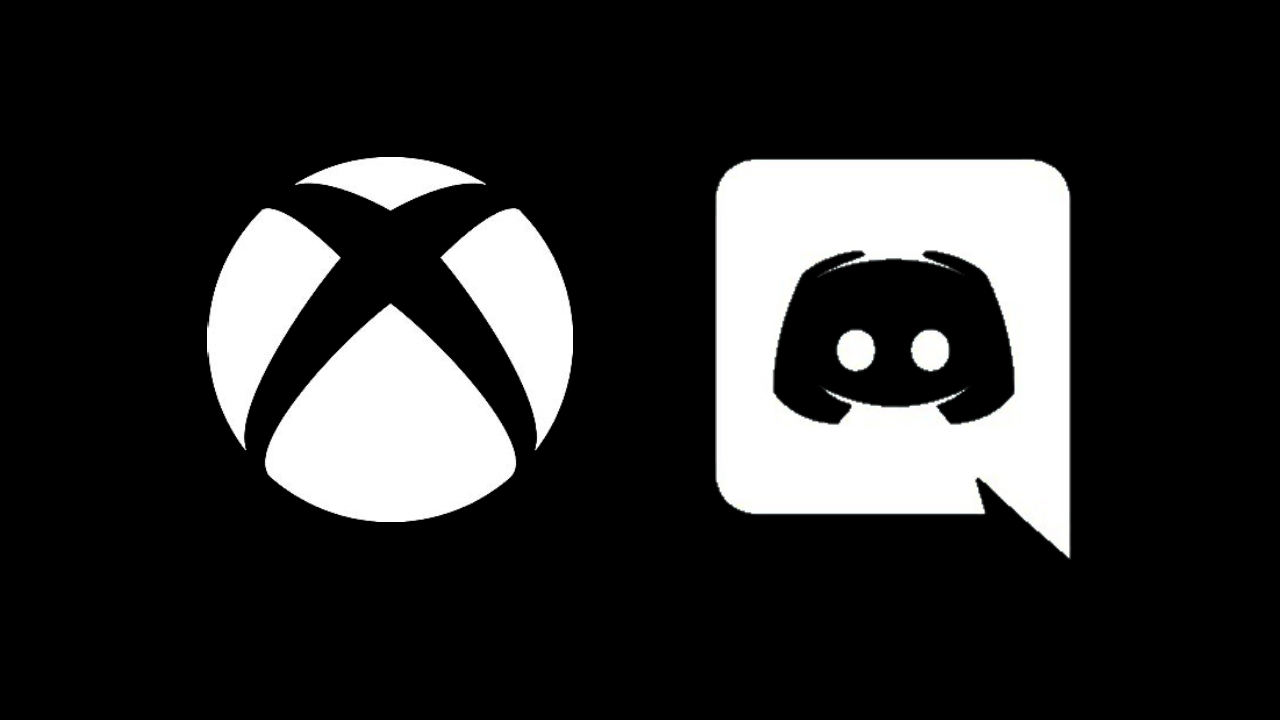
Sign up to receive The Snapshot, a free special dispatch from Laptop Mag, in your inbox.
You are now subscribed
Your newsletter sign-up was successful
People are wondering, "Hey, how to get Discord on Xbox?" Discord and Xbox announced a partnership a while back that finally allows for meaningful compatibility between the two platforms. While it was exclusively available to Xbox Insiders for quite some time, Discord compatibility with Xbox has officially rolled out to all users. This allows you to communicate with friends who use the app on PC or mobile.
How to connect your Xbox and Discord accounts
Discord coming to Xbox is a dream come true for the hundreds of thousands of gamers who have found a home on both platforms. So without further ado, here's how to connect your Xbox and Discord accounts.
1. Open Discord.
2. Select the gear icon on the bottom left. It'll be next to your username.
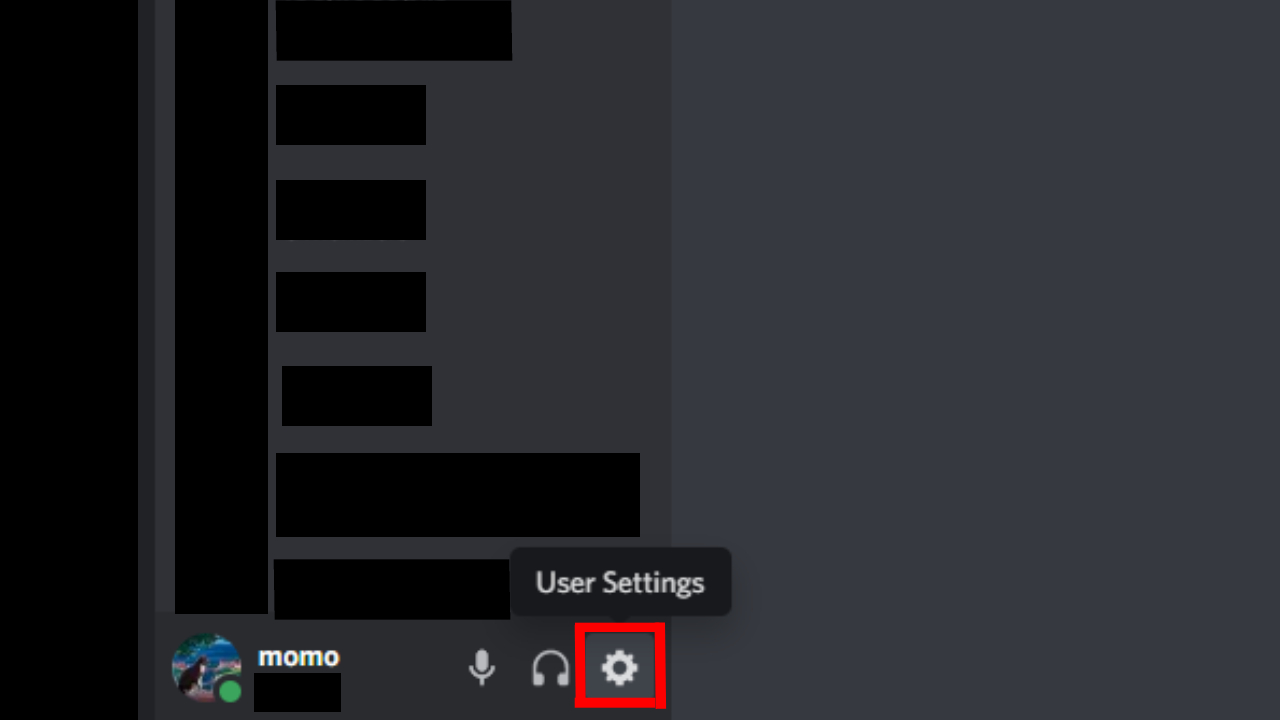
3. Go to the Connections tab.
4. Click the Xbox icon.
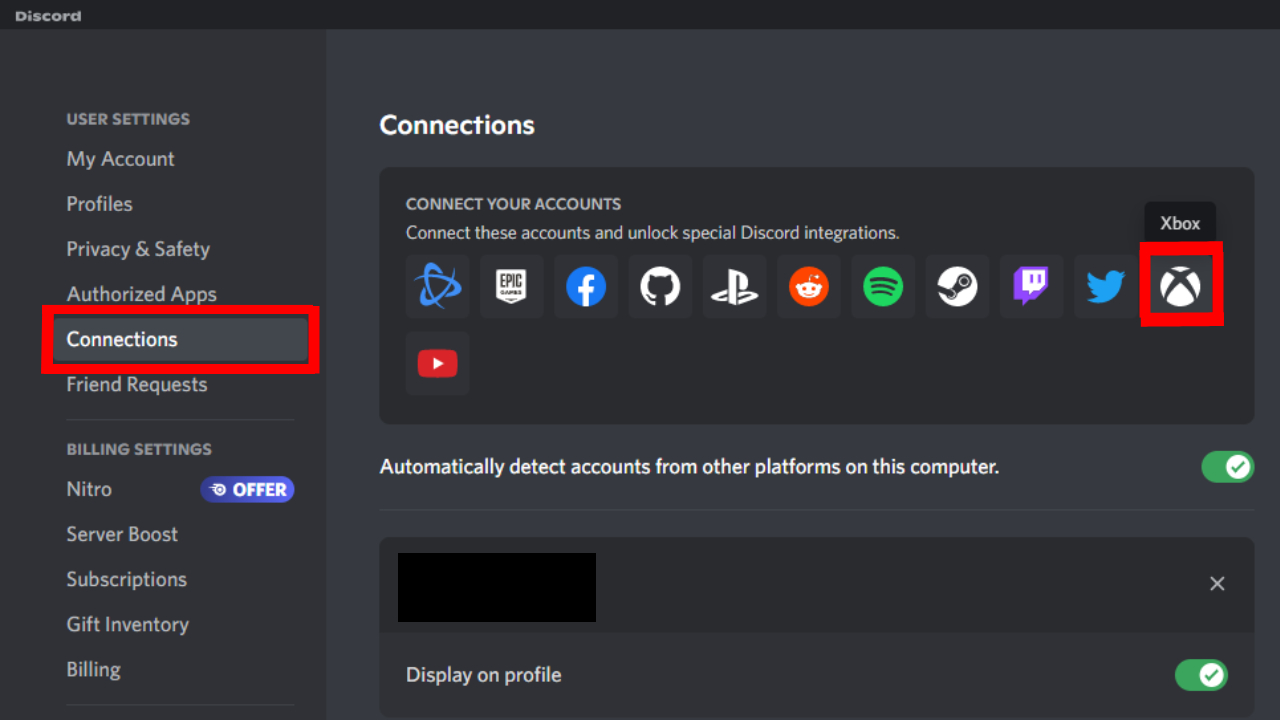
5. Log into your Xbox account.
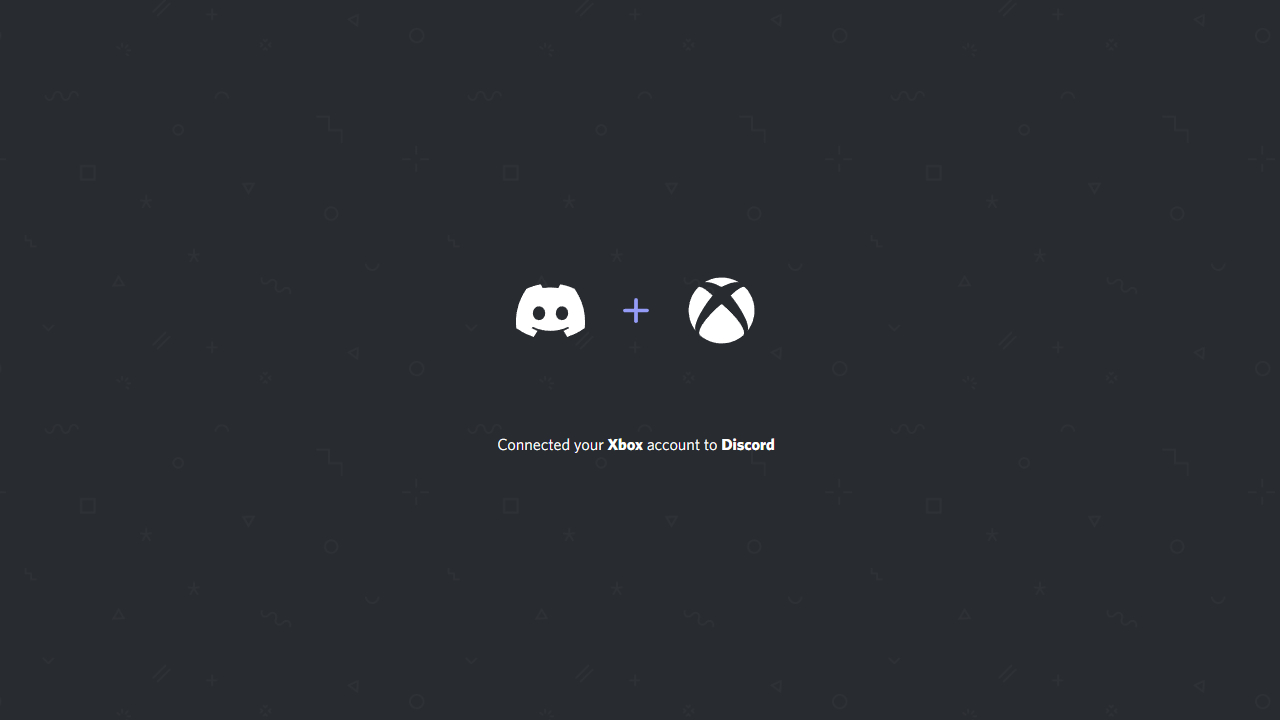
Just like that, your Xbox and Discord accounts are connected. However, if you do not have a computer and cannot access Discord from one, there is a way to connect the two accounts on mobile. However, there is no way to do this through Xbox itself. Keep in mind, you'll need to be an Xbox Insider to use Discord Voice chat.
1. Go to your mobile device's store and download the Xbox app.
2. Log in with your Xbox credentials.
3. Select your avatar on the bottom right.
Sign up to receive The Snapshot, a free special dispatch from Laptop Mag, in your inbox.
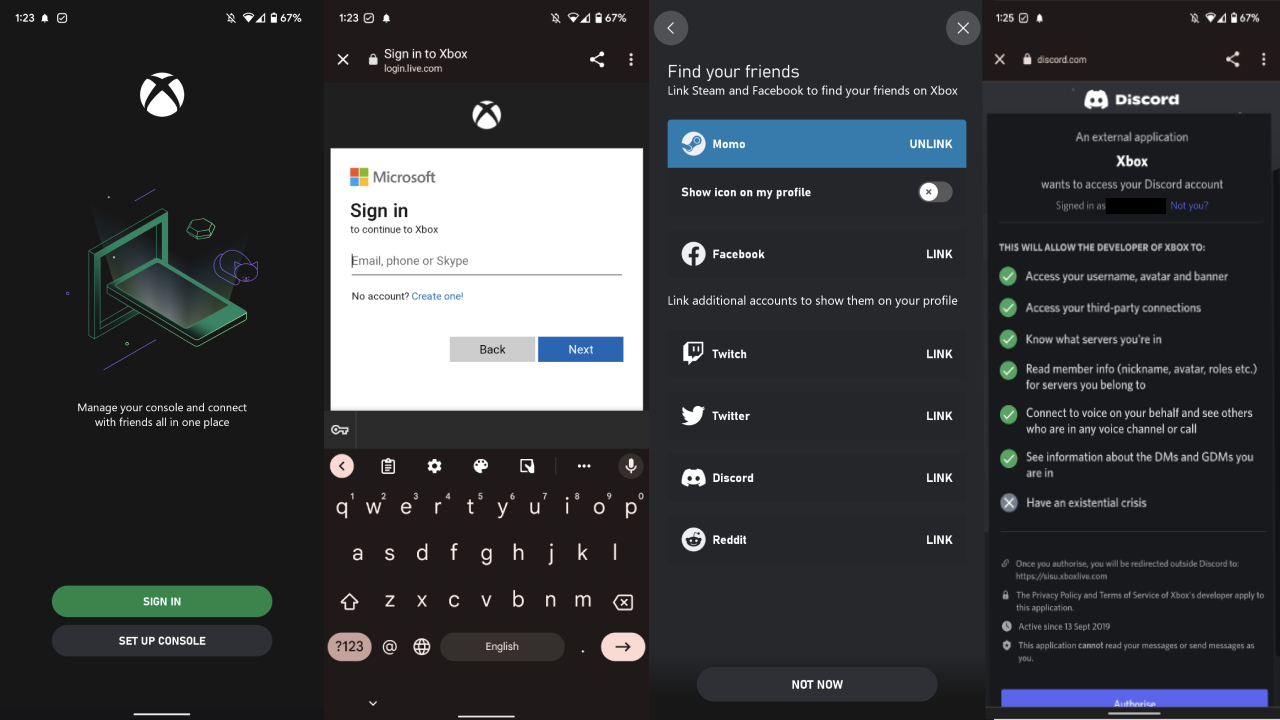
4. Press the cog wheel on the top right
5. Select the "Linked Accounts" button
6. Click Discord and log in when prompted
And that's it! Your Xbox and Discord accounts are now connected. Discord voice chat is now available to all Xbox users soon. If you were an Insider who had connected accounts, you might have to redo the process now that it's fully available to everyone.
But for the question on everyone's mind: When will PlayStation do the same? We've known about PlayStation's partnership with Discord for quite some time, yet the PlayStation platform has yet to incorporate Discord completely into its services. You still cannot hop into a Discord call through your PS4 or PS5 consoles.
What gives? Sony revealed this partnership all the way back in May of 2021, yet it still hasn't happened. I'm hoping 2023 can be different, as I'm getting slightly impatient. There's nothing that makes me happier than the thought of being able to play my favorite Sony exclusives will chatting with my friends on Discord.

Self-described art critic and unabashedly pretentious, Claire finds joy in impassioned ramblings about her closeness to video games. She has a bachelor’s degree in Journalism & Media Studies from Brooklyn College and five years of experience in entertainment journalism. Claire is a stalwart defender of the importance found in subjectivity and spends most days overwhelmed with excitement for the past, present and future of gaming. When she isn't writing or playing Dark Souls, she can be found eating chicken fettuccine alfredo and watching anime.
