Acer Nitro 5 vs. Asus TUF Dash F15: Which RTX 30-series laptop is better?
Acer and Asus go head-to-head in our face-off ring

Acer Nitro 5 vs. Asus TUF Dash F15 is the match-up you’ve been waiting for. They’re both oft-recommended gaming rigs with monstrous RTX 30-series GPUs and striking designs, but which one is worth your hard-earned money? Fortunately for you, I have the answer. I reviewed the most expensive configurations of both laptops — the Nitro 5 packed with an Ryzen 9 5000-series CPU and the TUF Dash F15 stuffed with an 11th Gen Intel Core i7 processor.
On paper, the Nitro 5 may seem like the clear winner in this majestic match, but that depends on what you value the most in your gaming rigs. If envelope-pushing graphics and competition-beating performance is your jam, the Nitro 5 may appeal to you. However, if you have an affinity for power-efficient systems, speedy SSDs, rapid refresh rates and better port options, well, you may be surprised by which laptop best meets your needs.
For other face-offs, check out our HP Envy x360 vs. Spectre x360, iPad Air (2020) vs. iPad Pro (2021), Lenovo ThinkPad X1 Carbon vs MacBook Pro. and MacBook Air vs. Surface Laptop 4.
- The best gaming laptops of 2021
- The best cheap gaming laptops of 2021
Stick around for this ferocious face-off to determine which laptop is best for you. In this match, some spectators may realize that having the biggest, baddest internals simply won’t cut it while others will be seduced by brawn and muscle. Let’s see which camp you’ll fall into.
| Header Cell - Column 0 | Acer Nitro 5 | Asus TUF Dash F15 |
|---|---|---|
| Price | $2,305 | $1,700 |
| Colors | Red and Black | White |
| Display | 15.6-inch, 1440p, 165Hz | 15.6-inch,1080p, 240Hz |
| CPU | AMD Ryzen 9 5900HX | Intel Core i7-11375H |
| GPU | Nvidia GeForce RTX 3080 | Nvidia GeForce RTX 3070 |
| RAM | 16GB | 16GB |
| Storage | 1TB SSD | 1TB SSD |
| Size | 14.3 x 10 x 0.9 inches | 14.2 x 10 x 0.8 inches |
| Weight | 5.1 pounds | 4.4 pounds |
Acer Nitro 5 vs. Asus TUF Dash F15: price and configuration
The Acer Nitro 5 I reviewed costs $2,305 at Amazon and comes with an octa-core, 3.3-GHz AMD Ryzen 9 5900HX CPU, an Nvidia GeForce RTX 3080 GPU with 8GB of VRAM, 16GB of RAM, a 1TB SSD and a 15.6-inch, 2560 x 1440-pixel IPS display with a 165Hz refresh rate.
If that’s too pricey, for $1,400, you can downgrade the Nitro 5 to an octa-core 3.2-GHz AMD Ryzen 7 5800H CPU, an Nvidia GeForce RTX 3070 GPU with 8GB of VRAM, a 512GB SSD, and a 1920 x 1080-pixel display with a 144Hz refresh rate.
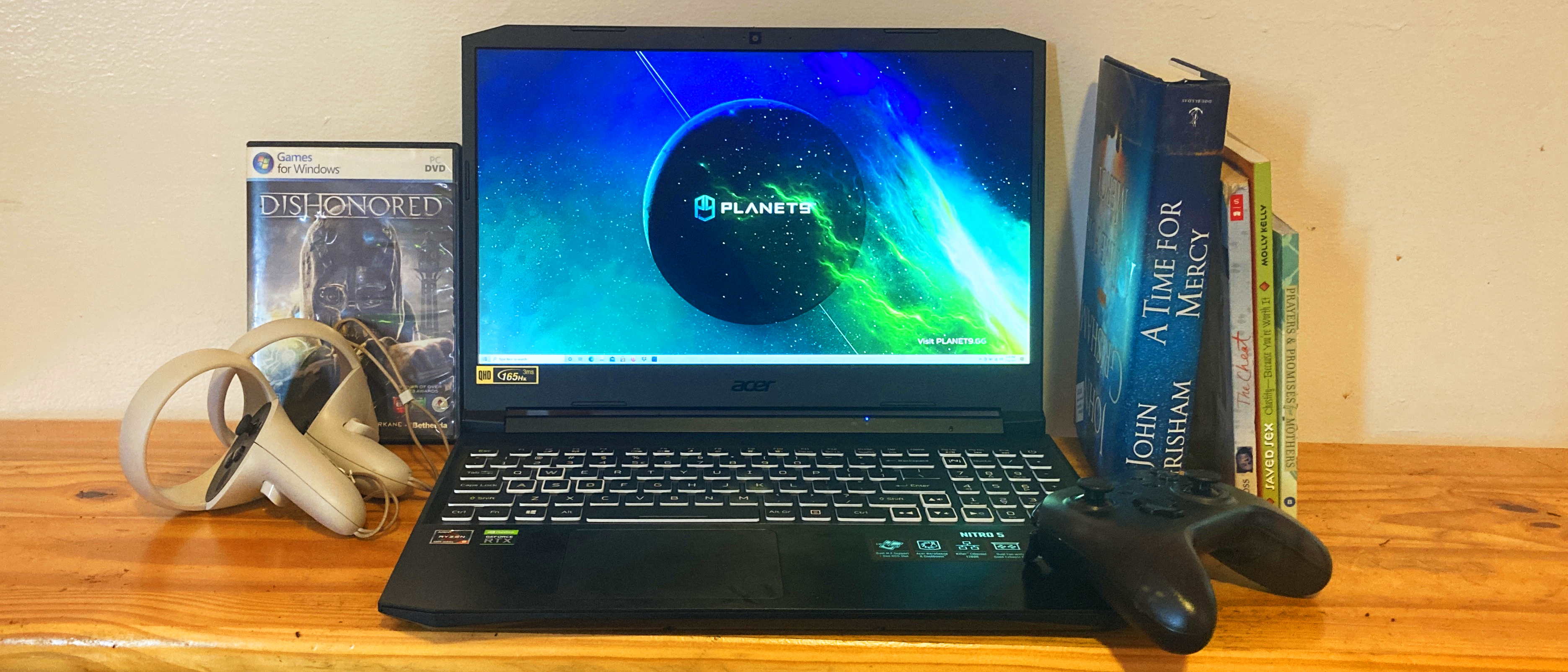
The cheapest Nitro 5 configuration you can get is $850. It comes with a hexa-core, 3.3-GHz Ryzen 5 5600H CPU, an Nvidia GeForce GTX 1650 GPU with 4GB of VRAM, 8GB of RAM, a 256GB SSD, and a 15.6-inch, 1920 x 1080-pixel display.
Sign up to receive The Snapshot, a free special dispatch from Laptop Mag, in your inbox.
The Asus TUF Dash F15 I reviewed has a price tag of $1,700 at ASUS and comes with a quad-core, 5-GHz Intel Core i7-11375H CPU, an Nvidia GeForce RTX 3070 GPU with 8GB of VRAM, 16GB of RAM, a 1TB SSD, and a 15.6-inch, 1920 x 1080-pixel display with a 240Hz refresh rate.
The entry-level TUF Dash F15 costs $350 less and sports a quad-core, 3.3-GHz Intel i7-11370H CPU, an Nvidia GeForce RTX 3060 with 6GB of VRAM, 16GB of RAM, a 512GB SSD and a 15.6-inch, 1920 x 1080-pixel display with a 144Hz refresh rate.
Winner: Asus TUF Dash F15
Acer Nitro 5 vs. Asus TUF Dash F15: design
The Acer Nitro 5 and Asus TUF Dash F15 have a devil vs. angel aesthetic that adds fuel to this head-butting face-off. The Nitro 5, if personified, would be Count Dracula with a red-and-onyx motif that’s reminiscent of the notorious vampire’s cape. Its coal-black chassis sports two jagged black lines that appear to be striking the hinge like two lightning bolts. Speaking of the hinge, the word “Nitro” is emblazoned across it with bold red letters. One downside, however, is that the plastic chassis attracts fingerprints like a magnet.
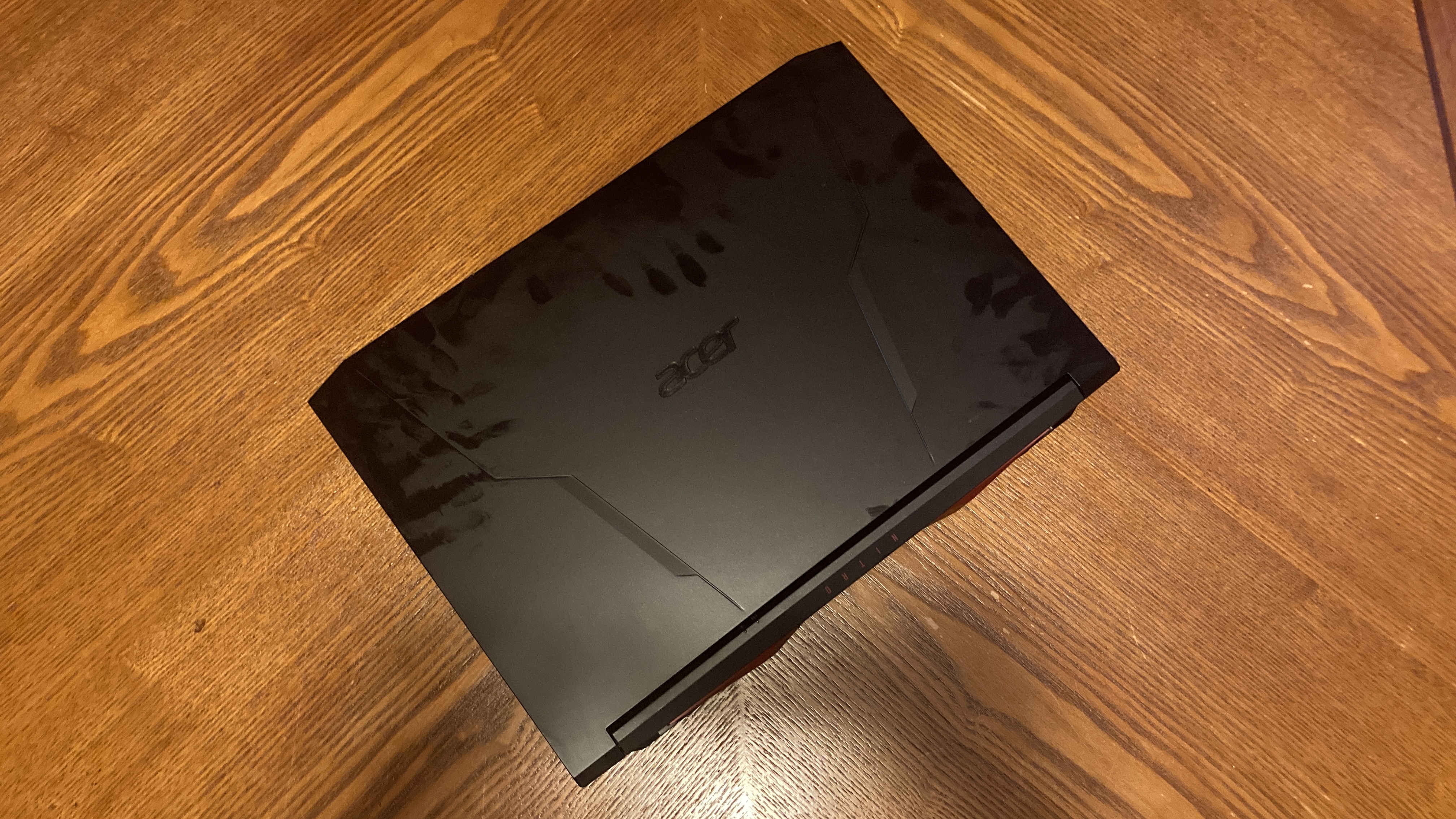
Moving on to the display, the side bezels are slim, but the top bezel and chin are thick. The panel’s corners sport an eye-catching, beveled-edge design. The deck deviates from the chassis’ Dracula’s cape theme with a black-and-white color scheme. Some keys are defined by a thick, white outline to help them stand out.
The TUF Dash F15, on the other hand, has a stunning, frosty-white chassis. It looks so angelic, I’m sure it fell to earth from a divine being’s desk. As I mentioned in my review, the TUF Dash F15 also gives Stormtrooper vibes. It’s very rare to find me gasping in admiration with the abundance of yawn-worthy chassis designs in the market these days, but the TUF Dash F15 definitely elicited a “Wow!” out of me.
You can find the words “TUF” stretched across the left side of the lid. On the top-right corner is a small, subtle TUF logo. Similar to the Nitro 5, the TUF Dash F15 has a plastic chassis, but it’s sturdy and well-built. In fact, it meets MIL-STD-810H durability standards. In other words, the TUF Dash F15 can sustain drops, vibrations, humidity and extreme temperatures.
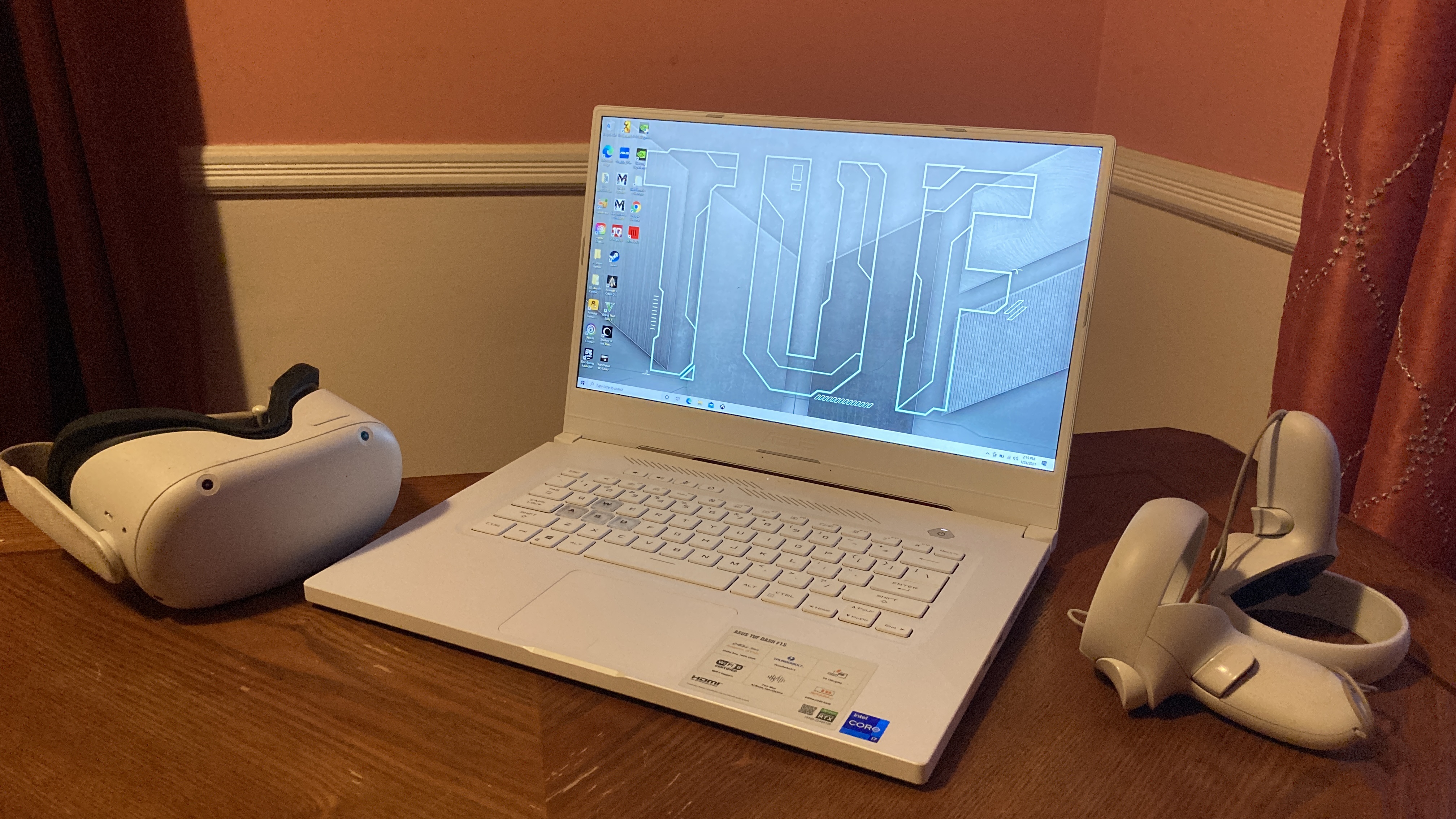
The TUF Dash F15’s display is framed with thin bezels, save for the large chin that sports a futuristic Asus insignia. The inside is equally as stunning as the outside. Bolt-blue backlighting shone through the milky-white keyboard like dappled sunlight. The ivory-and-turquoise color scheme reminds me of an icy cave or a drifting glacier. The W, A, S and D keys look different from the others; they’re fully illuminated with bolt-blue lighting and bold black letters.
At 5.1 pounds and 14.3 x 10 x 0.9 inches, the Nitro 5 is heavier and thicker than the TUF Dash F15 (At 4.4 pounds and 14.2 x 10 x 0.8 inches).
Winner: Asus TUF Dash F15
Acer Nitro 5 vs. Asus TUF Dash F15: ports
Both the Nitro 5 and the TUF Dash F15 have a decent selection of ports, but the Asus gaming rig has a slight edge over its Acer rival.

On the left side of the Nitro 5, you’ll find an RJ45 Ethernet port, a USB Type-A port, a headset jack and a Kensington lock slot. On the right side, you’ll discover an HDMI 2.1 port, another USB Type-A port and a USB Type-C port. The latter, unfortunately, is not of the Thunderbolt variety, which is a limitation of AMD-equipped laptops.
On the TUF Dash F15, the left side sports an RJ45 Ethernet port, an HDMI 2.0 input, a USB 3.2 Gen 1 Type-A port, a Thunderbolt 4 port and a headset jack. On the right side, there are two more USB 3.2 Gen 1 Type-A ports.

The TUF Dash F15 wins this round thanks to its Thunderbolt 4 feature, which offers 40Gbps bidirectional bandwidth and lets users connect to two 4K displays.
Winner: Asus TUF Dash F15
Acer Nitro 5 vs. Asus TUF Dash F15: display
The Nitro 5 and the TUF Dash F15 both have 15.6-inch displays with 3ms response times, but that’s where their similarities end. The Nitro 5 is packed with a 2560 x 1440-pixel, 165Hz panel while the TUF Dash F15’s 1080p, 240Hz display sports lower resolution with a higher refresh rate.
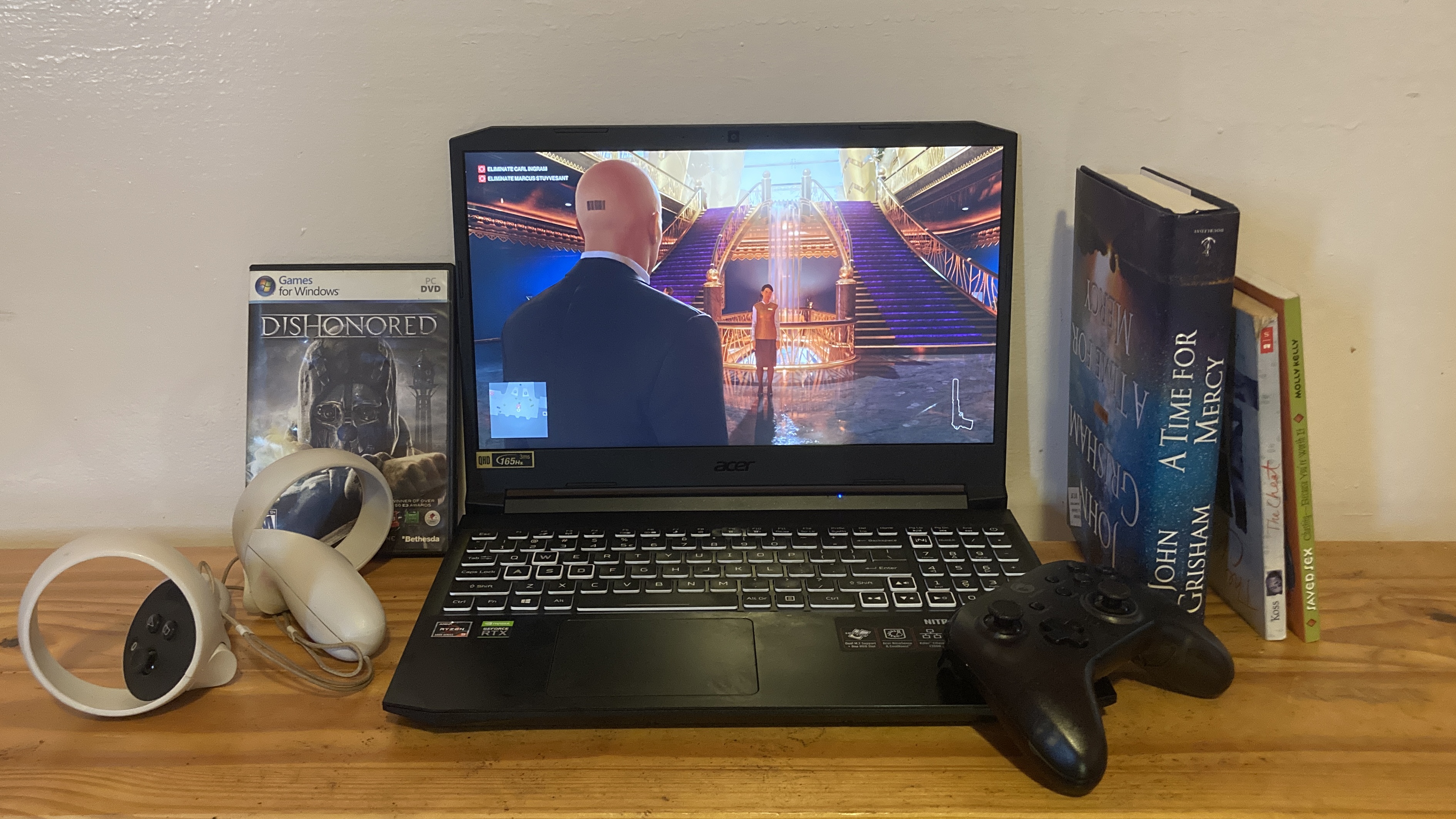
I tested the Nitro 5’s display with Dishonored 2; I was hypnotized by the opulent royal chambers inside a storied, seaside medieval castle. I took the time to admire every detail in the room, including the rich cobalt blue sheets decorated with an intricate floral-and-diamond design. I even spotted glittering dust particles dancing in the room as sun rays poured into the living quarters. What really caught my eye was a deteriorating masterpiece in the room that depicted freaky ghosts and phantoms haunting a massive ship.
On the TUF Dash F15, I ran Hitman 3. As Agent 47 walked through the rundown streets of Berlin, the display captured the city’s rural, gritty beauty, including a striking mural that featured a giant skull wearing a gold crown and plastic-shutter glasses. The painting on the brick wall was crisp and clear, allowing me to take in all the elements of the odd artwork, but the colors could be richer and more vivid.
We measured both displays with a colorimeter. The Nitro 5 covered 82% of the DCI-P3 color gamut while the TUF Dash F15 covered 78%, which isn’t too far off from its rival. Nitro 5 has a Delta-E color accuracy score of 0.21 (closer to 0 is better), which outperforms the TUF Dash F15 (0.23). Landing a final blow to the TUF Dash F15 to end the round, the Nitro 5 emanates 284 nits of brightness, which is brighter than the TUF Dash F15’s 265-nit display.
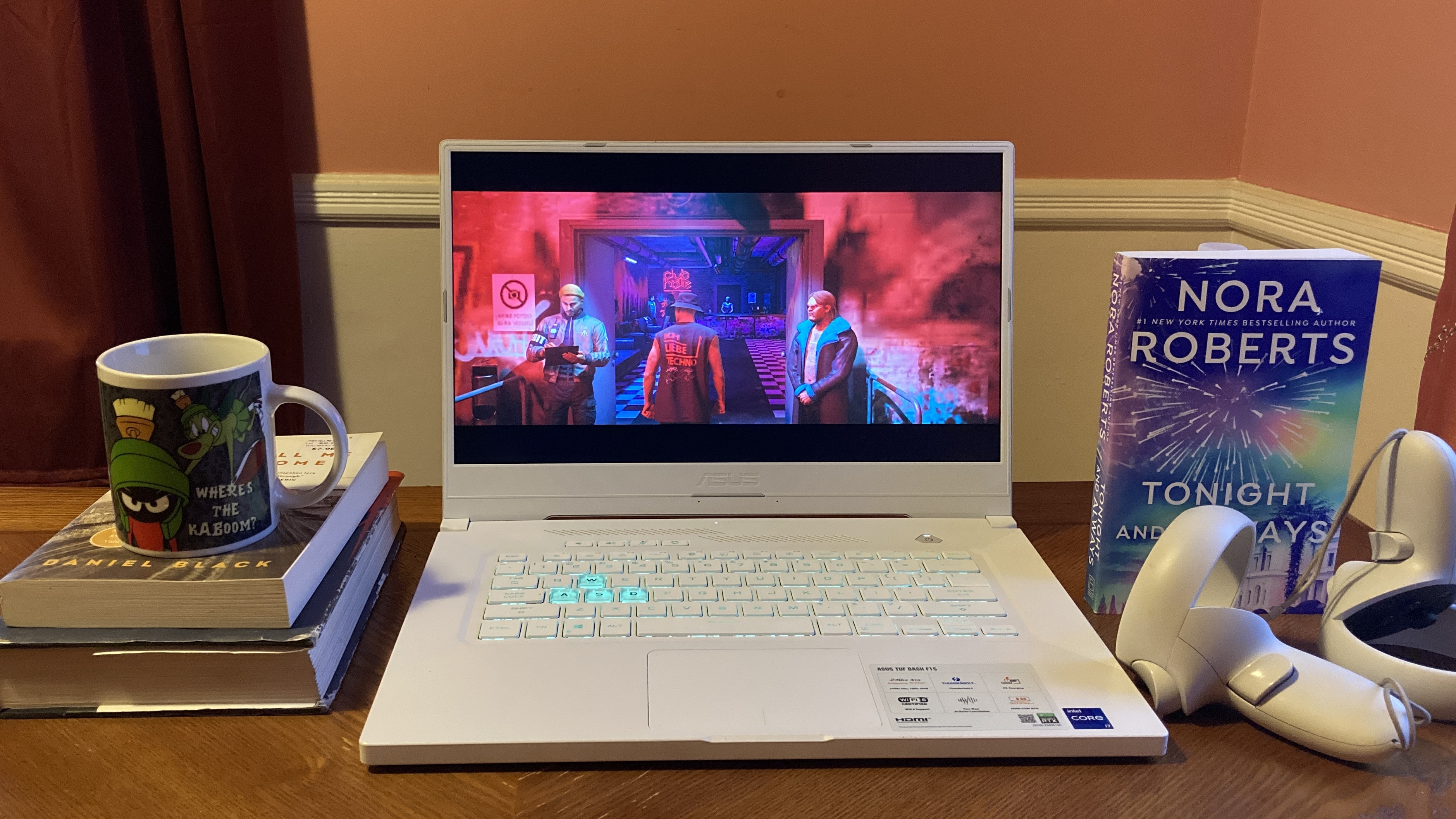
My only gripe with the Nitro 5 is that it doesn’t have refresh-rate tech to keep screen-tearing at bay. The TUF Dash F15, on the other hand, features Adaptive Sync, which dynamically adjusts the display’s refresh rate to the frame rate of the system’s GPU. This helps to eliminate stuttering and tearing. Fortunately, I didn’t experience any display issues with the Nitro 5 despite the missing technology.
Winner: Acer Nitro 5
Acer Nitro 5 vs. Asus TUF Dash F15: keyboard and touchpad
The Nitro 5’s keyboard is drastically different from its Asus rival’s. It has an edge-to-edge keyboard, making room for a full-sized numpad, while the TUF Dash F15 has an island-style design. I found the Nitro 5’s keyboard to be a pain in the rear to type on, especially when it came to capitalizing letters. The Shift key is shortened, so my finger often landed on the up arrow instead, which sent the cursor flying to a different paragraph while typing. Grr!
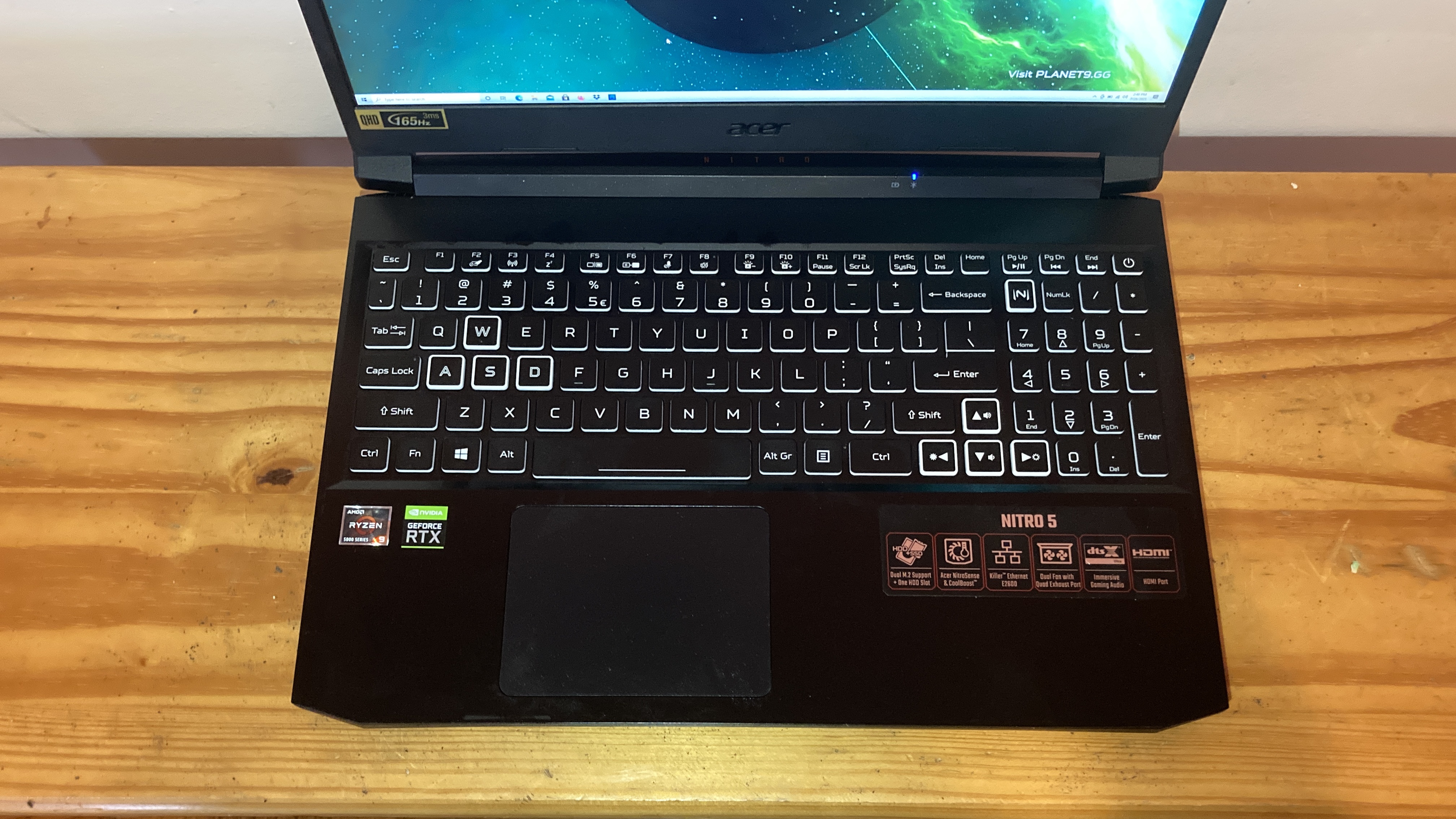
I also wish the Nitro 5 keyboard was built to be springier and bouncier. One aspect I like about the Nitro 5 is the dedicated “N” key located within the top-left corner of the numpad, which quick-launches the NitroSense app for fan management.
The TUF Dash F15 doesn’t have a numpad, so the keyboard feels more familiar and the keys have standard sizing. Typing on it was a breeze; the keys served up satisfying tactile feedback and helped me get into the groove of rhythmic typing.
If you’re looking for per-key RGB lighting with eye-catching animations, neither keyboard will meet your needs. The Nitro 5 has basic white backlighting, and as mentioned, the TUF Dash F15 has bolt-blue backlighting.
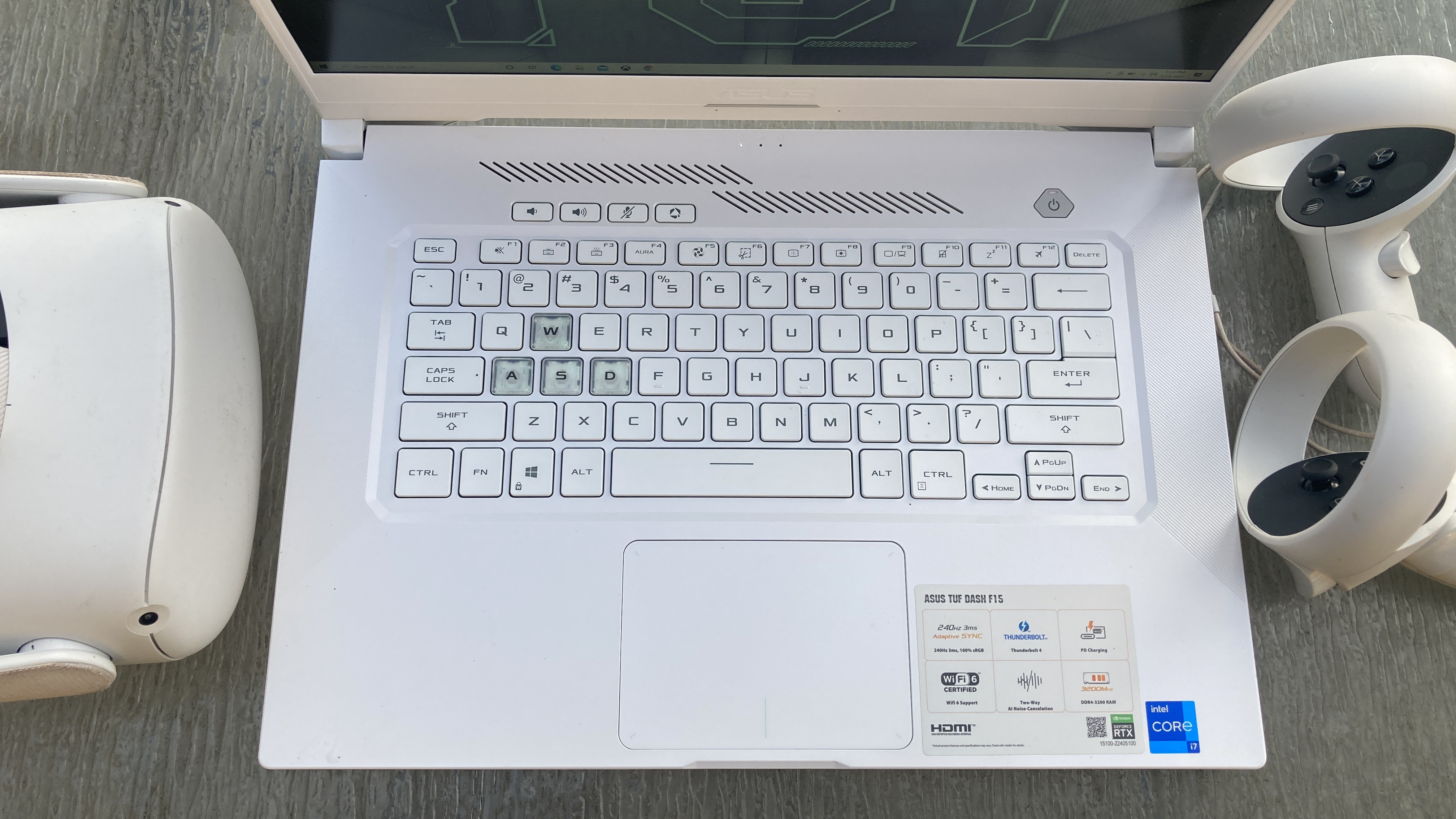
You’ll likely be opting for a gaming mouse or a controller, but to offer an exhaustive review of the keyboards, the Nitro 5’s 4.1 x 3.1-inch touchpad is slightly more spacious than the TUF Dash F15’s 4.1 x 2.9-inch touchpad. The Nitro’s touchpad is smoother while the TUF Dash F15’s surface is more grippy. Regardless of the texture, I had no issues executing Windows 10 gestures on both touchpads, including two-finger scrolling, pinch-to-zoom and three-finger taps as I browsed the internet.
Winner: Asus TUF Dash F15
Acer Nitro 5 vs. Asus TUF Dash F15: gaming, graphics and VR
This is what we came here for! Welcome to the highly anticipated face-off between the Acer and Asus gaming rigs in the GPU ring. An Nvidia GeForce RTX 3080 graphics card powers the Nitro 5 while an Nvidia GeForce RTX 3070 GPU electrifies the Asus TUF Dash F15. Let’s see how they both stack up when we put them to the test.
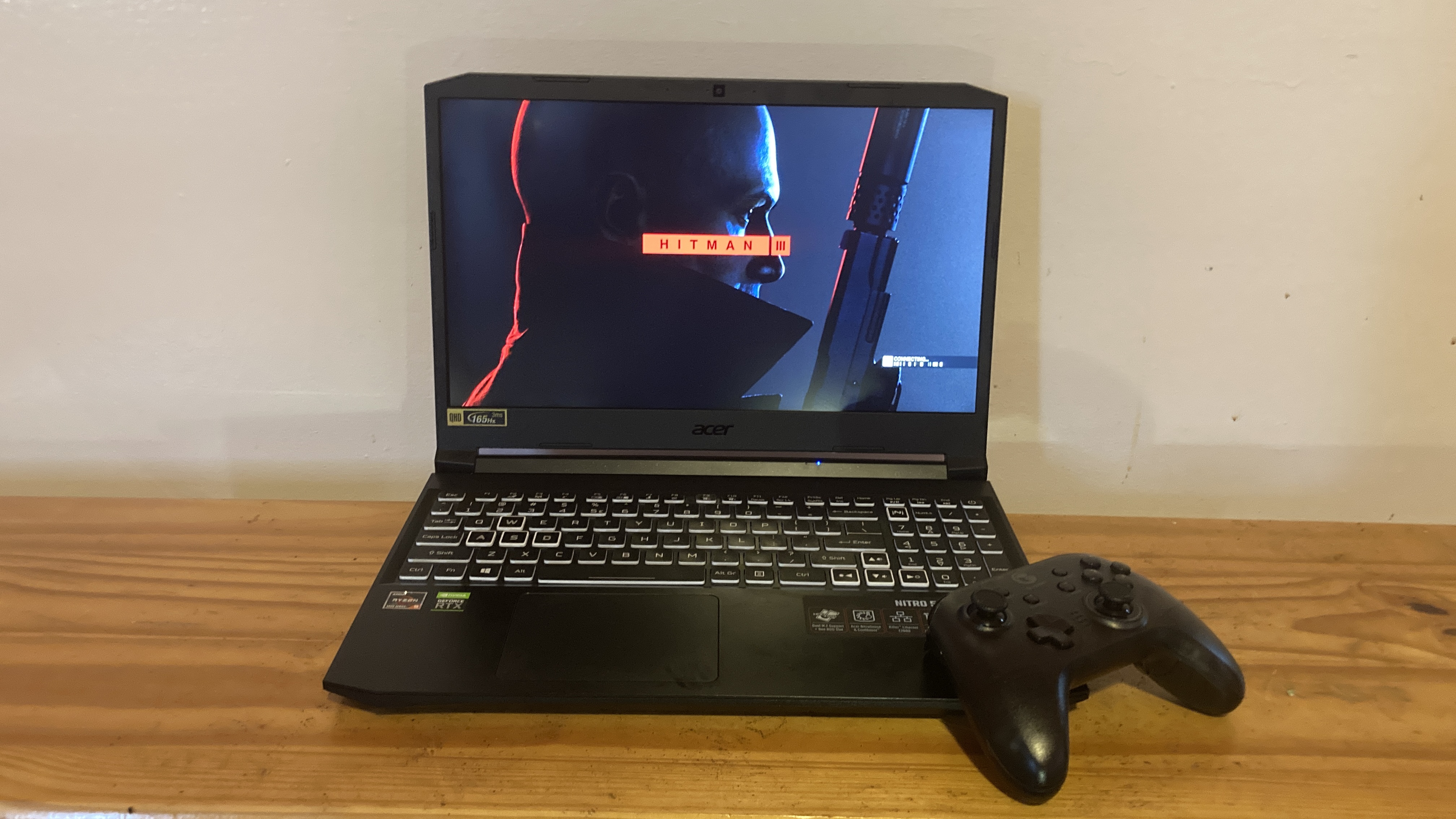
Unsurprisingly, the Nitro 5 kicked the TUF Dash F15’s butt. On the Assassin’s Creed benchmark (1080p, Very High), the Acer gaming rig notched 64 frames per second, which crushed the TUF Dash F15’s 51-fps average. The Nitro 5 continued to smack the TUF Dash F15 silly when we ran Borderlands 3 (76 fps), Far Cry New Dawn (94 fps), Grand Theft Auto V (100 fps), Red Dead Redemption 2 (66 fps) and Shadow of the Tomb Raider (82 fps).
The TUF Dash F15’s results were paltry in comparison to to the Nitro 5, averaging 62 fps, 70 fps, 84 fps, 52 fps and 69 fps on Borderlands 3, Far Cry Dawn, Grand Theft Auto V, Red Dead Redemption 2 and Shadow of the Tomb Raider, respectively.
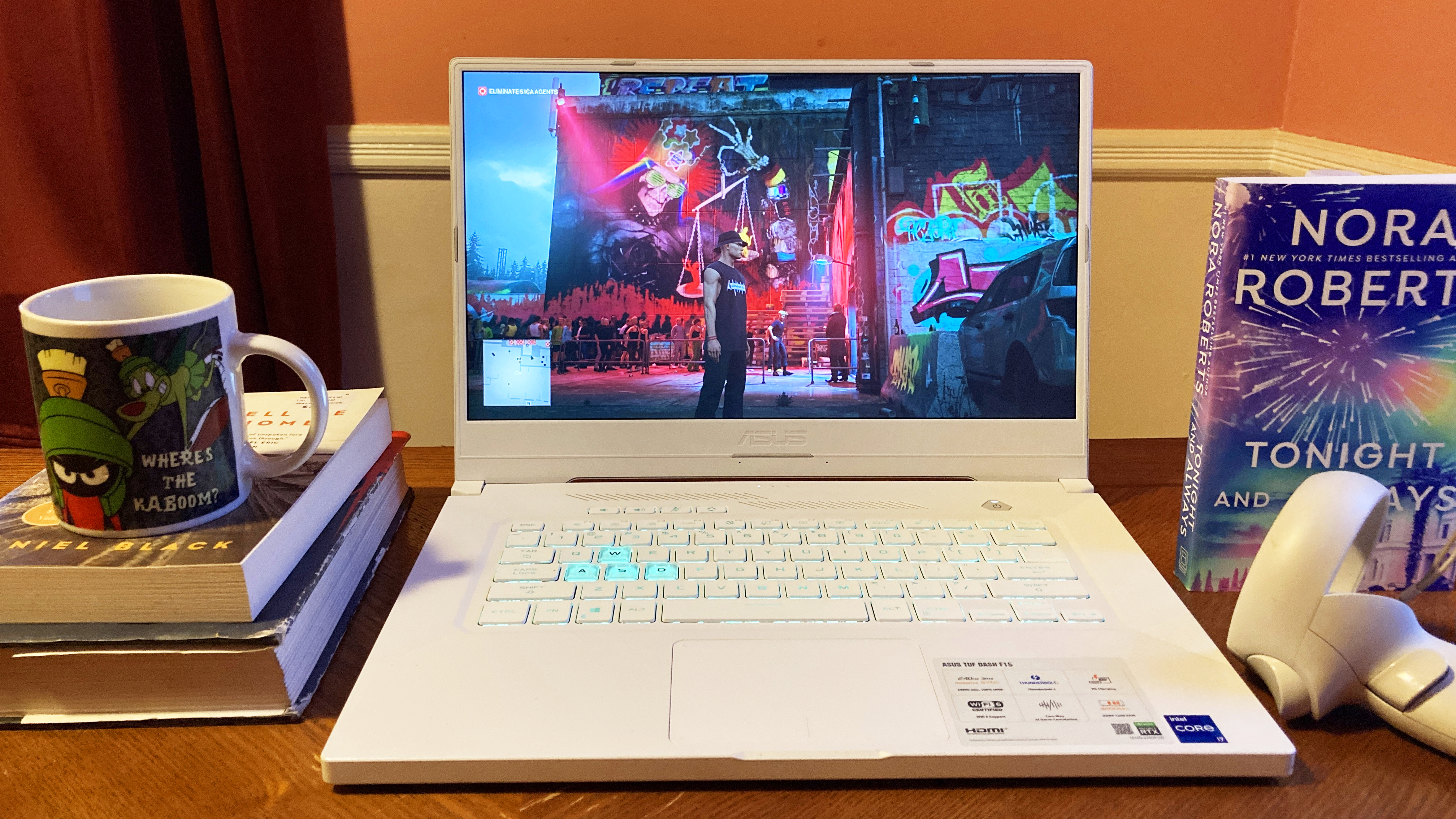
Both the Nitro 5 and the TUF Dash F15 can handle VR, but the Acer gaming rig is on a whole ‘nother level. On the VRMark Orange benchmark, which tests whether a PC system meets the required graphics stamina to handle the HTC Vive and Oculus Rift headsets, the Nitro 5 knocked it out of the park with a mind-blowing score of 10,304 while the Asus TUF Dash F15 trailed behind at 8,130.
Winner: Acer Nitro 5
Acer Nitro 5 vs. Asus TUF Dash F15: performance
The Nitro 5 sports an AMD Ryzen 9 5900HX CPU, 16GB of RAM and a 1TB SSD. The TUF Dash 15 is powered by an 11th Gen Intel Core i7-11375H CPU, 16GB of RAM and a 1TB SSD. Although I tried to tax both systems with RAM-heavy processes (i.e. flooding Google Chrome with a swarm of tabs), the Nitro 5 and TUF Dash F15 scoffed at my attempts to stress them out. They juggled all my tabs like a talented court jester and had no issues handling my multitask-filled workflow.
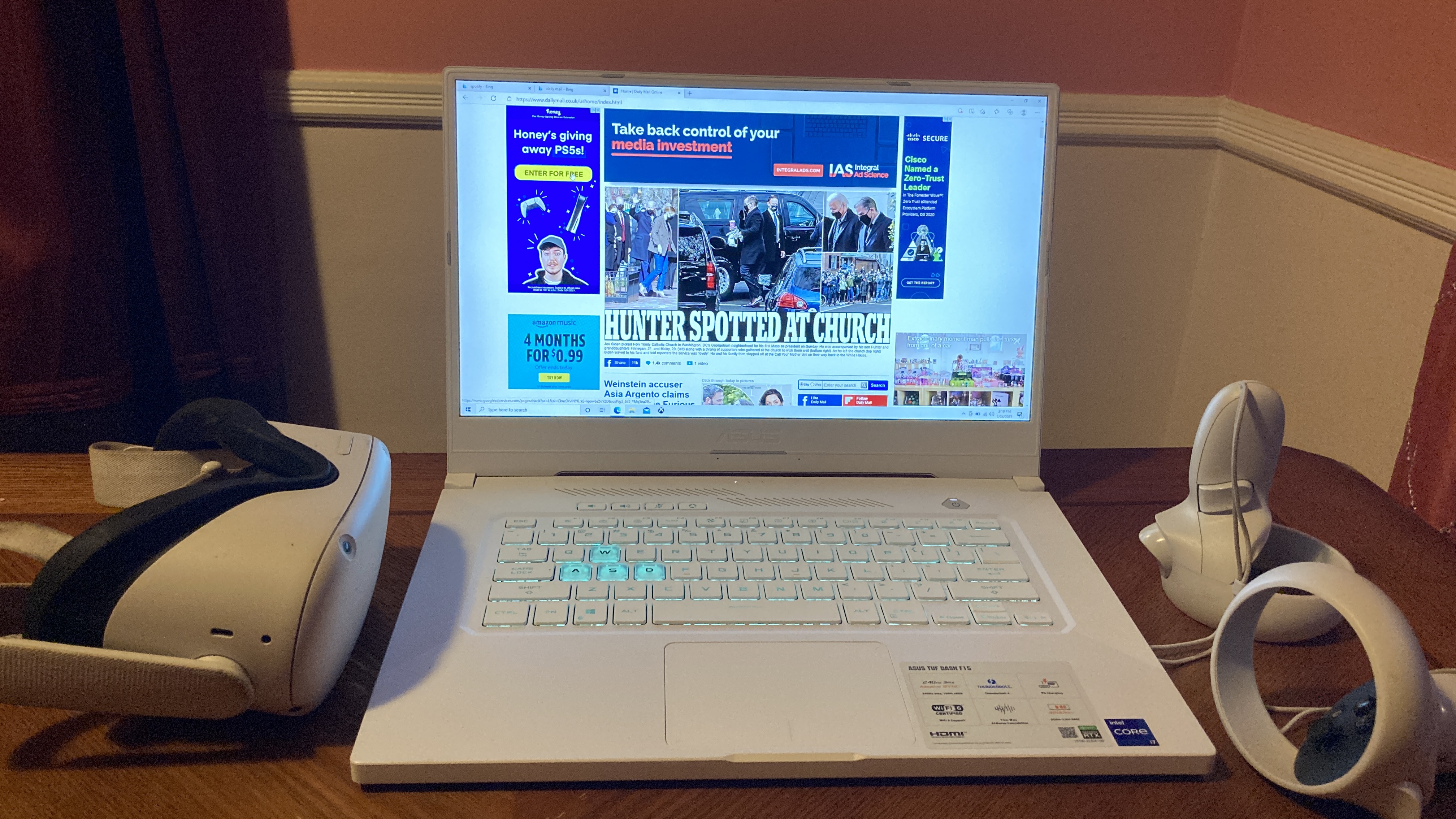
With Nitro 5’s beastly Ryzen 5000-series CPU, the TUF Dash F15’s 11th Gen Intel Core i7 processor didn’t stand a chance. On the Geekbench 5.4 overall performance benchmark, the Acer served up an ego-crushing score of 8,485, which annihilates the Asus’ comparatively paltry result (5,166).
The Nitro 5 took only 6 minutes and 17 seconds to transcode a 4K video to 1080p on our HandBrake benchmark. Despite its name, the TUF Dash F15 was slow as molasses; it took 10 minutes and 40 seconds to complete the same task.
After taking a brutal beating in this round, the TUF Dash F15 finally fought back with a vengeance. Both packed with 1TB SSDs, the Nitro 5 duplicated 25GB of multimedia files in 36 seconds at a transfer rate of 741.65 megabytes per second while the TUF Dash F15 took 27 seconds at a rate of 768.5 megabytes per second.
Winner: Acer Nitro 5
Acer Nitro 5 vs. Asus TUF Dash F15: battery life
The Nitro 5 proved that it’s a very powerful competitor, but after expending all that energy, the Acer gassed out during the Laptop Mag battery test (which involves continuous surfing over Wi-Fi at 150 nits).
The Nitro 5 lasted only 4 hours and 33 minutes while the TUF Dash F15 notched an impressive runtime of almost 7 hours (6:53).
Winner: Asus TUF Dash F15
Overall winner: Acer Nitro 5
Determining a winner for this face-off was difficult. The Nitro 5 is definitely the “tough guy” in this match, kicking the TUF Dash F15’s butt in overall performance and graphics. However, the TUF Dash F15 showed a lot of heart with its speedy SSD and battery endurance.

The Asus laptop also has a military-tested, sturdy chassis, a Thunderbolt 4 port, a 240Hz display with Adaptive Sync and a more comfortable keyboard — all features the Nitro 5 lacks. In the end, picking a winner came down to what I value the most as a gamer: high frame rates and savage VR performance.
The Asus gaming rig is still an excellent choice. You’ll take a hit in graphics and performance, but you’ll be more than satisfied with its 11th Gen Intel Core i7 CPU and RTX 3070 GPU. On top of that, as of this writing, it’s $600 cheaper than the Nitro 5, which is a huge plus.
Kimberly Gedeon, holding a Master's degree in International Journalism, launched her career as a journalist for MadameNoire's business beat in 2013. She loved translating stuffy stories about the economy, personal finance and investing into digestible, easy-to-understand, entertaining stories for young women of color. During her time on the business beat, she discovered her passion for tech as she dove into articles about tech entrepreneurship, the Consumer Electronics Show (CES) and the latest tablets. After eight years of freelancing, dabbling in a myriad of beats, she's finally found a home at Laptop Mag that accepts her as the crypto-addicted, virtual reality-loving, investing-focused, tech-fascinated nerd she is. Woot!

