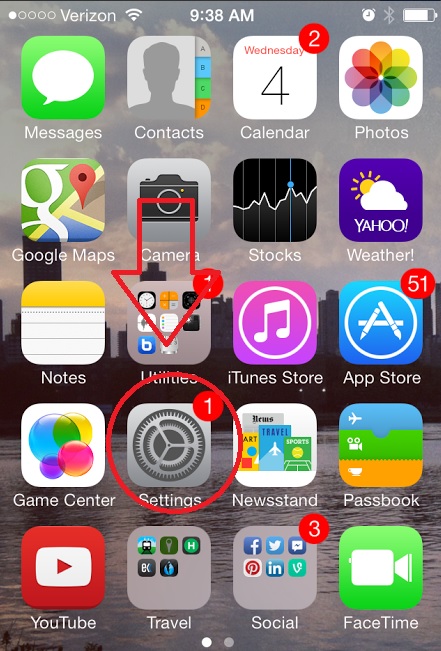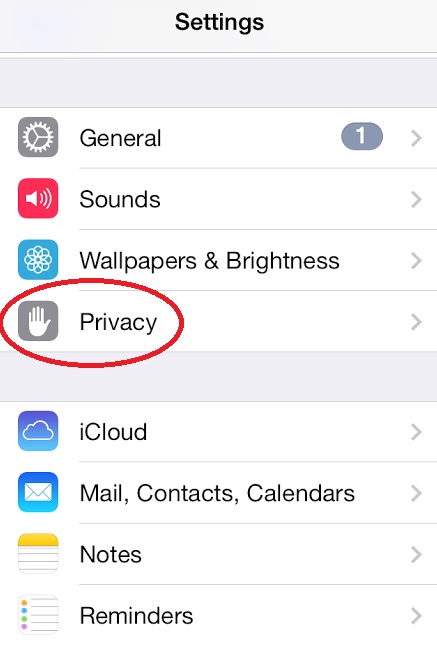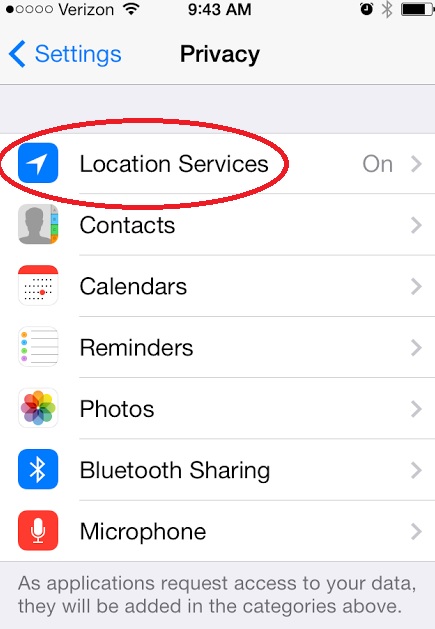How to Turn Off Find My iPhone in iOS 7
Apple’s Find My iPhone tool is certainly useful, but there are times you may want to turn it off to preserve your iPhone’s battery life. The built-in security tool allows you to track your iPhone if its ever lost or stolen, similar to the LoJack software service for computers. While we would recommend disabling other iOS 7 features first, such as AirDrop or individually restricting other apps from using your location, you can turn off Find my iPhone in iOS 7 with just a few quick steps.
1. Navigate to the Settings icon on your home screen.
2. Scroll down to the Privacy option. This is in the same batch as General, Sounds, and Wallpapers & Brightness.
3. Select Location Services.
4. Tap the Find My iPhone option at the bottom of your apps list.
5. Press the green switch next to Find My iPhone to disable the service.
Now, try not to lose your phone while this feature is disabled.
Sign up to receive The Snapshot, a free special dispatch from Laptop Mag, in your inbox.
- iPhone 6 Features: What We Want From Apple
- 40 Best Free Apps for iPhone
- Top iPhone 5s Accessory Gifts