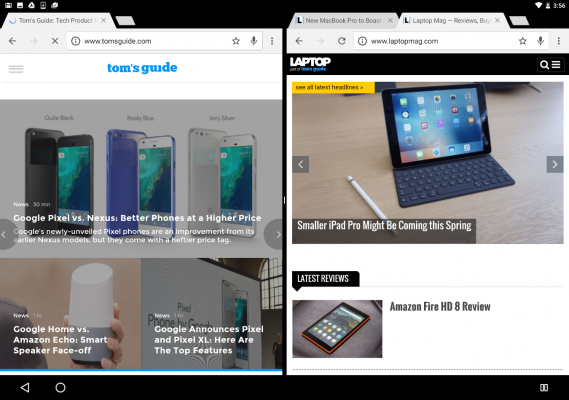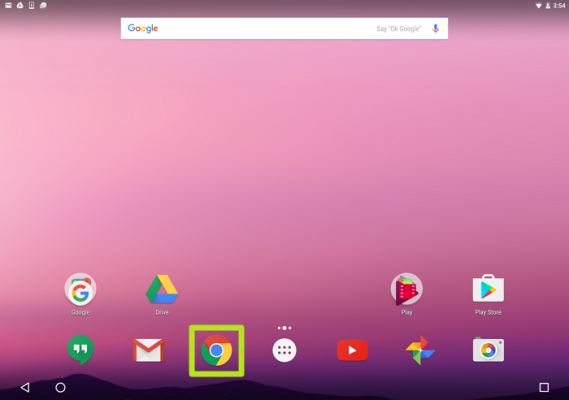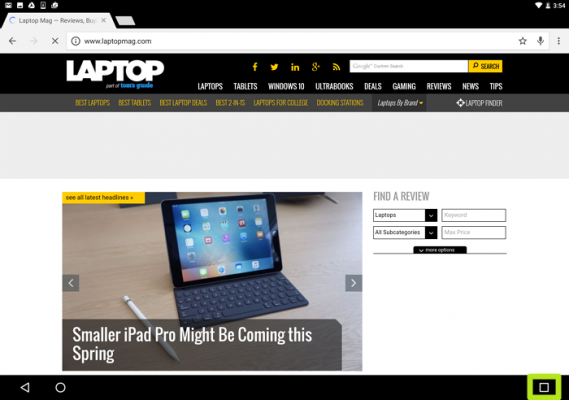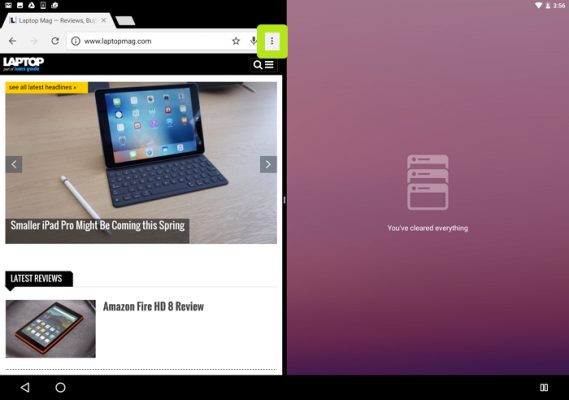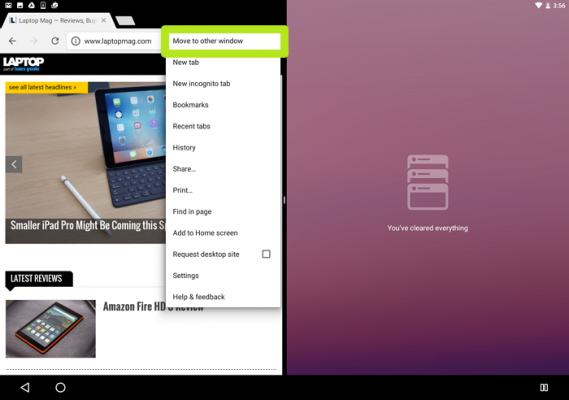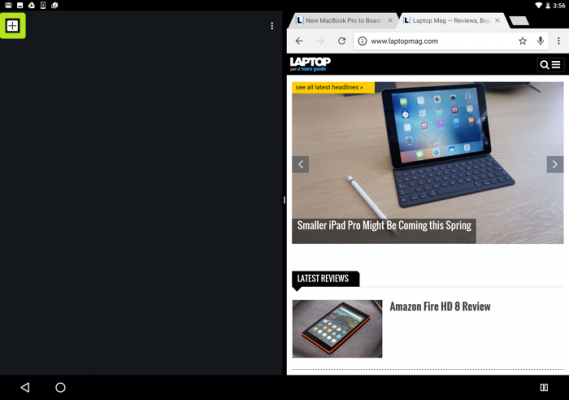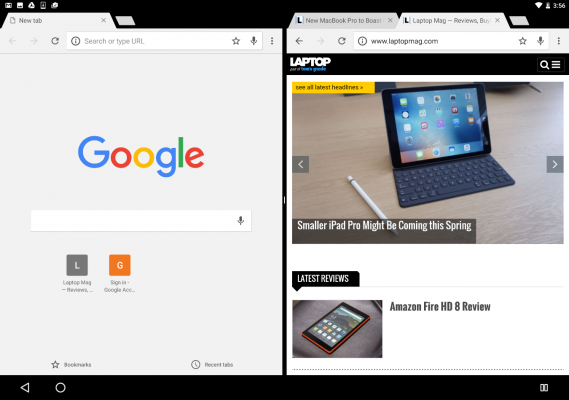How to Split-Screen Chrome in Android 7 Nougat
Android 7 Nougat allows you to view two apps at the same time, but that feature doesn't allow the same app to be duplicated on the screen. This is most frustrating for me because there didn't seem to be a way to have two Chrome tabs visible at the same time, a feature that led one developer down a rabbit hole, making a third-party app (currently in beta) that aims to mirror any app in the split-screen view.
Luckily, the industrious folks at Greenbot discovered a way to keep two Chrome tabs open at once, and it doesn't require any hacks or trickery. Unfortunately, this trick doesn't seem like something that the Android team intended to make possible, so we suggest you take advantage of it while you can, before it's disabled by an update.
MORE: 10 Tablets with the Longest Battery Life
1. Open Chrome.
2. Long-press on the Recents [square] button.
3. Tap the three-dots button.
4. Tap Move to other window.
Sign up to receive The Snapshot, a free special dispatch from Laptop Mag, in your inbox.
5. Tap the + button to open a new Chrome tab.
You've split your screen between two Chrome tabs. Happy browsing!
Henry was a contributing writer at Laptop Mag. He penned hundreds of articles, including helpful how-tos for Windows, Mac, and Gmail. Henry has also written about some of the best Chromebooks, and he has reviewed many Apple devices, including various MacBook Air laptops. He is now a managing editor at our sister site Tom's Guide, covering streaming media, laptops, and all things Apple.